



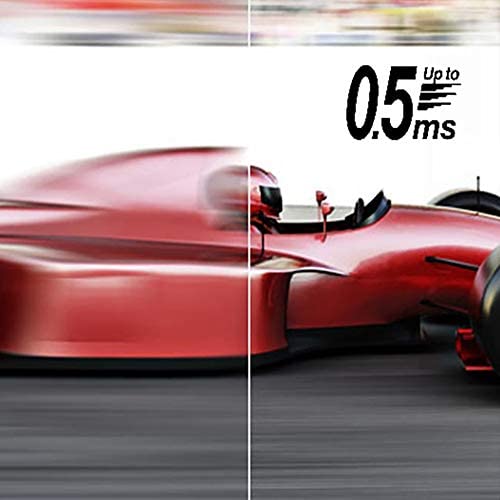






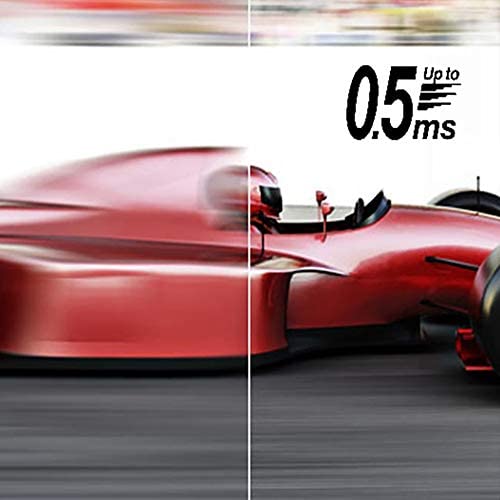


Acer Nitro XV272U Vbmiiprx 27 Zero-Frame WQHD 2560 x 1440 Gaming Monitor | AMD FreeSync Premium | Agile-Splendor IPS | Overclock to 170Hz | Up to 0.5ms | 95% DCI-P3 | 1 x Display Port & 2 x HDMI 2.0
-

Mariam
> 24 hourFirst of all, I want to admit that I always hated Acer, because their product quality wasnt good ( i.e Notebooks, from personal experience) so it was always my last resort to buy their product. Global pandemic and ruined economy forced me to lower my standards and buy this product. I wanted this monitor for pure gaming experience. I switched from 4K TV and 1080p monitor would be too much downgrade for me, so i thats why i chose this monitor. First impression of this monitor was really bad. Colors were washed out and white colors looked very yellowish. i tried tweaking some color options but it was still terrible. I wanted to send it back, BUT i found a solution. If anyone is having similar experience, this is what i did (Only for Nvidia graphics cards): right click on desktop and go to Nvidia control panel > Change Resolution > Option 3. Use Nvidia Color settings. (tick this) > Set output Dynamic range to full. Now switch to Adjust video color settings > Option 2. With the Nvidia Settings > Advanced > Dynamic range (Full 0-255). Apply And done. After this, it looks like pure IPS monitor and not like TN one. Colors look really good with this options turned on, feels like a different monitor. (I dont know if AMD owners can do this as well...) For gaming this monitor is good as well, i didnt have any major issues yet. it has little bit of ghosting around 85 FPS, so 144fps players might see more of it. Nothing too major in my opinion but everyone has their preference. Shadow boost feature is meh, but some might like it. Built-in speaker quality is not good also, sound is too low even at max. Lastly, power on button has terrible placement. Turning on this monitor without touching your screen is a challenge. Would i suggest this monitor to a friend who is on Budget? Yes. Would i buy this monitor if i had extra 100$ to spend? No. Its been 1 month without any issues, i will keep my review updated if anything goes bad before the warranty. 3.5/5 stars
-

Ash
> 24 hourGot this monitor for $170 and it is definitely one of my favorite upgrades to my setup. The picture quality is amazing and the refresh rate and response times are great for gaming.
-

AndyG
> 24 hourIn all my years, i have never used an IPS Panel before. My last monitor of 8 years was a Dell ST2421L TN Panel and i was quite happy with its performance (i used it for everything included photo and video editing). The moment I plugged this Acer on and Windows booted, i was completely blown away. Compared to all my previous TN Panels, this was bright and colours were vivid. Experiencing 144Hz was not as life changing as simply the vividness and brightness of the panel. An equally superb experience was moving from 1080p to 1440p. I can game with a RTX 2060 and still get 100+ FPS in recent titles and over 144FPS in E-Sport Titles. Outside of games, having a 1440p screen is almost as good as having a dual monitor 1080p setup. My productivity increased just by having a larger screen real estate. If youre still on 1080p and / or using a TN Panel, it is definitely time to switch and for a sub $300 price you most certainly cannot go wrong. This is a must buy!!
-

Kelly
> 24 hourI just opened this for the first time and set it up, and there’s already a dead pixel. Such a shame because i was so excited and this killed my mood. I’ll probably update this review in the future to give a better review. For now, 3 stars for pixel.
-

Chris Chris
> 24 hourI purchased this during prime day specifically for console gaming, and it will be tough to beat the price for a quality budget monitor from a company Ive actually heard of before. Since Xbox is very particular about what monitors it allows you to play 1440p at 120hz in, this one did it out of the box, no problems whatsoever. I was initially a little hesitant because acer has 37 similar models and I couldnt find a long technical review specifically for this one, but it seems to be a really solid monitor for the price.
-

Thalia Cummings
> 24 hourbest monitor i have ever owned.
-

Milo
> 24 hourTo start off, I am more than satisfied with this monitor, especially being at only $300 (or $255 at the time I purchased it on prime day). It arrived the next day and in full working order. It was easy to set up and dialing down the settings is very simple. This is my first monitor, so I am not able to really compare it to other monitors. Im too used to 4k gaming to go back to 1080p, but I wanted higher framerates as well, so I concluded that 1440p was a good balance for me. Only considering this monitor, there were no dead pixels, and there is a bit of backlight bleed, but thats to be expected with IPS panels. The 144 Hz is silky smooth, though there is a bit of ghosting, but I cant really notice unless Im testing for it. The HDR works well, but not as well as my Vizio V-series 4k HDR TV. Its still better than SDR. However, I will always choose the higher framerate over slightly better HDR. Also, enabling HDR limits framerate to 120, but thats also just barely noticeable. I havent tested for input lag, but I can assure you its very low, even with HDR on. I notice very little difference in the response time with HDR on vs off. The monitor has an ultra low latency mode that sets it to 1ms. One thing that I wish this monitor had was more image settings with HDR enabled. When I turn on HDR, I cant customize the contrast or brightness or color any further to fit my preferred settings. Again, the HDR 400 works well, but I wish it was a bit better. Another strange problem I had was enabling the HDR in some games. More specifically, Fallen Order and Shadow of War. For some reason, the HDR just looks bad for both of these games. Ive adjusted picture settings in game and on my pc as best as I can and it still looks like SDR. I know it isnt the PC or the games because both of these games looked beautiful on the 4k TV I have, but not on this monitor. That being said, other games look fantastic with HDR. Destiny 2, Metro: Exodus, and others look just as amazing as they did on the TV. I dont know why this problem is happening, but its something to consider when looking at this monitor. The HDR on this monitor is hit or miss with some games. If you arent a super competitive gamer who needs the lowest possible response time, or youre on a budget, or both, this monitor will work well for you. Despite my issues with the HDR, I still think this monitor is a great deal for 1440p gaming. Of course you could surely get a better monitor for $400-500, but this is a good balance for a lightly competitive gamer on a budget. So I give it 4 stars for overall quality, but 5 stars considering its price.
-

David
> 24 hourGreat picture with very little if any shadowing. Built in crosshairs is nice for shooting games. Seems to be no lag on max setting. Would recommend for gaming.
-

Ash
> 24 hourGot this monitor for $170 and it is definitely one of my favorite upgrades to my setup. The picture quality is amazing and the refresh rate and response times are great for gaming.
-

Mark T.
> 24 hourMoving from a 144hz to 240hz I really did notice a difference, especially in games like Fortnite. I think this monitor is one of the first for newer 240hz monitors at a lower price point, I got on sale for $300 which I think is the long term price point for this class of product.
