
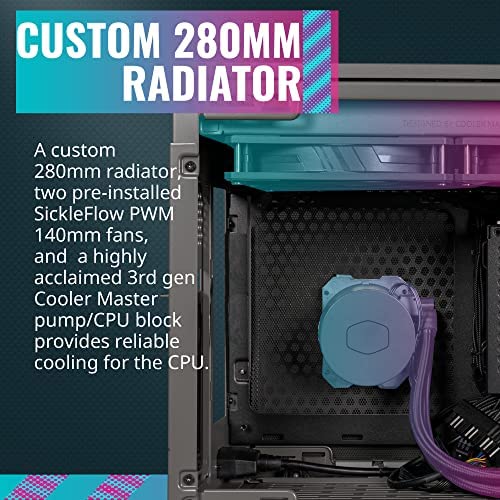


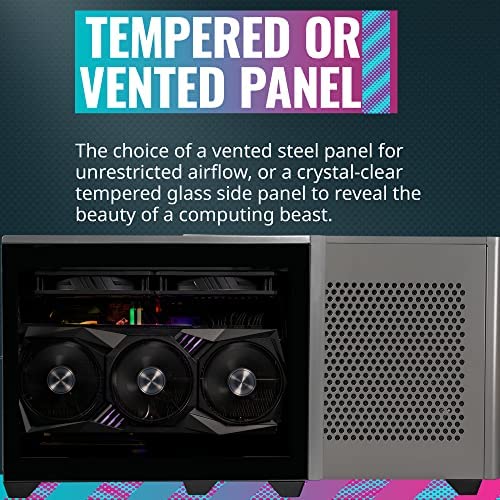










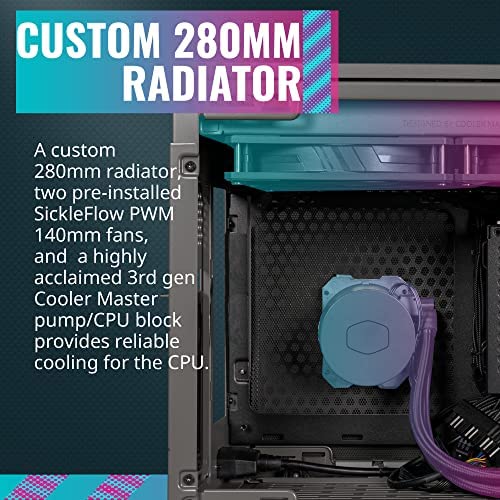


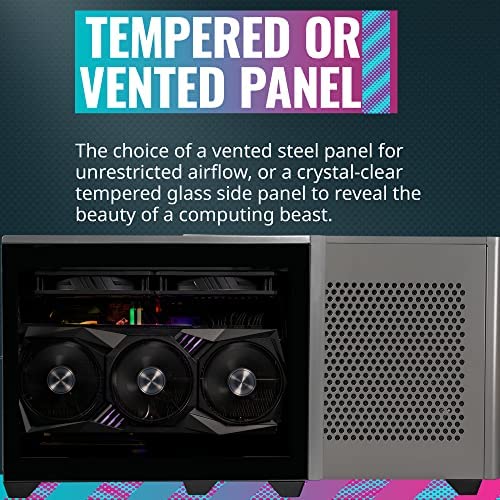









Cooler Master NR200P MAX SFF Small Form Factor Mini-ITX Case, Custom 280mm AIO, 850W SFX Gold PSU, Triple-slot Vertical Mount GPU, PCIe Gen4 Riser, Tempered Glass or Vented Panel (NR200P-MCNN85-SL0)
-

Nicholas Herrick
> 3 daySo you, like me, probably looked into smaller cases because you are limited in space, or you just want something a little less prominent. My first foray into deciding which case to get, I was a little overwhelmed with the boutique, $300 2 1/2 liter whatever boxes that showed up. I thought, Damn, that kind of money can get a really nice case. This is four pieces of acrylic glued together with vape juice and sold along side matching hats and coats. Seriously, think of the $300 dollar category for ATX cases. Exactly. There are some crazy options. Stuff em full of GPUs and radiators and 400 dollars of RGB fans. Post it on reddit. But this little guy. A hair over $100 bucks at my time of reviewing. Wow. Everything comes apart, giving you access to every angle. Multiple PSU options, if get the adapter (Or print it, which they have plans for on their website.) A nice little footprint, has space for a few 2.5 drives or a couple 3.5 drives if you got the space. Cant believe the value the packed into this. I get why its such a popular SFF case. Ive always had a thing for Cooler Master cases. Still have my CM Storm Trooper from a decade ago. Still a beast and could easily be used as an armored vehicle for a smaller individual. Just need some wheels. If you feel like having a smaller computer is something you want to explore, try this one out before you start taking out loans to get some plasma cut organic steel mesh top hat loque s-1 double blown pudding bottom Yeezies.
-

Colby
Greater than one weekAs the title says, I am in love with this case. I suppose I should go into a bit more detail :) Build quality is solid and feels very nice. For a small form factor case, it is shockingly easy to build in and can fit basically anything you want to fit in it within reason. Fits my 3090 and Im about to install an Arctic 280 AiO. Ill update the review if it doesnt fit, but Ive seen many other people saying that it does fit. Most of the screws that you will need to work with to disassemble the case are the exact same screw, so theres no need to worry about forgetting which goes where. This is an especially nice feature. Temps are superb. Im currently using a Noctua NH-L9A for the CPU (until the Arctic 280 gets installed) and Prime95 couldnt get the CPU past the 60s with two top Arctic P12s as exhaust. My SG-13 was a sweltering 85+ with the same cooler and a single front intake. Oh yeah, and the case looks really nice. Thats subjective I suppose, but I reckon most people will agree. Thats all for now. If youre on the fence, just buy the dang case already.
-

Alice Predovic DDS
> 3 dayThis case is great. You can fit a 3.5” hdd inside of here if you are mindful with your cable management. A little hard to see but the second pic was my 3.5” hdd configuration before I upgraded to an ssd.
-

Nivag
> 3 day4 stars only because there is no way to screw in the side panels, and they like to fall off when the case is tilted sideways. The positives: Was able to fit an Asus Prime B250M-A mATX motherboard in here (10.24 x 2.03 x 10.63 inches). Had to forego the I/O shield as well as relocate the external power plug so that the motherboard could slide up to the top of the inside of the case. Was able to fit a full size tower cooler with not a single millimeter to spare. Also managed to squeeze in a full ATX power supply but there was nowhere to mount it. Literally everything other than the fans and CPU cooler are zip tied. No screws were harmed (or used) in the making of this PC. Overall this is a great little chassis. No annoying/ugly branding, very svelte and nice looking. Cozy inside. High quality construction overall.
-

djv
> 3 dayThis is an excellent case, and one of the few mainstream and affordable small form factor PC cases. Its major relative compromise is the size, which is close to as large as SFF gets. The case is also heavier than most SFF cases, being mostly made of steel, versus aluminum or plastic. However, it has nearly no size or cooling limitations in its class. Aesthetically, it follows the general SFF PC trend of minimalist design. Anything I have planned for my build, be it the largest GPU I can afford, or adding some old 3.5 hard drives to my system, are possible in this case, which is easily transportable, though not quite backpack portable. I wont spend much time talking more about the positives of this case but Ill highlight some of my gripes, which should not be deal breakers, but ways that Cooler Master can improve the case without reducing its capabilities. Though the NR200 can accommodate almost any ITX hardware, its layout design is not completely perfect. I would have appreciated some gaps in the frame or motherboard area for routing cables behind the motherboard. One of my PSU cables is routed between the motherboard panel and the cases right side panel (when looking towards the case), but its the flat kind which raises the cases side panel ever so slightly. Others with round or quality braided cables looking to route their cables behind the motherboard without raising the side case panel will need to route the cables in the gap between the motherboard and the motherboard panel. Unfortunately, they will need to do this before installing the motherboard, and uninstall the mobo every time before disconnecting. Some extra spaces or gaps that allow the cable connectors to slide through would have solved this problem. Another gap for the 24 pin connector would have improved quality of life a little, too, though Im not sure if that would be possible in a practical spot. Having the thick 24 pin cable extending from the PSU in its default position can press down on the GPU without some careful cable management. Fortunately, Cooler Master provided some velcro straps underneath the PSU that help with this a lot, likely because they anticipated this problem for most consumers. Still, I can tell that Cooler Master intended this case to be as easy as possible for beginners, and neat cable management and avoiding pressure on the GPU will likely be a fairly difficult step of building in this case. Finally, the case could perhaps use some lengthier front I/O cables, so that they could have been routed behind the motherboard without blocking the PSU fan. Speaking of front I/O, I would have also preferred a USB type C connector on the front. I can understand that it was not included due to cost, but I would prefer a version of the NR200 with a type C port and no fans, and likely would have even paid $10 more for that tradeoff. My version of the NR200 is the base version which comes with one 92mm fan and one 120mm fan, and the included fans are fine; not exceptionally quiet but not annoyingly loud. Still, I might replace both of them with Noctua fans to get the quietest possible airflow, and the 92mm fan will definitely not fit when I upgrade to the CPU cooler I plan on getting. Though Cooler Master included fans to appeal to customers who will use stock coolers and dont want to worry about aftermarket cooling solutions, they still have an opportunity to cater to more enthusiast consumers (who constitute a large part of the SFF community). Many SFF builders will either not need the included fans, or prefer to choose their own. They likely also prefer having near to mid-term future proof features. A version of this case without fans and a type C port, offered at a small premium, would still be a great deal. My unit also came with a minor defect - the metal frame (not sure of the correct term) of one of the USB ports at the top is not completely connected. The end of the metal frame is bent inwards slightly as shown in the picture. I havent encountered problems while plugging and unplugging USB devices, albeit carefully, into the jack multiple times over the past couple of weeks, so I didnt deduct a star or try to get it replaced. Im optimistic that itll stay as-is and not get bent worse over time. If this is a problem in manufacturing, hopefully Cooler Master can address this issue.
-

Wfelixp85
> 3 dayAll panels come off which makes it easy to access everything.
-

B. Steed
> 3 dayOverall, the case is very well built and easy to build in, which was great. One problem though - because of the design of the MAX version of the case, where theyve moved the motherboard down to fit in the top radiator, you are forced to use the riser cable to mount the GPU to the motherboard. No problem, I thought. If it goes bad, either Ill just replace it or Ill RMA the riser or something. Surely, Cooler Master has thought this through. (Spoiler: They didnt) Everything worked fine for awhile, it seemed, but then I started getting random crashes. Oh no! Tested all my hardware, then ran it all together but without the riser - no problems. Assemble it again, and boom - problems immediately back. Yep, its the riser. So it shouldnt be a problem, right? Just get a replacement and youre good to go? Nope! The company is unable to honor the warranty in a timely manner, because the parts are backordered and they have no idea when theyll be in stock again - all they can promise is that itll be Q3 of this year. And since the graphics card MUST be mounted with the riser cable, which is so absurdly short you wont find a decent replacement anywhere, you will be essentially left in the dust if yours dies on you, unless you just have extra cases lying around for some reason. Thank God Amazon decided to come through and give me a refund, because otherwise Id be stuck with my riser in my hand, if you know what I mean. TL;DR - It was a great case, but when it relies on something as finicky as a riser, youd think theyd be better prepared for the issues thatll inevitably arise. Not so for Cooler Master - at least, not this time. My advice, either avoid this case, or simply wait until the supply issues are resolved. Or, if you have money to burn, I guess just buy one and pray yours lasts longer than mine did.
-

Tech Dude
> 3 dayThis case is great. I have 3 of these in use and will likely purchase more. THE REBATE SYSTEM SUCKS. I received a $25 debit card for only one of them. The card will NOT activate on the provided website. Then they subtract $3.50 a month if it isnt used right away. It looks like Im out $75.
-

Cameron
> 3 dayThis case is so popular its always out of stock. I finally got my hands on the NR200P and was excited to use the glass to show off my build a little. Ive never had a case with glass yet (its been a while). However, after doing a lot of research, I realized that all the great features of this case are only fully utilized when you dont use the glass side panel. Heres why: 1. When using the glass, you choke out your radiator if you mount it to the side bracket (obviously). So you have to bottom mount it and then vertical mount your GPU. The GPU does get better thermals than some other vertical mount cases, but it has still shown to hinder performance. 2. If youve seen the Gamers Nexus video on youtube, they specifically show how bottom mounting an AIO is a really bad idea. They also specifically use this case as an example. That was bummer for me as that was my entire plan. But I want my parts to last a really long time. 3. Then I thought that I would just do an air cooler. However, most of high performance CPU air coolers dont fit in this case. Any of the Noctua ones that do fit havent been released in black chromax yet and I dont want to go with their ugly brown. There are some decent air coolers that will fit, but I wasnt really excited about any of them. 4. The fact that your only option with the glass is the vertical mount the GPU kind of defeats the purpose as the graphics card will block off the rest of your build. So all the AIOs with cool pump headers cant be seen anyway. 5. This case lacks any back panels or spaces to hide cables, so all your management happens around the psu cage. Looks a little messy on the inside because of the small size imo. So if you dont care about the glass, this case is awesome. Its size, price, build, and thermals are really good. Cooler master really hit this one out of the park. You have great options with the vented side panel. I think the community has been waiting for something affordable like this for a long time. For me, aesthetics was something I really wanted to do, so I went with a Lian Li TU150 instead.
-

Jude Joseph
Greater than one weekThe CM NR200p max is a good system. I’ve been looking to build a SFF system for over a year now. I finally decided to build one since I’ve been using the MSI TridentX2 (beast of a gaming PC). For anyone thinking twice about this PC, you should get it. I will say that if you never built a PC or don’t like tweaking things multipolar times, you may find building a PC like this stressful. But I can say it really isn’t stressful at all. The AIO in this system is top notch, the PSU is good even enough for the 40 series and we’ll constructed SFF. My specs I have a MSI Z790i edge Wi-Fi motherboard 6000 TridentZ ram 32gb Two CoolerMaster Halo2 gen 2 140mm fans( replaced radiator 140mm) Intel i7-13700k Two Noctua 120mm 15s for bottom intake fans When I first built the PC the temps were my biggest concerns especially for a SFF like this. However after tweaking and watching a few YouTube videos, I was able to get the i7-13700k under good temps. When I first stated I was getting 70-80c when gaming but nothing over 80c. You definitely need to undervolt the i7 it runs hot. To do this, you can simply go into your bios and if your motherboard supports it, use CPU lite load. It’s one of the easiest ways to undervolt. I think everyone starts at default(mode 9). The pc will most likely throttle when running stress test. I switched mine to mode 2(CPU lite load) and one other thing, you must use an aggressive fan tuning. If you have good fans, you won’t hear much when the fans are ramped up a bit.I have attached a photo of my fan curves. Also I can use the mesh or tempered glass with this unit. TG gives me 1-2c temps more but due to my bottom 2 noctua fans and my fan curves I get great temps while gaming. Also when doing regular computer task. Keep in mind, it all depends on what you’re trying to accomplish with your PC build. But if you plan on gaming, web browsing, school work, YouTube or nothing like streaming or 4k editing you should be just find. I did not test the system for 4k editing or streaming but I’m sure the PC would run hotter as those events add more stress to the PC. Just YouTube and you will find how to fine tune your build based on your needs and you should be just fine. For me, this is a great little PC with good cooking exactly what I needed for my needs.
