




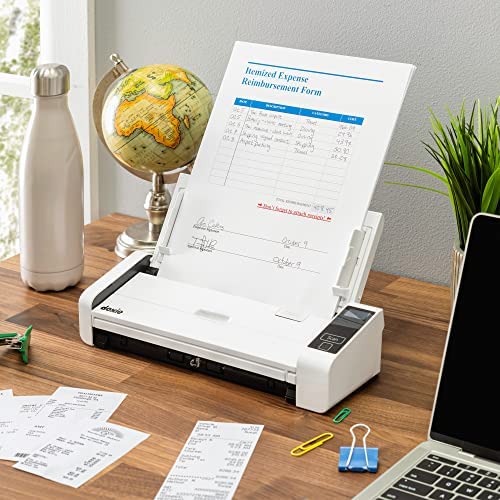
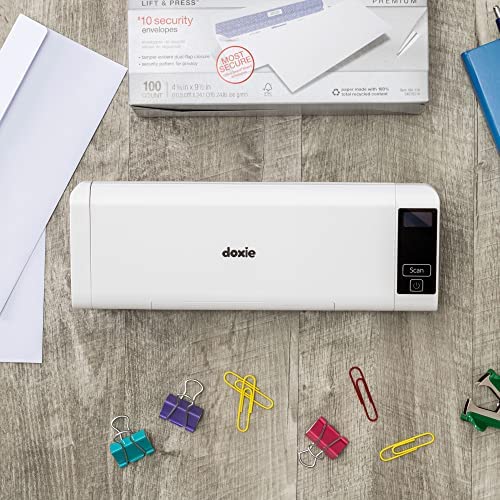





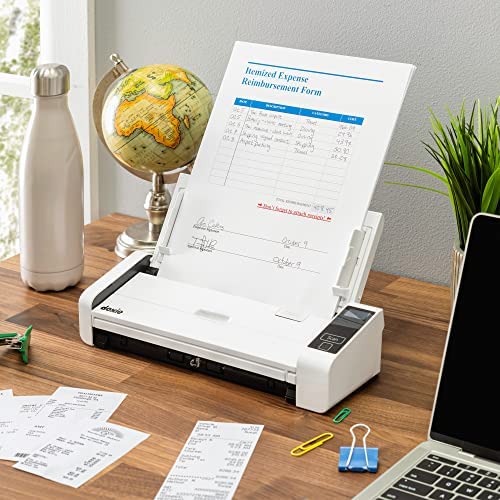
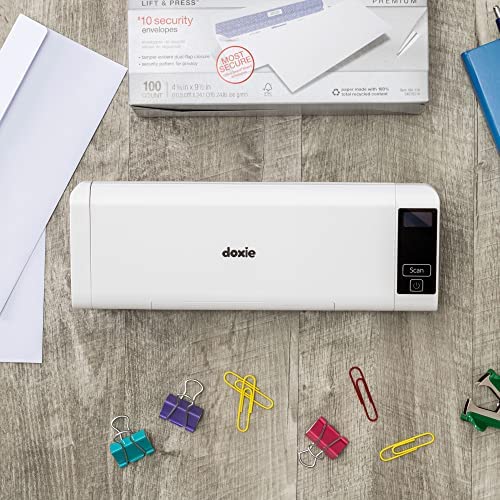
Doxie Pro DX400 - Wired Document Scanner and Receipt Scanner for Home and Office. The Best Desktop Scanner, Small Scanner, Compact Scanner, Duplex Scanner (Two Sided Scanner), for Windows and Mac
-

Brent Todd
> 24 hourMy prior experience with scanners had been with those included in all-in-one machines. The comparison between that scanner and the DoxiePro would be the same as a 2 year olds water color vs. a Van Gogh painting. I was set up in under 5 minutes - plug and play. The software is great, intuitive. LOVE the 20 page capacity auto feeder that automatically scans BOTH sides of the paper FAST! Also has a great direct feed slot for pictures, business cards, etc. Whats awesome about this is that when you scan a picture, it scans only the picture, NOT like on a flatbed where is scans the 8x11 field, and you then have to go in a crop the crap out of it. And the auto adjust features are spot on. Also, you dont have to scan and save each file/photo one at a time. If you have 50 things to scan, you can scan them all, and they will be held on the Doxie software until you go in there and decide to organize them by saving them into their final destination - which can be a harddrive, cloud, etc. I was tired of looking at the same box of over 1,000 pictures for 11 years after a relative passed and left them to me. It took me a few hours because you do have do the photos one at a time, but I banged them all out and am now clutter free. This scanner is awesome. I did suggest to their CEO (yes, the CEO) when he called me for feedback, that it would be nice if the Pro version had an SD card slot, but he brought up a good point, that the the quality may be not be as good by default. So if having to be hooked up to a computer is the worst thing about this, I am fine with that. BUY THIS!
-

John
> 24 hourThis scanner makes storage of my business receipts a piece of cake
-

Sue In Oregon
> 24 hourI love this scanner! Set up was really easy and it’s easy to use. There is an automatic feed for documents and flexible photos and also a flat feed for thicker or more delicate items. Scanned items can be stored as several file types, including jpeg, regular pdf, and searchable pdf. It seems to be very well made, so I expect it to hold up to a lot of use. Also, their customer service has been really helpful with questions I’ve had.
-

Cynthia Mueller
> 24 hourThis is another fine product from the Doxie company. This addresses the need for a sheet fed scanner. If you have one of their Doxie Go scanners or have tried one and have wished that it had a sheet fed option, now youre in luck! The product is intuitive and works seamlessly with the Doxie software. You must download and install the software prior to plugging in the scanner. The Doxie is small enough that you can definitely throw it in your laptop bag and travel with it. You do have to plug it in, though. I absolutely love my Doxie scanners. Ive purchased 3 so far, and have also influenced friends purchases. You can scan pictures or documents and chose after the fact what file format to save as, and whether to staple the files together. That way you could have a 12 page PDF, for example. It is not battery powered. I do hope the company comes out with a battery operated version. Also, a wireless version would be nice. This company goes above and beyond in its dedication to its customer base. You will not be sorry to be a customer of this company.
-

David Hancock
> 24 hourThis is our third Doxie scanner; all are still in the family and working well. Setup is very simple, with online assistance and a quick-reference card for getting started. The automatic document feeder is a nice addition, and the software “staples” a pile of scanned documents automatically, and you can unstaple them, rearrange the order, remove unwanted scans, etc. This model only works when connected to a computer. I consider that a feature. It scans directly to the Doxie app. It was a nice touch to have cables included for old-style USB and USB-C.
-

James A. Paige
> 24 hourI like the many tutorials that are available for first time users. The scanner is well built and easy to use.
-

Aaron
> 24 hourThe documents that had been piling up over the last few years were all scanner in one night. I was only sad that I didnt have more to scan.
-

Scott Kuntzelman
> 24 hourOne of my resolutions is to finish decluttering my home office while increasing my security, and the Doxie Pro is turning out to be the perfect tool for the job! Works -outstandingly well- with a Mac (the software honestly feels like its from Apple - its fully integrated into the operating system and just works). Im migrating from an old ScanSnap that was scanning to the cloud, and this scanner works as well (if not better) for significantly less. I can easily move it between my Mac mini at my desk, to my MacBook Pro at the kitchen table, which makes it much more convenient. Does a much better job at providing options (unstaple / staple multiple page scans is fantastic!) and now Im scanning into a secure shared database (DevonThink 3) than unsecured into a 3rd party cloud service. The Doxie also does a great job with pictures (better than the ScanSnap and approaching or exceeding my old flatbed scanner - which I virtually never use because it takes up too much desk space). The Doxie customer care team is proactive to communicate with the customer to make sure that theyre not having problems using the device - I felt much more like an individual customer. Im absolutely enjoying my purchase, and looking forward to finally getting rid of the rest of the piles of documents for the new year (and keeping them from building up again!).
-

nhen
> 24 hourThe software is seamless on my Mac. So much easier than any snap scan software I’ve tried. It’s fast and has options for getting exactly what you’re looking for out of a scan. I just had to scan 200+ contracts and it was actually fun. The Doxie team reached out almost immediately after purchase to check on my satisfaction of purchase. I had already bought the case but they sent me some photo sheets as a gift. I’m def a fan and have already mentioned and recommended it to other coordinators on set. Worth the buy.
-

Jem
> 24 hourI switched from a ScanSnap to Moxie for my home office set up and its been really nice so far. The Mac app is so simple to use and support helped me figure out how to staple my PDFs so they are in the correct order when I save into my files. The ScanSnap app was always so temperamental so its a pleasure to find a scanner that works more easily. The company seems hell bent on satisfying customers and have already gone above and beyond to make sure Im happy with the scanner. So far, highly recommend! PS. They also have a photo sleeve for smaller sized objects, or you can scan smaller things first and then staple them in the app.







