
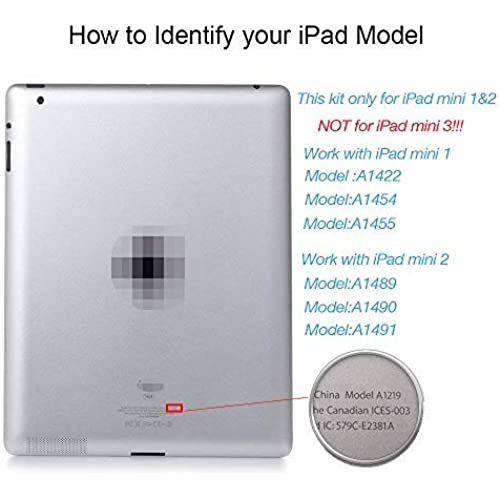



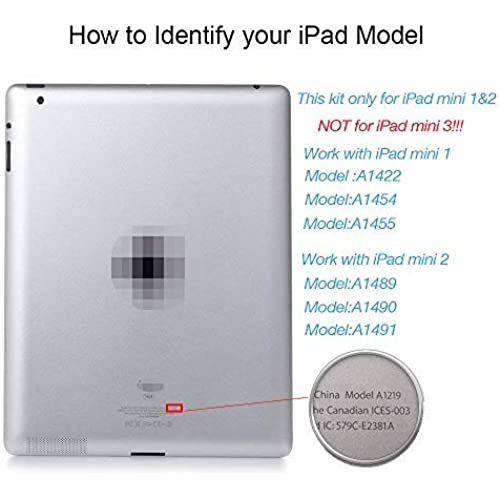


Fixcracked for iPad mini & iPad mini 2 9.7 inch Touch Screen Replacement Parts Digitizer Glass Assembly+ Professional Tool Kit (black)
-

Rafael Rivera
> 3 dayThe product is great. The reason that it didnt get 5 stars is because the instructions are so small is very hard see and interpret the pictures. Other than that no issues highly recomend this item. Would suggest watching a fiy video before taking on this task.
-

breanna
Greater than one weekDidn’t come with the lcd digitizer. If you are confident that you’d be able to separate the old digitizer from the shattered glass without damaging the digitizer (I have tried this and ruined the digitizer even trying my very best to be delicate with it) then this may work for you. But it will be tedious and time consuming and if you do not have the confidence or patience for that, it’d be in your best interest to purchase one with a digitizer already attached to save you the trouble and time.
-

Chad M.
Greater than one weekInstalling this screen wasnt the easiest but wasnt hard. I blame that on Apple using some of the smallest screws known to man. The tools provided in the kit helps tremendously. A tip I would recommend is using some clear packing tape on the old screen to help keep from getting tiny shards of glass everywhere. Once I had the old digitizer out I was able to easily install the new one into my iPad Mini with no issues. Getting the adhesive to adhere to the tablet is another story. It is still holding on but there are obvious spots where the adhesive didnt take that well. I will be purchasing a protective case that covers the screen so this wont be much of an issue for me though.
-

Miss Marie McGlynn
Greater than one weekCame with instructions and works great. Tools that came with it got the job done.
-

Allison Malcolm
> 3 dayWorked perfectly. As described by other reviewers, the process is involved and time-consuming, but this is better than the $200 we would have been charged for fixing it.
-

Rosie wheeler
> 3 dayI couldn’t even use it because it was the wrong size. It shouldn’t even get 1 star. Money in the trash.
-

papa V
> 3 dayi repaired my ipad mini very nice product and fun to install.
-

Pam G
> 3 dayThe product came on time and was not damaged at all. It had all the little tools with it too. However, since I wasnt able to replace the screen at all, I dont know whether the screen itself was working and functioning properly or if it was a faulty product. I wasnt able to use it since I realized while setting up, that the edge of my ipad screen was bent/dented inwards meaning that the screen wouldnt have fitted and sealed properly. So I decided not to replace my screen and just kept my cracked screen. Thats why I gave it a 3 star rating - for the product packaging, product condition, and shipping. But since I wasn’t able to confirm if its a working product, I decided to not rate it 5 stars.
-

Sarah
> 3 dayI bought it twice now and it isn’t a iPad mini screen. I have bought it in the past and it was great. They must have mislabeled a bunch of boxes. I’m returning both.
-

MamaOf4
> 3 day3rd time replacing IPad mini 2 w/retna display screen. Only lost a couple of screws so far lol. This kit is highest quality yet. Great tools (loved the magnetized screwdriver), adhesive was branded 3M (who knows if it was), was pre-installed and stuck well (last 2 kits did not), screen had tape over the exposed digitizer edges (no need for 1/4 inch Kapton tape over contacts to prevent ghost touch). When unit is off you can faintly see lines in the glass (in the right light conditions) for the digitizer, but they are not visible in any way with screen on and I will take a screen that responds properly any day (the 2 previous ones that responded poorly to touch had no digitizer lines). For those doing this the first time, the factory screen is a serious pain to get off, but take your time and be careful and it will be fine. Find an online instructional video and watch it all the way first, then restart it and pause at each step while you do it the first time. Hold off on cup of coffee beforehand (need a steady hand), wear latex gloves and safety glasses, and expect glass dust everywhere (keep a vacuum nearby). Make sure not to accidentally scratch the LCD along the sides when removing. I found razor blades are best fine pry device to work it up, use the guitar picks to keep it from settling back down. Be sure to get ALL balled up tape residue and glass from the edges of the frame or the stress riser will cause new screen to crack. The screws around the metal cover of the battery are all the same, but the 3 that go over the metal cover on the digitizer and screen connections are of different sizes (long and short threads), so make sure they go back in correct location. The 4 that hold the LCD down are unique with larger heads and you can not mix those up. Use the foam padding that the screen came in to lay the screen on as you are assembling the other parts, and get a large light colored hand towel to keep things from sliding around while you are working on it and to help see small screws. And lastly, whatever you do, DO NOT DO THIS OVER BLACK SHAG CARPET or a screw will disappear!
