
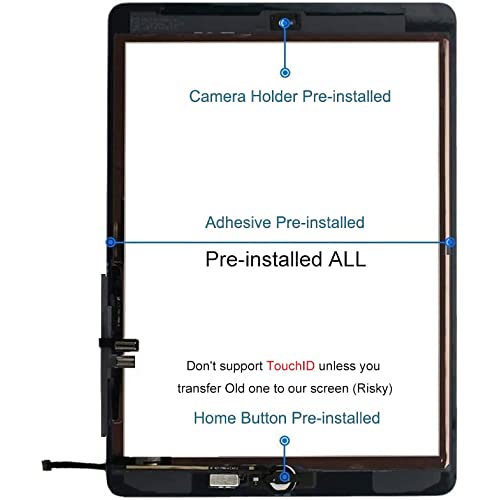
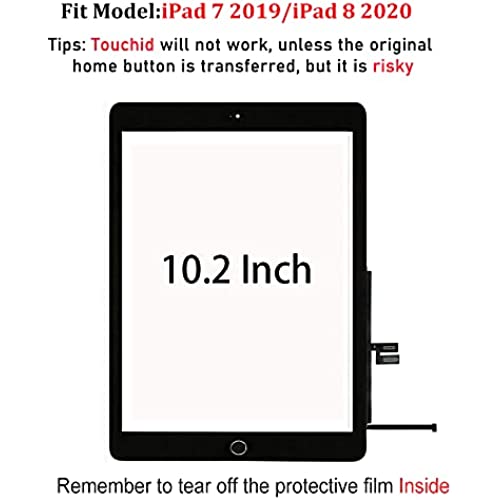


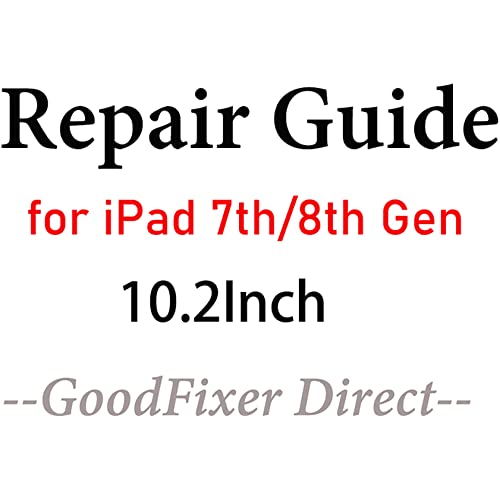



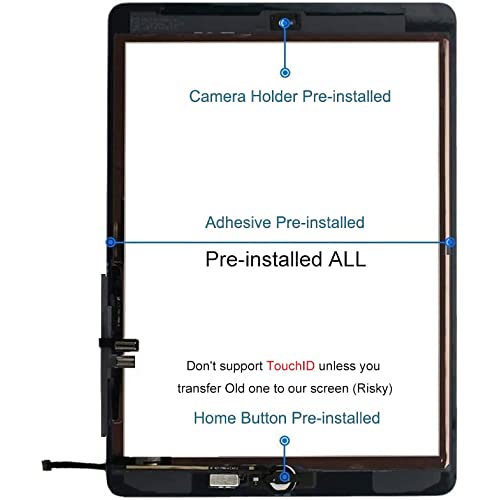
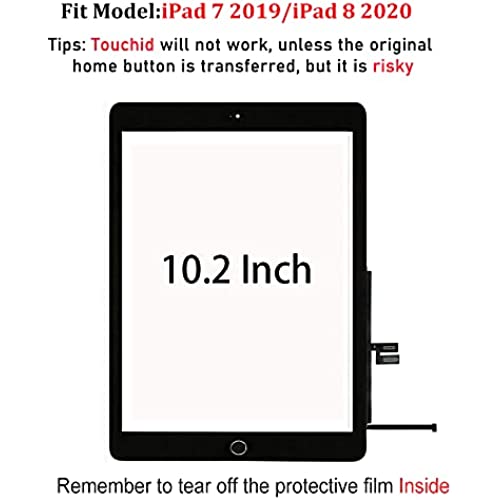


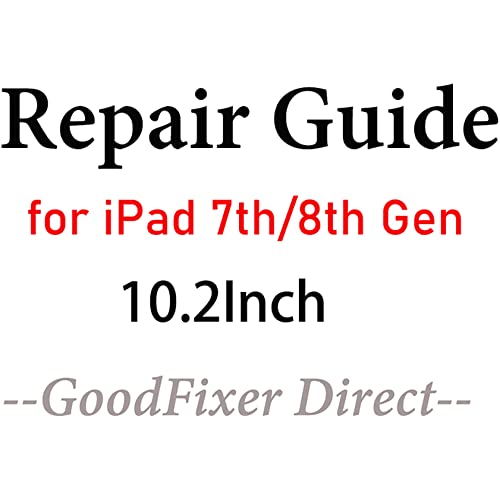


for iPad 7 7th / 8 8th Gen Screen Replacement Digitizer Touch Glass 10.2, for 7th 8th Generation A2197 A2198 A2200 A2270 A2428 A2429 A2430,+Home Button,Video Guide,Full Repair Kit
-

mpelloth
> 24 hourMy new screen cracked as I was attempting to install it. Seller reached out quickly and was willing to replace it with a new one.
-

Sayer Jackson
> 24 hourBackground: I am a self-proclaimed tech geek, have built many PCs and have completed several PC, Phone, and Printer repairs. This was my first adventure into the iPad repair space and the objective was to repair my daughters cracked iPad screen. I looked up a couple videos on YouTube and watched the support video provided with this product and felt prepared. The process was more painstaking than I could have imagined. What I pegged as a couple hour job took me about 5 hours. Removing the old cracked glass is a complete pain (wear gloves and work on a solid surface so vacuuming/sweeping up the tiny shards of glass is easier). Once I got the old glass removed, I followed the detailed instructions to clean the metal casing edge well so the new screen would stick flush. When I went to gently press the new screen to the casing, it cracked in two places. So frustrating! I am giving this product 3 stars because I believe it is high value and gives you everything you need to complete the repair. The digitizer is highly responsive and seems to work well. However I wish the screen was more durable and the instructions from the seller were a bit more detailed (again I had to supplement with other videos on YouTube). Ultimately, I am not sure what I could have done different/better to join the new screen to the casing without it cracking. That all being said, if you are up for a tech challenge, this kit provides everything you need (minus the hair dryer/heat gun to loosen the adhesive) to replace an iPad screen. Buyer beware: the screen is extremely fragile and the process is painstaking. Good luck! Note: The bubbles you see in the picture are from the additional tempered glass screen protector (that comes with this kit) that I put on afterward to help prevent further cracking of the main digitizer screen below.
-

Stasia
> 24 hourI didn’t know it would come with so much help and assistance and video to show you how to do it if you don’t already know how. I was very impressed with my purchase and if I need another one in the future I will definitely order from them again
-

tk_in_sea
> 24 hourMy early/mid-life iPad suffered a pretty bad screen break and it got worse over a few weeks of trying to use it. Without Applecare, they charge almost the cost of a replacement to repair it. There are a few local repair places that offered to fix it for about 1/2 of that, but they had pretty mixed reviews, so this was worth a try. Short answer is that it works. If you are patient and comfortable with doing work on tiny, awkward things, its WELL WORTH the money to try this. There is a good YouTube video or two on doing the repair and I recommend watching them a few times and allowing yourself a few hours to do the repair. The worst part for me (and the video guy) was getting the broken screen off and getting it cleaned up. I do own a heat gun, a watch makers loupe and a set of precision tweezers that Im pretty good with (amateur watchmaker). The kit comes with all/most of the tools you need, I did buy a smaller philips head screwdriver from my corner hardware store. It took me a couple of hours and I had a problem getting it to work at first. Its tough to say if the problem was me or the kit, but there is a card in the kit to email them if you have an issue, before initiating a return or leaving a negative review. I did so without much hope mid-day on Saturday and got a reply almost instantly that turned into a series of helpful and almost real time exchanges on how to resolve the issue. So, the person or people selling these are legit and the most service oriented Ive experienced in decades, which is a wonderful surprise. The bottom line is that my iPad is back in action for a fraction of the cost of a replacement. I dont think that I did a perfect job with it. Getting the screen seated perfectly is something that might take me a few more tries to get right, but its back in commission and I needed it to be. If I see an amazing black Friday deal...its possible that I may still replace it, but I dont need to right now, so this kit was 100% worth the expense, time, and effort. Go for it, as long as youre down for going slowly and doing the work.
-

Michael E.
> 24 hourGreat product and easy to install screen. Way cheaper to do it yourself instead of taking it in
-

Lauren Hall
> 24 hourThis screen was very easy to install. When I installed it the screen cracked a little bit (user error) Their customer service was amazing in sending a response and replacement.
-

Robin Lemmen
> 24 hourMy daughter fixed my screen in less than 20 mins!!
-

JJ
> 24 hourI got stuck, we exchanged a few emails and they offered support AND ended up having to rapidly send me another unit. All without having to work with Amazon support. They stand by the product. Thanks for that. What I will say is this is a challanging install. You need to be extremely slow with cutting open. Like pretend you are operating on your first born child! I ended up scuffing my LCD and cut the touchID cable. Still was able to get it up and running but I wished I would have been slower. The only install guide you have is the video on the product page here, which moves VERY fast and blows thru a few things. To point out: # If you can, disable the passcode, I had to factory reboot my iPad since it locked out the passcode # The WiFi radio is in the bottom left, be VERY careful around that # The touchID cable is in the bottom right, best to avoid the 1 corner in the bottom right with sharp things and force. # The screws are TINY and can easily get lost, have a safe place to put them and an easy way to find them if you drop them. # the two flexcable ribbons you snap onto the board are HARD to get in place. Patience and being gentle, until you know it is in the right spot, then firmly secure. Had to take it apart again to resecure it. # Phantom/Ghost taps mean the cable is not snapped into the board right or it is damaged. I am SO happy with the service SO happy that I did not need to trash my iPad or pay a TON to have this replaced. I wish the adhesive was a bit stronger, one of my corners seems a bit loose. Bravo! Otherwise!
-

Lina Lakin MD
> 24 hourThe product worked great. A tedious install, and I was nervous as this is the first time I have attempted anything like this. Please watch the video provided and probably a few more on YouTube if this is your first time. It helps a lot. The only issues that I had was the replacement screen didn’t have a back screen protective plastic wrap, so I had to be very careful to not get prints on the back side. And the glue that is on the screen isn’t very strong so it lifts a bit, though it doesn’t seem to be that big of a deal if you have a good case for it. They did also provide additional adhesive strips, but it still comes up. So maybe buy some good glue strips for yourself. Goo gone is a must by the way, and some isopropyl alcohol after that. I made a newbie mistake and flipped the tablet around to test it before gluing and didn’t turn it back around when trying open the screen back up, this resulted it the connectors coming undone while the battery was on. BIG YIKES. But by some miracle I didn’t fry the iPad in doing so. They also provided a screen protector which was nice, hopefully that keeps the GF from stomping on it on accident again XD.
-

Robertmtch
> 24 hourReplacing the screen wasnt terribly difficult, and went well, but a word of advice. Buy some aftermarket 2mm double sided electronics adhesive, remove the factory adhesive and replace with strips of the new stuff. Once installed it was clear that the adhesive was not up to the task of keeping it down uniformly. So, I gently removed the screen again, removed the factory strips, installed aftermarket strips to the frame, and re-adhered the screen. It now works and is secured like brand new. Next time I might consider ordering a screen with no adhesive, and installing my own, from the start. It wouldve saved me a lot of time and grief.
