
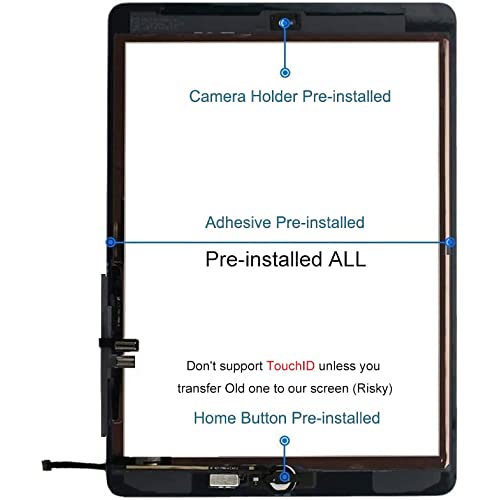
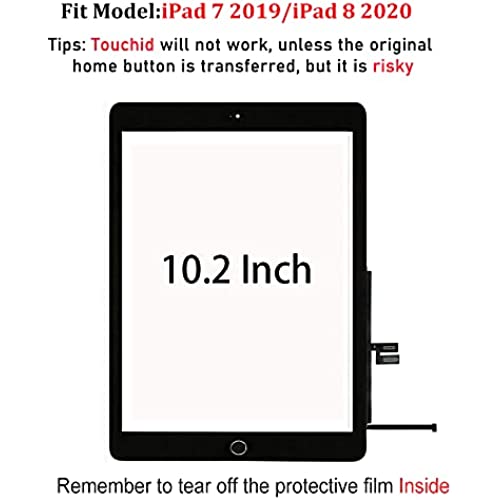


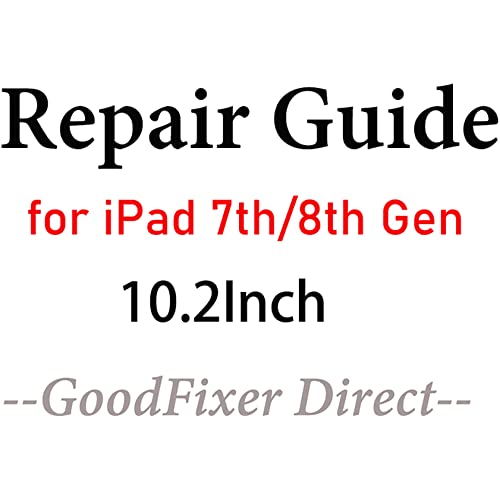



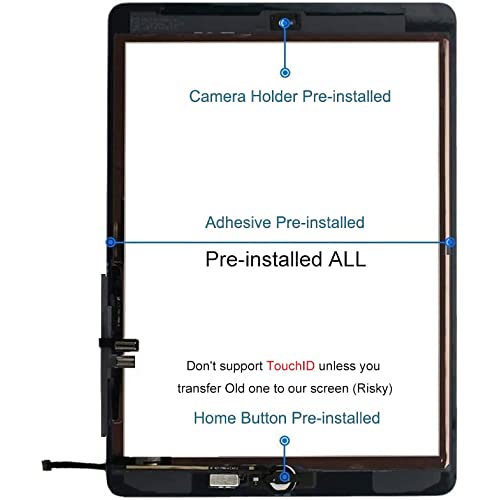
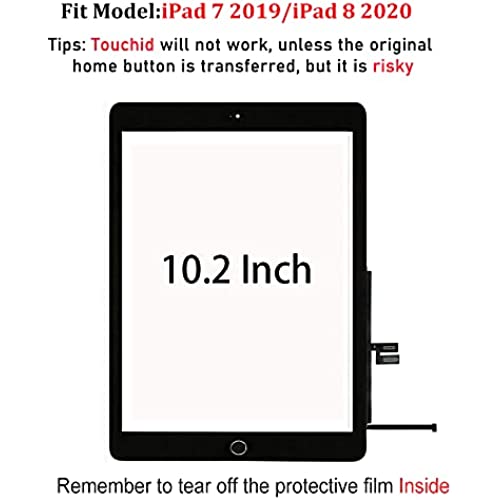


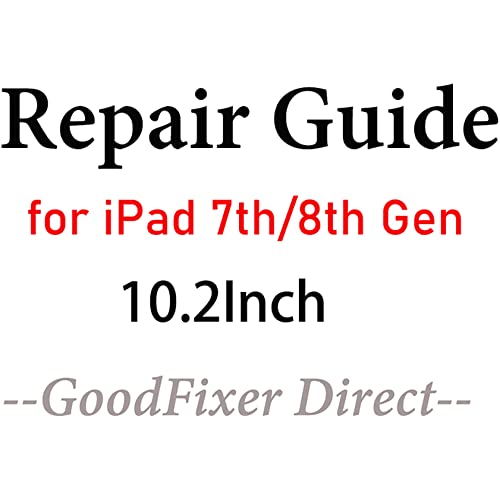


for iPad 7 7th / 8 8th Gen Screen Replacement Digitizer Touch Glass 10.2, for 7th 8th Generation A2197 A2198 A2200 A2270 A2428 A2429 A2430,+Home Button,Video Guide,Full Repair Kit
-

jon o.
Greater than one weekThe kit is great and excellent value - but I did not read the print that it did not support Touch ID. Otherwise I would ave given 5 star, Rating. AAlso, thoroughly review the installation process before attempting replacement - I had to send this out to a repair center as I tore off the home button connector during installation.
-

mpelloth
> 3 dayMy new screen cracked as I was attempting to install it. Seller reached out quickly and was willing to replace it with a new one.
-

Yuririn
> 3 dayI was able to change the screen by myself! I like how it came with extra glass cover!
-

ERIKO HIRAIWA
> 3 dayThis was my first iPad that I fixed. I have fixed several things (iPhone, washing machine, dishwasher , vacuum….) in my past but this was tougher than I imagined. The bottom line is “this product works.” But there are couple hiccups that ends up with problems. One is tape, which suppose to hold the screen tight, is loose so there is a gap between screen and iPad itself. I have to tape it from outside to close it. The other one is a home button. This screen came with a home button. I should have kept the old one but I was bother to remove the new one so I decided to remove the old… that was huuuuuuge mistake. As I tried to remove it, the connector broke. The glue that hold down the home button connector was way strong. I don’t recommend to remove it. If I ever do again, I would keep the old one. Now I have a home button assistant on the screen so it works, tho. I just wanted to give a life to my broken IPad so I have no complaint about the purchase but be aware….
-

Leda Kunze
Greater than one weekEverything arrived just as described. I experienced some touch issues with the first screen immediately after install and I manage to crack the bottom right corner at the end of the process. I reached out to the company and explained the problems and after verifying my purchased, they shipped me a replacement. I received the replacement one day later and reinstalled with no issues. The only two things negative I would say is that the install video isnt the best but it shows the basics (plenty of other videos on YouTube). The other is already stated in their description and thats the loss of touch ID unless you use your existing home button. Other than that, great product and I would definitely order again if I had to replace another screen.
-

Lina Lakin MD
> 3 dayThe product worked great. A tedious install, and I was nervous as this is the first time I have attempted anything like this. Please watch the video provided and probably a few more on YouTube if this is your first time. It helps a lot. The only issues that I had was the replacement screen didn’t have a back screen protective plastic wrap, so I had to be very careful to not get prints on the back side. And the glue that is on the screen isn’t very strong so it lifts a bit, though it doesn’t seem to be that big of a deal if you have a good case for it. They did also provide additional adhesive strips, but it still comes up. So maybe buy some good glue strips for yourself. Goo gone is a must by the way, and some isopropyl alcohol after that. I made a newbie mistake and flipped the tablet around to test it before gluing and didn’t turn it back around when trying open the screen back up, this resulted it the connectors coming undone while the battery was on. BIG YIKES. But by some miracle I didn’t fry the iPad in doing so. They also provided a screen protector which was nice, hopefully that keeps the GF from stomping on it on accident again XD.
-

MIKE BROWN
> 3 dayWe had a shattered screen, so this was bought to fix it. Once I finally got the little bits of glass off the frame, and all cleaned up, which took 1.5 hours, I started to get into hooking the new home button to the iPad. It looks so simple. I will leave it there. I am mechanically inclined, and plugging the new button is almost impossible if not difficult. The place where it connects is not an easy contact place. It’s a piece of rubber with connectors within it. You cannot force the small connection of the home button at all into this area. It will not allow you to. You can not use tweezers as far as to damage the wiring, so after about 30 minutes for me, I went to Target and bought my wife a new tablet. In Summary, installation failed. Not simple, it’s tougher than it seems on the video. The person had skill and practice. It’s an advanced install. Be prepared to get your own tools involved. Also tools provided were broken within 5 minutes of use. Glass chunks, wiring difficulties, and lack of detail instructions were what I did not extend more stars for. Go buy a new tablet, or get yours insured. It will save you money and time.
-

Danielle Vennard Photographer LLC
> 3 dayREPLACEMENT SCREEN: confirmed the latest version of this screen replacement works with a pen. Company took a bit to get this replacement to me. They communicated during late evening hours. This is day one and my pen works. Will update after a few months to confirm its still true. OCT 2022 purchase: Spent time with customer support for my pen only to figure out the screen replacement was to blame. Screen worked with finger but never with a Logitech crayon. Need the crayon for my creative business or would not have been an issue. Cost me some hours of work time and a delay for my client.
