



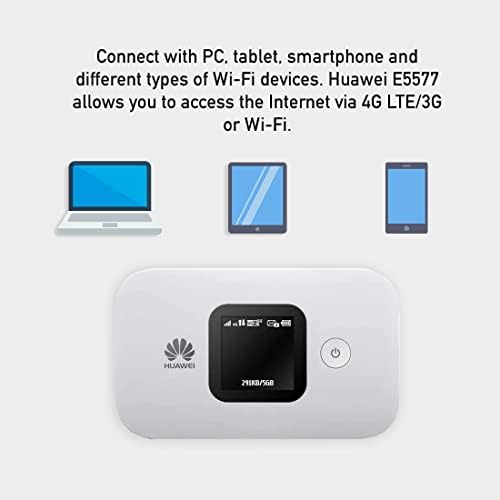
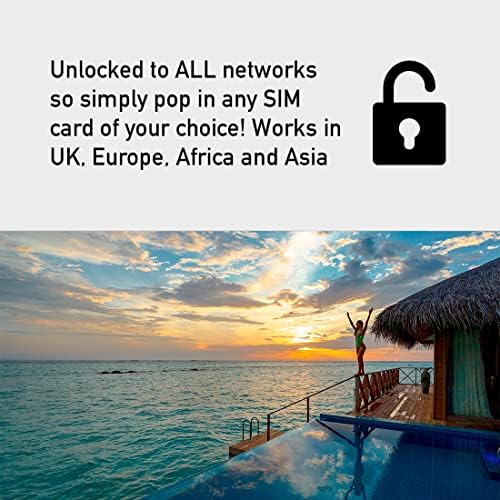





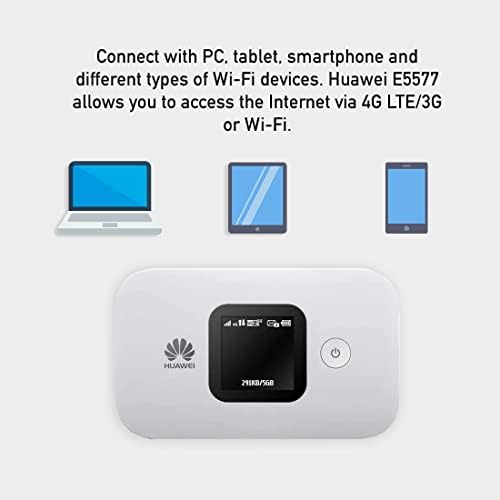
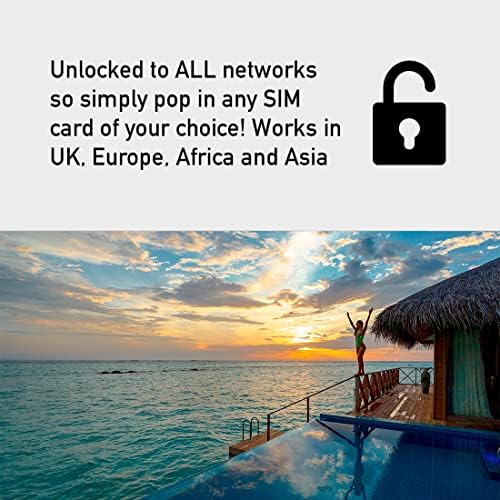

Huawei E5577Cs-321 4G LTE Mobile WiFi Hotspot (4G LTE in Europe, Asia, Middle East, Africa & 3G globally) Unlocked/OEM/ORIGINAL from Huawei WITHOUT CARRIER LOGO (White)
-

LT Odnol
> 3 dayThis thing saved me from having to purchase an international plan with my cellular provider. Used in The Philippines where pocket WiFi is the primary source for internet across the country. Worked as advertised as long as there was a cellular signal and was able to send messages, make WiFi calls, and use apps. The device does get hot after about 30 mins of use but didn’t seem to interfere with functionality. As with phones, can get tricky when trying to find the best signal and actually climbed a tree at one point to get 4bars of 4G lol. No buyer’s remorse here, this was a great purchase.
-

ktmSounds
Greater than one weekI bought this so I could use my iPhone in France and keep my US telephone number by using WIFI calling. And avoid the $10/day Verizon charge for international service. And it is working. Like others mentioned, the battery doesnt last long. I am going to buy a portable battery charger to keep it running more than 4-5 hours. And it took me a while to figure out how to get started with it. The Quick Start guide it comes with is useless and the support I found online assumed a level of tech & SIM card savvy that was beyond mine. It really could use an Idiots Guide so, if you decide to buy this, this may help get you started.... First about the SIM card, in case this is your first time with one.... A SIM card is what you will need to install in your mobile wifi device to get phone / internet service from a local provider. I got my SIM card from a Tabac (smoke shop). The card itself is free. But then you buy credits for $5, $10, $20 or whatever which you will add to your card. As I dont speak french, I am unfortunately still trying to figure out how to add the credits I bought from the Tabac to my SIM, so I then went to the website of the Telecom company the SIM card was from, LEBARA. That site can be translated into english. Once there, I created a LEBARA account using the numbers on the back of the envelope the SIM card came in. The shorter number No de appel is the SIM card phone number. The long number is its registration number. Once I had an account, I went ahead and bought another $10 credit online to get my SIM card charged until I can I figure out how to use the credits I got from the tabac. 3 hours into the day I had used up my initial $10 credit which sadly only bought me less than 300 MB of data. I then realized the $30 monthly plan (20G data + 2hrs intnl calling) was much, much, much more cost effective. No contract so as soon as I signed up for it, I turned off the monthly renewal. There was definitely a learning curve getting started. Hopefully you wont waste the $20 I did. But Im still ahead of the game vs. using my US Verizon plan. To get started with your mobile wifi device, charge it using the USB cord provided. Then to install the SIM card, remove the back of the device and the battery. Pop the card off of the larger credit card sized board, keeping the rectangle with the clipped corner / adaptor attached to the tiny SIM. Slide the card under the little gold band on the SIM slot to hold it in. (The Quick Start guide will show you which SIM port to use. Thats about all its good for. ) Download the Huawei HiLink app on your smart phone. Open it. Turn on the mobile wifi device. Go to your smart phones settings / wifi networks and choose the one that says something like: Huawei-08A3. You will need the wifi password / key so open up your mobile wifi device again. The wifi key is printed on the back of your battery. Enter that and you should be good. (The whole admin thing it mentions in the Quick Start doesnt work.) Your phone should now be connected to the device. You should now see the device in the app on your phone. If you click tools in the app you will see SMS this is where messages to that SIM number will show up. If, like me, you register and buy credit or a plan online, the telecom will send your confirmation code here. You may need it to confirm your account. And if you need to use a French phone number during your trip for any reason, you can receive messages here to the local number that came with your SIM card. Otherwise, as long as you have “Wi-Fi” voice calls enabled on your phone, you should be able to make & receive calls on your US phone number and not have roaming charges. In fact, keep your phone on airplane mode to make sure. Hope that helps someone!
