

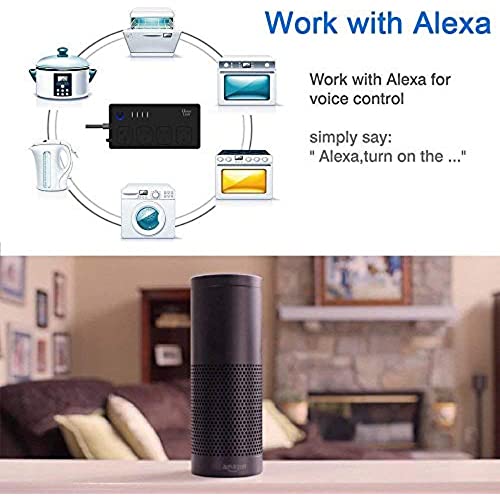





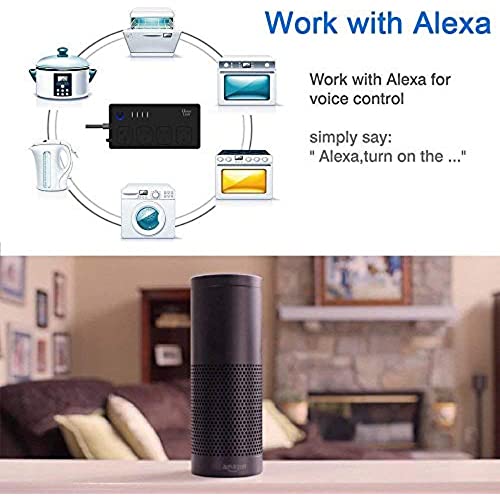



Jinvoo Wi-Fi Smart Power Strip Surge Protector, Multi Plug with 4 AC Outlets 4 USB Ports, No Hub Required, Works with Google Home - Black
-

caroline
Greater than one weekSyncs easily with WiFi and smartphone. Always functions as expected. Bought two so far.
-

Woody S.
> 3 dayWorks great with homeseer, like everything else does lol
-

J. Uth
> 3 daySetup was a breeze using existing HA ZigBee dongle and ZHA. Also adds a new ZigBee routing device into the mesh which is beautiful.
-

Rebecca E
> 3 dayWe bought this for our Christmas tree but it wouldnt connect with Alexa. I tried for over an hour to no avail. Returned it because I just dont have time for things not to work.
-

Rebecca Gutz
> 3 dayThe only thing that would make this absolutely perfect is if it had a different plug Head. It works great though.
-

ROXANNA
> 3 dayI enjoyed this product initially until it started to get buggy. It has been turning itself off and on whenever it pleases. My wifi power is linked to an outlet so when it turns off... poof there goes my wifi also. I have to manually turn the powerstrip back on. I havent been able to figure out why. Everything is configured properly. Im going to probably scrap it this week. Overall short term use is great. Long term not so much.
-

Benjamin Pace
> 3 dayThis strip has 4 separate smart plugs and a bank of USBs. You can turn on and off each plug separately, however all the USBs are on one switch. I added the strip to Home Assistant with a zigbee/zwave dongle I have attached to my HASS raspberry Pi I had no troubles adding it and it gave me 4 switches for the 110 outlets, and 1 switch for the USBs (I have attached a screenshot of it in HASS) I bought this to make a tablet that is plugged in by my TV last longer, I have the charger turn on when the pad battery reaches 20% and then turn off when it reaches 80% The only thing it does not have that I wish it did was power monitoring
-

Placeholder
> 3 dayWorks great. Pretty easy to set up.One problem: I have alight with a low. and high level . It turns on the low easily enough, but seems to ignore the second signal.
-

Scott Butler
> 3 dayI should have noticed when it said Zigbee, but no hub required, that it wasnt real Zigbee. Attempted to add to my Hubitat ZIgbee hub, and its not found. Instructions dont show how to get it into pairing mode, but it does flash when you hold down the power button for a few seconds, but still not discoverable. The instructions, where it mentions zigbee, require you to download the SmartLife app, and mention using a SmartLife zigbee controller, but still it requires you to connect over wifi. This is especially dumb since they charge more for the Zigbee version, and its not even Zigbee. Scam!
-

Bob Johnson
> 3 dayUsing both the power outlets and USB ports for automated lighting and this strip works perfectly. Connecting was easy.
