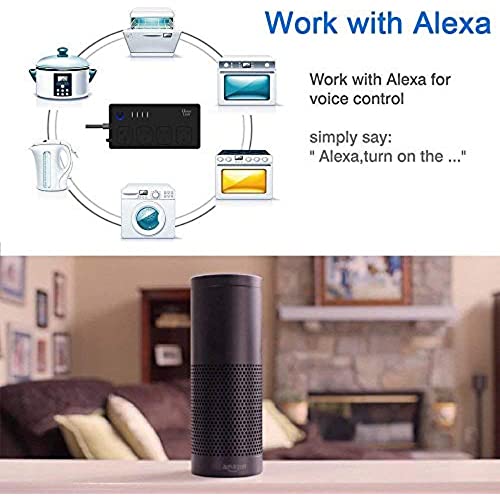Jinvoo Wi-Fi Smart Power Strip Surge Protector, Multi Plug with 4 AC Outlets 4 USB Ports, No Hub Required, Works with Google Home - Black
-

Dr-Phone
> 3 dayIm totally blind! I got this so I could plug in some of my echos and to be able to turn them off and on when I need to add additional Zigbee devices that may also have Bluetooth so I can be assured of what device the new hardware will connect to. But anyway when I got this out of the box! I was kind of shocked being it wasnt the same as other Jinvoo power strips that Ive ordered. Yes I said power strip and not search protecter. But anyway things I noticed off the bat. This cannot be mounted on a wall. This is meant to be sued sitting flat on a hard spot. If this is a surge protector, I wouldnt know how to reset it. Im use to them having a button that you can press to reset it and I dont find one on this device. Now for those that cant see like myself. This strip has a power cord coming out of the end of it. If you have the cord coming out of the left side of it! You will then have two rows on the front of the strip. across the top front you have the power/pair button in the upper Left. To the righ of this is an LED for the USB to tell you when the USB are on or off. To the right of that you have 4 USB A Female ports. Now to the bottom part of the front of the strip. You have 4 outlets 1, 2, 3 and 4. Each outlet has an LED above it to show when that outlet has power. The ground plug will be at the bottom of each of the outlets. You will not be able to connect this to any Zigbee Echo device and be able to take full advantage of what it can do. If you try, you will only get one plug that the Echo will see. Ive tried this with an Echo 2nd gen plus and 4th gen with premium sound and Zigbee hub. So Im guessing this will be the case for any device that is an Echo that has a built in Zigbee hub. I also tried connecting this to an Samsung Smartthing 3rd gen hub and again, it only saw one plug. You must connect this to a Tuya Zigbee hub for it to work fully. Now when connected to an Tuya Zigbee hub! You will then get 6 devices and at that point, the Echo will be able to access all 6 devices. You will have 1 device for each of the AC outlets and 1 device for all 4 USB ports and the last device is for the full power strip itself. Using an Echo I was able to turn on and off each plug along with the USB ports and the full strip. The USB switch is for all 4 ports, you cannot control just one of them. Other things to be aware of in my testing. If you turn off lets say AC outlet 3 and have outlet 1, 2 and 4 on then tell Alexa to turn off the power strip! and then have Alexa turn it back on! At that point, all the outlets come on all 4 of them along with the USB plugs. Now in the same case if you manually turn on the power strip! Again, all 4 outlets along with the USB come on. Now if in the csame case you have only outlet 3 off and everything else on! The power goes out in your house and comes back on! in that case! The power strip will only turn back on the outlet that had power to start with. The only thing that I can see that would be an improvement for me and I would guess other people would also agree is if this power strip would have a flat wall plug and not one that sticks out of the wall so it could then be used behind couches and cabinet and the like.
-

Chad M
> 3 daySupported by Smart Life app and setup was a breeze. It isnt always that you get what you expect or more, but this time I did. I would absolutely recommend this Smart Power Strip USB WiFi Surge Protector over other brands.
-

Jim W.
> 3 dayBought this because I was tired of turning monitors, coffee warmer, desk lamp on and off every day. Now I can put an automated schedule in place to do this for me, plus manually control the process on the phone if work needs me after hours.
-

Desoray
> 3 dayLove this!!! So cool to be able to control each outlet separately , or turn on/off all at once. Exactly what I was hoping for!
-

Paul K
> 3 daytried to pair it with my Hubitat Hub. No chance. Manual is useless.
-

CHRISTINE PARTLOW
> 3 dayAt 2 am it was red and started clicking itself off and on. I’ve tried all sorts of things to get it to reconnect, delete and readers but am unsuccessful. Cannot find a supper option except that one that tells me to contact the seller (Amazon).
-

Fishe Fatale
> 3 dayI bought the Zigbee version and I was hoping this would work for me on my existing Zigbee hub. Unfortunately my hub picked up the Zigbee signal but it was too weak to connect. The hub is only 25 ft. away and there are other Zigbee devices connected from further away than that.
-

KD
> 3 dayThis has the WB3S module inside and cant be flashed with Tasmota or ESPHome. Bummer.
-

Dan Glitch
> 3 dayI used this power strip to power four sets of USB LED light kits for my display cabinets and it was super easy to set up with the free app. I can access all four outlets separately and the four USB ports as one which is exactly what I wanted. Highly recommended.
-

Long-time Customer
> 3 dayIve had this power strip for a month or so now and its been working great. I have it in a catio in my carport where the outdoor cat stays so I can control the heater remotely. Im really happy with the ease of use and range on the wifi. So far there hasnt been any problems.