
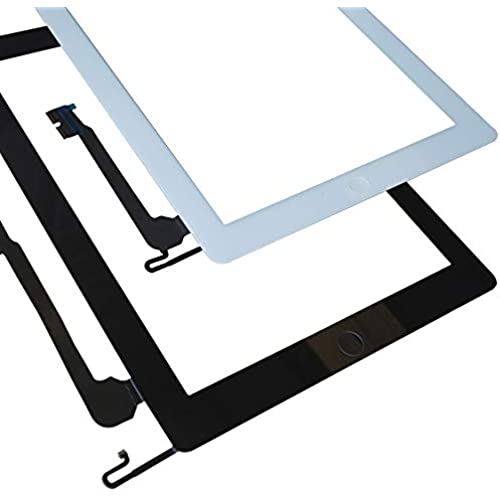




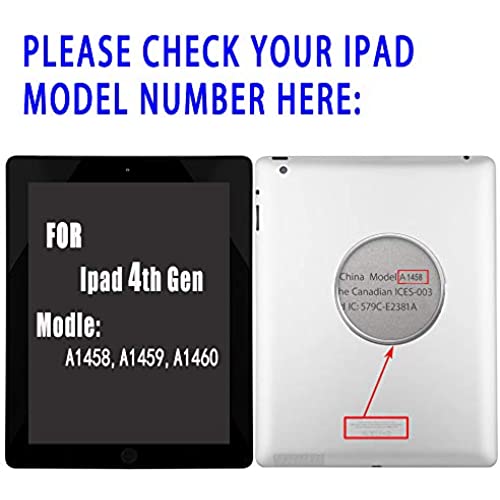











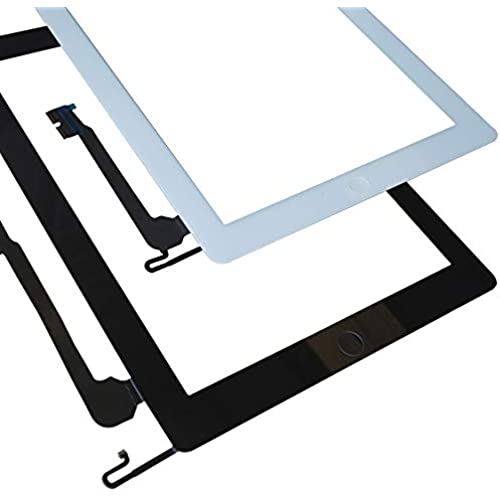




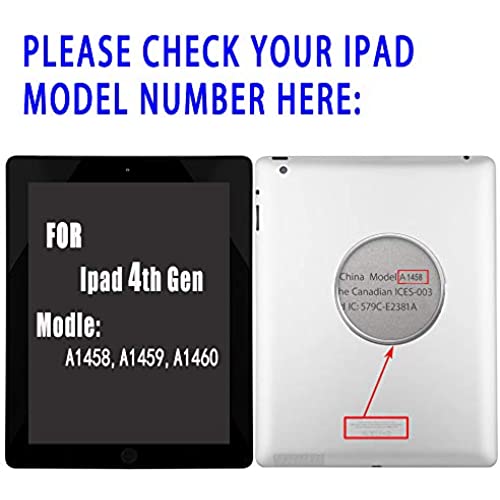










KAKUSIGA Compatible for ipad 4th Generation Touch Screen Glass Digitizer Replacement, Home Button Flex, Adhesive Tape, Repair Tools kit (Black)
-

Anna
> 3 dayThis is the first time I’ve ever replaced an iPad screen. I did have to YouTube how to do it but the directions that come with this are awful! But after watching YouTube I figured it out and now the iPad looks and works like new! Even the home button!
-

Candace Stephenson
Greater than one weekThe item was broken when received. There was also a razor blade sitting on the screen when I opened the box. That’s a hazard. So I didn’t risk getting another screen.
-

Valerie Mobley
> 3 dayTerrible!!!! My ipad has never been the same since installing this screen. With this screen installation it has given my ipad a mind of its own. Some parts of the screen is not sensative to touch. So I cannot use some of my apps effectively. Other times the screen will click on something I didnt even click on. I was better off with my cracked up original screen that came with my ipad.
-

Don D
> 3 dayBroke my screen trying to install
-

Melvin Fields
> 3 dayI had bought another iPad repair kit that included a bezel, wifi antenna, full set of tools for same price as this digitizer, but the other digitizer was a piece of crap, did not work at all, neither Home button or any part of the touch screen. The other digitizer had something to do with fix cracked, if you know what I mean, I do not recommend it! On the other hand, this digitizer worked perfectly, the cables to attach to iPad were much better than the other digitizer, adhesive is already applied, easy to remove covering of adhesive, then simply put in place, press firmly, better yet, apply some heat and pressure around the perimeter and I now have a perfectly working iPad, basically good as new, Worth the money to salvage the older iPad, it will be perfect for my younger nephews and nieces. So, if your current bezel is in good shape, wifi is working, this kit has all you need to get back up and running.
-

Thor Jensen
> 3 dayAfter reading reviews, I went ahead and pulled the trigger on one. The digitizer on the iPad I was working on was shattered, and removed when I placed the order. It arrived promptly on time, and looked good. Opening it and examining the home button, made me want to go with it as it looked identical to the original. The only real issue I had was plugging in the ribbon cable for the home button, it was much harder to slide in than the original. I got it in with a good set of tweezers and finished the install. So the 2nd issue I ran into is the corner to the left of the home button doesnt fully seat in place. I dont think its the adhesives fault, it could be I should have cleaned it off a little better, or formed the digitizers cable a little better. Overall Im pleased with it as I gave it a 5 star. Adhesive I gave 4 due to that may have been the corner issue I mentioned, and ease of install, in general this is not an easy install so thats kind of a trick rating ;) Update - I bumped it down a star, the adhesive has come off on one side of the digitizer. I cant edit the adhesive rating, but its definitely lacking.
-

Caesar Toral
> 3 dayIt worked
-

Jennyfer Emard
17-04-2025Everything seem to go fine with the install except Ipad 3 was working before and now I get nothing. Replace a screen before on a Ipad 4 without problems, so its not my first time.
-

Nolan Torres
> 3 dayEverything fit well, adhesion not as good as OEM but definitely not terrible.
-

Rbdb
> 3 dayCracked while trying to install it
