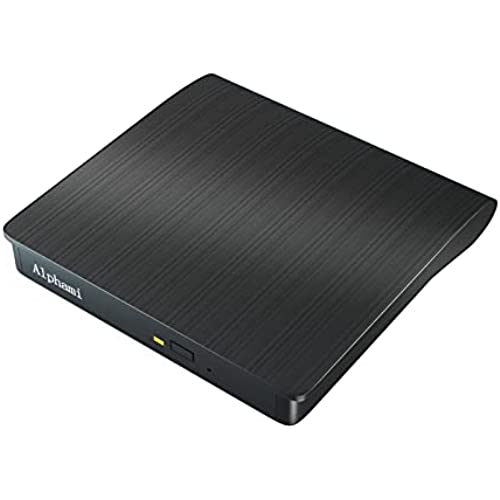



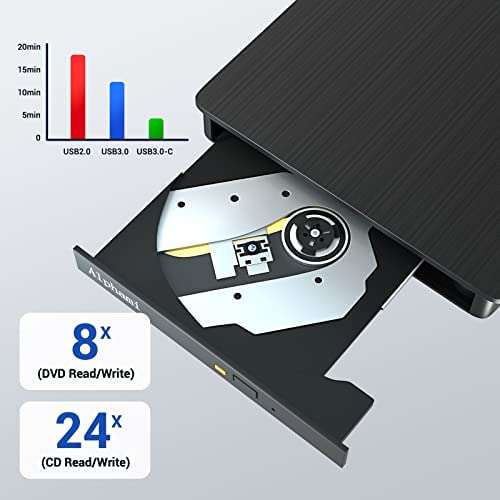


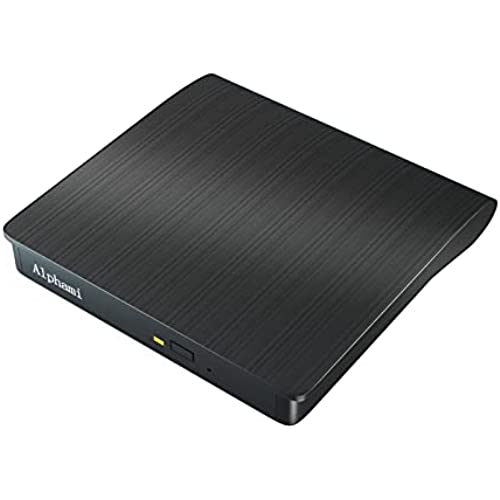



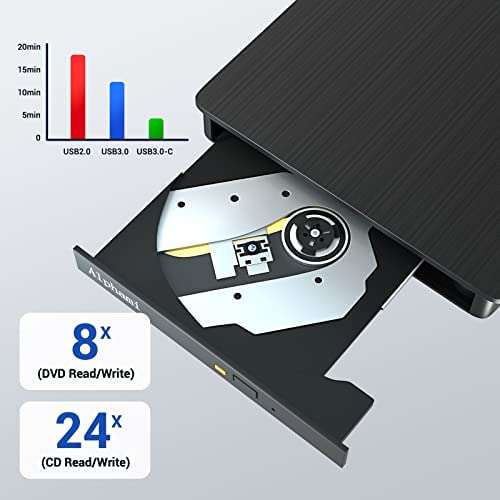


Lightscribe External DVD Drive, USB 3.0 & Type-c Portable Lightscribe CD DVD Burner Ultra-Slim Portable Optical Drive CD DVD +/-RW ROM Reader Compatible with Laptop Desktop PC Windows Linux MacOS
-

S. Conway
> 3 daySince more and more laptops are not coming with CD/DVD drives I go this. I had plugged it into a USB extension that I keep near my keyboard, but it kept connecting and disconnecting. Once I plugged it directly into the docking station it was able to stay connected. I like that it has an USB C connector on it along with the USB A connector, but Im always worried when something comes with a hardwired USB cord, what happens when the cord frays or connector gets damaged - you cant change them out and the device is dead. Overall, glad I got it to continue to burn photos and document backups for my mom.
-

Dr. Darrel Jacobi
Greater than one weekAbsolutely fantastic plug-n-play. As soon as I connected it to my laptop it immediately worked. And as soon as I inserted an old DVD disk it opened my File Management program to show me what was on the disk. Talk about easy to use! This player is very light and portable. But it’s not a big rugged machine so I wouldn’t just throw it in a backpack w/out making sure that it is protected by some type of padding. It is fairly quiet though it does make a slight whirling sound when in use. However, it is not obtrusive and could be used in most places w/out anyone complaining about the noise. The connector cord is very short and is permanently attached to the bottom of the player. It has a cable with both a USB 3.0 and Type C connector. This is a dandy little external drive CD/DVD player. It immediately worked on both my laptop (Acer) and on my Dell desktop. I thoroughly recommend it.
-

gmesick
14-04-2025This CD/DVD drive actually works! Now that such drives are a commodity and can be had for very little money (this one included), the trick for me has been finding one that works reliably with my MacBook Air. It seems that the usb-c ports just don’t carry enough juice for some drives. But this one surprised me. It worked right away, and has allowed me to read and write flawlessly. The fact that it actually comes with a usb-c connector is a bonus (no more adapters!!) Well done!
-

TexasP
> 3 dayThis is a very nice portable DVD/CD writer, with an attached USB 3 connector cable, that stores neatly beneath the drive. It doesn’t come with a case of any kind, so if you are going to go on the road with this you’ll need to figure out how to protect it while transporting. It is very quiet when burning and operates nicely. Plug and play, without a hitch. Ultra slim is a debatable term. it is about the middle of the “thinness” range of the Lighyscribe portable burners, but that isn’t a negative, IMO. It feels very solid and substantial, not at all delicate, like some. The DVD tray operates smoothly also. The cord being attached underneath, and having to be bent at a sharp angle, back and forth each time you use and store it, is, I think, a slight bit of a weakness. Bending it sharply, as you have to, enough times, and the wires may wear or break. That is just my opinion, of course. It will probably take many thousands of bends, so who cares? I don’t do Windows, I’m an OS 10.13, High Sierra, Mac user. Lightscribe ran into issues with the OS 10.11 update. So it became ‘impossible’ to install the Lightscribe software. If you are a little bit of a geek, and feel comfortable following some quite simple instructions, you can use this drive to label Lightscribe discs. Web search for a workaround, and you can tweak your machine and install Lightscribe on the systems below. I have reached my computer’s operating system obsolescence with my 2009 big desktop machine. It still functions perfectly though, so I make it do what I want it to. Here is the list of unapproved operating systems that will allow you to install Lightscribe. El Capitan OS X 10.11 Sierra OS X 10.12 Also works on… High Sierra OS X 10.13 Mojave OS X 10.14 But, Catalina OS X 10.15 is rather hit-and-miss and BigSur OS X 11 seems no go at all. Your OSX Version Must Allow 32bit Software Installation THIS IS NOT an “official list”, so, if you do it, it’s at your own risk. I burn on Lightscrobe DVDs Just like the officially approved operating systems using High Sierra (see the screen caps and photos). Overall, I like this burner.
-

Austin Customer
> 3 dayI have bunch of old DVD, CD-ROMs with my photos and personal back ups but all my computers dont have optical drives and I needed one to access the data. This portable USB drive did a great job and I was able to move all my data to my network storage without any issue. Having a USB-C port is a plus and although I didnt have a chance to try, the lightscribe feature is nice. It would have been great if it supports blu-ray discs as well but overall, Im very satisfied with this item.
-

Chuck - The Tech Guy
> 3 dayThis is a well-designed, portable CD/DVD drive. I especially liked the storage of the combination USB-C and USB-A 3.0 connectors within the body of the drive. The additional USB-C connector provides compatibility with Apple MacBooks and newer Windows laptops with USB-C ports. The USB 3.0, and USB-C high speed interfaces enable faster data transfer, up to 10X the speed of USB 2.0, while being backwards compatible with earlier versions of USB. Plugging the DVD drive into several laptops - it was immediately recognized and read my data DVDs, as well as movie DVDs just fine. This CD/DVD drive also supports LightScribe laser etching. A LightScribe laser etches labels of your own design onto the surface of the disc. However, this requires LightScribe DVDs and CDs, as well as special LightScribe software to design and write labels. I did not have the necessary drives nor software to test this functionality. This LightScribe drive supports DVD +/-R, DVD-RW, CD-ROM, DVD–ROM, CD-RW, and CD-R. I tested this CD/DVD drive on a Windows 11 and 10 laptop but this drive is also advertised to support Windows XP/Vista/7/8 and Linux. I also successfully tested the drive on a MacOS-based MacBook, but the MacBook Air and iMac are also supported. The drive’s performance felt snappy and presented information much more quickly than a USB 2.0 DVD drive I own. For anyone looking for a slim, portable CD/DVD drive I would recommend this product.
-

pridevea
> 3 dayI love that I found a portable DVD player that has lightscribe on it. Now I can burn CDs and DVDs and create a label on them with the DVD player. The DVD player connected fast to my computer with the included USB cord and it recognized the player quickly. The player easily reads my DVDs and CDs.
-

MAGA
> 3 dayI have hundreds of CDs of my favorite music but a new desk top computer with no way to play them. Doing as much research I could do, this item was my best choice. I plug it into a USB port and have a quality device to listen to my music. Can’t get easier than that!
-

Darrel Dietrich
> 3 dayI like how you dont need an additional power cable or 2 USB ports to power it. It is compact and light. The USB-C connection is perfect for my laptop. Most laptops are doing away with the standard USB so this will help in either situation. I plugged it into my PC and it worked right away. No need to install separate drivers. Im not thinking to use it for burning but that may come in handy in a pinch. I just need it to play instructional videos at various sites. I put in a DVD from my movie collection and it played just fine using VLC media player with no jutter or delay. Jumping between scenes using the slider was instantaneous. Im very impressed with this small DVD player.
-

Doctor J
> 3 dayIm so tired of all the various charging cables. connection cables and power cords for all my electronic gadgets. I was always wondering why they dont incorporate the cords into the design of the electronics. So heres a step in the right direction, with an attached cable. The Lightscribe External DVD Drive worked well with my HP laptop and was able to play a DVD without any problems or hassles. I havent tried writing a CD yet, but not sure Ill be needing that feature. Mostly need the external to look at MRI/Xrays on CD that patients bring for me to look at.
