




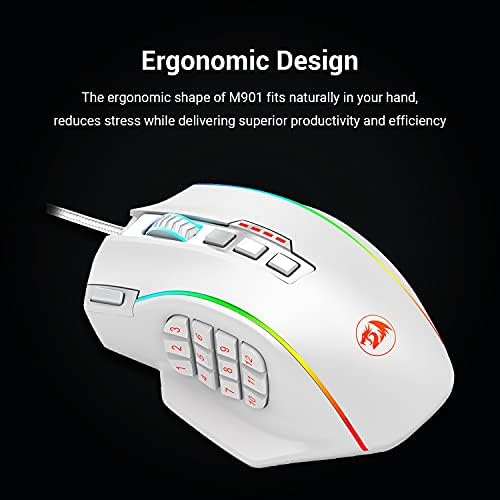








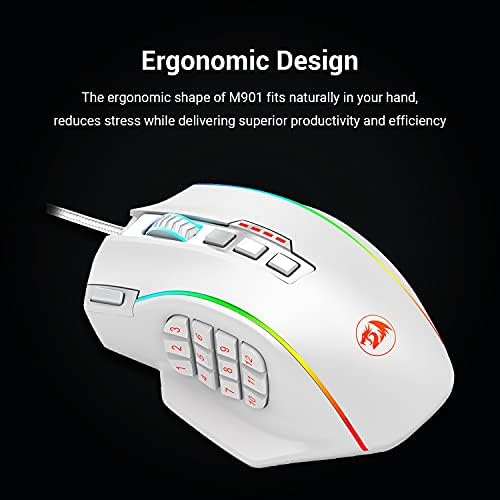



Redragon M901 Gaming Mouse RGB Backlit MMO 18 Macro Programmable Buttons with Weight Tuning Set, 12400 DPI for Windows PC Computer (Wired, White)
-

Ashton Sisson
> 24 hourI really enjoy this mouse, it has a nice weight, and many buttons that you can reprogram. The fire button works with most but not all games as some filter out rapid inputs such as the one it produces, although you can tweak it or rebind it. The software to bind the buttons is kinda janky and you need to run it as administrator to save the profiles but it does what it needs to do. The buttons have a nice feel, as does the scroll wheel. Fair warning the mouse has a grippy texture that is not apparent in the images but it was a pleasant surprise for me, although others may not like the feel of the grippy texture. The DPI switching is very convenient although the scroll wheel changes color based on the DPI and unfortunately I do not believe you can change the colors on it like you can with the rest of the mouse so the colors sometimes do not match. Also of note they include replacement pads for the bottom of the mouse for if they ever wear off. In the end its a very comfortable and practical mouse, it is large and well suited for average to large hands, and has many buttons, good for gaming, and good for everyday use.
-

Jason R
> 24 hourIve had this mouse for 6 years and have used it to play WoW. It has been solid, no issues at all. Its responsive and with the weights, you can get the feel that you desire. Best overall value compared to other more expensive brands.
-

Keenan
> 24 hourIve had the Redragon Perdition for a couple of weeks so I thought it was time to write something since it appears to be a new offering on the market. = CONS = * As others have mentioned, the back column of buttons (7, 8, 9) is awkward to reach. * There is no left or right tilt function to the scroll wheel. That doesnt bother me, but Scroll Up and Scroll Down arent programmable, and I wish they were. (I use Combat Mod 1.1 to rebind them in Guild Wars 2.) * You also cant program the mouse to do an infinite loop, like hold down right-click until you tell it to stop. * The red index finger button is mainly why I took a chance on the Perdition and not the Logitech G600, but unfortunately, it doesnt function like the G600s G-shift button. Its essentially a second left-click, thats it. EDIT: PLEASE READ COMMENTS BELOW. * It would be nice if the center row of buttons (2, 5, 8, 11) were slightly higher than the other rows or had raised dots on them for a little extra help in telling where my thumb is located. * The side buttons feel mushy and are quiet, much like the Logitech G600. The Razer Nagas buttons are wonderfully clicky, but I value the canted button style of the G600 and Redragon Perdition more. * The scroll wheel light is assigned according to DPI sensitivity rather than profile like the rest of the lights on the mouse, so you may end up with mismatching lights. * When I tried to download the driver software from Redragons site (because my CD/DVD drive is broken), Google Chrome warned me it was malware. I used Firefox to download it, and ran scans via MS Security Essentials, Malwarebytes, and Spybot Search and Destroy. The scans all came back clean, so I installed it. = PROS = * The mouse has a good, solid build and feel; the textured body is comfortable to grip for my small female hands. It even has a sturdy braided cord. Fit and finish are excellent. * Pretty LED lights. They are quite pretty, and I like their breathing effect on the dragon logo and side keys. It is visually a very nice mouse. * Index finger button. Even if it doesnt function like Logitechs G-shiift button, its in a better location in my opinion. (And maybe Redragon will extend the functionality of their software one day. One can hope.) * Aside from the awkward location of the side buttons back column, everything is easy to reach. The top buttons have a decently defined clicky feel. * You can set polling rates to 125Hz, 250Hz, 500Hz, and 1000Hz. * You can have up to five profiles. * DPI settings available are: 1000 (orange scroll wheel light), 2000 (green), 4000 (blue), 8200 (lavender), and 16400 (red). * Tuning weights are packed inside the mouse when you receive it. I leave all of them in the mouse, since I dont lift the mouse to adjust the pointer often. Weights give the mouse a solid feel. * The Redragon Perditions software interface is clean and simple to use. It only took me a few minutes to get rolling. Impressive, as I was a tad apprehensive about what Id face from a new brand. = OVERALL = The Logitech G600 is far more programmable, and the Razer Naga has clickier buttons, but the Redragon Perdition is a solid contender and stands up well against both of them. Id recommend anyone with small-medium sized hands who can live with five profiles and 16 programmable buttons (since left and right click are so basic, reprogramming them may not ever be an option) take a look at this mouse. --- UPDATE AUGUST 30, 2014: Ive gotten used to playing Guild Wars 2 with this mouse and am still happy with its build and performance. An MMO mouse really makes click-happy professions like elementalist and ranger so much easier to play.
-

Ztec
> 24 hourWas looking to get a MMO mouse after getting more into GW2, but wasnt really interested in the Naga. Owned a Razer several years ago and its the only mouse that Ive owned to date that actually had its left click fail. The Logitech G600 was also in the running, but this was cheaper and seemed to receive generally positive reviews so I decided to give it a chance. What I like: - Size, my hands arent big and this mouse is probably on the smaller side for MMO mice, which suits my hand well. - Its cheaper than most direct competitors (Naga, G600) - Side panel placement feels good (for me). Again, I dont have particularly large hands, so my thumb sits right on the first row of the panel which is great. - Looks nice, has a texturized surface What I dont like: - The surface while texturized (a plus), is just plastic, but for the price I cant knock on this too much - Scroll wheel, 2 issues: 1. Like a previous reviewer, my scroll wheel rubbed against the plastic and created friction and scratchy noise. I ended up taking a thin piece of sandpaper between the wheel and plastic to sand down the plastic a bit to relieve the friction. 2. The glow of the wheel is set based on your DPI setting, which I would prefer to customize myself. Neutral: - Software is OK, the CD worked and installed easily. Not the snazziest looking software or easiest to use ever, but it gets the job done. Overall I like the mouse, it serves my purposes well and for the price its definitely worth thinking about if youre in the market for a MMO mouse. Again, docked a star for the scroll wheel issue, but its by and large been fixed with a small piece of sandpaper and 5 minutes so no biggie, it doesnt hinder the function of the mouse at all and Im sure over time it wouldve smoothed itself out.
-

JCS
> 24 hourBest mouse i ever used. Ive used this mouse for multiple hours every single day since I bought it and its still going strong. After 6 years im only buying more because this is the only mouse I ever want to use.
-

Duncan McDougall
> 24 hourIm not sure what I expected ordering a mouse this cheap, but I must say I am absolutely astounded by the quality to price ratio of this mouse. The adjustable LED lighting works and does not disappoint with brightness and range of colors. The adjustable weight system was handy and not something I knew I needed. I personally prefer my mouse to be a bit heavier, so I left them all in, but I could see the ability to make the mouse lighter being advantageous to people who game more often that I do. The texture of the mouse was something I hadnt quite thought of before ordering, but it has a nice grippy textured surface on the mouse that I much prefer to the smooth plastic mice Ive used in the past. The star of this mouse though is definitely the programmable buttons. I was a little hesitant about installing the mouse controller software, but after a quick kaspersky scan came back clear, I though Id give it ago. The software is polished and intuitive for the most part. Most importantly, though, it allows for an absurd amount of customization of the mouse, which Id expect from mice in the 90+ dollar range. One important lesson I learned is that if you use a USB hub to connect the mouse to your computer, you may need to plug the mouse directly into the computer NOT the usb hub when pushing settings updates to the mouse. Once the settings have been sent over, you can return it to the usb hub without issue.
-

Sandra Baldridge
> 24 hourI bought two of these mice about 7 months ago. I bought higher end mouse pads to go with them. Pros: * Nice heavy weight. * Programmable buttons. Good for small fingers, so so good for large ones. * Software can change mouse on the fly including the laser sensitivity. Cons: My biggest complaint about this mouse, and what made me stop using it, was that it just stopped moving at times. I would be going along fine, then suddenly it stops responding for a second or two. I changed mouse pads, I changed the settings including the dpi range and dpi selected, changed which usb port it was plugged into, but the only time I could get it to respond without stopping for longer than 2 minutes was on my leg. Yes, on my pants. That makes for a horrible experience trying to do anything on the computer, let alone try to play a fast paced game. High end mouse pad, cheapy $5 mouse pad, desk, didnt matter. Only works consistently on my pants. Today I finally gave in and switched my mouse back to a regular mouse. I gave up trying to make it work after 7 months, and now having to pick up and move the mouse as much as I would have an originally rollerball mouse just to get it to move. Yes, even moving it a foot in one direction or another on a mousepad resulted in nothing on the screen until I physically lifted the mouse and put it back down. Over the months, it has just gotten worse not better. No amount of cleaning mousepad or mouse (with air) has helped. Same mousepad and the basic laser mouse works fine. No issues. Same port as well. I really wanted to love this mouse as I bought it for myself and the other pc gamer in my family. He seems to not be having as many issues, but is having some movement issues. Maybe I just got a bad laser, but if you start having movement issues, return it and get something else immediately. Honestly, Im giving it 3 stars simply because when the mouse works it is great.
-

Charles
> 24 hourI purchased this mouse to replace my Razer Naga. While I had not heard of the brand, its almost half the price of a new Razer Naga and the reviews were pretty decent about it. I couldnt be more pleased with the mouse. It is easily as good as the Razer Naga is. It is a decent size and I love the overall feel of it for my hand. The extra weight in it is perfect for me, but you can lighten it up if that is your thing. The buttons on the side have taken me a bit to get used to. What I found awkward feeling at first was that the rows are slightly slanted, forming a slight V for buttons 1-6 and 7-12. While that took me some time to get used to, I find it very helpful now. You do need to move your thumb back to comfortably hit the 7-12 buttons accurately. But since both sets of rows are in a V formation, you easily know where each button is based on if you are in the front V row or back. The buttons themselves are also fairly large and easy to press individually for an average size hand. If you have monster sized hands or thick fingers then this most likely will not solve any button mashing problems. The mouse comes with a nice braided cord which will last a very long time indeed. It is quite long, at least 5 feet or so. This will give you plenty of cord to maneuver it around however you need to set up your desk. It can almost be too long depending on your set up. It comes with software allowing you to customize up to 5 or 6 profiles (dont remember which offhand and too lazy to go look). This is great if you play several different games and want to set up different customizations for them. You can also give the mouse the color scheme you want out of several million colors and you can adjust the brightness levels as well. All the buttons are fully customizable with the included software. This is an easy mouse to recommend, especially considering the price. Ive only had it a couple weeks at this point and I can say that this is very high quality. I have no doubt this will last me several years, but even if it only last 1 or 2 it is well worth the price.
-

Daniel Dario
> 24 hourAs someone who generally sticks to what they know, I was a little hesitant to buy a gaming mouse from a brand I had never heard of before seeing as I used the Logitech MX 500 series mice exclusively for a decade. At the time of this purchase I was playing a significant amount of World of Warcraft: Vanilla on a private server so I wanted something geared towards MMO game-play. I figured the buttons would take getting used to, and there was no way Id ever feel comfortable navigating all of them, but I liked the idea and gave it shot. The construction seems well done. Its not flimsy or loose and the plastic is hard. All of the buttons have a nice response. The placement of all of the buttons, sans some of the thumb keypad, are comfortable and not a problem during repeated use. The mouse wheel flows nicely and there arent many accidental middle button clicks when using it heavily. The rubber grip helps keep the wheel moving evenly as well. Ergonomically the mouse feels nice in your hand overall. The only reason I am giving this 4 stars is because of the thumb keypad gimmick. While it is a nice idea, even someone like me with small hands and fingers cannot comfortably navigate all of them, especially on the fly during action in a fast paced game like an MMO. Many of them are easily reached and quickly pressed, which is acceptable, but I ended up not assigning some of the middle, and back-middle buttons at all, or to things I rarely had to use. If I were to continuously reach for some of the more oddly placed buttons, my thumb would assuredly get sore over time. I could set my hand back further on the mouse to have better control over navigating them, but then the mouse felt more awkward in my hand. The software was pretty straight forward and much like other gaming mouse software. Not much to add here. The cord is nicely cased and the glowing LED is a cool novelty. As a whole this is a solid addition to the world of gaming mice and I am happy with my purchase over some of the more well known brands and models.
-

Tey
> 24 hourFirst a brief product description, and then my personal feels about it based on usage and experience. Overview: the mouse is solid. The body construction is super hand friendly. The mouse has a 3rd finger groove for your ring finger, good spacing for the right/left click buttons, and a solid scroll wheel. Wheel isnt too sensitive or too tight, for me its just right in terms of scrolling. Mouse lights are pretty legit and can be adjusted to brighter/dimmer so no issues there. The weights in the bottom are everything Id expect and I love that thats an option. Side buttons are pretty resistant in terms of pressing pressure, and there IS a small groove on the #5 key to help you orient your finger.Absolutely 0 issues with the mouse as a thing and I was amazed at the quality for the price. Now... onto my experience. First and foremost none of these are deal breakers. On the contrary I love it regardless of the following: 1. That little red button you see in the top left corner, to the left of the left click? I have no idea how to re-bind it but from what Ive seen it just triggers left click. Its also a little out of the way so its utterly useless to me. Probably just me though. 2. the last row of numbers on the side is pointless. Even in games like Starcraft where they might actually mean something, the amount Id have to move my thumb to get to #9 for example, and the position my hand would have to take to get there makes the action cause more hard than good. Having said that 1-6 is reached just fine and Im perfectly happy using just those. 3. because of the way you hit the side buttons you cant really hold the mouse using your thumb. This is probably specific to me since I havent used other mice with side buttons, but coming from the experience of clamping the mouse between the thumb and the rest of the hand I had to adjust a bit to avoid hitting the buttons accidentally all the time. This is what I imagine the ring finger groove is for and Im slowly getting used to holding the mouse the way it wants to be held (awhhh...). Other random stuff I like: the custom lights are cool. Like... they spent time on that. Good for them. The cord is plenty and well made. The DPI settings are plentiful for whomever needs all that. Im personally always on the same but #options. Thats it! Hope this helps. Cheers.
