





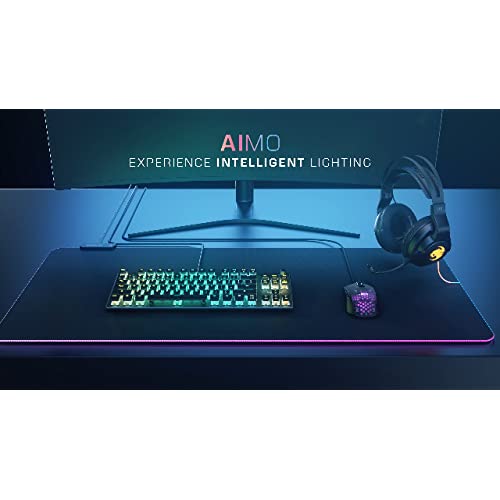








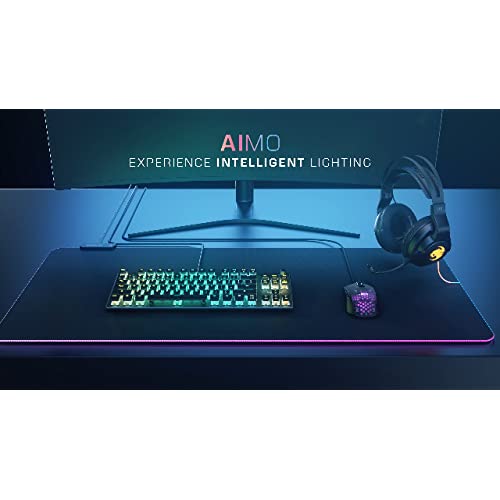


ROCCAT Vulcan TKL Pro Tenkeyless Linear Optical Titan Switch PC Gaming Keyboard with Per-key AIMO RGB Lighting, Anodized Aluminum Top Plate, and Detachable USB-C Cable, Black
-

Burton
> 3 dayI used to be Corsair everything, the roccat keyboard is so much better. It’s quiet and comfortable to use.
-

LaTonya Talton
> 3 dayGreat product and the perfect size!
-

braxton burrows
> 3 dayThis keyboard is amazing for the price! I have the ROCCAT mouse and Headphones and I really like there software so I ended up buying this keyboard, I was a little skeptical at first based off of some of the reviews saying the keys are too loud or it shows a lot of grease on the switches. If you are gaming you have your headset on 90% of the time so that definitely will not be an issue, this keyboard does show grease a little easier but idk why that would be a factor to not get this keyboard. I also love how these keys are spaced out very nicely for bigger hands to play on. You would be surprised how hard it is to find a good keyboard for someone with big hands, compact keys with big hands causes lots of errors and fat fingering. Just another few bonuses is the lighting is amazing and fully customizable in the software application, and it’s low profile looks stunning! definitely will keep buying product from ROCCAT
-

N2ition
> 3 dayMy son purchase this keyboard and was super excited with it for about the first 5 minutes. Then he realized that it wasnt keeping up with his keystrokes. He plays Fortnite and edits exceptionally fast. After playing for a few minutes he realized that the keyboard wasnt recognizing 2nd or sometimes even 3rd consecutive keystrokes of the same key. We sent it back hoping that it was just a faulty board but the new keyboard did the same thing. Searching online shows that a different keyboard made by the same company seems to have the same issue so we are left to assume the optical switches are the problem.
-

Francisco J. Carpio
> 3 dayIt is a very nice keyboard, but not worth $160. I ended up with a Razer Huntsman for almost half that much.
-

Robert Ybarra
> 3 dayKeyboard is loud, lights up without having to run a program, small enough for my hands, only negative thing is there no customization for it. Or at least i haven’t figured it out yet.
-

Kreyco
> 3 daySo, I got this to be primarily a gaming keyboard. I paid special attention to typing reviews because even while gaming typing is sometimes required. I was looking for an all-rounder but with a stronger focus on gaming... I also wanted it to be able to resist a splash of water (thats how I lost my previous keyboard and why I needed this one). The volume knob is quite pleasant to use and the minimal profile really does it for me. I did find the keycaps to be unusual at first, but its actually fantastic. I tried swapping keycaps and it made the board sound less crisp, plus the space between the caps allows for amazing RGB and easier typing (less likely to hit adjacent keys). Pretty rare to find a great gaming keyboard that also does well for typing. Bottom line... this competes with these new extremely expensive premiums boards and does it just as good or better in all areas (assuming you dont absolutely need adjustable actuation switches for some reason). I definitely think this is the best priced mechanical gaming board right now. If only they had this in a 65% layout for a few bucks cheaper. The one thing I was worried about was the reports of spring ping and unpleasant case noise. Well, I can tell you the spring pingy-ness is pretty minimal. The only thing I heard was the mildly rattley stabilizers (which are much better than most pre-build gaming boards). However, I detest any noticable rattle in my spacebar sooo... I modded them (have to open the case which I assume voids any warranty) with some krytox 205g0 and added a little bit of foam. With optical switches no soldering is required to fully disassemble this keyboard. I would only recommend doing a mod on this board if you have some experience with board modding, as the keycaps are very delicate and the stabs are non-standard so if something gets broken youll have a useless unreturnable board.
-

elviscera
> 3 dayConcerning the ROCCAT Vulcan TKL Pro: I am downgrading my review from 5 stars to 2. Why? In trying setup a default illumination scheme, I found this paragraph: Without Swarm you are still able to use your devices, but you are missing out on features such as illumination controls, re-assigning keys and buttons, customizing sensitivities or creating macros and profiles. A custom illumination (for say WASD etc. keys) can be setup only with Swarm running. Thats fine. If Swarm is killed/ended, the keyboard illumination (at least) persists. Thats good. But after power-cycling the keyboard, it is again necessary to run Swarm to reinstate the setup. Thats not OK. So its not possible setup the keyboard on Windows and then move the keyboard over to a Mac or Linux system to at least get a preferred illumination because Swarm doesnt runs on the latter systems and the illumination doesnt survive a power-cycle. This also means you cant use it on a Steam Deck (which is Linux). Thumbs down. I like the keyboard, but I dont really like the default animations nor the solid green. I can somewhat understand requiring Swarm to have keystroke programmable macros, but custom illumination should not require Swarm. I want a keyboard with persistent and default illuminations that will work on any computer; not having this is a deal breaker for me. There are other decent keyboards that do what this one does. Roccat support is terrible. In trying to contact Roccat, I notice that the support.roccat.con website is plagued with SSL certificate problems. So you have to either allow invalid SSL certificates or use lame browsers to view the support page.
-

Christian
> 3 dayLets address the negatives. Yes, the keys can ping upon press. I dont care. Most of my mechanical keyboards make a lot of noise. I dont need silence, nor do I search for it. Go buy a Brown Cherry MX keyboard and find a product that was made for you if you dont like noisy switches. For the rest of us, these Titan Opticals are fast and responsive. The rebound and response are excellent, and it feels good to type and game on. For gamers, the W keycap has a little bump like your F and J keys for re-centering without looking. Actuation happens before you bottom out like most switches and the linear is great without any feedback until you bottom out. If you need feedback on actuation, Titan Optical is not for you. Choose the Titan Tactile Mechanical or similar. For the person that complained for the lack of dedicated media keys doesnt read the instructions. You can set F9-F12 dedicated to media keys as I do not use those keys on a regular basis (FN+DEL locks out only F9-F12 to media until you set it back). With the mute and volume knob its great for streaming music or Youtube. Game mode (FN+PGDOWN) locks out windows keys like most keyboards. Overall super happy with it. The only downside (and I didnt take off a star) is the FN+END which turn FN into another windows key works, but you cant revert back without unplugging the keyboard. Considering my K65 Corsair doesnt even give me that option on the hardware side, I cant fault this bug. The Titan Optical Switches are compatible with Cherry MX keycaps fyi as Ive swapped some of my Corsair keycaps just to see, but honestly the keycaps are great and I have no plans to swap them. One last note, the RGB lighting is north not south which I feel is pretty standard. Spacebar is 6.25u not 6.5u like most keyboards.
-

Lasha
Greater than one weekGreat TKL gaming keyboard! The keyboard looks premium and feels very solid and nicely build. I wanted something smaller so TKL is well balanced for gamers. RGB looks beautiful and gaming and typing felt great. I have absolutely no issues.
