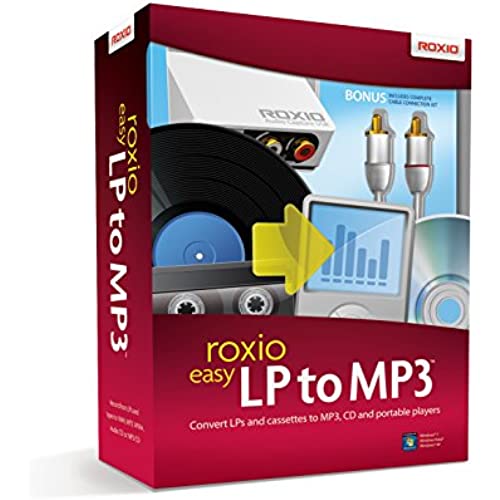

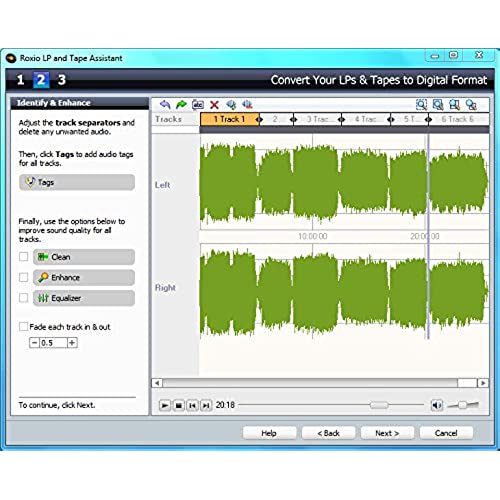
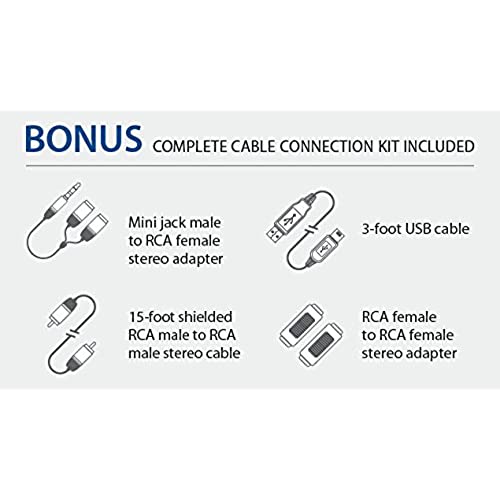
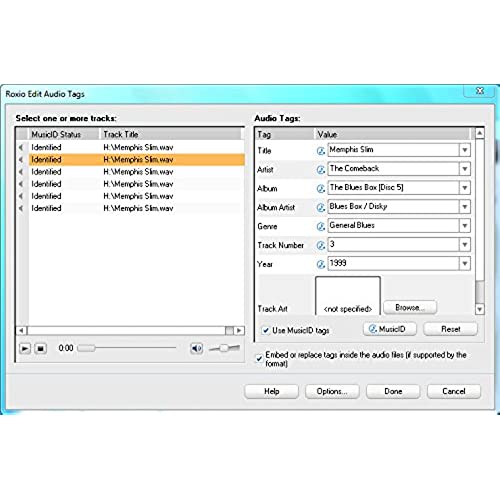

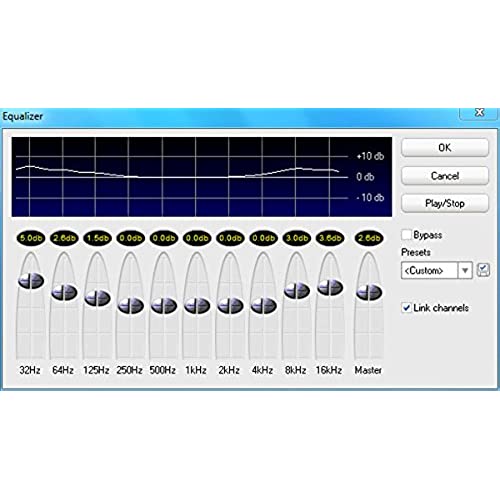
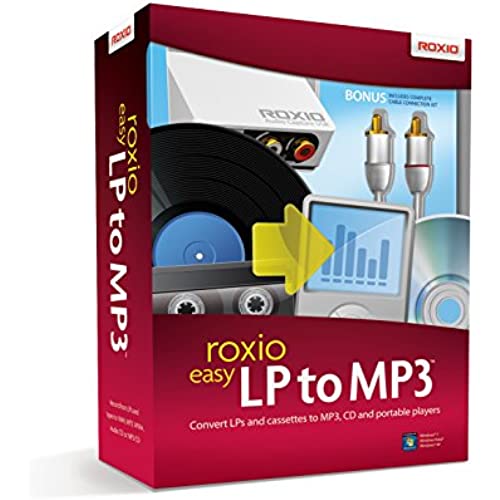

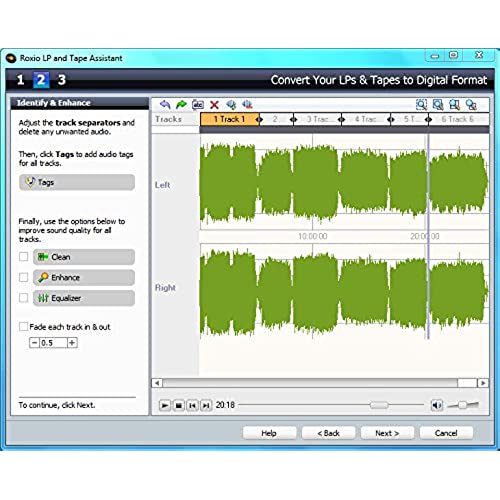
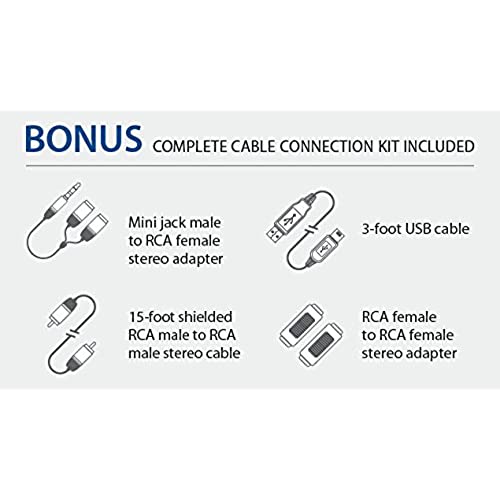
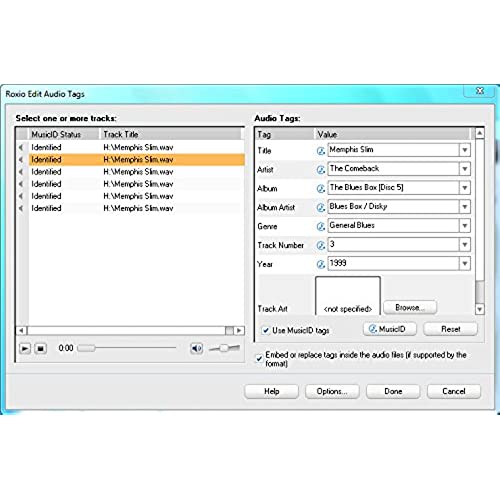

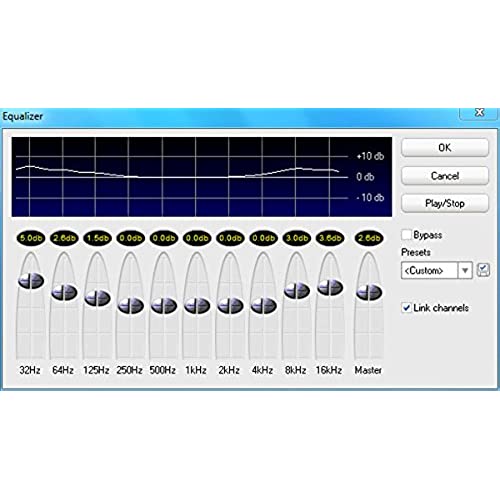
Roxio Easy LP to MP3 | LP and Cassette to CD or MP3 Audio Converter [PC Disc]
-

Steve Creech
> 24 hourAfter wrestling with Audacity and Cakewalk Pyro Audio Creator LE CD creation software, I decided to try this Roxio product for a straightforward software suite for conversion of LPs to digital format. Like my experience with Roxio products in the past, they hit the target spot on! I simply loaded the software into my HP laptop running Windows 8.1, configured a USB port for input from the supplied Roxio Audio Capture Box, connected the RCA cables from my Stanton T.92 Turntable fitted with a Stanton 500.V3 Cartridge (switching the output of the Turntable from Phono to Line), and away I went. I chose to import the tracks from the LP in WAV format for easier editing and enhancement of the tracks using the Sound Editor. The uncompressed WAV format gives richer sound quality as opposed to the compressed MP3 format. You can always rip the WAV files to MP3 later to conserve disc space. I preferred to export these conversion projects to a stand alone 3 terabyte capacity Seagate external hard drive so file size is a non-issue. This Roxio product includes sufficent onboard Help to speed your learning process in the initial stages. The Clean, Enhance, and Equalizer modules are straightfoward and versatile. The mini-jack Line Out on the Roxio Audio Capture Box is a convenient way to monitor the recording process via headphones or an external preamp/amp arrangement as well. Thats a lot of recording punch for a very modest price. Toss Audacity, install this, and save yourself a ton of time!
-

Franklin Shemek
> 24 hourGood product - good service
-

Uncle Mike
> 24 hourAs the name implies, this is designed to be a simple, intuitive way to convert LPs and cassettes to mp3 format (or any other standard audio format). It even comes with the cables you need to hook your analog device to your PC. It only takes a few minutes to install, hook up the hardware, and start capturing audio files. A slider lets you set the recording level or you can select auto and itll do it for you. It will also tag each of the selections as they are recorded, which you will want to adjust once all the tracks are in your PC. You can click check boxes to clean and enhance the tracks for you, or you can open the audio editor and do a bit more on your own (for example, fading a portion of a track from 100% to 0% and vice versa, trimming the gap between two tracks, etc). This is exactly what most people doing this sort of conversion need -- a simple tool to do a simple job.
-

Gary Dobberfuhl
> 24 hourEasy to install and use. Instructions are clear. Still learning to use. Have not had a chance to do a lot with the noise reduction parts of the program.
-

Rob
> 24 hourFirst of all, the USB interface hijacked my system, and made itself the default sound device for everything - I was able to fix this for the most part by myself through the Windows Control Panel. However, it also disabled my Cubase programs ability to hear its own Presonus Firewire interface, until I removed the USB device from the System/device section of Windows Control Panel. But thats not even the main problem, I never got past the main screen, and into the Vinyl/Tape converter, Sound Editor, or Tag editor. All I would get is the Windows message about an unexpected problem. Roxio only offers support via web ticket, unless you want to pay $1.98 per minute, and it takes 24-48 to get a response each time. They had me give them screen shots of the error codes, my system screen, and the main view of the program, and text files of the error code reports. After all of that specific information, they offered such specific advice as, defragment your hard drive, and update your video drivers. The end advice they gave me was that if I still had problems I should return it! Which is why I am sending it back, and waiting to see if Amazon gives me full, partial, or no refund, because its open software. I tried using the Roxio User Forum, right on the user site, but the best advice I got from the local expert was that Roxio products sometimes require a clean install which involves removing all of their other products, downloading and running a utility from Microsoft, and MANUALLY editing the Windows registry! yeah, right. I been using PCs since my first 8086, DOS 3.5 computer in 1989, and this is the first time I have absolutely failed to get a program to run! What part of all of that sounds easy? I dont know which product might be better, but buy anything else but this!
-

CFT
> 24 hourCannot get product to install because I keep getting a message that the Product Key (as stated on the installation disk sleeve) is not valid. Support help is impossible to get to because I need to register the product first. However, this cannot be done because, you guessed it, the Product Key is not valid. If you want a product for which your money is readily accepted but you get nothing in return and the company (Roxio) makes it impossible to correct, this is the one for you. Personally Im just POed that I spent $X once again on a product that delivered not one blessed thing. Post Note: Just read all the 1 stars after posting, please take time to read these before you purchase this product. If nothing else you will learn that Roxio/Corel could care less about you the customer.
-

Paul A. Rios
> 24 hourThis was a 2009 Christmas gift from my Wife & Daughter. I have used other Roxio products in the past, so I was somewhat familiar with what to expect. This is Version 10.3.104 Pros: Fast and easy. Crisp, clean results. Fairly inexpensive ($50 online) Cons: No warning that the turntable needs a pre-amp. Software hijacks the Speakers/Sound card. I would give this product 5 stars, except for these cons. It comes in a small box with various cables and adapters for connecting your turntable. Your turntable MUST be pre-amplified to line levels. This is not mentioned anywhere before you purchase, a big Con in my opinion. I was lucky enough to have an Aiwa PX-E860 which has a pre-amp. The heart of this system is the RCA to USB adapter and the Software itself. I think a person could use this software with just their sound card if they dont want to use the adapter. Also the software hijacks the sound card and you have to plug your speakers or headset into the USB adapter, if you want to hear the music while recording. Another big Con, in my opinion. I have not figured out how to get the speakers back yet. Im pretty sure it will be a simple thing, I just havent chased it down yet. Software installation is just like every other package these days. Insert the CD, it autostarts, answer in the affirmative to Licensing glop and Legal noise, agree to default directories and go. There is a 16 page Getting Started Guide, but the software is fairly intuitive and I got my first LP started without the Guide. To capture your music, just put on the LP and follow the Guide. It really is easy. If it doesnt capture the splits properly, there is an editor that lets you quickly adjust the tracks. You can fill in all the Track Info and save to various mp3 bit rates or other formats. The Sound Editor also has all the standard filters for noise, hiss, pop, etc. It will also let you create and burn to CDs. Botton line, I was REALLY pleased with the final results! This really is the easiest way I have found so far, to convert LPs to digital format. My final results were truely crisp and clean.
-

Andrew P. Curtis
> 24 hourThis product has no support , it is not a Roxio item and has been sold to Corel . Update server keeps saying try update later . I tried for 3 weeks and always the same response . Corel , Roxio and Amazon should be ashamed of themselves for selling this garbage ! No 800 support without going to there PREMIUM service which means you pay them to fix there poor product . What JUNK !!!
-

Tradervin
> 24 hourThis program hangs up or wont run at all. Will try to re install it and see if it runs better. Have been using it for 2 months with little trouble until lateley. Roxio said to diable my A/V and other running apps with msconfig but I dont like having no antivirus when doing anything. Hope they release a patch. Otherwise I feel mediocre is the best I can say about this app.
-

annonymous
> 24 hourhad some issues with connecting the hardware, instructions were really vague and wasted 1 1/2 hours talking to a tech support and solved nothing - guy was clueless and was a total waste of time. Finally someone sent me a detailed link on how best to connect old technology to a computer. figured it out pretty much on my own, but would NOT recommend this product to anyone.
