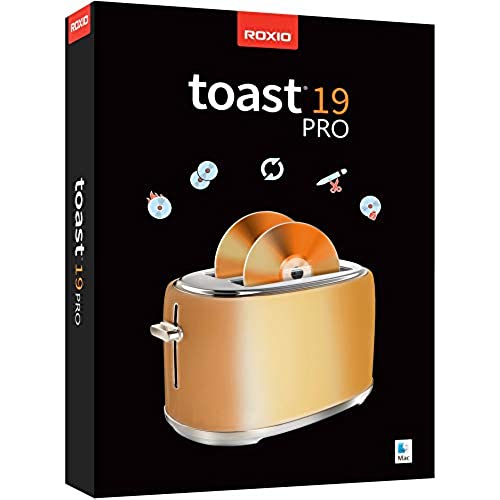

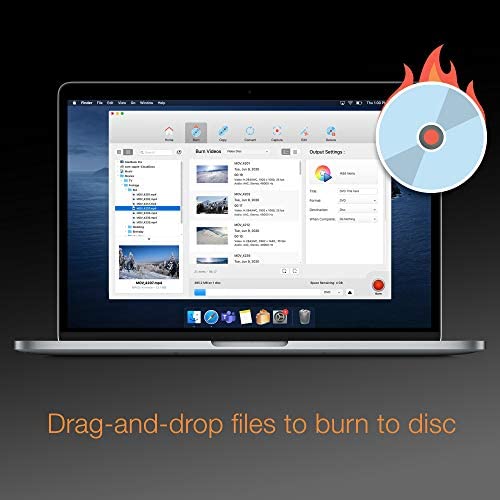

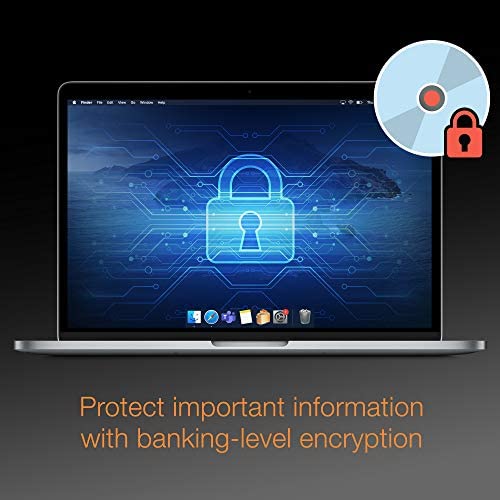


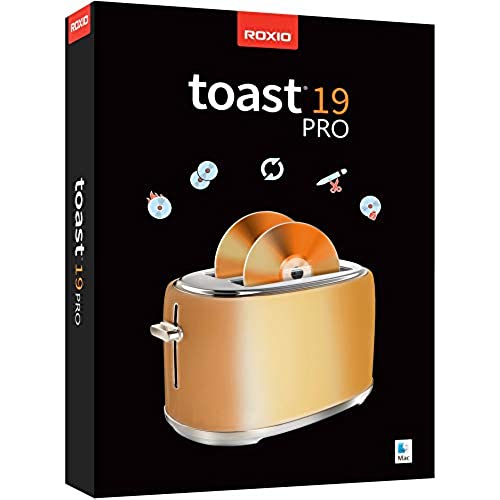

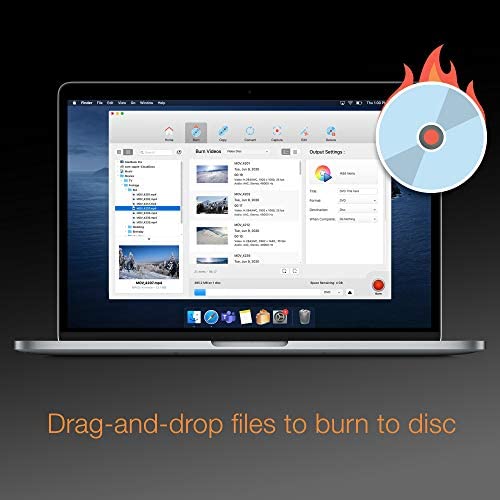

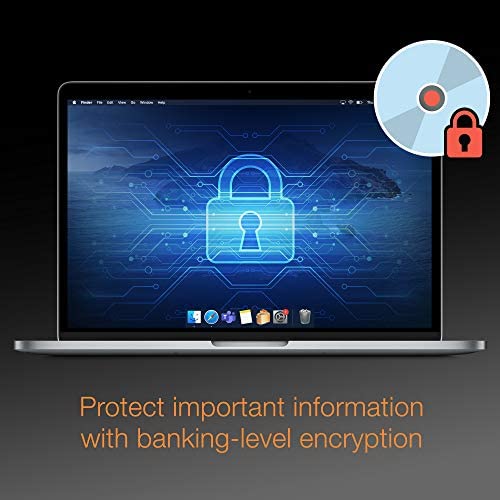


Roxio Toast 19 Pro | CD, DVD & Blu-Ray Burner for Mac | Disc Burning, File Conversion, Multimedia Editing Suite [Mac Disc] [Old Version]
-

Art F.
> 3 dayGreat program working with it all the time , I love its features
-

Clinton W. Salvato
> 3 dayHi all, I purchased Toast 19 pro today with a promotional offer of $69.99. I like to keep the current version around every so often, in case I need, or want to create a video disc. Ive used toast since version 6, and have owned the following versions: 6,8, 11, 17, and now 19. Ive rarely had any issues with the toast app, and I dont use the extras as I prefer pro level apps for converting, or at least more than just the basics. I mainly use toast for burning and authoring discs, and as mentioned do converting, editing in other software. Whenever Ive created a DVD, or Blu-ray in toast, it usually plays fine without issues. The process is fairly straight forward Im sure the conversion time could be increased somewhat when creating the disc, but working with video ALWAYS takes time so I dont expect instant results. I took a star off, mainly because of the extras included. Some of those things Ill never use, and there is no way currently to opt out of installing them. I also look at using toast with professional production experience vs the average consumer, even though I dont currently do any professional projects, I still usually have that mindset when dealing with media. I also have a nice free solution for disc burning called Burn its a nice program, but doesnt support Blu-ray video. I sent an email to their support asking if they could add support, but that was several months ago, and since they never answered I gathered they werent interested. So, that leaves me toast as the best solution. So here are my main suggestions to people: 1. If you want to do quality burns, learn to use a real editor vs whats included, and if you want a good free, or low cost converter learn to use FFMpeg, or a nice GUI front end for it. 2. If youre a professional, or at least have good experience with production: then you already have a workflow and know what software you want and need to use for the best job. 3, Im somewhat tired when writing this review, so I apologize for my thoughts being all over the place. Plus I have a hard time with reviews at times, because sometimes I feel like I need to teach, and instruct people to give them the best source of information, and I never know who Im talking to in a place like this since its such a mix of different people, and experience levels. Anyway, I hope Ive at least given some good info to at least consider here.
