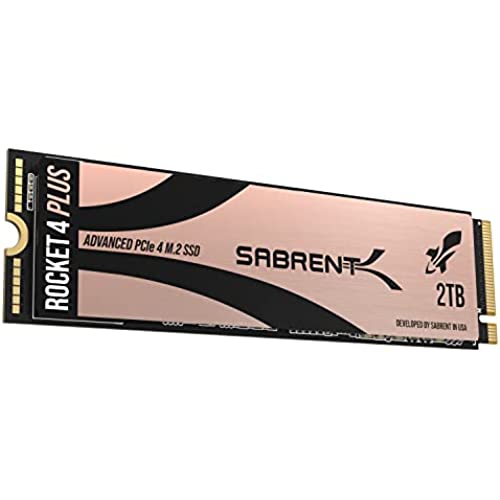

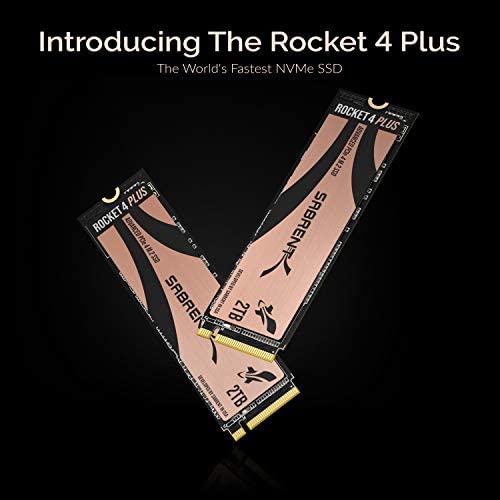

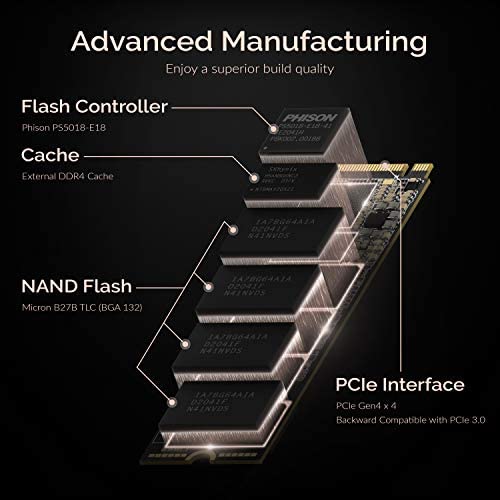


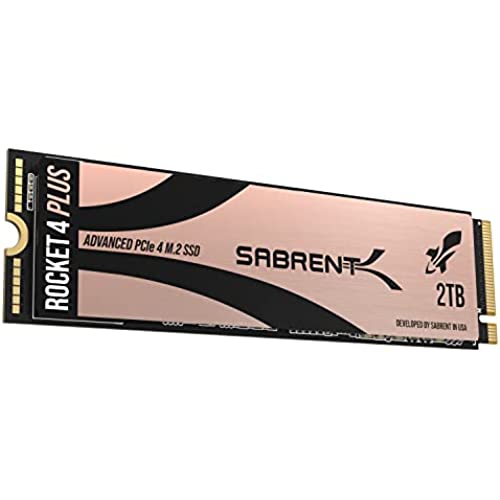

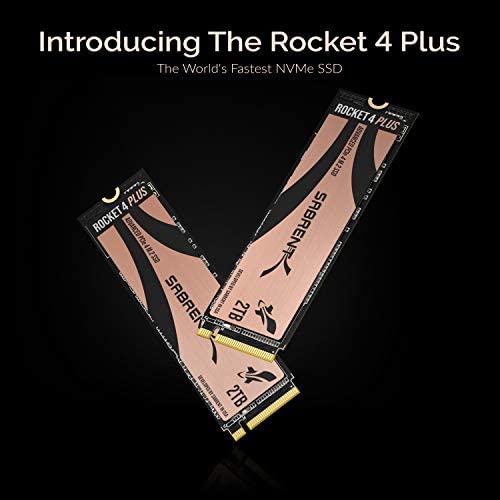

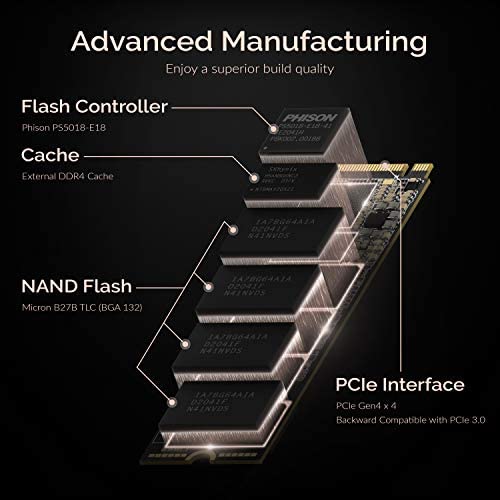


SABRENT 2TB Rocket 4 Plus NVMe 4.0 Gen4 PCIe M.2 Internal SSD Extreme Performance Solid State Drive R/W 7100/6600MB/s (Latest Version) (SB-RKT4P-2TB)
-

Ken H.
> 24 hourPair this heatsink with the m.2 of your choice (I used a Samsung 980 Pro 1TB) and your PS5 will thank you. The heatsink is designed to be a perfect fit for the PS5 and replaces the stock metal cover that comes with the console. With other standard heatsinks like you would use in a PC, such as the rectangular one that you can get with the Samsung 980 Pro, you will either have problems getting them to fit or have a gap around the space where the m.2 goes. This heatsink is form-fitted to secure itself to the ssd and also replace the metal cover. This puts the top of the heatsink right up near where the console fan can suck hot air away from it. Its a smart design and it looks very nice and flush with the plastic chassis of the console. Installation is simple, just MAKE SURE to remove the standoff and move it to whichever hole lines up with the correct size of m.2 you bought. It is a silver metal looking washer and it doesnt necessarily pop out automatically so you may think that it is a non-removable part. Just pop it up and then use it with the screw to secure down your memory. This will ensure that the heatsink makes good contact with it. I recommend this heatsink 100%.
-

Achilles
> 24 hourJust make sure you have an ssd before u buy it, like this dummy (me) lol atleast I’ll have a heat sink when I get an ssd
-

Tim
> 24 hour100% Recommend. Just arrived and installed this evening. I had been keeping my eye out for its release ever since reading about it. It just happened that I checked on Thanksgiving day and it was suddenly available. Not only was it available but it was the same price as the normal Rocket 4 drive ($199 for the 1TB) and was 30 bucks less than the competing Samsung 980 Pro. So I spent the difference on the available Sabrent NVME heatsink ($24) available on Amazon (if you are going to use one of these drives, you really should have some sort of heatsink to get optimal performance). Cloning my system drive was simple. Sabrent provides a version of Acronis but most any of the other popular tools would have worked as well. Reboot and done. As soon as I powered my machine back on from install, I noticed that seconds had been shaved off of boot time. It went from power off to Windows loading spinning and to a login prompt in less than 15 seconds. I had been using a Sabrent Rocket gen3 in that slot previously and it performed well but this another level. I checked the health and made sure all was good with Sabrents Rocket Control Center and once everything looked good I ran my first benchmark (crop of the results above). It is simply crazy fast. It really has made a noticeable difference in apps opening and loading, large video files open nearly instantly and my next test will be VM performance but wanted to write this for anyone on the fence. While I agreed with the argument that PICE 4 Gen 4 drives would likely NOT really make a huge difference over a fast gen 3 drive, this new line of superfast Sabrents, 980 Pros, WD sn850 drives ABOSULTELY offer real world differences in usability and performance. Coupled with the heatsink, at idle it runs 32C and under load has never broken 39C. As an aside, to see performance like this, you must install it in a PCie 4.0 compatible M.2 slot and most of these are currently found only on AMD x570 motherboards. Even on boards with 2 m.2 slots, make sure you choose one that is connected to the 4.0 BUS. Often, this is the slot closest to the CPU socket. More boards are coming with 2 m.2 slots and in many cases only one is PCIE 4.0. It will run in other slots but you will not see the speeds advertised. I have been working with PCs and in IT since before the days of PATA 33 drives and always kept wondering when we would see the days of instant boot times. Well, with this generation of drives, we are getting awfully close. Finally.
-

LLP
> 24 hourNow i do not overheat. This fixed my ps5 problem. Do not fall in the fan trap none of the addons worked. Buy this if you are overheating. I never heard of this until my problem but thank goodness now i can play this expensive console. playstation if you’re listening, you should build your product with heat shield in it
-

David Musoke
> 24 hourVery fast as a boot drive.Exchanged it for a Samsung 980 Pro 2TB drive which was slowing down, running at half its rated speed after 1.5 years of operation.
-

JT DragonFlash
> 24 hourSo far I like this product it performs very well it came in a very nice packaging that once you open the box you find a tin that houses the drive itself. As for longevity I cannot give this a rating because you do not ask for longevity right after something is ordered. As Ive said before these reviews should not be allowed to do until 6 months after you order the product when they include such things as longevity in them.
-

Dennis osburn
> 24 hourEasy to instal.no heat sink to install
-

bjjjcr
> 24 hourIt took a few tries for me to install...I couldnt install the SSD into the heatsink first bc the copper coils wouldnt let me insert the card all the way. I had to insert the SSD into its slot, and slip the heatsink housing under it...and then the tiny screws were difficult to get to with the SSD already installed. Also, the screw that secures the heat sink to the PS5 housing was too small in diameter...its holding with only leverage.
-

MacBaine
> 24 hourThe drive is seriously quick. Excellent sequentials, randoms, and mixed read/write. Its not quite as strong on reads in general as the competing drives, but it more than makes up for it with its outstanding write ability. If youre using the drive for professional work or something that is write heavy, this should be at the top of your list. Higher endurance rating and such strong write performance in every metric over its direct competition makes it a no-brainer. An unfortunate truth is that if you intend to use this with AMDs X570 platform, you need to be careful which M.2 slot you will use. Typical board topology is that the top M.2 is direct CPU lanes driven while the lower M.2 slot(s) are chipset driven. Due to the chipset connecting to the CPU via a 4x link and the drive fully saturating PCI-e 4x 4.0, the overhead of the chipset driving the rest of the I/O means it will be bottlenecked somewhat in straight sequentials. I see about 6400MB/s read and 6500MB/s write in CrystalDiskMark when the drive is installed in my chipset driven M.2 slot. Fortunately this has little to no effect on real world performance as straight sequential workloads are rare and the drive is so fast they are finished quickly anyway. Chances are something else will be the bottleneck before you actually manage to hit even the reduced 6400MB/s performance. The drive specifies it needs a heatsink, but in my testing the copper heatspreading label did a more than sufficient job for desktop use and even light benchmarking. It seems only really necessary if you do I/O intensive workloads, and whatever heatsink your motherboard comes with should be more than sufficient. Bear in mind this is one of the rare two-sided M.2 drives, due to using 8 NAND packages and two DRAM packages (4 NAND and 1 DRAM on each side), so it likely will not fit into any laptop or portable device since they typically use a low profile M.2 connector.
-

jarble
> 24 hourSo I wanted to really get some mileage on this ssd before I wrote this review and I think that over two years of daily driving is a good indicator of how it will preform. First off lets talk about Sabrent they have taken the industry by storm lately and for good reason. They have been working closely with phion to produce some of the fastest drives on the market. When I bought my first m.2 drive it was no question that it was Samsung pro was the best money could buy but over the years Samsung has really dropped the ball and Sabrent was there to pick it up. Be it speed or capacity you could have your cake and eat it as well. This drive is a gen 2 pcie 4.0 device and really maxes out the available bandwidth. Other than benchmarks you are really not going to see these kind of transfer speeds as unless you have identical drives everything else will be your bottleneck. The only real projects that I work on that come close are image stacking where I combine hundreds of raw files into one image and there I am pulling from the ssd into ram and you can really see the speed increase. For games and most applications almost any m.2 ssd will keep up with the task where this one will give you a slight edge. To me though it was the combination of speed and the (at the time) highest density drive you could get. 4tb sounds like a lot and really for most it would be more than enough but for me it was enough to not have to worry every time I worked on a project if I was going to have to use slower drives a scratch space but not enough for my system to not have tiered storage spaces. So for longer term how has it held up? Well fantastically in short. I have used it as my main boot disk for over two years and have had no issues at all. Stability has been prefect and the performance has remained strong (note that I keep the drive less the 80% full). I even bought a second one for my new laptop and did some bench marks and the brand new drive was neck and neck with my two year old drive. So I am quite pleased.
