

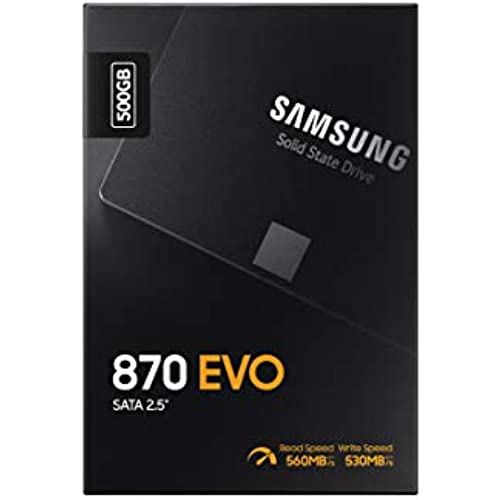




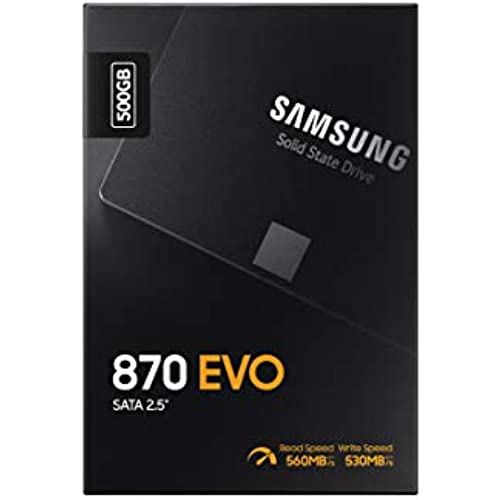


Samsung 870 EVO 500GB SATA 2.5 Internal Solid State Drive (SSD) (MZ-77E500)
-

Pascual Guardiola Guardiola
> 24 hourNada que reseñar, se trata de un SAMSUNG SSD 870 EVO de un Tb para sustituir a un 850 EVO de 500Gb, que se me estaba quedando algo pequeño
-

Eusebio Koss
> 24 houri installed it in my 16 gb dell 3537 laptop and its speed is above 3k....and then i installed it in my 16 GB HpZbook 15 i7 8th gen it zaped to 8k ... its SATA and giving far better speed than other brand nvme i compaired it with WD nvme blue sn570 in HpZbook 15 which gave speed about 3k note:-this was done after installing samsung magician softwere with optimization to full performence
-

José Olivo
> 24 hourFácil de instalar y su efectividad,; además la facilidad para bajarle los drivers. Para mí Samsung es lo mejor No invento comprando otra marca Me emocioné al ver los comentarios una que tiene el logo de una espada ahora no tengo el nombre la cual me dió lucha bajarle los drivers y ahora está cómo si estuviera bloqueada , cuando clico en ella me dice que no tengo permiso para abrirla.
-

Biagio S.
> 24 hourNel tempo ne ho acquistati parecchi per montarci dentro i vari sistemi operativi ( Debian Ubuntu anche sever) su tutti i pc della mia rete con risultati ottimi. Di taglio piccolo 250, prima erano 256. Il prezzo sono calati rispetto agli inizi ovvio, ma si sa che ogni scusa è buona per aggiungere 20 euro circa in più. Per l’archiviazione non ho mai avuto tagli superiori a 500 GB, ma di certo col tempo i vecchi HDD saranno da sostituire con le nuove, per i grossi tagli oltre i 4 TB ancora resistono.
-

Abhishek
> 24 hourGood and works smoothly.
-

Robert J. Bottger
> 24 hourThis drive is everything others say. Its lightning fast, and the Samsung software download made the changeover easy. The only issue I had was when I put it in an external housing and connected it via USB, the computer wont assign a drive letter to it because it hasnt been partitioned or formatted. You need to use Windows disk management to assign a drive letter. At once you do that, the migration software will handle the rest. It you are going to leave it in the housing as a backup drive, you just need to do the next step and format it so that you can use it for storage.
-

Kym H
> 24 hourI use this drive for a couple of games but mainly for photo/video editting. It sits in a hot-swap cradle as it is taken from one PC to another so an M.2 Internal SSD does not suit. Fast enough and convenient. Ive dropped a couple of these drives on my hard floors a couple of times and they didnt seem to notice :-)
-

Austin Rabon
> 24 hourCurrently using this to capture and edit videos. It’s a good price for the performance if you only need a slight amount extra storage. However if you have the money get an M.2 SSD for gaming
-

Kiodlucio
> 24 hourvelocità
-

suresh kumar
> 24 hourSsd quality is very good than other ssds. But wen a large file transferred to other local disk , Then write speed is been dropping from 530 to 300.
