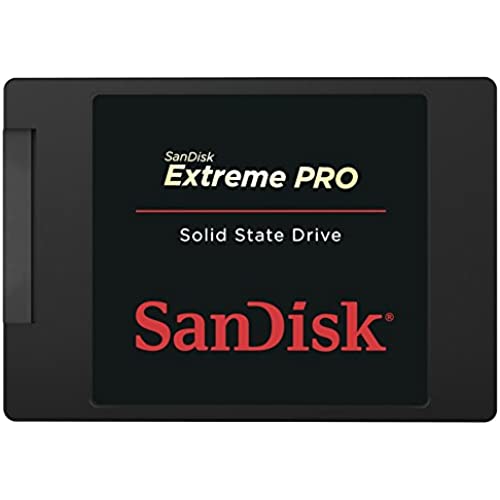
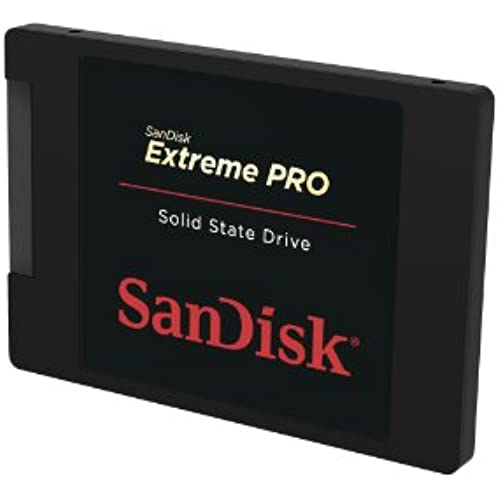
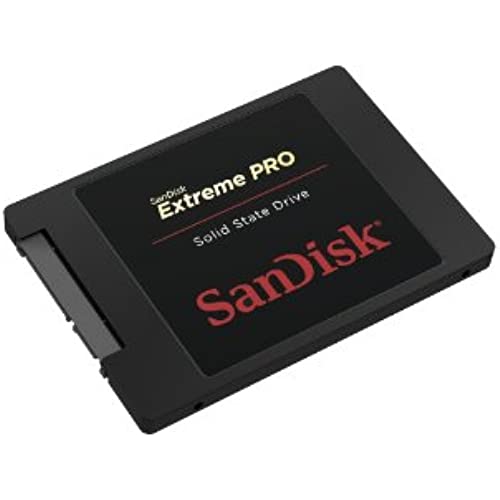




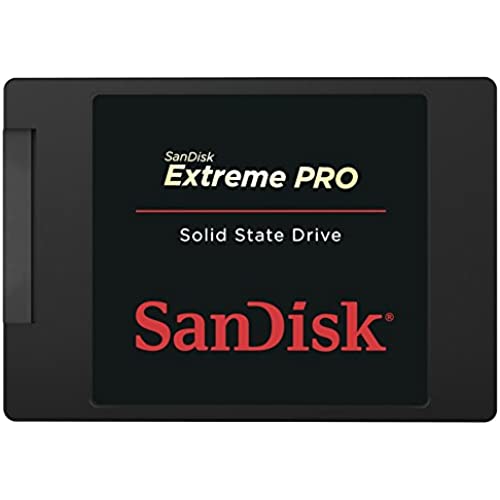
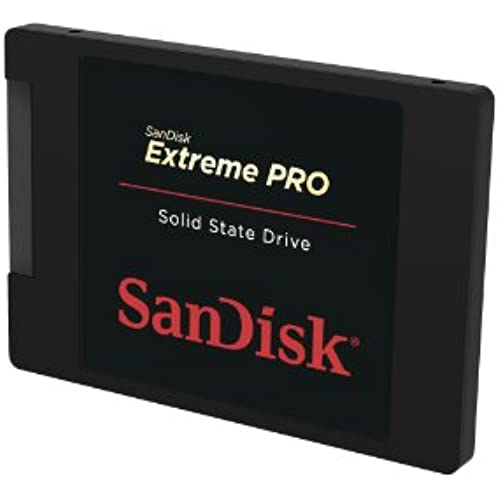
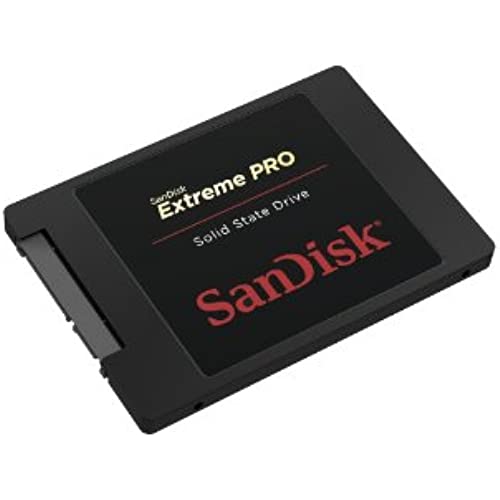




SanDisk Extreme PRO 240GB SATA 6.0Gb/s 2.5-Inch 7mm Height Solid State Drive (SSD)
-

violet26
> 24 hourThis (240GB) has been absolutely flawless in an HP 8200 elite (Q67 chipset) running Windows 7 x64. Performance is in line with what was advertised, and what other sites benchmarked - and it hasnt slowed down in the few months Ive had it (unlike the 840/840 Evos). Windows gets partway through the flag animation, then goes right over to the login screen. Nice! Update: The desktop is still working perfectly, 8 or 9 months later, hasnt noticeably slowed down or anything. No stability issues. I just bought a 480GB one for my zbook 14g1. That one, too, is working like a charm thus far. If I need any more SSDs, theyll be Extreme Pros or Ultra IIs from now on. Update: Ive since tried one of the drives in a Zbook 14 g2, and a Lenovo t440s. Works like a charm in everything, and unlike other drives, these dont falter under load. Throw a 200GB transfer at these and Windows (resmon) shows 25% usage while maxing out a gigabit link. (Unlike other drives, that advertise similarly high speeds but suffer if you give them a huge file transfer and dont give them time to TRIM afterwards.) Ill definitely buy another one of these should I need it.
-

ApexRon
> 24 hourI have a MacBook Pro (mid 2009) (MacBookPro5,3) and had been noticing recently that it was spending more time than usual waiting on the hard drive (spinning disk). Having had similar issues over the years with PCs running Windows, I decided it was time for a new hard drive. I could find very little information about this SSD being installed in my generation of MacBook but decided to take the plunge. I decided to physically remove the Macs optical drive as well because it was no longer in use and I felt that it was holding down the SATA speed to 1.5 gigabit which was experience in other PCs. After removal, I filled the slot with silicone to prevent someone from putting a CD in the slot as well as to not cause any airflow issues for cooling. I plugged the SSD into my USB port using a special cable and then used Carbon Copy Clone to transfer all the data. The number of used bytes on the SSD went down dramatically probably because the hard drive marked sectors as unusable. After I physically installed the SSD, a boot was lightning fast and the SATA speed was now 3.0 gigabit. Here are the numbers from Xbench: Results 374.17 System Info Xbench Version 1.3 System Version 10.10.1 (14B25) Physical RAM 8192 MB Model MacBookPro5,3 Drive Type SanDisk SDSSDXPS480G Disk Test 374.17 Sequential 236.59 Uncached Write 364.51 223.80 MB/sec [4K blocks] Uncached Write 289.39 163.74 MB/sec [256K blocks] Uncached Read 120.64 35.30 MB/sec [4K blocks] Uncached Read 413.43 207.79 MB/sec [256K blocks] Random 894.13 Uncached Write 1322.55 140.01 MB/sec [4K blocks] Uncached Write 534.14 171.00 MB/sec [256K blocks] Uncached Read 2157.36 15.29 MB/sec [4K blocks] Uncached Read 723.69 134.29 MB/sec [256K blocks]
-

Aaron Turner
> 24 hourSo everything youve read about this drive is pretty much spot on- its really fast and its nearly a TB of storage. Just what I needed to put all my photos & videos on for doing my editing in Lightroom/Photoshop/etc. Its definitely worth going Thunderbolt over USB2/3 if youve got a Mac to eek out the full performance of this drive. That said, there is one problem- SSDs like this do not like being turned off for months at a time. Without power Ive noticed some data corruption of some of my files. Luckily nothing major, but it was bad enough that I wasnt able to recover the data and I had a few corrupted image files. Now I keep my two Extreme Pros in a cheap powered USB enclosure when not in use so they dont have this problem and Ive not seen any more corrupted files. This is a general issue with SSDs and not specific to these drives from what I can tell, so its just a limitation of the technology. This means these drives are NOT good for archival purposes which is too bad.
-

RJ Conn
> 24 hourGreat specs, but high price. Maybe worth it for the reliability, I am happy with this and will likely look into a larger capacity in the future I have usually had good experiences with this companies product and this was no exception. No crashes, but I would still recommend not relying on it %100 for backups.
-

Joe B
> 24 hourVery good performance. I am pleased with this SSD. I believe it is faster in read and write times than my plextor M.2SSD drive that it replaced on my Asus X99-Deluxe, due to running out of space. I have not bench-marked it yet so i cannot verify its true speeds. I chose not to use the free software offer included with the SSD to clone my plextor SSD hard drive to this new one. I am very, very happy so far. I would buy again.
-

Dad of All Trades
> 24 hourInstalled in my 10 year old HP (g72) laptop along with an upgraded CPU & 8gb RAM. It installed easily, cloned easily and has been working flawlessly for over 6 months. While my laptop has only a Sata II connection and cant use this SSDs full speed capabilities, it is still rocket fast & has brought this old girl up to speed with new computers! It comes with software to monitor and analyze it. A nice touch vs the Samsungs Ive used in other family laptops. This worked even with sata 1 speed connections and made s dramatic improvement in speed. In my HP Laptop this cut the start up time from almost 2 minutes down to under 30 seconds. After the ram & CPU upgrade Im at 20 seconds for start up time! SSDs are one of the easiest upgrade you can make & definitely the one upgrade which will give you the biggest speed bump! I would honestly recommend this even over Increased RAM because the impact is so dramatic on increasing the computers speed!
-

SayWhat
> 24 hourTIP for those using this as their primary hard drive: turn off unnecessary WINDOW SERVICES that read and write to an SSD. Reading and writing to this SSD, reduces lifespan. I will try later to update this sharing with you what services I have turned off that are unnecessary and believe me, a LOT of MS services ARE unnecessary, like ANY of the Remote services IF YOU DO NOT LOGIN TO YOUR HOME PC FROM ELSEWHERE. If you dont, turn these off as they are a security risk to begin with. I will be back later to give you all a list. OH, and be sure the TRIM feature is on by installing the SanDisk tool. Go to their site to download it. It will sit in your task bar and let you know temperature, read/write status, capacity, etc. TRIM is auto set when you install this drive, but default. Also, an SSD are CHIPS, not platters. TURN OFF: ANY disk defragger (SSDs do not require defragging) ANY read/write utilities (NOT apps like MS Office that you install) Windows INDEXING and SEARCH (turn BOTH off!) IF YOU HAVE A HDD SLAVE DRIVE like a Western Digital SATA drive (not another SSD): Move your PAGEFILE to the slave drive root for reading and writing. To save time, go to these sites and follow their instructions which fit your situation: (...)
-

Daniel Estrella
> 24 hourAn amazing drive!, it gave new life to my good ol Macbook Pro Late 2011 w/8gb ram. Ive been using only for about 24 hours but here is the review: the drive is so fast that the computer feels faster than when it was new, I can even preview my 4K videos recorded from my phone and also fixed the photos app crash while trying to import a bunch of said videos. (it seems the old original drive was on borrowed time) The only downside of this drive, and the reason of the 4 stars instead of 5, is that the software to update the firmware is windows only, thus, not possible to use it on a mac (or linux for that matter).
-

Phillip S. Hills
> 24 hourWould have given 5 stars IF there was decent support on website or included with SSD. Tried to install (clone) on Win10 laptop using the Sandisk Installation kit. It doesnt work so save your money!! I ended up downloading a trial/demo copy of Paragon Backup and Recovery 15. It worked perfectly. It worked so well I purchased a copy from them. Once installed the Sandisk Extreme Pro works EXTREMELY well. Good product BUT lacking documentation and installation support.
-

Chinese spitting disgusting
> 24 hourOk, you probably have read most the reviews for this product. So the only thing i would like to point out is, if you connect this SSD to a PC via a enclosure for the firs time, (at leas in my case, using ORICO 2588US3 USB 3.0 2.5 - inch SATA External Hard Drive HDD Case.), the drive will not be recognized at all, which is in contrast to what some of the reviewers commented on this product(it will show up in the windows as a hard disk ). What you have to do is (in Windows 8, Im sure for windows 7, it will be pretty much the same), go to control panel --> Administrative tools ---> computer management --> > Disk management, then you will be prompted to initialize the drive/disk. As I wasnt aware of this (i.e. initialization has to be done first) when I got the drive, I thought the disk was defective (I even took the drive to best buy to have it inspected, they thought so too). So I had to return to Amazon, asking for a replacement drive. I think the manufacture should have mentioned this step somewhere on the instructions manual sheet coming with the product. Thats why I took one star. Other than that, this drive itself is super fast. I cloned my existing hard disk (128 GB SSD ) in the laptop I just bought to this SSD drive, it took only less than 10 seconds (could be much less). A side note, Amazon makes the return REALLY easy. just print the shipping label provided by Amazon, you can either drop it off at UPS or have UPS pick it up. The replacement drive arrived even before they receive the drive Id returned. Speechless ! Thats SERVICE!
