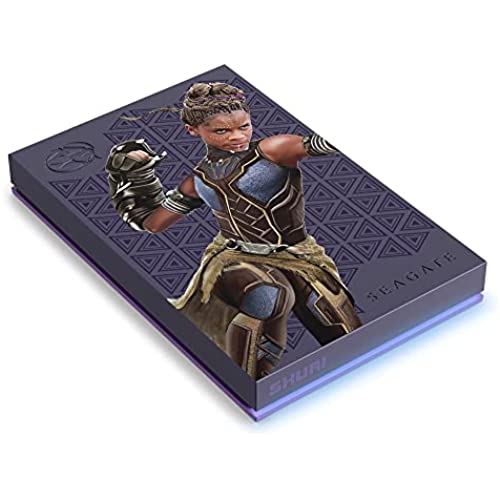
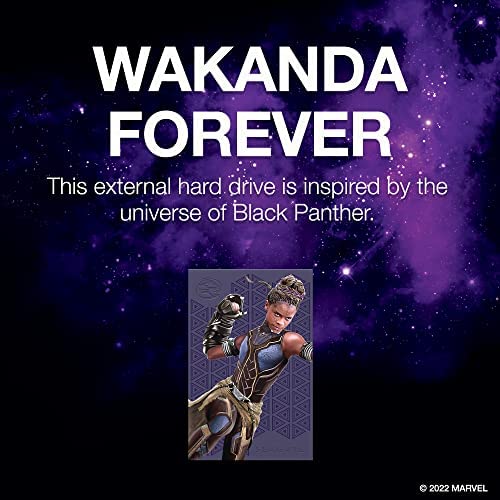

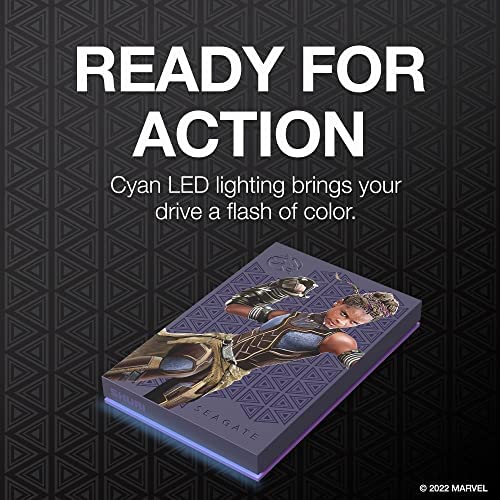
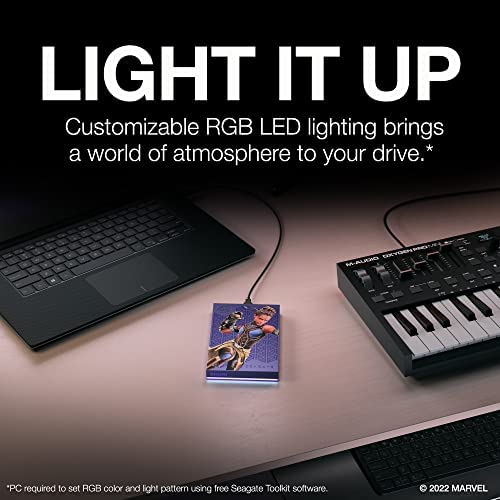
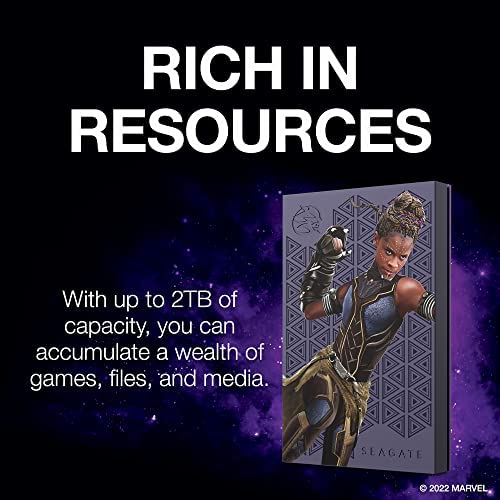

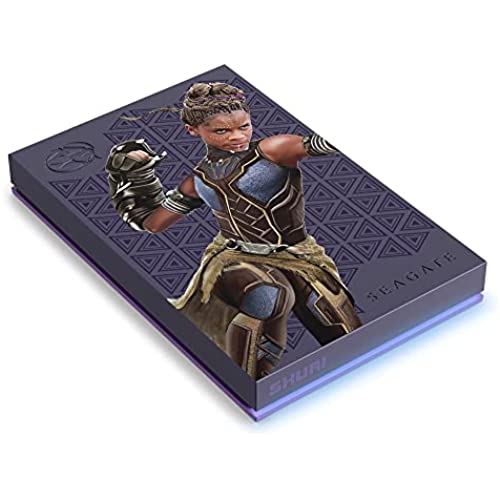
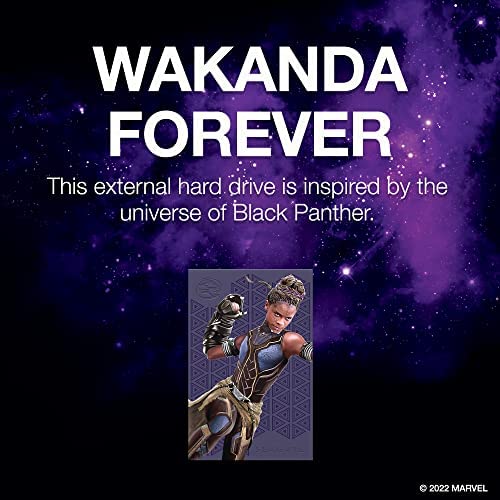

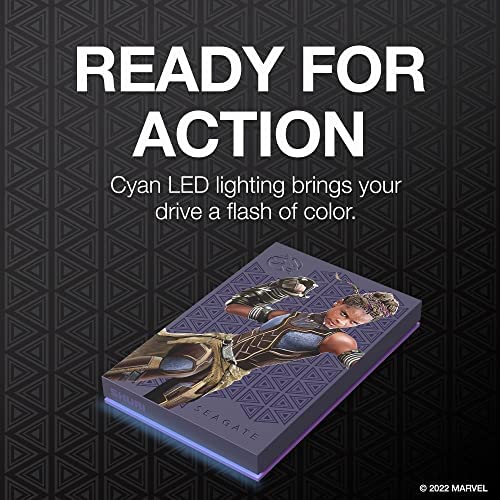
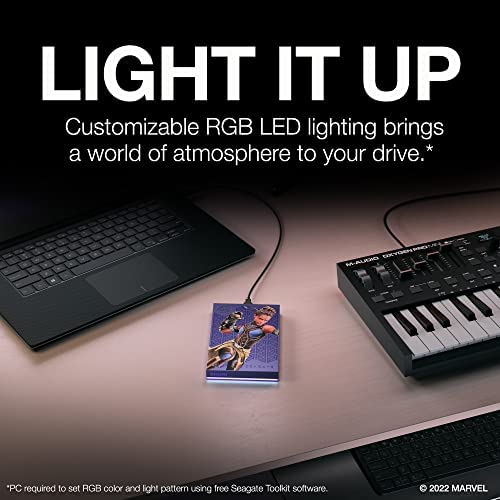
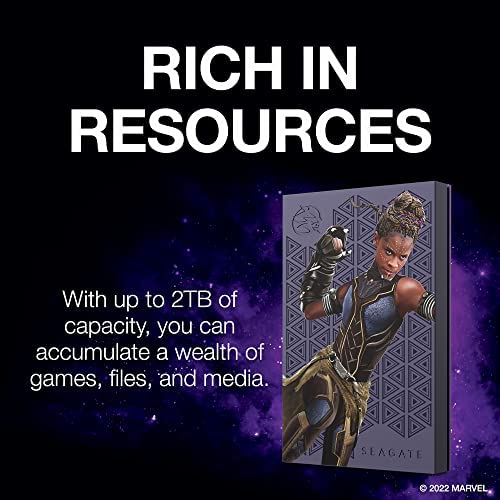

Seagate Shuri SE FireCuda External HDD - USB 3.2, Customizable RGB LED Cyan, Works with PC, Mac, Playstation, and Xbox, 1-yr Rescue Services (STLX2000402)
-

Sebastián Ramírez
> 3 dayAloys artwork is amazing and looks like hand painted. The hard drive works fast with my PS5. It worths every penny!
-

Family
> 3 dayI use this with Xbox series X , I dont think it works for Playstation. The content transfers are quick, and some games play straight from device, depending on file size. This item was on sale and the cool star wars esthetics are a nice touch. As the new games these days need a lot more space for storage I thought an extra 2 tb for $100.oo was a great deal especially with the art and an RGB light. The light color is changeable only on pc so if you want a certain color it reflects what character as well. I wanted a green light but could not find one so I chose the light blue Luke Skywalker. But almost went with Boba Fett, but he had a red light. The red light doesnt match the Xbox green.
-

Potter
> 3 dayEasy to use, fast setup, and above all it didnt crash out every two seconds like those pesky ones that plug in and take three times longer to upload and download the data. For some reason you cannot go wrong with this sleek, small, and darn impressive drive. If you are worried about ports like I was, then get a simple PS4 bridge and then plug the hub into into that directly. Bam, you have your drive directly connected and your PS4 is expanded to 3x as many ports than before. Do not let those dang mounts fool you. Just make your own stand and you can plug any portable hard drive in you like. In my case even though I carefully researched, my first was a hard nope and I still ended up with the better PS4 drive in the end. Dont skimp out, you will be pleased with the quality of the product.
-

Phil A.
> 3 dayPlug in, format the drive, and you are good to go. For anyone not clear on format; the PS4 does it for you. Just follow the prompts in the system settings menu. The whole process literally only took a few minutes. The PS4 continues to operate the same, so the user view doesnt change. Once setup, just continue your normal routine. Heres the thing...this external HD does not go into a sleep mode on its own. It depends how you have your USB ports configured. This can also be adjusted in the system settings. Not a big deal, just something to be aware of. Especially if you dont want the external HD running 24/7. There are some great vid tutorials online for your reference.
-

Regg P Stewart
> 3 dayJust as good as advertised
-

Heath Rolland
> 3 dayIt is nice to finally be able to have all my games loaded and not worry if theres enough memory
-

Jade c
> 3 dayworks great! never fails me and holds all the games I couldnt have before. super reliable! easy to install as well. i had it for a couple of months and the only downside is sometimes when I turn of my ps4 and go to play one of the games its super glitchy. i just restart my ps4 and it works normal again. doesnt happen very often at all maybe like once ever 2 months which I dont mind.
-

David Wilcox
> 3 dayIt was working great until I moved the gaming setup from the bedroom into the living room. Once it was turned on again the drive wasn’t even registering as connect to my PlayStation . But again, everything else about this purchase was actually quite awesome , and it ran perfect the entire time I had it …til it just didn’t. It’s like having a perfect girl and you’re in a perfect relationship …. Until you wake up one day and she’s left you with not a single explanation as to why …. And she took your bag with her
-

George Casas
> 3 dayI don’t always give products 5 stars unless they work flawlessly and this product deserves 5 stars I was nervous buying a storage because I didn’t know how they worked and this one worked perfectly and was so simple to use, I highly recommend this to anyone
-

Mariah G
> 3 dayThe product is exactly what it says to be and works great so far. Its a clean look I really like it. It’s super easy all u do is plug it in, go in settings, then devices, click on the USB option and format it. It takes not even a minute to do and that’s it. I have about 20 games in there so far and it’s working perfectly.
