
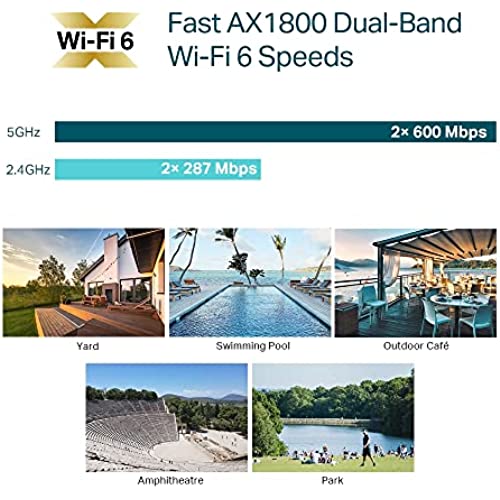

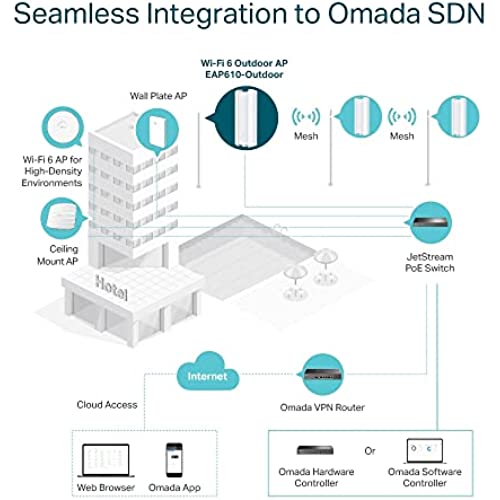




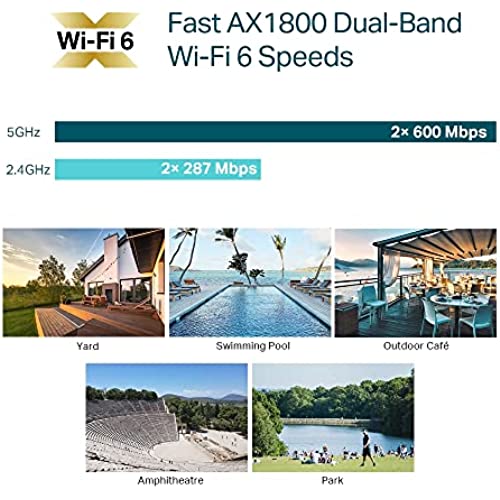

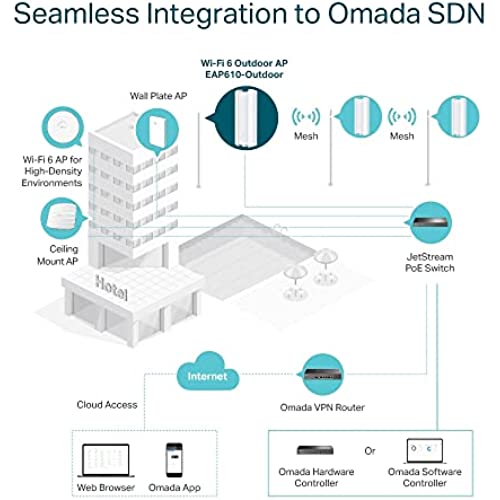



TP-Link EAP610-Outdoor | Omada True WiFi6 AX1800 Gigabit Outdoor Access Point | Mesh, Seamless Roaming, MU-MIMO | PoE+ Powered | IP67 | Multiple SDN Controller | Remote & App Control | Support RE Mode
-

T.A.R.
> 24 hourWe’ve had an outdoor access point on our property for years to get Wi-Fi to buildings 100 yards away through woods. We’ve gone through three ubiquiti nanostations in that time. I guess they die due to the elements, winter etc. Figured I’d try a different brand this time. This one seems better suited to our PA weather, AND was crazy easy to set up. The nanostation, I had to connect to a PC for admin… this one I setup with the app and took about 3 minutes! Simply plugged it in, and it worked! Then could set the SSID/PW in the app. Working well, getting Wi-Fi where it needs to be and took 10 minutes all said and done.
-

D
> 24 hourI have been through two of these. Each one has gone through bouts of being completely unable to pass any network traffic to both wired and wireless clients. The manufacturer RMA Process offers two options: 1 - You pay them $14.99. They ship you a replacement after a 3-5 day processing time with ZERO guarantee on ship times after that. Then you ship the old device back, theres another unknown processing time, and then they allegedly refund the $14.99. 2 - For free, you send the old device back first before they send a replacement. Same deal with 3-5 days processing PLUS unknown shipping times at each step. Buy something else.
-

Will B
> 24 hourGreat Mesh PoP. I got three to replace my TP-Link Deco indoor mesh. I have a lake house on about 1 acre. The house has two additional unattached buildings and a boathouse upper and lower deck, and a free-standing patio with a deck firepit. At first, I put TP-Link Deco mesh router and access points in the house to create a mesh in the house. Then I ran cat 7 outdoor cables to each detached building, deck and boathouse. I used the TP-Link EAP 225 indoor and outdoor access points. These are PoE devices and it created a great seamless Mesh network outside. But the mesh, didnt mesh with the indoor mesh. I replaced the indoor mesh with 3 eap610s combining the indoor and outdoor mesh networks. The best thing about the eap 610s in my opinion is they do not need a PoE enabled wire connection. just a regular ac power outlet. So no holes to drill no cables to run indoors. Simple very easy setup. immediately recognized by the Omada cloud controller. I can monitor, update, and fix the network at the Lakehouse from where ever I am.
-

Felipe Bay
> 24 hourI bough them to install on an apartment where I didn’t want wires for the power brick or Ethernet showing on some of the rooms (for those I used the EAP615 in wall, replacing the Ethernet outlet fixture) and I installed an EAP610 on the ceiling of a closet near the rest of the network equipment and the PoE switch. Excellent WiFi speeds and coverage all around. I’m using a Time Capsule as router (with WiFi off), solid network until now.
-

Istvan
> 24 hourNeeded an outdoor AP since my EAP HD660HD died. Setup was easy using the same PoE switch as my previous installation. I use an Omada OC200 controller.
-

Yo
> 24 hourAfter doing months of research, speaking with a business rep with TP-Link I made the switched from Ubiquiti which was due to the never ending price hikes, The lack of inventory and very poor Ubiquiti support. This Omada platform is a game changer and like all software it will continue to grow to meet the demands of consumers and business. Tom and Mary has been the greatest with speedy assistance and response. TP-Link has some new hardware coming as well that will easily meet the needs of my larger customers so I am trying to contain my excitement but its not working very well as i keep checking the site daily..lol Thank you TP-Link for making great products and excellent support team. You have a customer for life!
-

Fatty McFatfat
> 24 hourI paired this the ER605 wired router. Setup couldnt have been easier; just install the Omada app on your phone and away you go. Easy. Highly recommended.
-

Home Deep Peaux
> 24 hourJust a quick note. This EAP613 did not work with my TP-link POE Injector that worked previously with my EAP225 ceiling access point. For some reason it would not powerup this unit. The reason is the older TP Link POE Injector was 24V out, per the label on the back, and this EAP613 requires 36+ volts out. Once I got a new POE+ injector for $15 on Amazon, this unit powered right up. Seems to work fine, getting me close to 750Mbps on a 1Gig fiber connection. Upload not nearly as good, about 410Mbps. This on the 5GHz network.
-

JPoldoian
> 24 hourAP was easy to adopt and configure. Speed is excellent. We installed 6 units.
-

owenkevin
> 24 hourI have purchased Unifi AP + USG at my office, and started like the idea of software controlled AP. I was initially doubtful about the TPlink signal quality due to the AP is much smaller than the Unifis 6 Lite AP, but I was very happy to use this replace two ASUS Mesh router for my two story home.
