

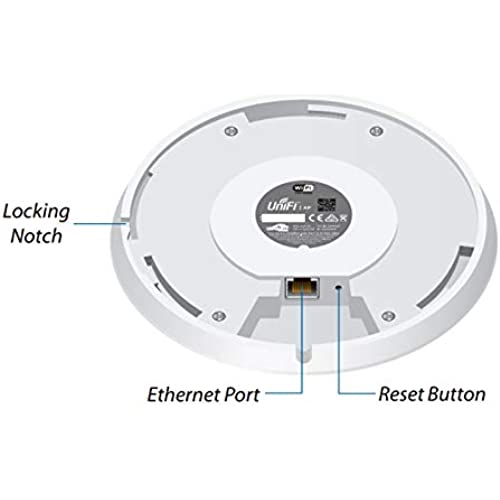

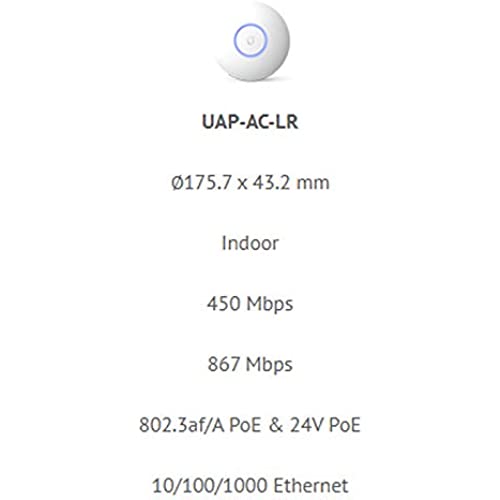




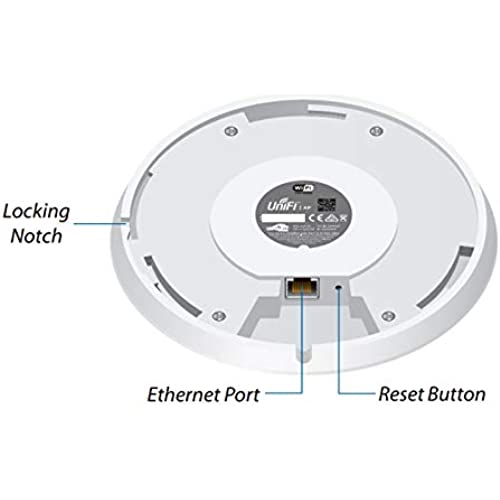

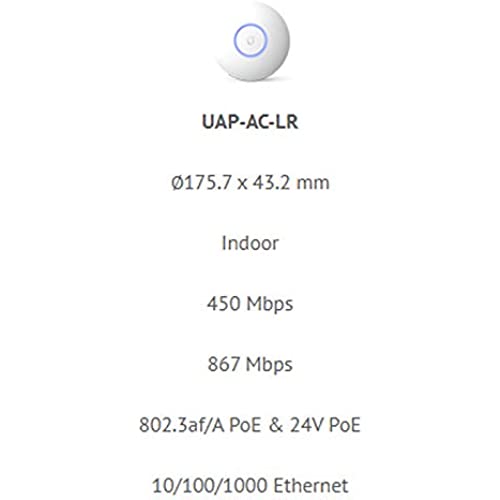


Ubiquiti Unifi Ap-AC Long Range - Wireless Access Point - 802.11 B/A/G/n/AC (UAP-AC-LR-US),White
-

Jack Giebel
19-04-2025This is a great unit to really upgrade your home wifi expirance. As others have mentioned, it does take a little more setup then the average home networking equipment. I paired it with a edge router x and it works perfectly. Wifi for the whole house inside and out, and the total cost of this and the edge router is cheaper then most mid teir consumer routers.
-

Jruby5280
> 3 dayI’ve already had UniFi switches and other equipment and had no issue getting this to work, first time in less than 5 minutes. Unfortunately I’m installing these in a warehouse and the white plastic gets dirty pretty easy and it’s hard to clean smudges or fingerprints...but it’s not worth taking any stars away. Speeds are great. I’m using 6 to cover about 30,000 sq ft. Haven’t had any users complain about issues.
-

xder345
> 3 dayI used 2 of these to cover my 4600 sq ft house and have great coverage everywhere (3 floors and out to the back yard). Installation was super simple. Install the controller software on you server, attach the APs to your network, and then discover through the controller. You can set up the individual zones, SSIDs, guest networks, etc through the controller. Device roaming is seamless and fast. The nice thing about these units is that I didnt have to replace my router (with all of my customized settings). Will probably get a Unifi gateway once the router is due for retirement.
-

Walt
> 3 dayI upgraded from the old UAP Pro (which Ive re-deployed) and this is a very solid performer which in my application works about 30% further with better signal strength / speed. Note that long range APs are best used in low-density situations (large coverage area with low numbers of users.) In many office environments you will be better off with several lower powered APs due to the noisy RF environment caused by all the equipment / wiring / lighting / etc. plus the degradation caused by building construction. Keep in mind that you will NEVER get the theoretical maximum speeds from any wireless device. Proper choice of channels and AP placement, number of APs, etc. is *critical* for good performance. An example is in a large conference room that may have 90 people on phones / laptops. In that case you may want 4 low powered APs in the room and use the management software to turn the radio strength down even further (near the bottom) to provide best performance. Imagine everyone talking at once, you have a much better chance of hearing someone if the crowd is partitioned off into little rooms.
-

Ricardo
> 3 daySimply an amazing product. For the price I am blown away of how good this thing performs. The UniFi controller is an incredible platform. Ive had this device now for 2 weeks and all I can say is I wish I knew about these earlier. This AP is not just a quick plug and play and its setup. You need some time to prepare and configure. So, if you are not really good in IT, I recommend a professional configure it for you. For anyone out there, I have it setup on a two-story 2,600 sq ft home and I dont even need a secondary AP. This covers my entire house! Highly recommend it.
-

CGC Solutions, LLC
> 3 dayGreat access point. Easy to setup. Ive installed many Ubiquiti access points. all very good quality
-

O. Ogunsakin
> 3 dayDoes exactly what it is meant to do - provides reliable, long-range signal.
-

RobDog
> 3 dayIve installed Ubiqiiti UAP series APs in commercial sites, so I bought this for my home network. It has been rock solid, as I expected, and covers our whole two-story house just fine. Be advised: you have to run the Ubiquiti control software on a computer in order to do the initial setup, update the firmware, or make config changes. Once its programmed, the AP runs by itself, and itll pretty much run forever. It does NOT need the control software to operate, except in certain commercial applications (e.g., public WiFi where people need to accept a TOS or enter a code to get online). I dont mean to make a big deal out of the software thing, but it seems to surprise a lot of people.
-

Ariel White
> 3 dayWorked great, gets wifi almost to the limits of my sisters massive, thick walled not-quite-mansion. Installation was easy, cable from the router goes to the LAN part of the POE injector, another cables goes from the POE port into the Access Point. Fire up the app, connect to the device, give it an ssid and a password and youre done. The one sticking point with this is my default admin username/password is NOT what the documentation says it is. So Id recommend setting that when you first set up the device. If I ever want to get back into mine, Ill have to do a factory reset.
-

Rob B.
> 3 dayas advertised...would recommend
