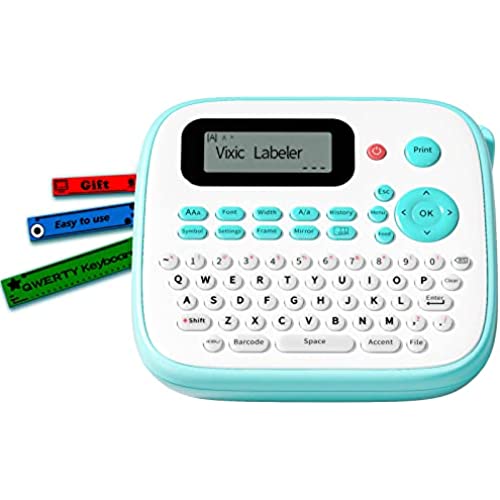




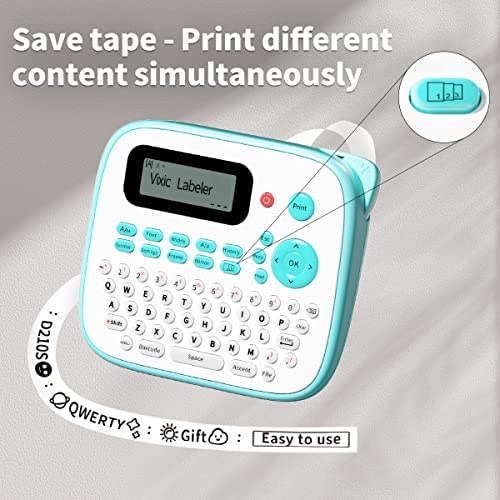

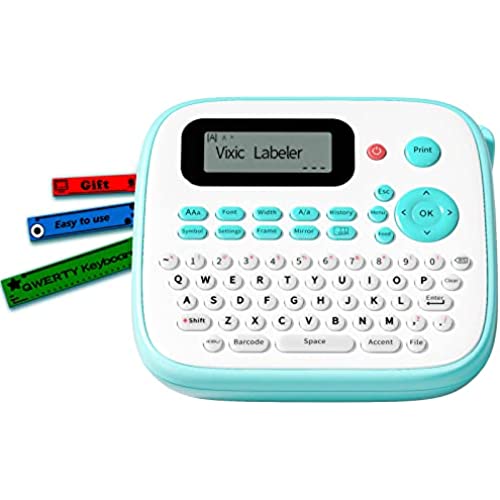




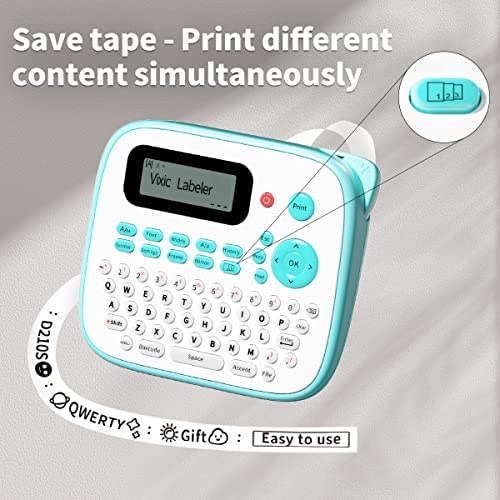

Vixic Label Maker, D210S Label Maker Machine with Tape, Handheld Desktop Label Maker with QWERTY Keyboard, Powered by Type-C Cable, Multiple Symbols Sticker Maker Label Printers for Home Use, Green
-

Luke Bee
> 24 hourVery similar to the P-touch (and Im pretty sure it takes the same tape cartridges). Have printed a number of labels so far and am liking the ease of use, and the quality of the labels. There are a bunch of options to choose as well with frames, font, text size, icons, etc. I havent seen everything this has to offer Im sure, but have tried out everything I could find in the menus. Definitely a nice label maker for the rough overall price, as its less expensive than some of the bigger brands but works just as well! Definitely recommend!
-

Shali
> 24 houri used these to label my bird cages, so if something ever was to happen to me, important information would be easily available. it also helps with what food go where. the labels print clear and tidy they stick well, and can be adjusted if misplaced and still stick they do not wipe off or smudge either great tool i will continue to use it!
-

GBark
> 24 hourI have wanted a digital label maker for years but held off because I didn’t want to be tied to a wall wart for power and I wanted one that had plenty of options. The Vixic D210S Label Maker has proven to be the ideal fit for me. I give this guy top recommendations! Being powered by either batteries or USB-C is, for me, what makes this so perfect. I can use one of my portable USB power bricks for a power source and take the label maker to my garage, basement, yard or anywhere I want to print a batch of labels – no power cord to contend with, and no batteries to run down. The size is exactly right. Small enough to hold in your hands if you don’t have a table or other surface available but large enough that the many buttons don’t feel crowded. This printer has far more options than I ever expect to use and that is a definite plus because I can be pretty sure that it will print a label for just about anything when I need it. Multiple fonts, font sizes, languages, symbols, etc. and up to four lines of text on the widest label stock should cover almost every use case. The instruction sheet is very large and double-sided and that’s good because this thing has plenty of options to explain. The instructions are very clear, however it’s pretty intuitive and I only glanced over the instructions once before printing my first set of simple labels with no problems whatsoever. I was able to label the cables from my KVM switch to my four active computers as well as the switching buttons in just a couple of minutes. Given the many features and options available however, the instructions will become required reading so as not to waste label stock when printing more complicated labels. It’s very easy to print multiple copies of a label and you can save up to nine labels for printing later. (I’m sure battery power would be required for this feature.) You can set the end margins to as little as 4mm (a little over 1/8”) or as large as 25mm (almost 1”) so hand cutting should not be necessary very often but you can simply enter text for several labels at once with a space or two in between and only print one long strip that can be cut into individual labels with scissors. You can even print mirrored text labels. Both flag and wrap style cable labels can be printed with the text rotated and the length of the label figured automatically for wrap labels and the length adjusted for flag labels based on the text length. You enter the text and the cable diameter and it figures out the rest. Awesome! I should note that cable labels should be printed on special flexible label stock according to the instructions. Although I received this complementary product for review, this is my honest opinion and I was in no way influenced by the vendor, Amazon, or the fact that it was provided at no cost.
-

Wolf
> 24 hourMy Brother P-touch PTH110 died on me, so I was looking for a label maker that would also accept the same cartridges. Although this label maker does a good job with making labels and offers numerous options, my collection of cartridges from the P-touch wont fit it. They ~should~ though; instead, it looks like Vixic intentionally manufactured a tab in the cartridge bay at the lower right to prevent using other cartridges. I tried modifying one of my cartridges to fit, but it required cutting into the housing. I suspect removing that tab would make it more compatible, but I havent done it yet. Im removing two stars, because its a cheezy way to force people to spend more money in their store on over-priced proprietary cartridges and it greatly limits the versatility of the device.
-

KA Baker
> 24 hourSimple to use. I bought this to get a bit more organized around my house and garage. So, to be honest I have only used the one or two fonts and typed in a bunch at once, then printed it and manually cut them apart, which saves the label tape. Quick and super easy- I haven’t even read the directions. When you cut the labels the tape advances an inch and you waste that inch of tape; so unless you like a long label with an inch of white space on each end of the label, it is best to type in a bunch of labels at one and just put a space (use the space bar) between them. Then push print and hit the cutter. Once they print, use scissors to cut the labels apart. The label maker is light in weight and easy to carry around- I took it down to my garage and started typing in labels as I organized my garage. It roughly measures 5 3/4 inches by 6 1/2 inches and roughly 2 inches high. As you can see in the product description, this has 640 different figures and fonts - which I haven’t played with. So many things you can do with this label maker- various languages and punctuation. -This label maker can be powered by a USB cable or batteries which is nice. -The Vixic tape cartridges can be purchased on Amazon. The label maker comes with a plain white tape sample cartridge to get you started. The cartridge compartment opens easily and the print cartridge pops in place easily. This should last a long time, so I think it’s a great value for getting us organized.
-

John Mendoza
> 24 hourNothing super special but it is amazing. Easy function keys ver self explanatory. Anyone can use it , navigating is simple.
-

John
> 24 hourPrints are clear and easy to read. I have printed with the included white on black labels and purple on black labels. Replacement cartridges price varies like everything else these days. At home I prefer to plug it in with the supplied USB cord. Batteries for when I’m on the go. This label maker can do much more then my previous label maker including small graphic images under symbol. I don’t understand the barcode feature. I would picture that being great to create quick search info for important items or inventory.
-

JustWhit
> 24 hourWorks as expected, good for small business owners for quick projects.
-

SanK
> 24 hourJust in time for the kiddo to go off to school, she is excited to put labels on everything. So far its very user friendly, super easy to use. Fun too.
-

CrazyBailey
> 24 hourThe problem with these cool label makers is they can be complicated or have a learning curve. Not this one. Its simple to use, has lots of options if you want to be Fancy and print out nice labels that stick well to things. Exactly what I was looking for. A great way to keep things organized.
