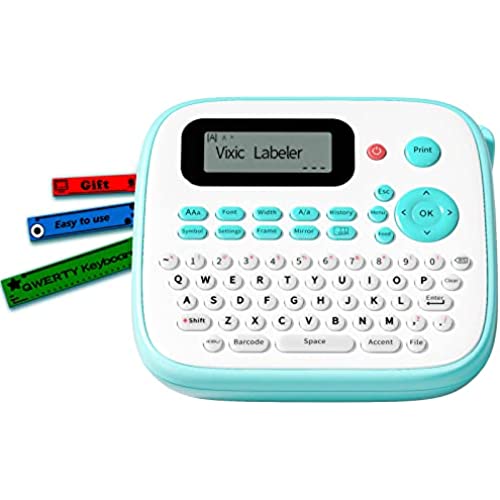




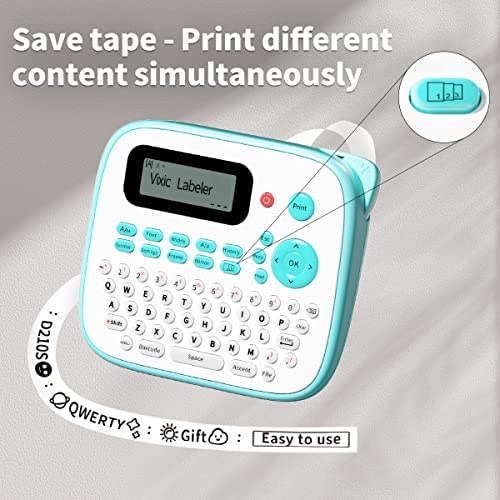

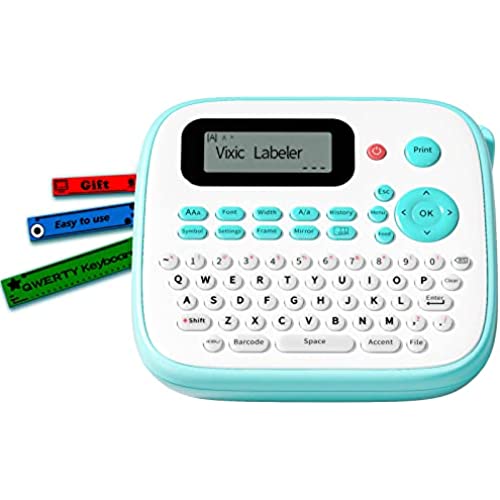




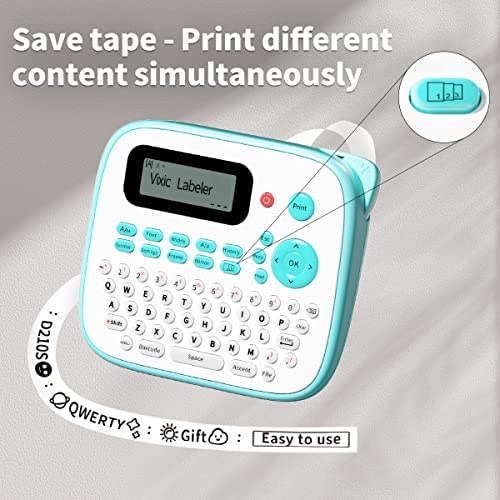

Vixic Label Maker, D210S Label Maker Machine with Tape, Handheld Desktop Label Maker with QWERTY Keyboard, Powered by Type-C Cable, Multiple Symbols Sticker Maker Label Printers for Home Use, Green
-

Shali
> 3 dayi used these to label my bird cages, so if something ever was to happen to me, important information would be easily available. it also helps with what food go where. the labels print clear and tidy they stick well, and can be adjusted if misplaced and still stick they do not wipe off or smudge either great tool i will continue to use it!
-

John Mendoza
> 3 dayNothing super special but it is amazing. Easy function keys ver self explanatory. Anyone can use it , navigating is simple.
-

Jay Kay
> 3 dayDont be fooled by the appearance - it looks almost like a toy - this label printer packs a lot of functionality into that pretty face, and it is easy and intuitive to use. Although the instructions tell you to set up and configure fonts, margins, etc. beforehand, mine was already all set up for the 12 mm tape. All I had to do was type in the content of my label, press print, and then press the cutter button on the top right hand corner and voilà! I had a clearly printed label. At first glance it looks like you are going to waste nearly an inch with each label, but when you use the button that looks like multiple sheets, it allows you to enter content for up to 55 different labels in one go, which will print out without any waste (except for the first one). There is an option to cut these as they print (from the Menu button) or for you to cut them manually (this is the default). You can print up to 9 copies of the same label; store up to 9 labels that you can use repeatedly (and they are still there even if you unplug the printer!). You can use symbols (math, Greek, arrows), accented characters, Russian and icons galore. But wait there is more: barcodes, vertical text, assorted patterns, multiple lines per label, labels that wrap around cables (based on the diameter) and labels that have the same text on both sides to create flags when you fold them over. This printer can be powered by a USB cable or batteries; I only used the former. Vixic tape cartridges are available on Amazon.
-

Heather
> 3 dayThis is EXACTLY what I was wanting and needing for my office! It makes quick, clean, easy to see labels ... perfect for files and hanging file folders!! I love having non-handwritten file tabs, but wanted a quick and easy way of creating the tabs. This is PERFECT!!! I already have the clear label cartridge in my cart and will order more refills for a variety! Instructions are clear and easy to follow. I HIGHLY recommend this label maker!!!!
-

Bo
> 3 dayThe label maker is a versatile and practical device that I would highly recommend to anyone in need of a reliable labeling machine. One of its main features is the ability to use both USB type-C power source or insert batteries, providing users with flexibility and convenience when it comes to powering the device. While the label maker is straightforward to use, especially for basic labeling tasks, configuring advanced settings can be a bit more challenging. The devices user interface is intuitive for basic settings, but you may need to spend some time familiarizing yourself with the more advanced menu to customize your labels further fully. That being said, the label maker produces high-quality labels that are crisp, clear, and easy to read. However, I do have one minor criticism of the device: the default settings, such as the font size, may not be ideal for everyone. But once you get accustomed to the devices settings, you can easily adjust them to suit your needs. Overall, the label maker is a reliable and practical tool that can help you get organized and streamline your labeling tasks. If youre looking for a labeling machine that can handle a variety of labeling needs and offer the flexibility of both battery and USB power, this label maker is an excellent option.
-

KA Baker
Greater than one weekSimple to use. I bought this to get a bit more organized around my house and garage. So, to be honest I have only used the one or two fonts and typed in a bunch at once, then printed it and manually cut them apart, which saves the label tape. Quick and super easy- I haven’t even read the directions. When you cut the labels the tape advances an inch and you waste that inch of tape; so unless you like a long label with an inch of white space on each end of the label, it is best to type in a bunch of labels at one and just put a space (use the space bar) between them. Then push print and hit the cutter. Once they print, use scissors to cut the labels apart. The label maker is light in weight and easy to carry around- I took it down to my garage and started typing in labels as I organized my garage. It roughly measures 5 3/4 inches by 6 1/2 inches and roughly 2 inches high. As you can see in the product description, this has 640 different figures and fonts - which I haven’t played with. So many things you can do with this label maker- various languages and punctuation. -This label maker can be powered by a USB cable or batteries which is nice. -The Vixic tape cartridges can be purchased on Amazon. The label maker comes with a plain white tape sample cartridge to get you started. The cartridge compartment opens easily and the print cartridge pops in place easily. This should last a long time, so I think it’s a great value for getting us organized.
