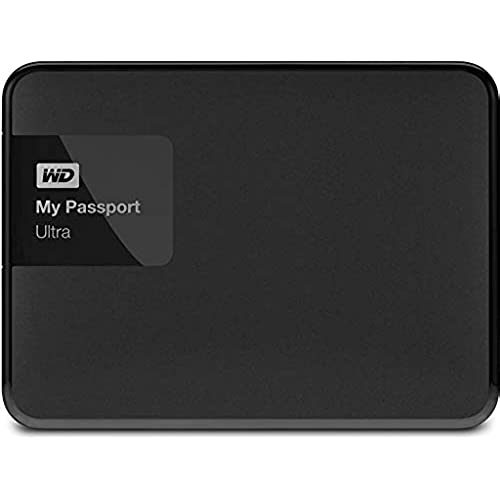









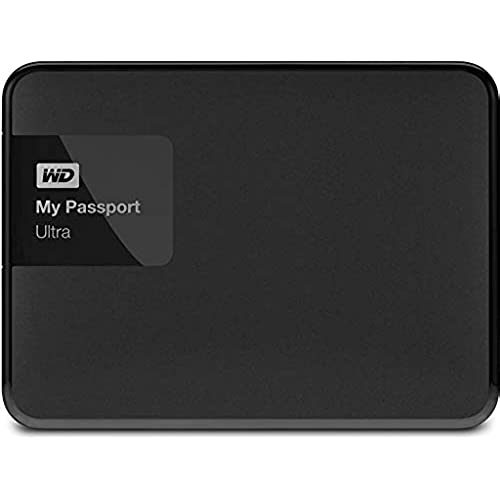









WD 1TB Black My Passport Ultra Portable External Hard Drive - USB 3.0 - WDBGPU0010BBK-NESN
-

Tanggor
> 24 hourIve got several of these, and use them for backups and large data transfer tasks. So far, Ive never had one fail, and Ive been using them for a couple years. Its always possible to get a bad one with any electronic device, but my experience to date has been one of reliability. Watch the software though - it can be very useful if you want to arrange for scheduled backups, and I use it frequently with good results. However, one time on one PC I found the software was gobbling up all kinds of CPU cycles and making it impossible to do anything on that box. Uninstalling the software solved the issue (using the device itself afterwards was still fine), but if things get crunchy on your box, take a look at your services and processes and make sure the software isnt constantly trying to call home to mommy. This only occurred once, and on one PC (I have/maintain several), so it might have been an anomaly. Still good drives. Definitely recommend getting cases for them so they dont get all banged up. Protect your investment.
-

Sean Tomlinson
> 24 hourFor full disclosure, I was a fan of Western Digitals drives before I bought the unit... Ive lost several drives to malfunction and not one of them was a Western Digital (maybe one seagate which isnt a bad brand and several others). I had expectations of the device some were on spot, others were different. I ordered the black 1 TB unit and by the pictures I saw, I was expecting the unit to be made of a high gloss plastic... it wasnt, its actually a low sheen matte finish that I quite like and seems fairly scratch resistant (so thats a plus) needless to say fingerprints arent an issue. The unit is thinner than I thought it would be, its less than a centimeter thick, otherwise its a little wider and somewhat taller than a deck of playing cards. Mine has a white LED light on the front that lets you know when its in operation and this was something I hadnt noticed while browsing and its useful for me as there is no sound whatsoever (you will feel a little vibration if its beside you on the couch youre laying on of course. The drive copies pretty quick for my liking but I wont be making any appraisal of that feature since my laptop doesnt have USB 3.0 which the unit supports, so technically Im getting slower speeds than I should and its fine for me. The software bundled with the unit (which is actually saved on the drive itself ready for install is a pretty standard backup utility which gives you the option to back up whichever files you choose automatically, whether every day, every week, or every month, you will be asked when in the month (eg. first Monday) you want this backup to occur. For some reason this backup was alot slower for me than it would have been for me to copy a file of similar size and paste it directly, perhaps its archiving it in a way that allows future backups to just be of any added or modified files... I cant say as Ive yet to have my second backup. Bundled is also a drive status utility (?) That sits in your system tray beside the backup utility which displays how much of the drive is filled, lock status (mine is still unlocked, so I cant speak of encryption observations) and temperature status... mine says ok all the time and it feels as such. I havent noticed these running programs affecting my old laptops performance at all. I expected the unit to be made of a cheaper, thinner plastic with noticeable flex... I was pleasantly surprised. Theres no flex to it, it feels well built, Ive even walked around with the unit dangling by its USB cord (which I dont advise) it stays, it gives you confidence like that. Id buy another in a minute... for the price Id have been happy with alot less... for what I got, I might have paid more.
-

Alphonsel
> 24 hourGot this just in time after my Windows 10 installation. If I did not know Windows 10 can raise hell with your computers USB 3.0 slots, I would have thought I received a defective product. Anyways, once I fixed my USB 3.0 issues, I found this hard drive works excellent!!! I use this drive to load up Movies and TV shows, and plug this in to my Smart TVs USB port. Large files transfer easily and quickly, and it works perfect. Just keep in mind, if this is how you intend to use this product, dont use the included encryption software. Your TV wont be able to play whats on it if you do. I may be lucky, but in all my years of being a computer geek, I have never had a Western Digital hard drive of any type fail on me. I trust this product, and I am sticking with it.
-

Andrea Polk
> 24 hourIts not often that you find diminutive 1TB drives that are silent in their operation, dont overheat, are well priced and are plug n play with both Windows and Mac computers. Thats what makes the WD My Passport Ultra such a good buy! I have two of them - one connected to a Mac Mini for Time Machine automatic backups, and another on a Windows 10 PC for music storage. I paid about fifty-five for each drive and would definitely buy more. The USB 3.0 interface is speedy and the included WD software: SmartWare Pro (additional cost) allows for backup directly to Dropbox or the device. I look for these drives during Amazons big sale days closer to the holiday season when Ive seen them for as low as thirty-nine dollars. Im very impressed with this product and will continue to use them for the reasons mentioned. They are one of those things that just work, which makes me happy!
-

Stephen
> 24 hourWorks like a charm, (now)... The only problem i see is that these new hard drives come formatted as GPT (GUID) and not MBR and thats a problem when you perform a backup to this drive and then try and restore (you cant) at least when using Acronis backup software... These drives are pre-formatted to work with newer versions of Windows like Windows 10 NOT Windows 7 like Im using. I use Acronis backup software, when you try and create a backup you get a warning message that tells you that if you create this backup you will not be able to perform a restore because the destination disk was created using GPT (GUID) and not MBR. This is easily corrected by first moving the contents of the external drive (if you wish to keep them) to your internal hard drive then open Computer Management then select Disk Management and Right Click on this external drive and convert it to MBR then move the files back to the drive when your done and your ready to go.
-

MSAB
> 24 hourIt like it well enough for my PC. Plenty of space for the amount of stuff I have. The only problem is, I didnt buy it for myself, I bought it for my husband when he got a new computer after his old one died, but it doesnt seem to be compatible with his MacBook Air. We tried reformatting it several times but still could not get it to work for him. We finally gave up and he bought himself a different one that specifically stated it was for Macs to make sure we wouldnt have issues. If Id known it wouldnt work for his computer then I wouldnt have bought it.
-

BW
> 24 hourThere is no reason to not be backing up your data, and there is no reason to not be using the WD My Passport Ultra to do so. Not only is it incredibly simple to use, but it is slick and beautiful as well (especially the new white model). No matter what size you need, they have you covered and have kept the prices as affordable as you will see for such a fantastic item. My favorite feature(s) have to be the data encryption, and the fact that it is so easily portable. Both of those are selling points to me, and they nailed them. My experience: Packaged well and without excess wasted materials. I had to set it up differently to work on my MacBook Pro, than someone with a PC, but it was painless and I was up and running in 10 minutes or less. The drive has worked flawlessly and has brought peace of mind back once again after not having a functioning external hard drive for far too long. Looks great, works perfectly, keeps your data secure, and is easily portable. 5/5 Stars and highly recommended!
-

IncredibleHat
> 24 hourWorks good so far. My reason for -1 star is I really wish this came with a small push button to turn it on/off (cut usb). This would save on having to yank a usb cable all the time and putting it back in if you dont want the drive always running or on. The drive itself seems fine, I think, I hope. However the cable they provided is flakey as all heck. The standard end (the one that plugs into your computer) is extremely touchy. If the cord or the plug housing itself is bumped... the drive acts like it was ejected. This is pretty annoying with a laptop given the close proximity to the keyboard this plugs into. Its not the computer port, because I tried it in all three ports! And since the cable for this WD Passport is not-standard, I cannot just use any other cable I have that I know fits snug and proper. * Updated * I talked with WD support, and they were gracious to send me a new cable free of charge to fix the issue. And it worked out, and works great now, without jiggle-risk. WD has always had great customer support.
-

Melissa McGowan
> 24 hourI bought two of these drives to replace my current storage and backup drives for Adobe Lightroom (Im a photography student). One of those drives I was replacing was a 1TB My Passport Ultra that Ive been super happy with, so I decided my new drives would just be larger versions! These drives are super easy to use, they operate very quietly and, in my experience, are very reliable. They run cool, as well, and the USB 3.0 is lightning fast. The only reason I needed to replace my 1TB version was because I was filling it up too quickly - Im going to use that one now as a backup drive for another computer. Word of advice, though - make sure you attach these to a powered USB port on your computer. When I initially connected these, I wasnt able to format them (I use a Mac, so had to reformat and partition them before use) or anything because they werent getting enough power. But once I connected them to a USB hub with an external power source, everything was just fine. The drives has been humming along nicely since, and my files are all safely in place!
-

Trevor
> 24 hourI bought this some time in high school, probably sophomore year so around 8 years ago and this is still going strong. I took a lot of pictures and videos in high school and this was really good to store them on. I could keep it in my backpack or my jeans pockets size-wise. After 7 years with it, I had used it all I needed. My friends game with each other a lot and one needed more storage for his console so I gave him this and he said its made things so much quicker! He also says its never noticeable taking it with him because its so light and compact.

