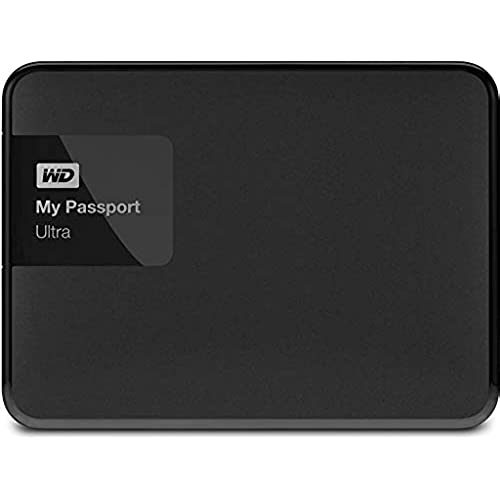









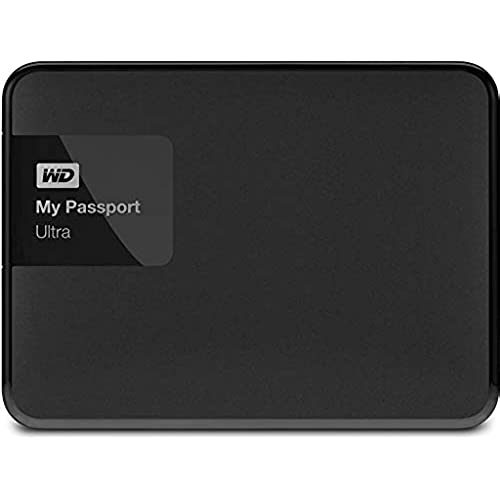









WD 1TB Black My Passport Ultra Portable External Hard Drive - USB 3.0 - WDBGPU0010BBK-NESN
-

RW James
> 3 dayMy main purpose for purchasing this product was to obtain a portable back up device for my basic data files as well as my extensive collection of art images I create by editing my landscape photographs. I also wanted a USB 3.0 device to expedite the transfer of files. This product has met all of my expectations in that regard. It is compact and very nicely styled. Its large capacity has allowed me to backup all of my basic data files as well as my hundreds of HD photographs and the art images I have created from them. When I am editing the photographs, I use the files that are on this product as my base images and create multiple art images from the photographs. The USB 3.0 file transfer speeds are super fast and have significantly reduced the time it takes to edit my images compared to my previous USB 2.0 device. I am totally satisfied with this product and would recommend it to my family and friends.
-

abookaday
> 3 dayI wanted to replace my old external drive with this smaller one and to take advantage of 3.0 speed. Ive had good luck with WD drives in the past so the brand combined with the price and product reviews made this one my choice. Its a great deal for a lot of external storage. Its completely quiet, has a sleek modern look, and comes pre-formatted as NTFS. The only thing that may prove to be of concern is that there is no vents in the case to dissipate heat so I dont know is overheating may be an issue down the road. During my first full backup to the drive I did not detect that the plastic case was getting over-warm. I am optimistic that heat wont be an issue by reading the other reviews. I am very happy with my purchase so far.
-

Paul Menconi
Greater than one weekI bought this to archive and backup my laptop as I travel, and to store store videos ripped from my DVDs. Ive been on the road for 8 months, and its working fine. Use it almost every day to watch videos. While Im not equipped to do any real speed testing, I have seen transfer rates of better than 80MB/sec. Ill buy another one. My video collection keeps growing. Update, July 2017: Just returned from extensive travel. Carried this drive all over Europe. Still works fine. Did have a cable failure. Drive will not work at all on USB 3.0 port, but will work on USB 2.0 on an older computer (at the lower USB 2 speeds). Swapped cables and the drive works fine on USB 3.0, so its only a cable fault. Still, disappointing reliability on the cable (but not the drive itself).
-

Sean Tomlinson
> 3 dayFor full disclosure, I was a fan of Western Digitals drives before I bought the unit... Ive lost several drives to malfunction and not one of them was a Western Digital (maybe one seagate which isnt a bad brand and several others). I had expectations of the device some were on spot, others were different. I ordered the black 1 TB unit and by the pictures I saw, I was expecting the unit to be made of a high gloss plastic... it wasnt, its actually a low sheen matte finish that I quite like and seems fairly scratch resistant (so thats a plus) needless to say fingerprints arent an issue. The unit is thinner than I thought it would be, its less than a centimeter thick, otherwise its a little wider and somewhat taller than a deck of playing cards. Mine has a white LED light on the front that lets you know when its in operation and this was something I hadnt noticed while browsing and its useful for me as there is no sound whatsoever (you will feel a little vibration if its beside you on the couch youre laying on of course. The drive copies pretty quick for my liking but I wont be making any appraisal of that feature since my laptop doesnt have USB 3.0 which the unit supports, so technically Im getting slower speeds than I should and its fine for me. The software bundled with the unit (which is actually saved on the drive itself ready for install is a pretty standard backup utility which gives you the option to back up whichever files you choose automatically, whether every day, every week, or every month, you will be asked when in the month (eg. first Monday) you want this backup to occur. For some reason this backup was alot slower for me than it would have been for me to copy a file of similar size and paste it directly, perhaps its archiving it in a way that allows future backups to just be of any added or modified files... I cant say as Ive yet to have my second backup. Bundled is also a drive status utility (?) That sits in your system tray beside the backup utility which displays how much of the drive is filled, lock status (mine is still unlocked, so I cant speak of encryption observations) and temperature status... mine says ok all the time and it feels as such. I havent noticed these running programs affecting my old laptops performance at all. I expected the unit to be made of a cheaper, thinner plastic with noticeable flex... I was pleasantly surprised. Theres no flex to it, it feels well built, Ive even walked around with the unit dangling by its USB cord (which I dont advise) it stays, it gives you confidence like that. Id buy another in a minute... for the price Id have been happy with alot less... for what I got, I might have paid more.
-

Alphonsel
Greater than one weekGot this just in time after my Windows 10 installation. If I did not know Windows 10 can raise hell with your computers USB 3.0 slots, I would have thought I received a defective product. Anyways, once I fixed my USB 3.0 issues, I found this hard drive works excellent!!! I use this drive to load up Movies and TV shows, and plug this in to my Smart TVs USB port. Large files transfer easily and quickly, and it works perfect. Just keep in mind, if this is how you intend to use this product, dont use the included encryption software. Your TV wont be able to play whats on it if you do. I may be lucky, but in all my years of being a computer geek, I have never had a Western Digital hard drive of any type fail on me. I trust this product, and I am sticking with it.
-

Doodlebug
> 3 dayGreat backup drive and the small package makes for easy storage. I figure I can download new copies of our software, but not our document, photos and videos. I use two of these so I can always have one in a secure location (a safe deposit box at the bank.) I back up to the one on hand, then transfer it to the secure location. I then remove the one currently in storage and have it on hand for my next back up. I reformatted this drive on arrival because I didnt need the software that was pre-installed. To use to back up only our documents and photos, I simply create a new folder for each of us (labeled by date), then copy and send the files to that particular folder. I then am able to walk away while the transfer completes. Simple and it works! The USB 3.0 makes the entire process even faster. I dont know anyone who enjoys making back ups, but this helps it be finished quickly.
-

Skatto
Greater than one weekI am a big fan of WD portable drives ever since they started to come out and they have never failed on me. Im done using those powered, bulky external hard drives. These are very portable and reliable in my opinion. Choice of colors is also great if you like to separate your media into different drives. I have purchased all 3 colors and all 3 look great! I use the black drive for my movie collection hooked-up to an apple tv in the living room, the red drive for all my sensitive and personal media like family photos and video, and the blue one for my music collection which I actually take on the road (as a backup) with me and for when I have dj gigs. I sync this drive with my laptops music collection. All 3 drives get constant usage on an almost daily basis. Very recommended!
-

Claudia Benitez
Greater than one weekThis is my 5th WD Passport drive and my second WD USB 3.0 drive. There is hardly any difference between the 2015 version and the 2014 version drive - except for a few mm shaved off the external dimensions and a little faster read/write speed (updated firmware). I use my Passport drives to backup my data/documents. I backed up my 1 TB video archive at transfer speeds as high as 120 mb/s. Read speeds were also in the same range - 125-130 mb/s. This was extremely easy to use. I just plugged it in and followed the instructions in the User Manuals folder (ENG for English). After a quick download, I was able to set my back-up preferences (hourly, daily, weekly, monthly, etc.) and then click and drag my files into the Passport. Although my iTunes are saved in the Cloud, I was even able to fit my extensive music collection on the Passport too. Excelente!
-

Dale
> 3 dayI found the product to deficient. It comes with very inflexible backup software. Worst of all, it does not properly recover the backed up files! After purchasing a new laptop, I shrank and partitioned my laptop’s hard drive partition. I moved all of my data files from my old laptop, from my Maxtor backup, and from other sources onto folders on my new drive partition. I installed the WD software. I attempted a backup. I was amazed at how inflexible the supplied backup software is! One can backup the entire system, or some system folders on a drive’s partition, or a drive’s entire partition. First of all, I do not want a complete backup. I just wanted to backup my data partition. Secondly, I have no idea on how to specify a “system folder”. Thus, not all of my root folders, on my secondary data partition, were selectable. Thirdly, I did not want to back up an entire partition. I settled for backing up the entire newly created laptop’s data partition. The backup went well. I performed several automated backups. These incremental backups went well. I wanted a smaller primary partition and a larger secondary partition on my laptop. Thus, I, again, shank and partitioned new laptop’s primary partition again. In order to get a single larger secondary partition, I had to delete my current secondary partition, which contains all of my laptop data. I then joined the two new partitions into a single (and larger) partition and formatted this new partition. I felt that I was safe. New laptop, new backup drive, and tested software, why not? I had about 139gb of data on my WD drive. Using the WD software, I attempted a recovery three times. All three failed with a message, which suggested that I check the cable or the USB port. I panicked! I decided to use the Windows 10 software for recovery. I really panicked. By mistake, I selected CUT instead of COPY! After the files were moved, I looked at the dates on my files. They were clobbered. Some dates were correct. Most dates were the date of my original backup. The WD backup was empty! I had no options except to back up my files with clobbered dates onto the WD backup! This backup worked just fine. It is too bad that the WD recovery software failed three times. Note that the same cable and same port, which was used for the three failed WD recoveries, was used for the Windows 10 recovery and the WP backup. Does this smell like rotten software? Or, does it smell like possibly bad hardware? All I know is it smells. Now, the vast majority of my files on my laptop and my WD backup drive have clobbered date information. I would suggest using this product only if you are not going to do a recovery!

