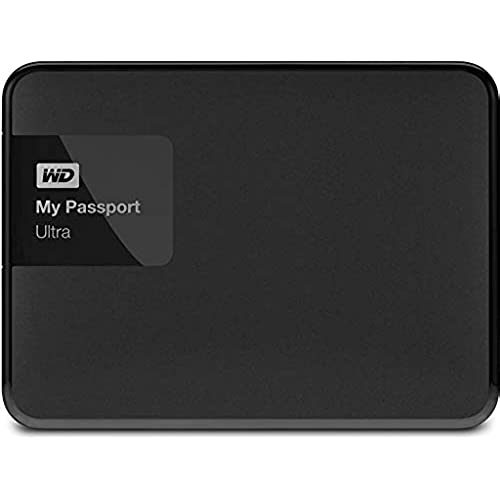









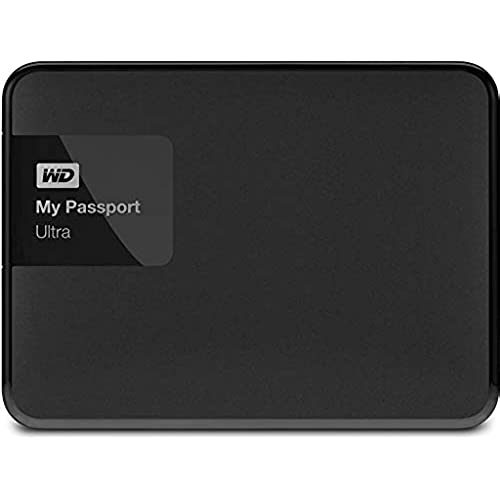









WD 1TB Black My Passport Ultra Portable External Hard Drive - USB 3.0 - WDBGPU0010BBK-NESN
-

D. Baer
> 24 hourThis drive is exactly what we needed. My son has a MacBook that he wanted to configure TimeMachine to backup and he needed a target drive. We plugged this one in, reformatted it (it came formatted NTFS), and told TimeMachine to use it. Done. Power is supplied via the USB connection, so there is just one cable to connect to the MacBook. As long as he connects it to his laptop every few days, it stays up to date and were all good. We didnt install any of the WD tools or anything. Were just using it as a simple backup target, so I am not sure about any of the other features. Time Machine will encrypt the drive on its own.
-

Sean Tomlinson
> 24 hourFor full disclosure, I was a fan of Western Digitals drives before I bought the unit... Ive lost several drives to malfunction and not one of them was a Western Digital (maybe one seagate which isnt a bad brand and several others). I had expectations of the device some were on spot, others were different. I ordered the black 1 TB unit and by the pictures I saw, I was expecting the unit to be made of a high gloss plastic... it wasnt, its actually a low sheen matte finish that I quite like and seems fairly scratch resistant (so thats a plus) needless to say fingerprints arent an issue. The unit is thinner than I thought it would be, its less than a centimeter thick, otherwise its a little wider and somewhat taller than a deck of playing cards. Mine has a white LED light on the front that lets you know when its in operation and this was something I hadnt noticed while browsing and its useful for me as there is no sound whatsoever (you will feel a little vibration if its beside you on the couch youre laying on of course. The drive copies pretty quick for my liking but I wont be making any appraisal of that feature since my laptop doesnt have USB 3.0 which the unit supports, so technically Im getting slower speeds than I should and its fine for me. The software bundled with the unit (which is actually saved on the drive itself ready for install is a pretty standard backup utility which gives you the option to back up whichever files you choose automatically, whether every day, every week, or every month, you will be asked when in the month (eg. first Monday) you want this backup to occur. For some reason this backup was alot slower for me than it would have been for me to copy a file of similar size and paste it directly, perhaps its archiving it in a way that allows future backups to just be of any added or modified files... I cant say as Ive yet to have my second backup. Bundled is also a drive status utility (?) That sits in your system tray beside the backup utility which displays how much of the drive is filled, lock status (mine is still unlocked, so I cant speak of encryption observations) and temperature status... mine says ok all the time and it feels as such. I havent noticed these running programs affecting my old laptops performance at all. I expected the unit to be made of a cheaper, thinner plastic with noticeable flex... I was pleasantly surprised. Theres no flex to it, it feels well built, Ive even walked around with the unit dangling by its USB cord (which I dont advise) it stays, it gives you confidence like that. Id buy another in a minute... for the price Id have been happy with alot less... for what I got, I might have paid more.
-

J. Tant
> 24 hourDead simple to use, very compact to make it portable...its really a good drive. I dont even notice its in my bag, and the fact that it runs entirely off USB means no additional (and bulky) power supply. I have to confess to being surprised at how inexpensive mass storage has become...1 TB is really quite a bit of space at this price point. Installation is so easy as to be trivial - on a Windows 7 machine, I just plugged it in...the drive was recognized immediately and ready to go in about 2 minutes. Data transfer is speedy enough to support watching movies. My major nit is all the crap that is on the drive. Frankly, Im not going to use something like this for automatic backups...for me this is a portable drive, not really something thats going to be plugged in all the time. I didnt need nor want any of the applications on the drive, so I just deleted them all. Anyway, a good drive, especially for the money. I like it a lot.
-

Sovani
> 24 hourI had the worst day when I bought this, I wasnt expecting Western Digital to neglect Apple computers this much. Heres what happen, upon the un-boxing and hook it up right away, I find out that it is not Mac enable at the start. I bought 3 Externals back in 2009, and Had no problem, just plug and go, on my Xbox 360, PS3, Mac, and PC. I decided to update once the TBs drop in price, and I saw this one in a good deal. I pour through the instructions for about 20 mins, until I decide to go there web site. The Web site gives me nothing on why my Mac 2011(Summer) would not read the device. Then I search google, I come across Mac World Magazine forums. Where they sent me on a round about click session to reformat the device. In addition, to not once but twice having to reformat it for Mac and PC, because it would not work on my PS4 the first time. After a 3 hour process, I can say, I may shop other external SSD/HDDs, What really makes me upset, is the Security system; by that, I mean, once a day when I turn my computer on in the morning it takes an extra minute to wake it self up because the security program locks up the whole process; asks for a password every time, even though I set it to remember my computer. What is more of an hassle is when my computer goes to sleep, I just eject it and leave it unplug most of the time until I really need it because it will say it can be open but I have to reconnect the whole device upon reawakening my computer. After that Minute wait to activate and use; it works like a great hard drive.
-

Allen J.
> 24 hourFirst off, theres really nothing wrong with the drive and its worked great for 7 years. Now I am having issues with corrupted files and trying to recover / fix the drive now is near impossible as it may be completely failing on me now. This is a sad because its been solid for very long and if I have to, I will have to reformat almost 500gb of backup data, which will be completely lost. Thank god its nothing too important though!
-

Benny Haag
> 24 hourSo far so good! I got up to a max speed of 108mb/s transferring from a Seagate 6tb to this little drive. My other barracuda Sata 7200rpm drives gave me about 30mb/s, same for USB2.0 WD-MyBooks; while transferring large videos to this drive. Been hooking this device up to my mx2-gbox & using Kodi to view all the files, music & videos on the passport, Videos played in Kodi have been playing smoothly and seeking doesnt cause any hiccups; it gets power from the mx2 usb port, which is great, this way i dont need to leave my PC on all night to stream from. This has to be saving me tons of money in electric, with the PC off all night. Ive only had this little gem for about a week but, Im feeling good about it. I bought a nifty little case for it that protects it very well, Id recommend it.
-

CB Companies
> 24 hourIm a faithful Western Digital consumer. I have purchased this brand to replace internal desktop HDs, the My Book line for archiving and game console storage, and now this handy little unit for my new laptop. It is extremely light and quick. Unfortunately Im not techie enough to give speed ratings and such... only that the unit is fast and quiet. I am happy that the weight is light as I tote this in my laptop bag or purse daily. It weighs less than my portable trackball mouse, so thats helpful. I did purchase the OEM bumper protection accessory too when does help to grip this unit. Its smooth plastic body can be a challenge to hold on to. I highly recommend getting this accessory. All in all this is a great unit for a reasonable price. Not much higher in price on Amazon compared to other sites. The purchase experience, tracking, and easy returns is why I prefer shopping on Amazon.
-

BAO N MAI
> 24 hourOverall it is good product. Failed after over 2 yrs (almost 3 yrs). During these years, I have to let windows repair it and re-format 3 time to re-use it. At the end, I download hard drive tools form wd site to test. The tool said it good, passed but can not performed the extended test. Bad tools.
-

BW
> 24 hourThere is no reason to not be backing up your data, and there is no reason to not be using the WD My Passport Ultra to do so. Not only is it incredibly simple to use, but it is slick and beautiful as well (especially the new white model). No matter what size you need, they have you covered and have kept the prices as affordable as you will see for such a fantastic item. My favorite feature(s) have to be the data encryption, and the fact that it is so easily portable. Both of those are selling points to me, and they nailed them. My experience: Packaged well and without excess wasted materials. I had to set it up differently to work on my MacBook Pro, than someone with a PC, but it was painless and I was up and running in 10 minutes or less. The drive has worked flawlessly and has brought peace of mind back once again after not having a functioning external hard drive for far too long. Looks great, works perfectly, keeps your data secure, and is easily portable. 5/5 Stars and highly recommended!
-

Q
> 24 hourI use this drive to backup my laptop computer. I like the fact that it doesnt require a separate power cord, like some other external hard drives. I like the small form factor of this drive too. It is a similar size as a laptop computer hard drive. Also it supports USB 3.0 data transfer speeds, which is also nice, as USB 3.0 is more than ten times faster than USB 2.0. Of course USB 3.0 is backwards compatible, so it will work with any computers USB port, although its performance will be limited to the speed of the USB port that it is plugged into. Although it comes with software to encrypt the drive, I havent used it, so I cant vouch for the quality of that software. I encrypt my own files anyway, using other software. Some people use utilities like truecrypt, some people use password protected RAR files. Do whatever works best for you, if you want to encrypt something. As for the cloud storage software it comes with, that basically requires you to set up a drop box account, because that is what it really uses to store your date in the cloud. Thats kind of useless, you could just use drop box anyway, without needing to use this Western Digital software as a front end for it. Maybe it is useful for some people, but I dont find any use in doing things that way. So aside from my neutral comments about the software that this drive comes with, which I find to completely be unnecessary, I am just rating the hardware its self as 5 stars.

