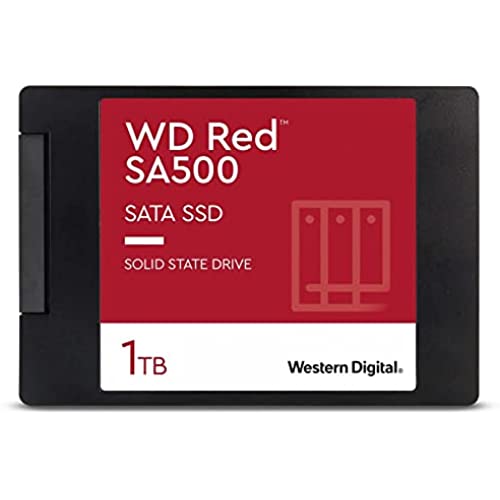
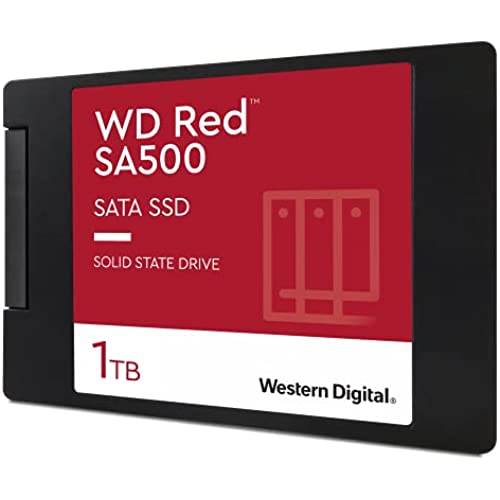
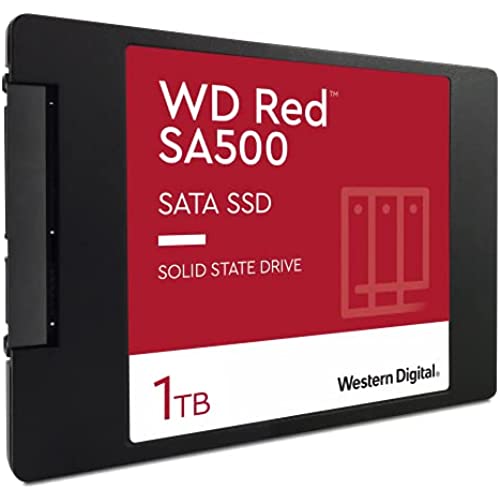



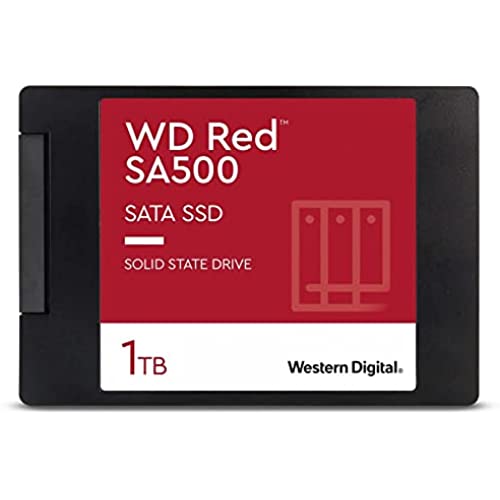
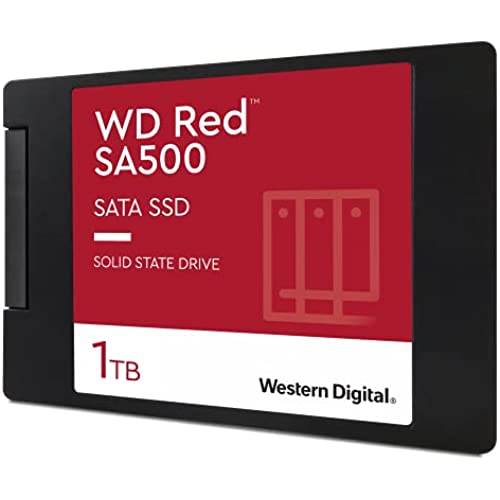
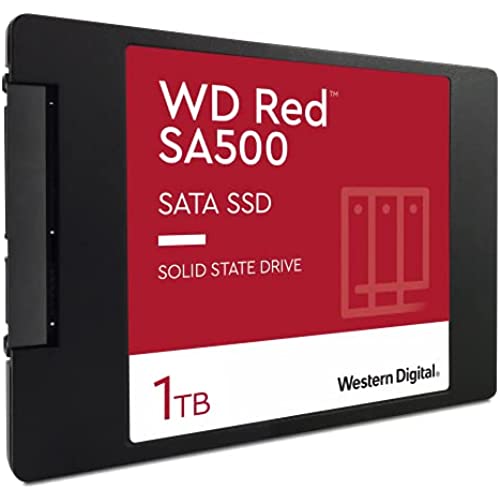



Western Digital 1TB WD Red SA500 NAS 3D NAND Internal SSD - SATA III 6 Gb/s, 2.5/7mm, Up to 560 MB/s - WDS100T1R0A
-

KNDY
> 3 dayI decided to let my son have this one, as he is always looking for faster times on his drive especially for gaming. So, here is his review: Before I begin, I need to clarify that this product is not for personal desktops. It is for NAS, aka Network Array Storage. Can you use it on a desktop? Sure, but that’s the equivalent of using a bugatti for your work commute, overkill. It’s an ssd used for servers, so it is made to retain it’s read/write speed under high loads. Does the average person need this sort of power? No. But it’s definitely better than any normal SSD, and storage is storage, so I used it anyway on my desktop. And let me tell you, it’s good. Pros: It’s an SSD (I won’t explain in full detail because anyone considering a NAS ssd should already have a basic understanding of how SSDs are superior to hard drives, but here’s my comparison: Hard drive = 2001 honda civic SSD = 2020 tesla roadster (SSDs are fast as hell) It can perform without throttling. While under high loads, it doesn’t throttle. A problem with normal SSDs (and any hard drive because hard drives are garbage) is that at maximum performance, they slow down. This SSD? It doesn’t slow down. It’s good. It’s overkill, it’s just really damn good, I don’t have a server to test the full potential but from a gaming standpoint it’s good. Price: Yes it’s at a higher price point than normal SSDs, but it’s not intended for desktop computers: it’s like using a bugatti for your work commute, it’s nice but definitely overkill, but still nice Fast, 434 megabytes per second fast. Cons: None It’s good. It’s great! It’s overkill for desktop use but nobody is going to stop me. It’s beefy, it’ll be good for NAS/server setups, it doesn’t throttle, it’s good. But if you need an SSD for gaming, get a WD blue, this is totally overkill, it’s too good and no gamer can use it to its full potential.
-

Milan Toy
> 3 daySúper fast.
-

William Lassen
> 3 dayFailed after 9 months in a moderate-use Synology fileserver used as a write cache - due to wearout. Probably a fine drive for a home user, but dont sell it for NAS use if it cant even last a year in a NAS.
-

S. Janowski
> 3 dayI have 2 of these in a RAID1 equivalent in ZFS running in a QNAP TVS-872XT. One was dropping out about once a week after 7 months of use. Luckily I could pull it, wait a few minutes, and put it back in to rebuild in a few seconds (the beauty of ZFS). Because WD wants to charge money for advanced RMA, I bought a new replacement and put it in (a big mistake in hindsight). A couple weeks later the other drive starts acting up. It had not dropped out of the RAID until today, 9 months old. What good is a 5 year warranty on a NAS specific disk if I have to keep replacing it. QuTS reports that it has 95% life left. Yeah, right. So one is out for RMA, one is 2 weeks old working, and the other will be RMAd as soon as the first replacement arrives. Good thing Ill have a spare on the shelf at all times.
-

joe blow
> 3 dayNeeded more storage for my Mac mini and it’s great.
-

David A Sparks
> 3 dayIt was time to upgrade my ancient Dell 690 workstation to a faster and long-lasting SSD. It did improve boot time and access time by a factor of 3. I intentionally bought the WD red version that is durable enough to be used in a server, and I am considering of having a SSD based external backup drive. If not already installed, be sure to buy adapter kits to mount in HHD cages, or in my case to mount to slide-in cassettes used in the Dell 690.
-

SoCal Dweller
> 3 dayI bought this SSD to install into my SSD USB holder to convert it into a USB 1T drive for travel use. So far it has held up wonderfully and I can bring just about every file I need without dealing with multiple USB drives or DVDs for software and documents. Id highly recommend this drive for anyone looking to carry more capacity but fewer USB drives, as this can replace 4 x 256 GB USB drives.
-

Ehinola Kingsley
> 3 dayI have to buy another drive. Its kept failing and freezing my server. Had to buy a new one
-

Kevin B.
> 3 dayIm using a number of WD Red SA500 4TB NAS drives in a ZFS pool consisting of 6 mirrored vdevs. Overall pool performance is great, though average single disk write speed observed during two resilvering operations is only around 200 MB/s. (Ive never seen it go above 380 MB/s.) Its not clear to me whether thats the sustained write speed of this drive or if theres a bottleneck (or deliberate throttling) elsewhere. As mentioned in the headline, its still early days - the pool has only been in operation for a few months. Within the last few days ZFS started showing checksum errors for one of the Samsung EVO 860s that are also in the pool. I replaced it with an SA500. Ill try to remember to update this review over time to note how the SA500s are faring. Update - 2020-09-17: I now have eight of these SSDs. No problems so far. Update - 2021-12-13: In May, 2021, my ZFS pool with eight of these drives (plus eight Samsung drives) faulted one of the SA500 SSDs due to write errors. I replaced it with another SA500. Earlier, back in July of 2020, one of the Samsung drives failed too; I replaced it with a SA500 (as it was cheaper at the time). So far, in that pool, Ive had two drive failures; one 4TB Samsung 860 EVO and one 4TB WD SA500. Im still running the pool with eight Samsung drives and eight WD drives, with no real preference aside from whichever is least expensive when I need a new one.
-

Hamed Alkhayari
> 3 dayNice but took long time to be shipped , maybe due to covid-19
