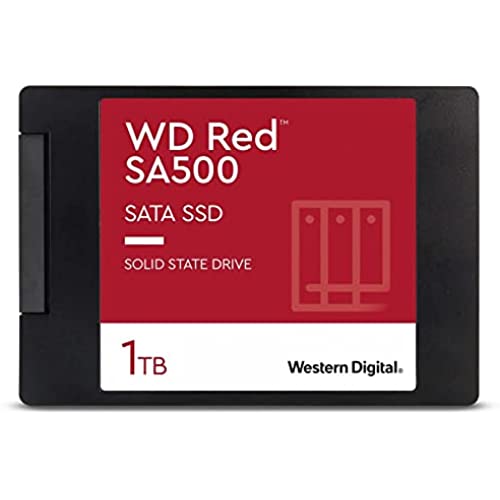
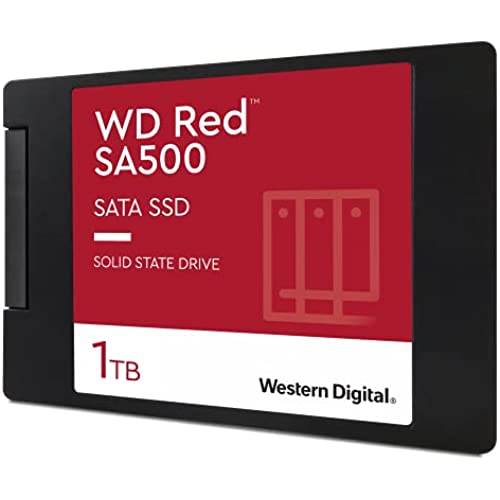
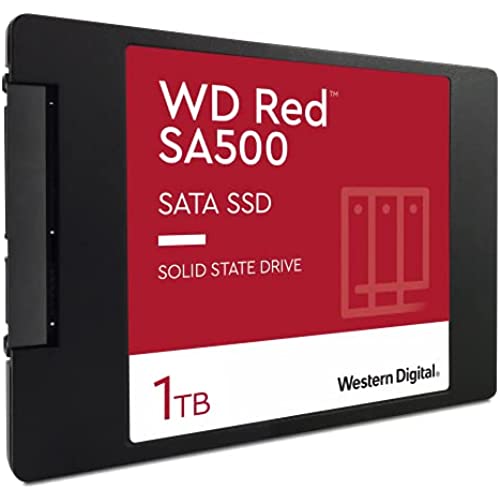



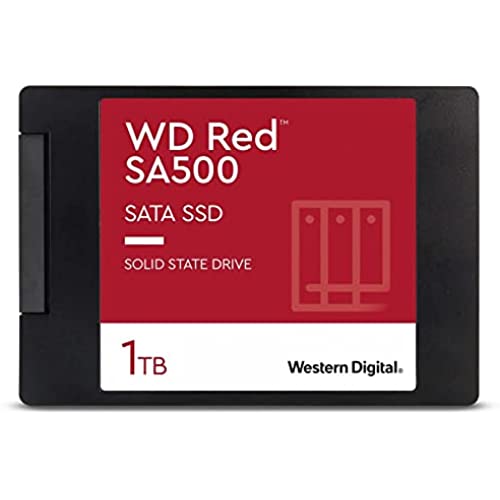
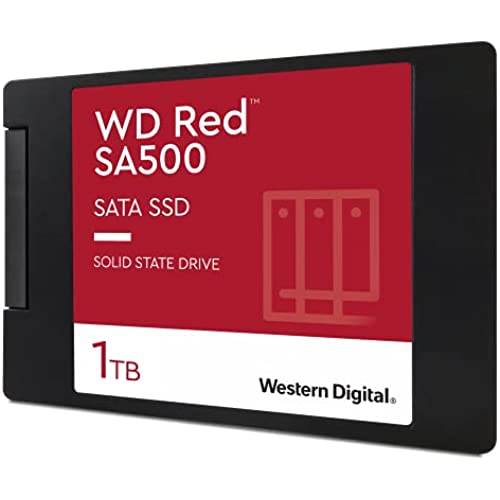
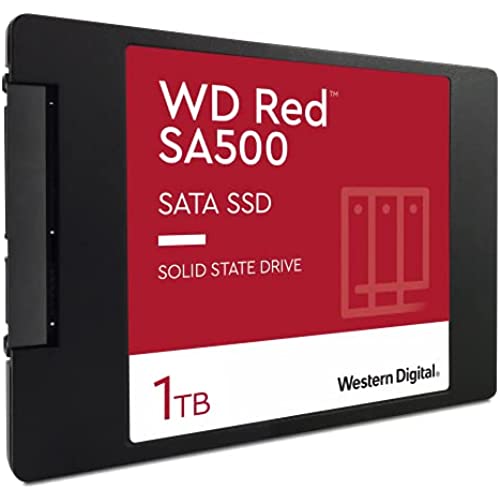



Western Digital 1TB WD Red SA500 NAS 3D NAND Internal SSD - SATA III 6 Gb/s, 2.5/7mm, Up to 560 MB/s - WDS100T1R0A
-

Will4Real
Greater than one week**Please note that the picture of the speed test is done in an external enclosure over USB 3.0 and doesnt reflect what speeds you would see if it was directly mounted in your pc or laptop** Unfortunately I dont have a NAS to test this out on, so I decided to use it for an External drive for all my video and drone footage, where I am constantly transferring 1gb-4gb files and being that its a NAS drive, editing straight off the drive shouldnt be a problem. Which it isnt, I sometimes hit a small bit of lag but for the most part its been a breeze. Now, when I am home I just offload to my workstation so there is no problem there. When transferring all my files at once I usually see about 250-275MB/s while transferring a mixed load. As far as temperatures go, I dont really get much of an increase on single files, but I transferred a 10gb file back and forth about 5 times and seen an increase of about 10c. Overall I am pleased with the drive. Its no NVME, but it also doesnt carry the price of one either. WD has been a trusted name in the industry for decades now and I have no doubt that this drive will hold up over time. Just make sure to keep the temperatures down. Side Note: If you use this in an external enclosure I dont think I would go with a metal cased one, unless its heatsinked. While testing I noticed even after the tests were done the temperature of the drive was still elevated in the software. So I touched the enclosure and sure enough it was still pretty warm. When I opened the case and felt the drive, it was cool to the touch. I believe that because the case is metal, it absorbed all the heat but wasnt dissipating it, heating the air inside and keeping the temperature reading higher than it really was. If you found this review helpful, feel free to hit the button below, it goes a long ways to helping us reviewers.
-

Roy I.
> 3 day2tb SATA M2. It works I cant complain
-

Snakeeyesesd
> 3 dayI love these WD RED SSDs, great in my NAS, and very reliable. Just wish they were cheaper, but you get what you pay for.
-

S. Janowski
> 3 dayI have 2 of these in a RAID1 equivalent in ZFS running in a QNAP TVS-872XT. One was dropping out about once a week after 7 months of use. Luckily I could pull it, wait a few minutes, and put it back in to rebuild in a few seconds (the beauty of ZFS). Because WD wants to charge money for advanced RMA, I bought a new replacement and put it in (a big mistake in hindsight). A couple weeks later the other drive starts acting up. It had not dropped out of the RAID until today, 9 months old. What good is a 5 year warranty on a NAS specific disk if I have to keep replacing it. QuTS reports that it has 95% life left. Yeah, right. So one is out for RMA, one is 2 weeks old working, and the other will be RMAd as soon as the first replacement arrives. Good thing Ill have a spare on the shelf at all times.
-

Rusty
> 3 day29 May 2023: A review for two purchased: Western Digital 1TB WD Red SA500 NAS 3D NAND Internal SSD - SATA III 6 Gb/s, 2.5/7mm. Ive had them a couple of months. No problems. Got them to replace two Samsung 870EVOs that died in a little less than 2 years. Samsung has some real problems and it took over 3 months to get replacements under warranty from Samsung. Right after they failed, I switched to these Western Digitals because I have used WD drives since 1994 and in my little life in my little home WD drives have been stellar performers. I have to say that all my past experience with WD has been with spinning platters. I hope these solid state drives are also reliable. Breakneck speeds dont impress me much. I just love good performance for a long, long time. So...the RED line from WD is supposed to be exactly that--constant running over the long haul in devices. Yep. I hope that is true. WD, do it to me again. I need you.
-

Jamie F.
> 3 dayI am flabbergasted that the card doesnt include the screws. I tried some other screws from an older hard drive. Nope, too big. Cmon Western Digital, dont be so cheap.
-

Shane Stevenson
> 3 daybought two of these for a cache drive on my NAS. fairly simple installation.
-

gskuser
Greater than one weekMounted on TS-653D, RAID 1 volume, 1 year of operation, so far so good
-

Bernard Mallon IV
> 3 dayOnly thing I would change would be that sticker
-

Lendyman
Greater than one weekLet me state at the outset that I’m not a network guy, nor did I get this for NAS use. For those not really informed about what a NAS is or what is does, let me fill you in. NAS stands for Network Access Storage. For private and commercial applications where you want to be able to access data from multiple computers or devices, you’d generally use a NAS rig with multiple drives linked together for mass storage. This WD Red M.2 SSD is intended for NAS applications. That is, for network storage applications as opposed to as a general computer drive. It is specifically designed to allow for parallel data access (multiple users accessing it at once), as well as long term read/write reliability far beyond what a typical desktop SSD would require or expect. Both things are extremely useful in NAS storage applications. This drive is rated at about 350TB written (TBW) before it wears out and data won’t be written successfully on it any longer. Your average desktop SSD of the same size will be rated in the 120 to 200 TBW range. The 350TBW rating of this drive is quite a bit lower than some of the NAS drive offerings from Seagate, but at this price it’s not terrible. For consumer based use on a regular computer, 350TBW would take a decade or longer to reach. In other words, its reliability is wasted on consumer use. In my case, I got this drive because Vine offered it and because I had need for a SSD for use in one of my laptops. I never really had any intention to use it for NAS storage. In this application it’s probably not the best option, though it’s certainly capable. It’s not the fastest SSD you could get for consumer computer use and in a desktop application its other benefits won’t be utilized. It’s also more expensive than other better options designed for consumer PCs. But let’s say you do use it in a basic computer application. Over a regular mechanical magnetic storage drive, it’s still going to be loads faster. Your traditional 7200rpm magnetic storage mechanical drive transfers at about 120MB a second. This SSD has a practical transfer rate of about 600mb/s . That’s a significant boost and one that you’ll feel when trying to retrieve data, or if using as a boot drive, with how fast Windows boots and responds. In my own use, this was put into an 8 year old laptop with a 2nd generation i5. The laptop works quite well considering its age and the old CPU is perfectly capable of handling almost all basic computing tasks and internet browsing, but the hard drive on it was failing. A SSD to SATA enclosure later and it was installed. The laptop has new lease on life and has been used for school work and other things by my kids since then. The Laptop is far more responsive and snappy than it had been with the old SATA Mechanical drive… including compared to when it was new. Yeah, I suppose I’m wasting the drive on such a use. Bottom Line: I can’t give a rating on this drive for its intended purpose for NAS storage, but as far as being used as a consumer computer drive, it’s quick enough and reliable enough for my needs. I don’t doubt that in NAS applications it’ll function just as well.
