



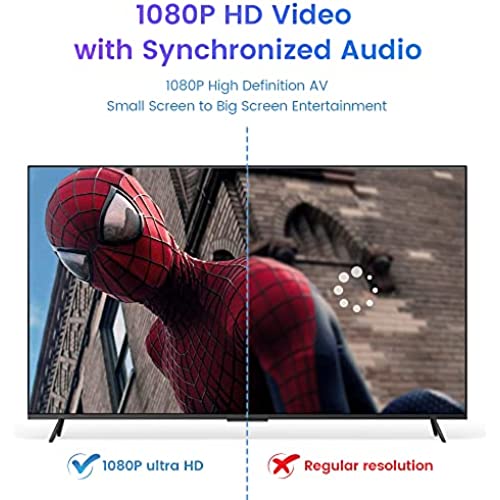
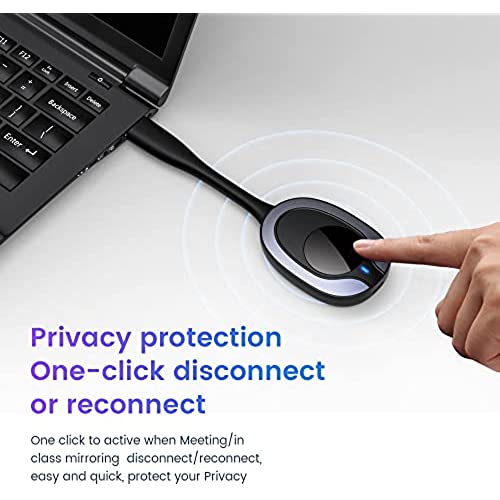
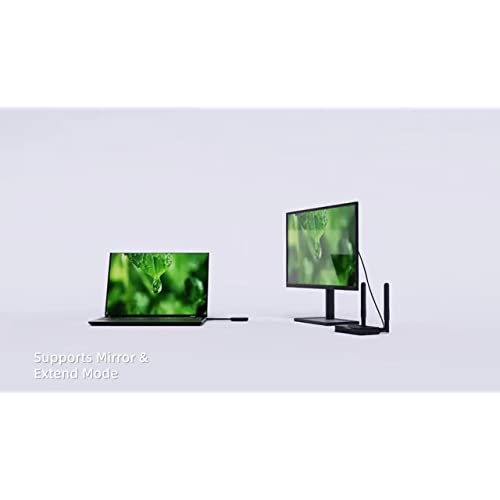




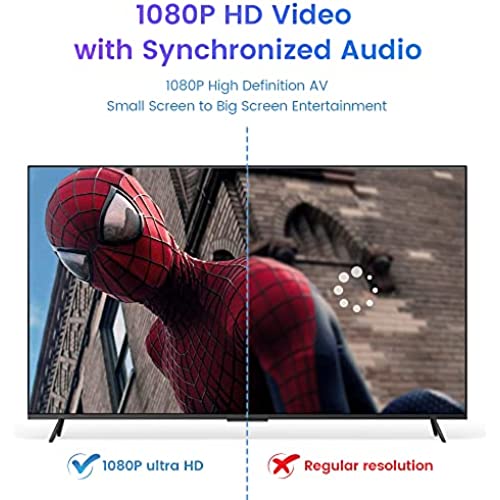
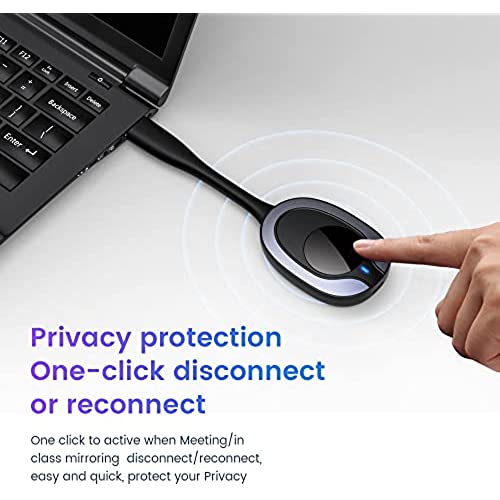
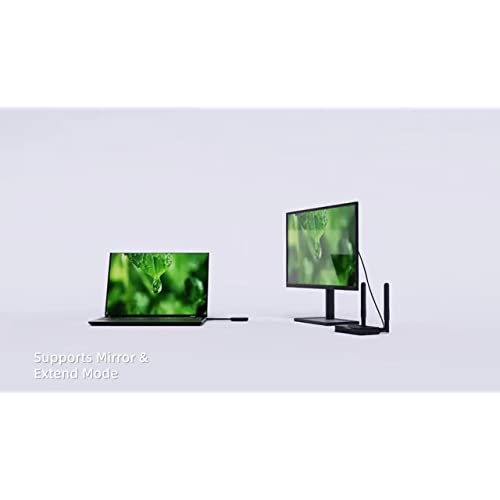
Wireless HDMI Transmitter and Receiver Kit, Plug & Play, 2.4/5GHz Stable Streaming to Monitor/Projector/HDTV, Wireless HDMI Extender Kit for Laptop/PC/Camera/Blu-ray
-

Jay
> 24 hourI was hooking a Flat Panel TV to a Streaming device about 25 feet apart. If this is your situation you will need TWO SEPARATE POWER SUPPLIES TO MAKE IT WORK. If hooking one unit to a laptop then it will power one of them. Get a POWER SUPPLY WITH NUMEROUS ADAPTER ENDS as the power connection on these units is not common. UPDATE THIS UNIT IS CONSTANTLY LOSING ITS PAIRING SO YOU HAVE TO RESET IT FREQUENTLY !!!! Update #2 TOTALLY DIED AFTER 90 DAYS OF ONLY MODERATE USE !!!!!!!!
-

Ivone
> 24 hourCant get this audio to work over HDMI from my Samsung TV to my External AMP. Doesnt seem to recognize the source for sound. On a laptop it works fine, but when I change it as instructed from either HDMI or HDMI ARC on my Samsung TV, it does not work.
-

Michael Howard
> 24 hourWorks perfectly. Plug and pay right out of the box!!!!!
-

Az Buyer
> 24 hourIn same room. Line of sight. Still huge latency issues. Junk.
-

willie g allen
> 24 hourStart having problems as soon as the return date had expired
-

Habanero
> 24 hourThis HDMI transceiver set works great. The picture looks fine, and the set is pre-paired so setup was a breeze. The picture is a little laggy as is to be expected when transmitting it over WIFI across the room, so dont expect to be able to play games. Its fine for watching movies though. The only issue Ive found is that the transmitter can get hot, especially if it lays flat on a surface (such as might happen when attached to a laptop), so Ive taken to letting it dangle off the edge of a table to improve air flow. The engineers need to apply a little more time to thermal management, but other than that, Im happy with it.
-

Richard C. Drew
> 24 hourI have a 360 photo booth that I use at events - I needed a way to show the camera view on a big screen, so I attached this to the cameras HDMI output, plugged the power into a battery pack, and have the receiver on a projector. Problem solved! The receiver is within 20 feet of the transmitter, so theres no issues. Works as easy as plug and play!
-

The Casual Reviewer
> 24 hourI really was looking for a way to connect my steam deck/ iPad Pro to the screen without too much hassle and wireless if possible and this does just that. I wasn’t aware of wireless hdmi transmitter and I’ve been recently shocked to see how well they perform. I was able to play my steam deck at 40-60 fps minor minor lags which isn’t something I was expecting. Outputting movies or other Medias, the experience was without any lags and that is what most people would probably use it for. Presentation, medias and other less demanding contents and this does that flawlessly
-

Virginia
> 24 hourEasily keeps up with my laptop playing FFXIV with no lag. Works fantastically.
-

Dale
> 24 hourNeeded this urgently for a presentation I had to do, and it worked flawlessly. No glitches, no dropouts. I would order again in a heartbeat!







