

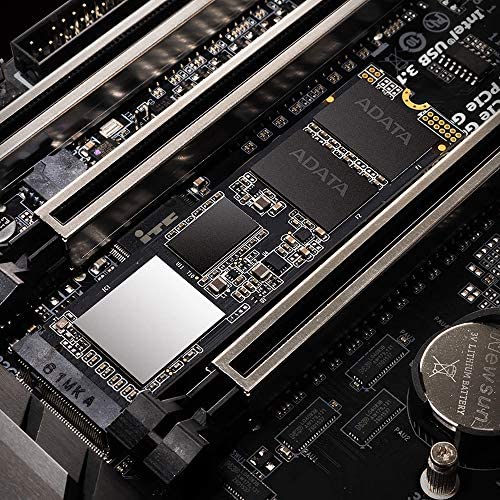





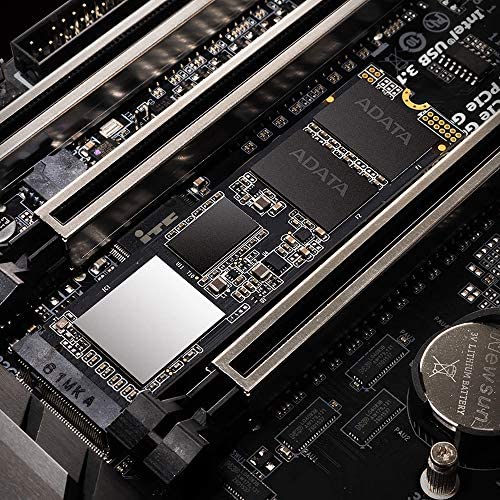



XPG SX8200 Pro 2TB 3D NAND NVMe Gen3x4 PCIe M.2 2280 Solid State Drive R/W 3500/3000MB/s SSD
-

Scynthyace
> 24 hourBought it in March to add some extra storage to my gaming tower, the price was nice for the 2Tb, and it was an easy install. Around August I noticed drive issues when installing a game on Steam, and when I tried to access the drive my PC wasn’t able to read it. I rebooted and it was completely gone. Bought a new PCI-E adapter for it, worked a little more reliably until late October and then started becoming unreadable again. Thought maybe it was the $20 PCI-E adapter, bought a nicer one, worked again until last night and now it’s completely dead. PC sees the adapter but shows it’s empty, chip smells burnt. If you’re looking for about 6months of use, it’s not bad, but long term it’s no prize winner. It got me through a time where spending money on a more known brand wasn’t an option, and for that I give it 3-stars.
-

Joseph K
> 24 hourRE: ADATA XPG SX8200 Pro 1TB 3D NAND NVMe Gen3x4 PCIe M.2 2280 Installed in ACER Aspire 5 A515-52-526C Intel i5-8265U (Quad-Core) with 32GB DDR4 2666MHz RAM, Windows 10 Home. As you can see from the attached CrystalDiskMark image the performance is fantastic for a non-gaming computer. The test was run after booting up from a disk clone of the stock SSD. I lucked out and bought this SSD for $119 during an Amazon lightning deal. I had looked at the Samsung EVO and Western Digital Black SSDs. This ADATA had similar specs and was at least $100 less. I dont have the super fast gaming systems that get mentioned & tested with this SSD. I just wanted more (reasonably priced) storage to replace the stock 256GB m.2 in my new laptop. The Aspire series have an Optane Ready PCIe port but ACER ships it with a SATA m.2 SSD. I used Acronis to make an image of the stock 256GB SSD then installed the ADATA 1TB and restored the disk image. The laptop booted back up without any problems. Since I was only swapping out the existing SSD, I didnt have to change any BIOS settings or hunt for any Windows 10 drivers people keep complaining about. I have an Intel chipset motherboard so if I really needed a driver Id just download the Intel RST software which would also be very useful if I was using the Optane features. Although Optane allows you to improve performance for cheaper platter drives, I dont see the point in using a 16GB or 32GB Intel Optane SSD to cache a copy of Windows when you could use a larger primary SSD drive in that same PCIe port. My laptop also has a connector for a 2.5 SATA drive. I just ordered the ADATA su800 SATA 1TB drive so Ill have additional storage.
-

EB in NM
> 24 hourThis 1TB solid state hard drive (SSD) works fine after I overcame an installation issue. After first installing it in my HP Envy laptop, it would randomly quit and give me the Blue Screen of Death (BSOD). I had installed the SSD at the same time that I replaced the keyboard which required complete disassembly of the laptop so I thought it was something else. I methodically tried reseating several connectors and still got the BSOD several times. Finally, I replaced the SSD with my old 256 GB SSD and everything worked fine. I then resorted to an old electronic maintenance trick and used a clean pencil eraser to clean the oxide off the card edge contacts on the 1 TB SSD, reinserted it and voila! Since then everything has working great! If you need to do this, make sure you dont have any static electricity around since you can damage the new SSD that way.
-

Gary
> 24 hourI have bought three of these in the last month. The first one went into a high end desktop with a Gigabyte mother board. The speed increase from a SATA M.2 was just unbelievable. It went from 560MBs to 3300MBs. Then I made the mistake of trying to put one of these into my ASUS GL703GE-IS74 which seems to be only available at Costco. The specs say that it should work with this PCIE M.2 but the first one I couldnt get it to boot. The second one I finally got it to boot which is a pain because since there is only one M.2 slot I had to put in a spare 1TB hard drive then clone the SATA M.2 drive that came with it. If you look for this same laptop anywhere else but Costco it says it comes with a PCIE M.2. The strange part is that the SATA M.2 is faster in my laptop than this PCIE M.2 which makes absolutely no sense. With the Samsung Magician software the speed test for Sequential on the SATA M.2 was 8,395MBs the same test on this M.2 PCIE varied between 1,738MBs to 10,087MBs no where near the 33,000MBs so it is a total waste of money for this laptop. Im about ready to take the laptop back to Costco because of the huge discrepancy in what the M.2 performance should be. Why would the Costco version come with a SATA M.2? Im going to give this a 4 star because of how hard it is to clone if you dont have 2 M.2 slots. The Samsung software wont clone from a USB M.2 adapter. That would have made it simple.
-

Tyler
> 24 hourI purchased this for my 2020 Alienware m17r3. Had trouble with the computer showing the SSD in disk management. I figured out that if your computer is in RAID mode it needs to be changed to AHCI. You can check by pressing F2 at startup (could be different depending on manufacturer). Here are the instructions on setting to AHCI if its in RAID. Click the Start Button and type cmd Right-click the result and select Run as administrator Type this command and press ENTER: bcdedit /set {current} safeboot minimal (ALT: bcdedit /set safeboot minimal) Restart the computer and enter BIOS Setup Change the SATA Operation mode to AHCI from either IDE or RAID Save changes and exit Setup and Windows will automatically boot to Safe Mode. Right-click the Windows Start Menu once more. Choose Command Prompt (Admin). Type this command and press ENTER: bcdedit /deletevalue {current} safeboot (ALT: bcdedit /deletevalue safeboot) Reboot once more and Windows will automatically start with AHCI drivers enabled. Hopefully this helps because it took me some time to figure out.
-

William
> 24 hourReplaced a 1tb drive was easy to clone too.
-

Mr. Agustin Hyatt PhD
> 24 hourThis review is for the ADATA XPG SX8200 Pro 512GB 3D NAND NVMe $78.99 at purchase. I never had an NVME drive before. I was building a new PC and had a budget. At first I was just going to use a SATA SSD that I already owned. After some research I decided it may be worth the money to give it a try. I selected this drive because of a PC Mag review (I dont think Amazon allows links so youll have to search for it). It is about 90% as fast as a Samsung 970 EVO Pro at about half the cost. Its easily as good as anything but that drive if not better. So I did my own tests once I had the system built. I was rather pleasantly surprised that the drive was 5X as fast as a fairly good (Wester Digital Blue) SATA SSD. I also have a HDD that I use for backups, it clocks in 30X faster than that. Note that given the architecture of these type of drives the 1GB version should be about 10-15% faster (for any brand). If, like me, you were wondering if these were worth the money the answer is absolutely yes. This particular model stands out for its value. Its not the fastest you can buy, but that extra 10% performance comes at 215% of the price. Highly recommended.
-

Vahid D.
> 24 hourI was looking to upgrade the SSD in my 13 Macbook AIr 2014, since the original 128GB it came with was almost completely full. I was considering buying the expensive Apple or OWC SSD because of Apples unique form factor, but then after reading a few more articles online, discovered that this more affordable Adata SSD would work, as long as you also purchased an adapter to fit the Macbook. The first picture shows the original Apple SSD at the top, the Adata SSD in the middle, the Sintech adapter at the bottom. The second picture shows the original SSD right next to the Adata SSD with the adapter on. The next two pictures are of the Adata SSD installed, before and after adding the cool XPG heat sink + label the Adata came with. The last two pictures are the before and after speeds: not only was the size of my SSD increased by 4x, but my read and write speeds also increased by 2x and 4x, respectively. I read that some other cheaper adapters werent as good as the Sintech in terms of speed, which is why I paid more for this one. Please make sure to backup the original SSD to an external USB drive using Disk Utility (the restore feature) BEFORE swapping the SSDs, and take screenshots of the format types before too. If you know what youre doing, this is a great buy decision!
-

Keezopster
> 24 hourEvery new computer feels fast, but this upgrade really made a difference. Mostly, I wanted the extra size and felt like this particular model had the base price to storage space ratio. The only glitch with install would be trying to figure out how to put the heat spreader on it. That piece is optional and if you just look at the screw notch, its easy to figure out. Getting to the website to download the software needed to clone my old drive was a bit of a pain. Youll have to create an account, add lots of details about your new device, submit a proof of purchase, jump through six hoops of fire and wrestle three bears before you can gain access to this needed piece of software. I had an external case made for M.2 drives, which made things easier for me to clone my C drive to this new disc. However, if you dont have an extra space for an M.2 drive, youre going to have issues. Youll probably need to clone the original drive to something else and then clone it on to your new drive. Also, my old drive was half as big. The original clone used half of my new drive. I needed to watch a couple YouTube videos to figure out how to reclaim the extra space and make it whole. Not hard, but not for the faint of heart, either. Im subtracting one-star because of how many hoops I had to jump through to get the necessary cloning software.
-

DG
> 24 hourEasy install and fast speeds, so far so good
