


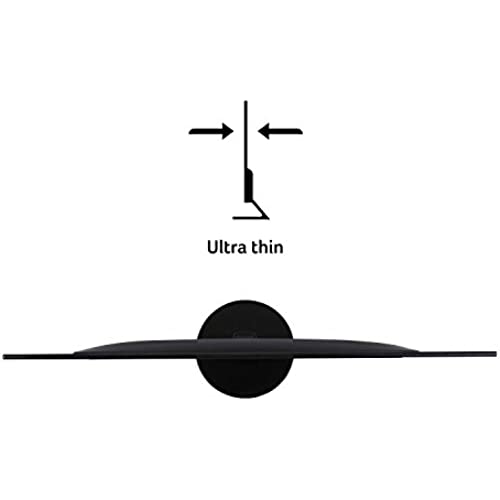

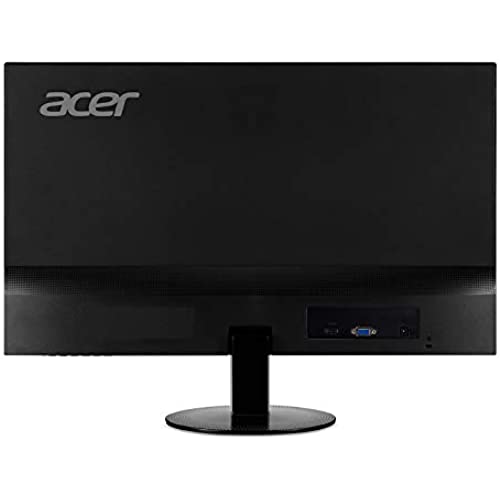



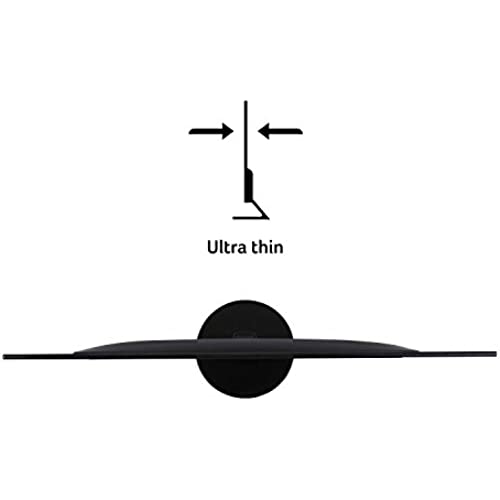

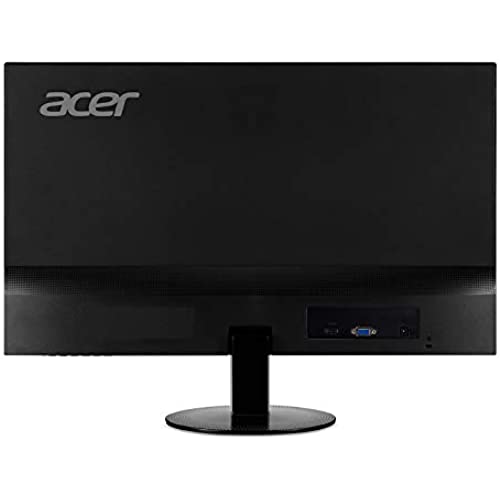
Acer 21.5 Inch Full HD (1920 x 1080) IPS Ultra-Thin Zero Frame Computer Monitor (HDMI & VGA Port), SB220Q bi
-

Gazelle
> 24 hourMy second monitor is fitting remote access with ease and quality
-

Kevin Nicolas Meneses Calderon
> 24 hourLlevo varios años utilizando este monitor y nunca ha tenido ninguna falla es muy delgado que es algo que me llama la atención y aun así su calidad es increíble, la imagen se sigue manteniendo como el primer día y sigue rindiendo. Muy buen producto
-

c kelly
> 24 hourGood monitor for the price. Nice picture, no dead pixels. Menu system allows for lots of adjustments, but is hard to navigate thanks to a roughly 5 second timeout if no buttons are pressed. Be sure to download the .PDF manual, it has lots more information than the printed one that comes with the monitor. Both manuals say that monitor will tilt, but at first it would not budge with any reasonable degree of force. My husband, whose mechanical skill is high, looked over what appeared to be the hinge joint at the top of the base pedestal. Its made of steel, and it looked like there was a nut that controlled the friction of the hinge. However, the nut is inaccessible to a wrench while the hinge is installed in the pedestal. Removing four screws from the pedestal allowed the hinge to come out. Loosening the nut did not free up the hinge as expected. The rivet on the other side of the hinge joint was still causing excessive binding. Application of some silcone lube didnt help, nor did working the hinge back and forth using tools. Eventually my husband resorted to drilling off the driven head of the rivet and punching it out. Note there are several small washers on both the screw and rivet that need to be kept track of. Rivet was not reusable. It has a shoulder on it, which should have kept it from binding the hinge, but apparently the wider portion of the rivet was too short. He replaced the rivet with a 6mm screw. This involved both reaming the hole in the outer hinge bracket and grinding the screw head so it would fit inside the pedestal. A nut was installed just a little more than finger tight on the new screw. Some Loctite might be advisable for monitors that get frequent tilt adjustments. The original screw, stack of washers, and nut was reinstalled, and the nut adjusted to what seemed the correct degree of tightness. The hinge was reinstalled in the pedestal. When the base was attached to the monitor, it tilted easily and stayed where it was put. This job took a considerable amount of skill, and probably voids some warranty or other. Not for the clumsy or faint of heart. FWIW, many users will likely find that loosening the friction nut will free up the hinge enough to make it work properly, without dealing with the rivet. The hinge is well designed and plenty beefy, and the amount of leverage available to the user when its joined to the base and monitor is considerable. However, theres a high risk of breaking the plastic parts of the monitor case or pedestal if the user gets too frisky. A little more attention to QC by Acer or its suppliers should have made this a non-problem.
-

clif
> 24 hourWebsite says its LED in the comparison chart, box says LED on outside. Users manual says LCD. So what is it??? Another caution; using this in a docking station with multiple displays cause my display #2 to go 6 off the screen and the graphics were not able to be set to the 16:9 scale anymore.
-

Jamick
> 24 hourI wanted to upgrade from my old monitor and picked this up on sale. Plug and play with a HDMI cable. My only problem is that sometimes the screen will cut to black when looking through photos, then immediately come back in. Not sure if it’s a driver related issue or something to do with my setup, but 90% of the time it’s a great monitor for gaming and videos. The price was right and the quality is good.
-

Mary Austin
> 24 hourPicture quality is Great, but I would like the sound to be louder.
-

Rain
> 24 hourFor $90, this is the best monitor you will get. I was on a budget and decided to get this monitor as an external display for my laptop, I use it for gaming and everyday use. Pros: - Good size (I wasnt looking for a big monitor) - Fairly thin bezels. They are still a bit thick but arent as bad compared to other monitors. - Decent color accuracy - 75Hz is fairly smooth. There is some ghosting when youre gaming, but if you dont pay too much attention, you wont notice. - Good for gaming. Cons: - Took me a while to calibrate. This monitor does not come out color accurate out of the box. The whites arent always white and blacks arent always black. - Screen bleeding. Being an IPS display, its kind of bound to happen. If you lower the brightness, it wont be so bad (depends on where and how bad your screen bleed is) - No HDMI cord - No built-in speakers
-

Gazelle
> 24 hourMy second monitor is fitting remote access with ease and quality
-

chazlind
> 24 hourGood value for the price. Improved my productivity as compared to 15” laptop.
-

Miranda McDonald
> 24 hourThis is my go-to for ordering monitors for my office. Love the quality for the price, and how lightweight and slim they are. Great product.
