


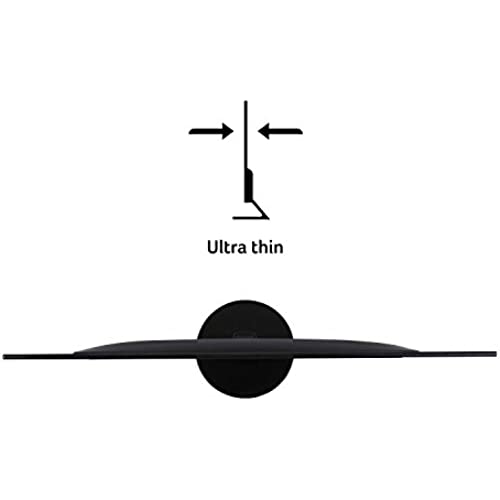

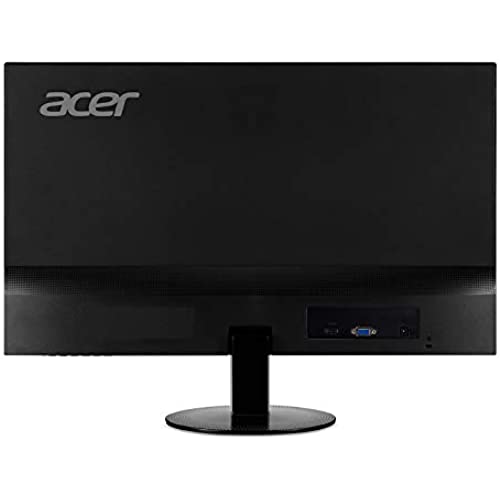



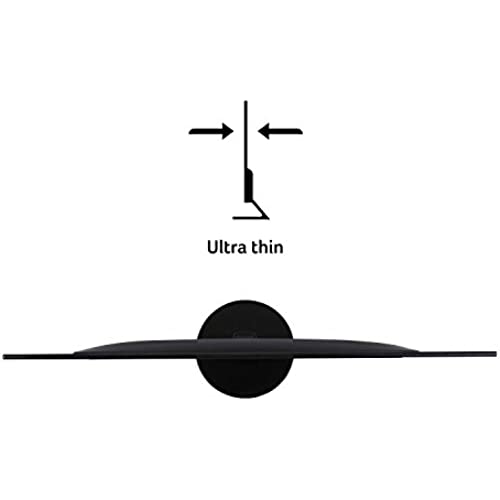

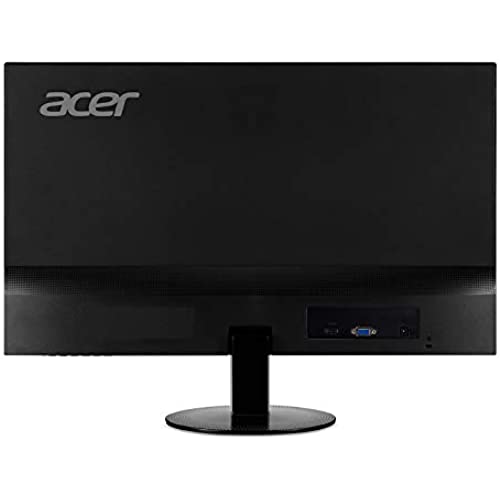
Acer 21.5 Inch Full HD (1920 x 1080) IPS Ultra-Thin Zero Frame Computer Monitor (HDMI & VGA Port), SB220Q bi
-

Dennis Harrison
Greater than one weekThis is a good monitor. The picture is good and the overall quality is great. I would buy this product again and that is the best recommendation I can give.
-

J.Z.R
Greater than one weekWell made product.Works good.
-

Gerald J. Backenstoe
> 3 dayMy goodness, for $89 what more could you ask for? Connects and pops on. Easy to set up, looks nice and works very well with my Dell Inspiron. What more could you ask for?
-

Enoch Osinski
> 3 dayBought this in Jan 2021 during WFH COVID. Still works great. I originally bought this for my PC, but works great for extending my Macbook too.
-

david n brown
> 3 dayPurchased one and liked it so much I purchased another. Great resolution and color for price. Highly recommend to buy.
-

Dawn Santos
> 3 dayIt DID NOT come with all of the cords…. Not happy
-

Amanda Butler
Greater than one weekThe monitor first showed up to my door broken but I got my refund. After using the monitor it only runs 60hz and not 75hz as advertised.
-

Sergio M
03-04-2025Not much to add which hasnt been written yet. This monitor does everything it says it does. So far so good, but this review may change in the future.
-

Mama
31-03-2025This is my second of these monitors that I have purchased, so even though I have not used this particular one yet, I will review my previous one. I am bookkeeper, not a gamer. This screen has served me so well as a second screen for my iMac, that I am purchasing another one so I can have 3 screens. Sidenote, I have even packed this screen up and taken it on the road, the screen got scratched (of course) but otherwise, I had no issues dragging it around with me in a laundry basket in my rough riding pickup. Lets get to where this product lost a star.... it doesnt come with an hdmi cable. It has the old pin style connector in the package. If it was the only screen I was connecting, this would be fine, but if youre buying this as a second or third screen, order an hdmi cable (or whatever you prefer). I feel like hdmi mostly replaced the old pin style a long time ago, and it would not have cost acer much to put both cables in the box, hence... 1 star lost. Overall, a plenty good screen.
-

c kelly
Greater than one weekGood monitor for the price. Nice picture, no dead pixels. Menu system allows for lots of adjustments, but is hard to navigate thanks to a roughly 5 second timeout if no buttons are pressed. Be sure to download the .PDF manual, it has lots more information than the printed one that comes with the monitor. Both manuals say that monitor will tilt, but at first it would not budge with any reasonable degree of force. My husband, whose mechanical skill is high, looked over what appeared to be the hinge joint at the top of the base pedestal. Its made of steel, and it looked like there was a nut that controlled the friction of the hinge. However, the nut is inaccessible to a wrench while the hinge is installed in the pedestal. Removing four screws from the pedestal allowed the hinge to come out. Loosening the nut did not free up the hinge as expected. The rivet on the other side of the hinge joint was still causing excessive binding. Application of some silcone lube didnt help, nor did working the hinge back and forth using tools. Eventually my husband resorted to drilling off the driven head of the rivet and punching it out. Note there are several small washers on both the screw and rivet that need to be kept track of. Rivet was not reusable. It has a shoulder on it, which should have kept it from binding the hinge, but apparently the wider portion of the rivet was too short. He replaced the rivet with a 6mm screw. This involved both reaming the hole in the outer hinge bracket and grinding the screw head so it would fit inside the pedestal. A nut was installed just a little more than finger tight on the new screw. Some Loctite might be advisable for monitors that get frequent tilt adjustments. The original screw, stack of washers, and nut was reinstalled, and the nut adjusted to what seemed the correct degree of tightness. The hinge was reinstalled in the pedestal. When the base was attached to the monitor, it tilted easily and stayed where it was put. This job took a considerable amount of skill, and probably voids some warranty or other. Not for the clumsy or faint of heart. FWIW, many users will likely find that loosening the friction nut will free up the hinge enough to make it work properly, without dealing with the rivet. The hinge is well designed and plenty beefy, and the amount of leverage available to the user when its joined to the base and monitor is considerable. However, theres a high risk of breaking the plastic parts of the monitor case or pedestal if the user gets too frisky. A little more attention to QC by Acer or its suppliers should have made this a non-problem.
