


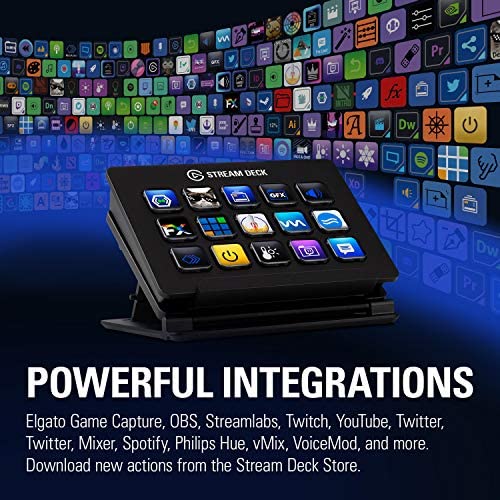

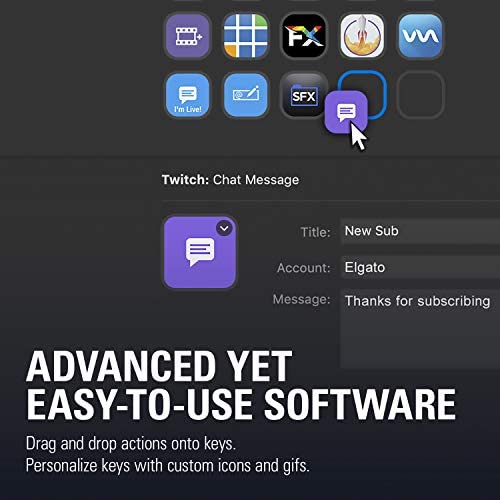




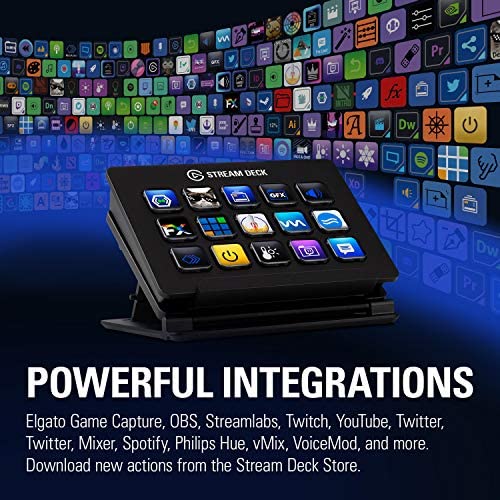

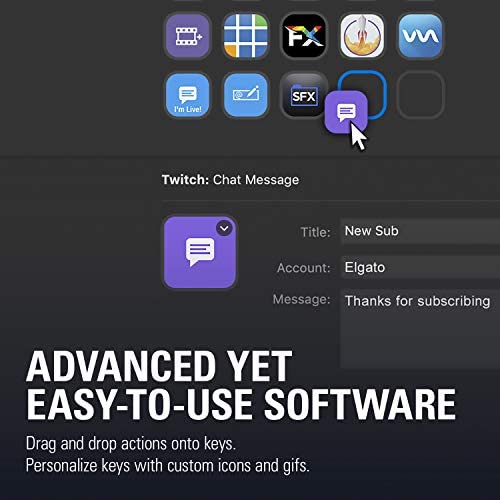

Elgato Stream Deck Classic - Live production controller with 15 customizable LCD keys and adjustable stand, trigger actions in OBS Studio, Streamlabs, Twitch, YouTube and more, works with PC/Mac
-

Ron G
> 24 hourAbsolutely worth every penny and more. The Elgato Stream Deck is something you would expect 20-years from now. In my opinion, everyone can benefit from one of these. You can access anything from your pc I.e.: Netflix, social media, multimedia, photoshop, favorite websites etc. I keep trying different configurations and it handles anything I come up with. It is easy to setup and configure. The keys are slightly larger than your keyboard keys. They are highly customizable. You can ad domain icons, photos and even create your own through the Elgato software and photoshop. They have a mechanical feel when activated without the noise. For those who travel, you can easily take the Stream Deck with you. I can see someone who travels to do a presentation or lecture never leaving home without it. A person in Sales, Marketing, Stockbrokers etc could use the Stream Deck as a tool. I am going off track a bit but I wanted to let people know that you can do a lot more with it than Streaming and recording game play. Feel free to visit my Twitch channel for a demonstration at rlgehlen. I am usually on in the evening but could login for a brief rever. Just respond to the review. You are really going to enjoy the Stream Deck.
-

Flyprdu
> 24 hourIve been streaming for the last 2 years and over the course of time Ive wished I had a device like this. It was about a year ago I had a gaming keypad in my hands, but it wasnt quite right for streaming needs. Im so glad I waited. The Stream Deck solves all my needs and opens doors to other functionality that I had never imagined. My life as a streamer just got a whole lot easier. Build and construction: This thing is solid. It has a matte black painted aluminum chassis sitting atop a plastic stand. The screen behind the buttons is bright with great resolution for each of the keys. The USB cable is only 3 feet in length though. Usability: It took about 15 minutes to set up my scenes and functions for the Stream Deck. And Im sure I could tweak it even further with custom buttons and scenes. It can be a scene selector, a soundboard, a volume controller, a chat bot, and more! All with customizable images on the keys so that you never forget which button youre pressing. Before this, I had been using a 2nd wireless keyboard on my streaming PC to change scenes and make selections. I was constantly forgetting which scene was which and always having to divert my eyes to hunt and find the key. It was so obvious to my viewers what I was up to. Now, with a Stream Deck, my attention is always forward and my transitions are smooth and professional. Conclusion: Since I first heard about the Stream Deck, I knew it was going to be exactly what I needed. Now that I have one, its actually better than I expected. Im really excited to see what things I can do with this thing in the future. 10/10!!
-

David Bock
> 24 hourThis is exactly what every streamer in the world needs. Puts every needed task at your finger tips without leaving any application or game. Not only does it go hand in hand for streaming though, I use it for just regular computing task too. I have my stream start set up with one button push. When I push Stream Start My OBS start up, My bot program launches, my browser opens a tab and takes me to my personal dashboard. Then I push a button to tweet im going live Then another button push to change to a preconfigured title and game Then another button to actually go live. NOT TO MENTION all of my scenes are set perfectly along with all the sound clips I could ever want and memes for days. You need to ask yourself these questions: Do you want the hottest streaming item? Yes? Buy it. Do you want to take streaming to the next level? Yes? Buy it. Do you want to look like your favorite pro while changing scenes? Yes? Buy it. Do you want a system wide custom button pad? Yes? Buy it. Do you like spending money? No? Buy it. You wont be upset. I promise.
-

Erika Davis
> 24 hourI stream on Twitch and this stream deck has made my life insurmountable easier. I’m able to do so many things like adjust audios, change scenes, and send chat commands with complete ease. It makes my stream feel significantly more professional! I highly recommend grabbing one for anyone who streams!
-

V. Orlov
> 24 hourLet me first stat to say that I did not purchase Stream Deck for gaming purposes. I purchased this thing for my office. I use so many different programs at my work that I needed something where I could program all the shortcuts in to it, in order to save me time. Stream Deck is absolutely amazing!!!! This device is saving me a ton of time. I couldnt be happier. I was so pleased with it, that I purchased a second one for my home office. Here is my quick review: Pros: Price - are you kidding me, I would expect to pay twice as much for a device that I could program shortcuts in to for every software I use: like Acrobat... This time saving Gem is absolutely amazing. And the price is perfect. Quality - it is very well built. You feel the quality and time that went in to this device. Cons: One huge problem at first, which, by the way, nearly made me send this thing back, was lack of any real instructions. in fact, my second Stream Deck came with no paperwork at all. This device is not easy to program... No, it is easy to program, once you figure out how to program. But until that time it is useless. I had to watch several YouTube videos on programming this device. Overall, once you get over this hurdle of programming this little marvel, you will find it extremely useful for everyday work and even for play. I highly recommend it.
-

Daniel E. Sennett
> 24 hourAdded this into my workflow, and it has made a huge quality of life improvement I have set up profiles for Lightroom, Premier, and Photoshop, and mapped my most used shortcuts to it. I wont be removing this from my setup anytime soon! I also made a profile for Elite Dangerous, and it is wonderful! Theres a very very slight delay so i cant see it being used for competitive games, but in games like E:D where you just need to hit a key to open the scoop or lower landing gear, and it isnt going to kill you to have half a second delay, then this is for you too! Friend of mine uses this for streaming on twitch to change between scenes and a few other OBS shortcuts, they use the smaller streamdeck for this and works great
-

Chayci
> 24 hourThis unit makes things happen quickly while being easy to set-up. I enjoy having certain features available at the touch of a button and wouldn’t mind having a larger one!
-

Troy W. Hudson
> 24 hourI host three weekly LIVE Word of the Day Game Shows on backchannel.tv and this keeps all my sound effects and occasional visual elements straight while using ecamm live. Easy to program and solid performance.
-

Andrew
> 24 hourBuying these were a bit of a geeky indulgence rather than a necessity, but I do adore them. I have two of the XLs and one of the original 15 button versions. I use them at home and work. The software is fantastic and easy to use, unlike that of my Genovation CP24 (which I still use a lot but it is far less versatile than the Elgato.) I particularly like the new stand on the XL (the 15 button version was a bit flimsy) and its great that they have changed the design to a detachable USB type C connector. The price is a bit of a killer, so whilst I could certainly live without it - it is a lovely device to have (if you can afford it.)
-

Sean Gallagher
> 24 hoursuper easy to use and program. use it for opening regularly used programs and for trading the market.
