

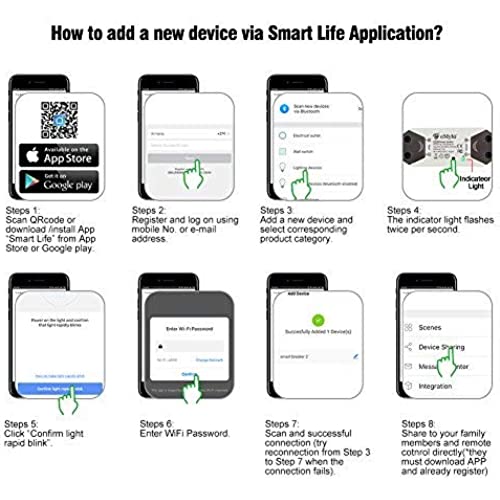
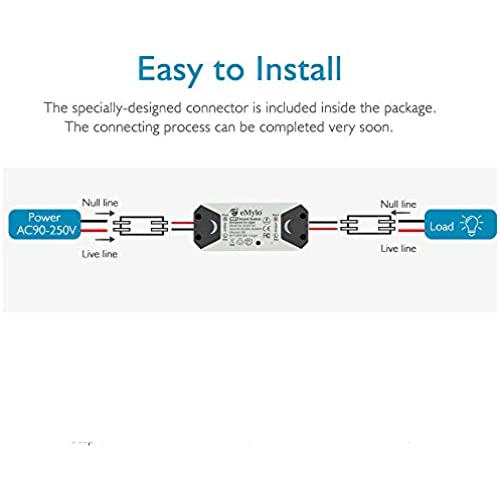

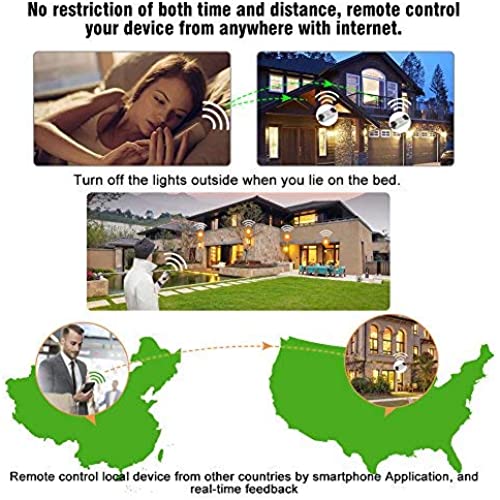
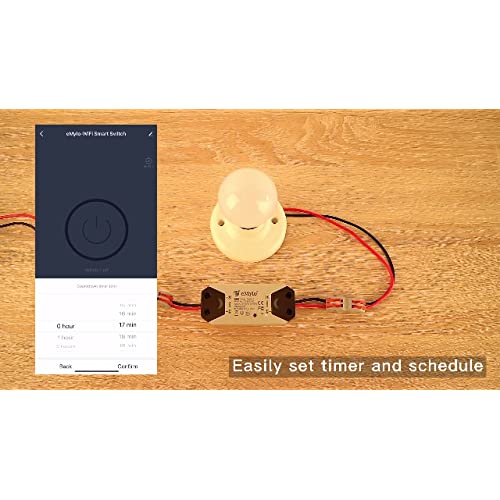


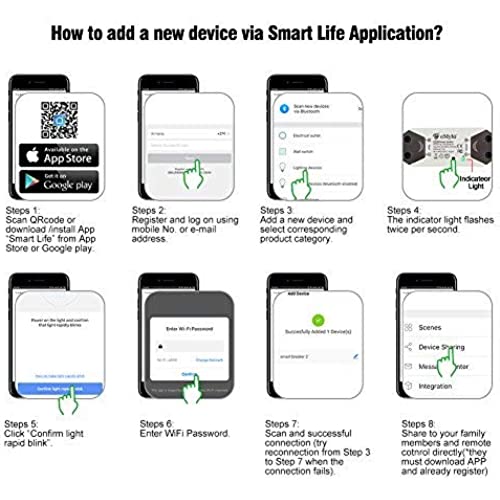
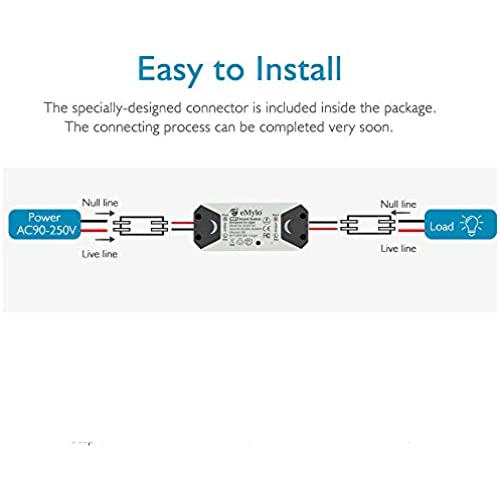

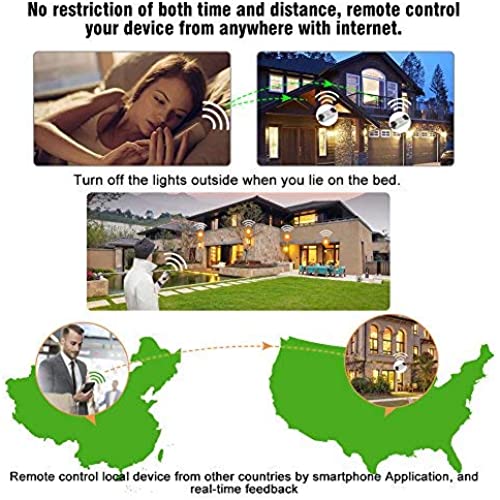
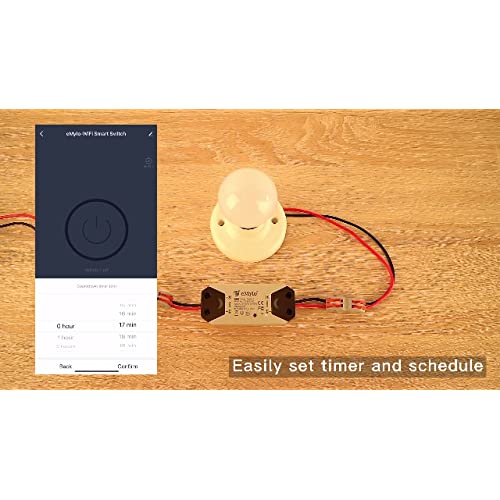
eMylo Smart WiFi Light Switch Wireless Relay Switch Module Remote Control Home Automation Timers Compatible with Alexa Echo Google Home iPhone Android App 2 Packs
-

Nate Tuttle
> 3 dayThe install went great installed 3 in less than 15 minutes. Had to cut up about 3 cords but in the end it made them smart cords. Had sonoff switches before this, these make me feel a lot better because the high voltage lines dont come as close as the sonoff switches do. The app connects to Alexa perfectly and changing the name of the device on the app immediately changed it on amazons side allowing me to start turning off and on my lights with the correct name.
-

CyberMedics
> 3 dayThis switch worked for adding on/off capability to our Ring floodlight camera. It saved me the effort of manually installing a switch. By following these steps you can configure all the switches comfortably at your table. You won’t wire it, and then find you have a problem. These are the steps I followed, which really simplified setup. Before doing the steps below, scan the barcode on the instructions, download Smart Life app, install & setup an account. Ensure your phone is on your 2.4 GHz network. You can add your Wi-Fi now or during the switch setup. I suggest doing it now. Prep before running application a) Use a power strip, but DON’T plug in yet. b) Plug in an old cut off extension cord (EC) (preferable one with 3 wires, so you can identify ground & power) c) Connect the Black (Power of EC) to INPUT Red side of switch labeled “L” Load d) Connect the White (Neutral of EC) to INPUT Black side of switch labeled “N” Neutral e) Find a cutoff female plug (FP) f) Connect the Black (Power of FP) to OUTPUT Red side of switch labeled “L” Load g) Connect the White (Neutral of FP) to INPUT Black side of switch labeled “N” Neutral h) Ensure there are no exposed wires. Plug in & turn on power strip. The purple light should be blinking fast. If not, press the black button on the switch until it does. Adding your device a) Launch Smart Life app. Go to Home & select + in the upper corner to add a device. b) Turn on your phone’s Bluetooth c) Click auto scan, then start scanning. It should find & configure your switch in less than 2 minutes. d) If auto scan doesn’t work, then add manually by selecting “Switch (WiFI))” under SWITCH heading e) Use the app & turn on/off the switch. I used portable voltage tester to verify. Pros - Simple to configure if you follow the steps above - Eliminates the need for a manual switch or adds Wi-Fi to an existing switch Cons - I don’t think the instructions are sufficient for an average person without prior electrical knowledge Summary Well worth the money. Highly recommend. Please let me know if this helps
-

Garthok
> 3 dayI bought 6 of these and they will not pair through auto scan and they are not listed in the smart life app for manual pairing. I have not been able to find any kind of technical support for these. Most of my network consist of Meross devices that work flawlessly. These were a waste of time and money for me. I have other devices on my network that run on 2.4 gigahertz so I dont understand the issue. Too bad Im outside the return window.
-

Walter B. Miller
> 3 dayWork well. Easy to install if you have some electrical knowledge. Wish it was a little smaller to fit an electrical box easier.
-

C. MCGRATH
> 3 dayGood product
-

Baylor
Greater than one weekThe wire clips are a good idea but poorly made. Go with the Sonoff brand.
-

Vegas OBie
> 3 dayIve been using these for years. For years they were always the hardest device to get back online after a router reboot. I ended up changing them out for TPLing / Kasa devices.
-

RSM61
> 3 dayI bought these to install in place of (non existent) physical switches that an electrician said would cost $200 each to put in. Took a bit of manual labor, cutting conduit and splicing wires, but all is good, and they work like a charm! I dont understand why some people say the instructions arent very good. I followed the instructions, and got it set up and running the first attempt. Maybe its because I already was familiar with the smart life app? I dont know. But dont let those reviews sway your decision. Theyre easy to set up, and work great. Oh, and I didnt have any issue with my dual band router. I did not have to set up a guest network, or shut down the 5Ghz side or anything. Just plain easy and strait forward setup.
-

Jeff Toms
> 3 dayIm not good at downloading apps and getting them to work, but, I did it and it was relatively easy. Works great with Alexa as well.
-

Meadowlake
> 3 dayInstalled. Power outage damaged. Large size. Wont fit in electrical boxes with wiring easy.
