

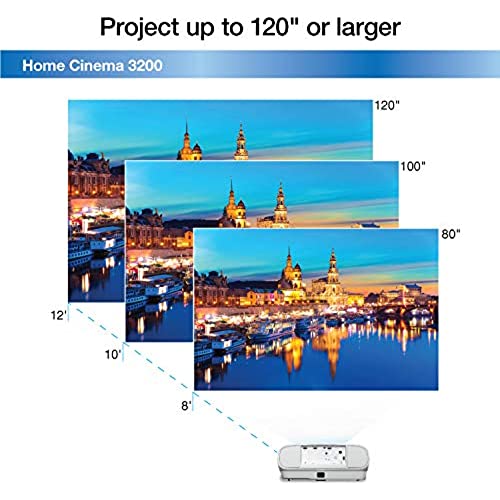
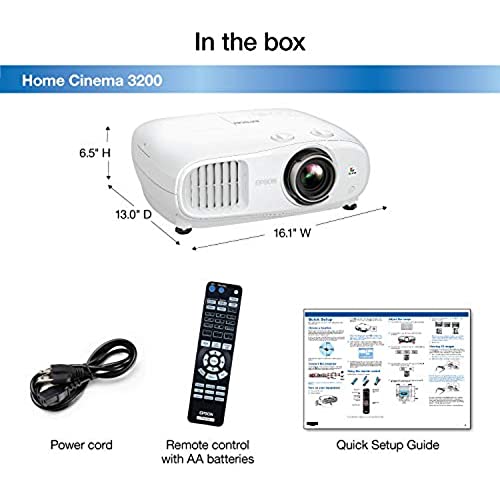




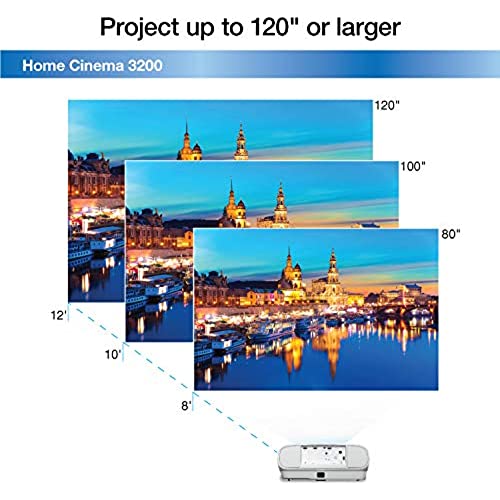
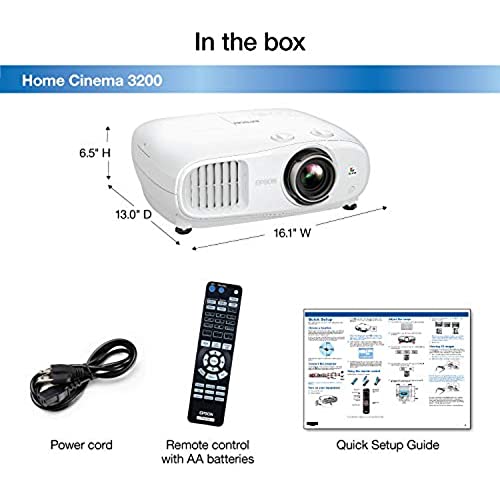


Epson Home Cinema 3200 4K PRO-UHD 3-Chip Projector with HDR
-

Fritz The Cat
> 24 hourLens shift, zoom and focus make this projector easier to install than most. You dont have to mount it dead center of the screen, You just get it close and then adjust the image to fit. Image quality is outstanding as is brightness. At 20lb. it is a bit heavy so take this into account when mounting it.
-

Icemantx
> 24 hourI recently replaced by 11 year old Mitsubishi projector with the Epson 3200 for my media room. However, after a short time I decided to return the 3200 due to internal dust on the lens and dissatisfaction with the black (or in this case gray) levels. I then upgraded to the 3800 and I am extremely happy. The contrast improvement between the 3200 and 3800 was immediately noticeable. The colors, contrast and sharpness are fantastic. While this is not a true 4k projector, it is miles ahead of my old Mitsubishi projector and an improvement over the Epson 3200.
-

trbizwiz
> 24 hourThis review is not going to cover all the statistical information for this projector. That been covered. I’m going to do an unfair comparison of this projector, and the Epson 5050, pro model, which costs nearly 3 times as much, and I also happen to really like. So here goes. The 5050 has a striking image quality, long lamp life, and digital image tuning. With the remote you can dial in the image, as far as zoom, sharpness, and image/screen orientation. The 3800 shares all these features, though many are manually adjusted on the projector, as opposed to electronically adjusted via the remote. But having the ability to adjust the lens shift, both horizontally, and vertically, makes installation much easier. Not to mention, it dramatically opens the ability to place the projector, where you need it in your room, and still get a great image. I mounted mine on a ceiling mounted shelf/box. My ceiling is just under 8 feet, and the lens distance to the screen is around 13 feet. Sadly, because my mounting setup is a box, as opposed to a mount, my projector sits upright (like a table mounted projector) rather than inverted, as you would with a typical ceiling mount. This projector has a lot of vertical lens shift, but not quite enough to fully shift the image fully down on my screen. Now my mounting choice is highly unusual. Not many people mount a projector in a box, upright, at ceiling height. I decided to do it this way for a few reasons. It blocks 90% of the projector sound, it is lower profile than many ceiling mounts, I like to change projectors fairly frequently, so it’s as simple as setting a new projector in place, and most importantly, the box protects the projector from my family. You never know when a sword fight (nerf swords!!), or football game will break out. As you can see in my attached images, the picture is fully on the screen, but that’s because the image signal is in the wide screen aspect ratio, not the typical 16:9. So the horizontal black bar on the bottom of the image is larger than the one on the top. This is also evidence of how close it was to working. But my screen is a 16:9 ratio, so 16:9 image won’t fit, unless I can lower this projector about 3 inches. If you mount inverted on a typical mount, you will have no issues, and you could even have a much higher ceiling. My Epson 5050 has a lot more vertical lens shift, so I can dial it in perfectly, and it’s my primary projector for this location, so I don’t need to change my setup, because I don’t intend to replace my 5050. It’s a beautiful, professional projector. It’s down side is, it is massive. This means I can only use it in a dedicated spot. The Epson 3800 offers close enough features, and specs, which I doubt most people could distinguish, in a blind test, if viewing in different rooms. The 3800 is perfectly sized to move around. Maybe I want to have a Super Bowl party on my back patio, on our 150 inch outdoor screen. This is a beautiful option. Maybe we want to go camping, and let the kids enjoy a drive in style movie on the beach, another perfect option. Or, maybe one day we downsize and don’t have a dedicated theater room. The highly adjustable ability, small size, and high end image quality, from a cinema style glass projector lens, and quality components, makes this projector a great option. Now my intentions are to use this primarily as our outdoor projector (birthday parties, and other gatherings), and it will be the nicest we have ever had. It would still be a great option for a theater room, if you don’t have budget room for a $4k projector. Not everyone has that room, this is a great substitute, at a fraction of the cost. Need proof, look at my photos. I used roughly the same video clip. I actually paused the clip and swapped out projectors, but it may have moved a frame or two, when I unpaused the clip. The images are very similar. The 5050 is a touch more contrasty (not actually a word, but you get what I mean), and the 5050 was a little brighter, but other than that both images were great. It’s important to note, the source component, screen, and room conditions were identical for each projector. This is as close of an apples to apples comparison, as a random guy at home, can get. In addition to all of that, Epson has a very generous two year warranty, and in my experience, they are easy to deal with, and they get you going quickly, if you have an issue. I’ve only ever had very small issues, and their response was always to replace the projector with a brand new unit (which they ship out quickly) even right up to that two year date. So register your unit, if you buy one. On some items, I often suggest buying the cheap Amazon extended warranty, but unless you think you need more than two years, it think an extended warranty is a waste, because Epsons warranty is so good.
-

JSM
> 24 hourGreat picture when dark. My room has a lot of light, which diminishes quality during day.
-

Fighting Sioux
> 24 hourWanted to start out with the unboxing, this is a solid unit in which you need a quality ceiling mount (Id recommend a professional if you arent that handy). Now this has your basic setup steps to go through as soon as you turn the unit on but I would recommend doing some research and reading on this unit as there is so much more advanced tweaking you can do. I made some presets and am able to change setting based on room brightness, screen aspect ratio, etc. You have a couple HDMI slots, USB plugs, Mini USB, Audio, etc so should be all you need to hook up any devices you need. The picture with 4k is so clear and crisp, the details just jump out at you and if you pay attention it is almost like you are looking our your window or outside it is just that real. My kids love it as it makes it seem like every night is a movie theater night and we no longer have a bulky tv setup to look at. Wanting to get a retractable screen for it to make our setup look a lot cleaner but currently just have a regular screen. Also, I hooked up with our wireless surround sound effortlessly, there was no sound delay and to me it was a hassle free experience. I have had other TV setups that were a lot more challenging but this was easy. Cant say enough good things about this unit, just really makes the family movie experience that much more delightful! Would highly recommend!
-

Christopher Clark
> 24 hourWriting this because sadly I didnt see it in the reviews. This projector looks like a projector from little big world in Mario. Its huge. And heavy. This is what I get for reading too many reviews focused on image quality. I didnt even take it out of the packaging just straight back to amazon lol.
-

Jerry Helsing
> 24 hourA couple of years ago, I decided I wanted a home theater in my basement. The first machine I tried was so noisy that I couldnt focus on the movie. I returned it and was told I needed to spend $4K or more for a quiet one. I ordered this one with the hope that it was as quiet as it claimed to be. I had to wait for months to get it but once I did, I set it up immediately. AWESOME! Seriously, it is awesome. I project a 120 inch picture that is sharper than my 4K tv. I love it. Setup was very quick and worked first try. I will update the review if I have any issues.
-

Matthieu Hausig
> 24 hourThis projector offers 4K HDR and 3D. It is not native 4K but instead uses a 1080p array and some clever technology to achieve 4K. Nonetheless, the result looks very accurate and detailed. For the price, this is a great way to achieve near native 4K resolution. I didnt have any technical issues in use and the remote was straightforward to use. Likewise, I didnt notice any image artifacts in use. With HDR, the picture is bright but a decent screen is needed if there is ambient light. It is rather large and heavy compared to 1080p projectors so that could be an issue for some.
-

Bill Bixby
> 24 hourEDIT: After a lot more tweaking, Im updating this review to 3 stars from 2. Yes, I still have focus issues. Yes, for PC use its still mostly terrible and I do a lot less PC use as a result. I never even think about doing actual work with it. However, I have figured out enough of its quirks and use its memory settings to get acceptable results in enough situations that I decided to keep it. In summary, if youre willing to put in the work, this is an OKAY entry level 4k projector. --- Ive spent about a week with this projector. I was very excited as its one of the few 4k projectors out there with input lag thats acceptable for gaming. However, as a cinephile as well, the promise of a rich 3LCD image was also very important to me. Lastly, on my current 1080p, I do a fair amount of couch surfing and casual TV watching. The Epson 3200, unfortunately, only does one of these things well: movies. And when youre just doing movies, boy is it stunning. For games or PC use, its a big step down. Lets start with the two big elephants in the room. 1) Focus uniformity is terrible. I work with projectors a lot at my job and Ive NEVER seen focus uniformity issues this bad. No matter where you focus the screen, some other part of the screen will be out of focus, and not just a little bit. If I focus right at the center in MS Windows, the clock in the corner is extremely fuzzy. You have to choose a compromise setting where the entire image is slightly out of focus. I tried everything. Im pretty sure Ive read the entire manual twice looking for a solution. I did multiple passes of lens convergence. I tried adjusting source signals and resolutions. I did some research and, lo and behold, found many reports of the problem on reddit and AVS Forum. Some people returned their units as many as FOUR TIMES, and then finally got a unit that was acceptable to them. Ugh. Those dont seem like good odds. So either its just a bad projector or quality control is really terrible. Either way, you dont want to be holding the bag. When youre watching movies, the focus issue is far less visible, but when in Windows, as I said, its terrible. In games, where your attention is on the center of the screen most of the time, it seems okay at first. However, games tend to put menus and tool bars around the edge of the screen, right where the focus issues are the worst. Its tolerable in simpler games but if you like world-building or grand strategy games, the problem is particularly bad. 2) On to the next elephant. In 4k, nothing is legible in Windows unless you zoom it tremendously. Not because of size, but because of clarity and sharpness. If you drop down to 1080 with 4k enhancement off, its still barely usable, and not an experience youd want to endure for any length of time. Even in areas where the projector is as focused as it can be, Windows looks terrible. I dont know if this is a limitation of 3LCD or not, but the edges of fonts are horribly muddled. The pixels are also far more visible than my 1080p DLP. With that one, I have to put my face within a foot to see the individual pixels. With this epson, I can see them from around 3 feet away. You may have heard of the screen door effect. No, you wont see it at normal seating distances, but youll feel it in the form of the muddy font and window edges. Theres a set of enhancement presets that somewhat help, but still fall short of what you can get for far less money in a 1080p projector. 3) Signals. Signal sync isnt terrible but its not great either. Its slow to sync and occasionally fails when switching sources, *even on 1080p sources*. Occasionally Ill get a blank screen and need to switch to the alternate HDMI input and back again. 4) Placement sucks. Like many, I have my projector mounted on the ceiling. I have to lens shift to the very maximum setting to get the image to line up, at which point it requires digital keystoning. Most projectors project at an angle, so either theyre projecting up from a coffee table, or flip them over and install in a ceiling mount, and now theyre projecting downward toward the screen. That results in only needing to do fairly fine-tune adjustments to get everything lined up. The only way to place the epson in such a way as to be optically square to the screen is to drop it another two or three feet, at which point it would be a foot over my head. If you have a large installation with longer throw, this might not affect you, but in an other situation, its as if they designed a projector without thinking how anyone in real life might actually use it. 5) Its not portable. At a chonky 15 pounds and around 3 - 4 times larger than a DLP, yes, technically you could lug it to your friends house, but you sure wont want to. Does this projector do anything well outside of movies? Not much, but yes. 1. Its very bright. VERY bright. I can keep the shades partly open during casual viewing. 2. In Eco mode, its very quiet. And it throws so much light, most will be fine in Eco mode. I will most definitely miss this the most. 3. Color pop is amazing. The colors are so rich it very often looks like youre staring at a high end flat screen. Ive read this is an advantage of 3LCD. Especially with animation and nature content, it just blows you away and is so immersive in 4k. 4. The remote is a real remote, not those dollar store specials a lot of other projectors use. It has a nice heft and includes a backlight for use in low light. Conclusion: I wanted SO BADLY to like this projector. On paper, it ticks all the boxes. But after days of trying to overcome its shortcomings, I just cant ignore its very serious faults and limitations. Not for nearly $1500. Some aspects of this projector, particularly the focus uniformity, are significantly inferior to projectors costing 1/3 the price and its just baffling that Epson thought people would be okay with that.
-

Prof. Marshall Franecki V
> 24 hourVery bright and at most times the image is sharp. But, there are a lot of unpleasant visual effects. Dont really know how to describe it. When there were desert sands on screen there was like pink blobs.. when showing the sky there was massive rainbow effects. Honestly, the cheap 70$ one this replaces didnt have these problems. Im not going to return it but I would not have bought it had I known the picture would be like it is.
Related products


