
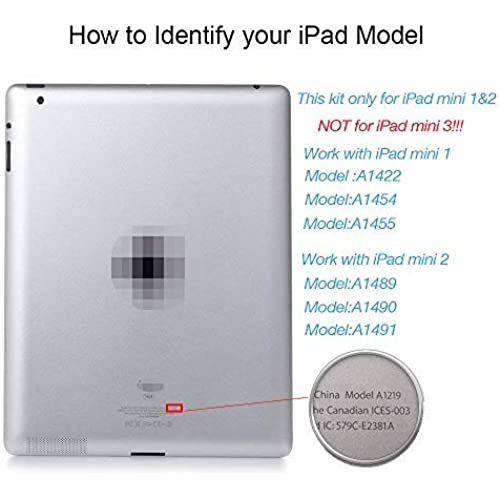



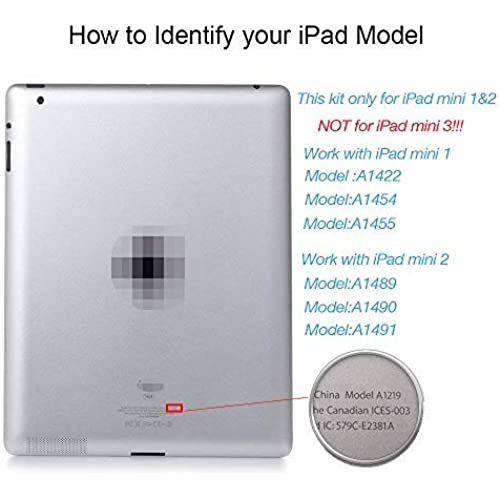


Fixcracked Touch Screen Replacement Parts Digitizer Glass Assembly for Ipad mini 2012 (A1432 A1454 A1455)& mini 2 2013 (A1489 A1490 A1491) 9.7 inch+ Professional Tool Kit (white)
-

Dr. Mckenna Hauck
> 24 hourI was able to replace my digitizer screen successfully for which I’m happy about. The tools that came with the screen worked great too. The only recommendation that I have is to provide very clear and larger instructions for the replacement. The instructions provide were super tiny and there is no way the required detail can be seen. Thankfully I’m fairly intuitive and could figure it out. What would work well is to provide a link to clear, high resolution instructions online.
-

Victor
> 24 hourLove the product 3 rd time using it
-

Simon Heintzelman
> 24 hourAfter years of abuse and drops without a case, it finally happened... this was mostly just a backup device, so for $20 and change, it was hard to pass up. The kit came with everything needed to do the disassembly and reinstall. My kit seemed to be missing the adhesive strip(s), but some of the leftover from the old screen worked fine and Im going to throw it in a protective case that will hold it all together anyways. Whats missing was any sort of instructions, which led to searching around. The YouTube videos are fine, but my go to was the guide from iFixIt (sorry - I didnt want to drop the $50 on the kit there - but I do have your incredible tool kit for other laptop/device disassembles). The worst part of this removal, aside from not knowing how hot was too hot with the heatgun, was that the screen I was removing was shattered, which led to lots of glass debris. What wouldve been great, and what I should have done is taken packing tape and just went across the entire screen to avoid excess glass flying everywhere. Once I have the removal done, reinstall was a snap. The fit of the screen was perfect. Home button feels mostly the same as the old. The screen quality is not 100% as the Apple screen, but for $20 and to be covered by a case in the end, Im not going to complain. Overall, 4.5+ out of 5, but well give it a 5 since Amazon wont let me bump down any. The missing adhesive wouldve been nice - and to be fair, could have just been misplaced when I dumped the kit out - but for $20, Im a happy camper.
-

Gundamman
> 24 hourThis was relatively easy to install, all things equal. Android tablets seem to have the most simple way to change a screen, and Apple seems to like to make things difficult. You cannot fault the manufacturer of the screen, but Apple. It took me about 40 mins all told to heat up and remove old screen, get the everything apart to remove all of old screen connections, and then re-install new screen. It went right in and was done with no muss or fuss. Did have some screws strip out, but that is again an Apple issue, they want you to shell out the money for them to fix it. To help improve adhesion, I heated up the screen and thus the adhesive before putting it in. Just hit it with heat gun for a minute or so and stuck it on. Almost a month later and the screen is still holding in place. Worth the price.
-

MICHELLE SMITH
> 24 hourIt works. Very easy to install. Biggest issue they don’t give any instructions how to. The hardest part is taking off your old screen. There is not any formal YouTube instruction. I had to dig and found one not sponsored. Another warning is. I thought it did not work or I had done something wrong. It would not turn on normally. You need to reboot after you finished installing. Hold home button and side button at same time for a few seconds.
-

Lindsay
> 24 hourThis kit came just as described. I gave it 4/5 because the instructions are not very good. I did have to watch a YouTube video to help me get through it. But the screen works and I am happy with it. There are some negative reviews regarding the adhesive material, it definitely is not as strong of a hold as the original adhesive but it did stick well enough. I have a case on it now so Im not worried about it.
-

Dan C.
> 24 hourThe glass is working great, however once I installed the glass the very last step was to remove the protective film on the front side of the glass (the side that you touch to use the ipad) ...... The film did not come off easily, when I got the film off the glass looked HORRIBLE, i had nothing that would clean the glass, even goo gone, nothing would clean it.... I finally got a razor blade and had to scrape the glass for about 30 minutes to clean it up..... Other than that the digitizer has been perfect so far. The protective film that was on the side facing the LCD came off easily, not sure what happened on the other side..
-

Sivoeun chea
> 24 hourTouch screen not working
-

Christen
> 24 hourGreat product. Ive tried two other sellers for the exact same product and this one comes closest to the original. I feel that the adhesive is not strong enough like many other reviewers, but I just added my own super strong adhesive and there have been no problems. I also feel that this seller provides the best tools for the replacement. The guitar picks help a lot to keep you from scratching the LCD screen. Best advice I can give... 1. Watch a Youtube video that uses a magnified view of the process, where the person in the video is actually talking to you, and you dont have to read captions. 2. The connectors inside the ipad are weak and break easily if you dont go very slowly and disconnect them just right. Trust me, if this happens, unless you know how to solder, youll have to take it to a repair shop anyway. 3. Watch the video all the way through first, and dont do anything until they tell you to. 4. If they skip any steps, find a different video. 5. Find an old, soft-bristled paint brush or clean make-up brush. Use this instead of blowing on the ipad to remove dust or broken glass. 6. Stick a strip of double-sided tape to a sheet of paper. As you take out screws, line them up on the tape strip and write on the paper below where they came from. Draw pictures and label each set of screws. Youll be glad you did it when youre trying to put it all back together! 7.Above all, take your time and be patient! Hope this helps! Happy Replacing!
-

TechMan
> 24 hourIt lasted little over one year, then it started acting up, either not responsive or clicking random spots as if one touched the screen when not. 3 stars for lasting one year for the price.
