




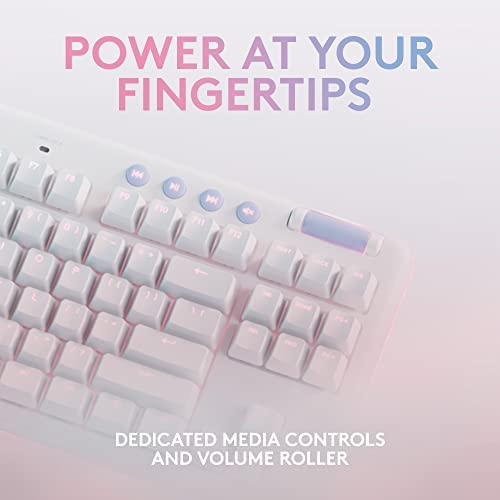
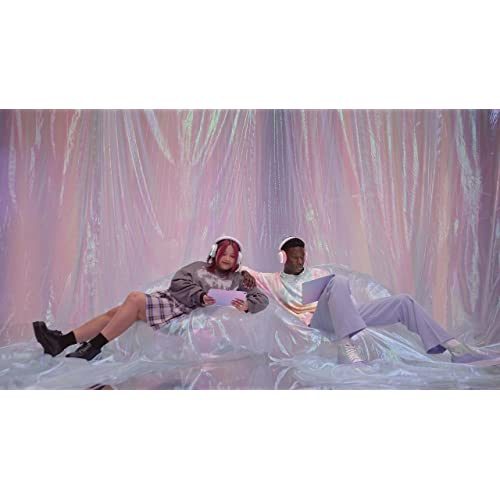





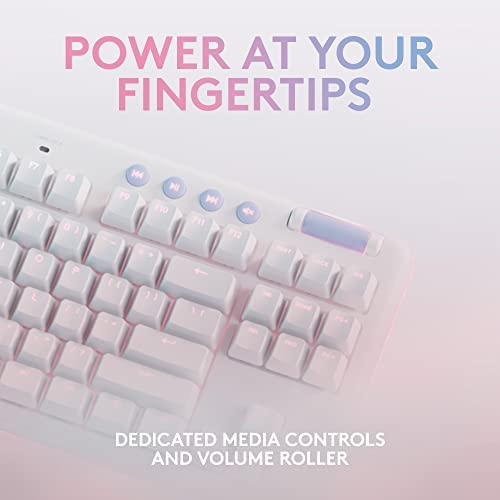
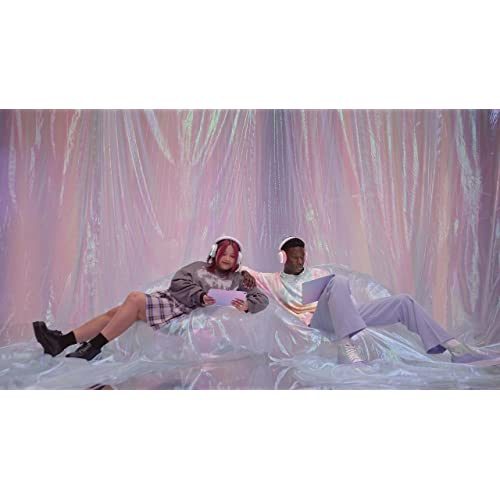
Logitech G715 Wireless Mechanical Gaming Keyboard with LIGHTSYNC RGB, LIGHTSPEED, Tactile Switches (GX Brown), and Keyboard Palm Rest, PC/Mac Compatible - White Mist
-

dct
> 3 dayI got this for Christmas and the keys stared glitching in April just 4 months later. Whenever I used the esc key it would lower the brightness, take screen shots and open diagnostics for whatever site I was on. Now I cant even connect it to my pc using the USB or Bluetooth.
-

KNDY
> 3 dayFor my latest keyboard review, I review a higher end mechanical keyboard and thats the Logitech G715 Wireless Mechanical Gaming Keyboard. The keyboard is part of the Aurora Collection and aimed at gamers who want a trendy, cool looking keyboard with premium accessories from Logitech. IF anything, Logitech has made a strong name for itself in the business and gaming industry for producing quality, premium and affordable accessories. May it be wireless keyboards/mouse, web cameras, speakers, its a brand that many people use, may it be business or home. And while for business, Logitech are in the top echelons of brand names and their brand tends to equate with quality. Logitech has been in the gaming industry for a long time, but with competition being fierce, they have been trying to find ways to reach the hip consumer. And the result is through the Aurora Collection, you can get wireless headsets, wireless mouse and mechanical keyboard via wired or wireless and more. Now, the Logitech G715 Wireless Mechanical Gaming Keyboard instantly attracts me because I do prefer white keyboards over black, gunmetal and silver. This is cool for the company because Logitech products are often black or gray. So, by creating a keyboard with soft, warm pastel lighting, I am enjoying the G715 a lot. Granted, the cloud based wrist rest is not my style, so unfortunately its not something I will be using. But others may dig it! The keyboard uses doubleshot PBT keycaps and this is important to mention because for those who have used Logitech keyboards for business use know one of my pet peeves that I see in business use is seeing many Logitech keyboards missing letters (possibly caused by those who eat at their desk and hold their food and type, I tend to see it as caused by greasy fingers). But these type of keycaps will not have faded letters because they are doubleshot keycaps and the letters are see through, so the lighting will illuminate the letters of the keyboard. As for the RGB lighting, as mentioned, the keycaps have lighting but also the bottom of the keyboard. The keyboard utilizes Logitech GX Brown Switches, so this is for those who prefer to have that inbetween of red (silent) and blue clicky button presses. To be truthful, I have been utilizing this keyboard for several weeks now and because of its smoothness, I have had a really easy time of shifting towards gaming to work and this keyboard has made my work so much easier, because everything is quite smooth. Its a major plus for me! But while you can change colors through various keys, the Logitech G Hub software that you can download from the official company website, provides a much better way to control this keyboard for lighting or programming. It comes with 10 presets and two effects on device such as Verticool and Ocean Wave courtesy of Logitechs LIGHTSYNC RGB lighting technology. There is a Freestyle mode in the settings which allows people to customize their colors and then there is animations that allow for 16 types of animations and you can add more. But what I love about these lights is that its the kind of lighting that other keyboards tend to not do. For example, of the many mechanical keyboards I have reviewed, its always the same colors, RGBY and variations. But Ocean Wave pretty much reminds me of an island/ocean colors with the blue, the light soft baby blues and the light tan browns. But for those who like The Matrix datafall, rainbow like caterpillar, there are numerous animations included. Now people who want a fully customizable keyboard, the G715 allows for commands, keys and actions, macros, system functions. So, those who want to customize their keys, may it be for gaming or for work, such as video or audio editing where you want to add shortcuts, the G Hub software and the the G715 allows for a lot of customization, which is a big selling point of this keyboard. And there is a Game Mode which allows you do select keys that you dont want to accidentally hit while gaming. So, Game Mode can be activated and customized. The only buttons that cant be customized are the media buttons above the function keys. The media buttons allow you to change the brightness levels of the lighting of your keyboard, also to switch on Game Mode and a button to make your keyboard discoverable for Bluetooth pairing. You can easily have access to go back or forward if you listen to music on your favorite music program. You can pause and also turn sound off and non. There is a spinning wheel on the upper right corner, to adjust the volume as well. Pairing the keyboard to be wireless via Bluetooth was simple. And the keyboard does have LEDs on the top of the buttons, one to indicate if your rechargeable battery on your keyboard is going dead (you can view percentage through the G HUB software as well) and you need to plug in the cable to charge. There is also a Caps Lock LED light, to let one know if CAPS LOCK is on. But yes, you can utilize the keyboard as a wireless or a wired keyboard (another cool factor is that its USB-C to USB-A cable, or you can use the 2.4 GHz wireless USB-A dongle if you do not want to use Bluetooth), so the choice is there for consumers depending on your usage. And like other Logitech keyboards, you do have a wireless extender. Another plus, because if you have used Logitech keyboards in the work setting, you know how often you need to replace your AA batteries. This keyboard is rechargeable! And the keyboard is said to last up to 25-hours with max brightness. But if you are power user, go ahead and plug the cable right before you sleep or keep it on. Overall, the Logitech G715 Wireless Mechanical Gaming Keyboard is a very cool keyboard but being a Logitech mechanical keyboard, you will be paying for the brand and a premium price for they keyboards functions. Its around $200 for the keyboard and around $300 if you want the keyboard and wireless mouse. And the price is quite painful for those who love the features but were only looking to spend under $100. But if you want a mechanical keyboard that is fully customizable, may it be programming of the keys or changing out the switches, with solid programming for the lights and animation, this is an awesome keyboard for those who need an awesome Bluetooth/wireless keyboard for work and gaming. The Logitech G715 Wireless Mechanical Gaming Keyboard is recommended!
-

Chris Jacober
> 3 dayI have had a couple gaming keyboards. I really enjoy the design of the keyboard. The changeable face makes it very customizable. They keyboard itself works amazing I got the tactile keycaps.
-

Cris
> 3 dayBest Logitech keyboard so far imo, options for Wireless and Bluetooth is nice, although I will mostly be using it wired. The sound of the keyboard is nice and solid, not very loud at all on the GX brown (tactile), keys feel nice. Aesthetically pleasing.
-

Hawk
Greater than one weekThis keyboard is beautiful. The keys sound great and are very satisfying. The seamless color flow of the lights is wonderful. The wireless option is very nice for when you wanna lean back and relax while doing some light gaming or watching Twitch/YouTube. The wrist rest is a nice and very important bonus. My only issue was the price tag. Be prepared to drop a pretty penny, but I suppose the build quality is worth it in the end.
-

Sydney P Moss
> 3 dayThere was no code to download the pack like it said that there would be... I feel like I got robbed of twenty dollars.
-

Ricky S. Delas Llagas
Greater than one weekThe keyboard itself looks great and works (so far) as expected. Caveat is that the package was wet when I received it. Mind you, the amazon box itself wasn’t wet, just the product box. Docked 2 stars for thats.
-

Izmoy
> 3 dayI love the keyboard so much it’s so cute and amazing quality you can change out the plates and the keys to boot!!! The lighting is beautiful and it is small I love everything about it and it has so many cool features that I’m not even done playing with
-

Frita Bandita
> 3 dayThe aesthetics of this keyboard are truly top notch and the mechanics (for the most part) match as well. The LED lighting can be customized, the tactile response of the keys (including the sound) is perfect, and I love the detailing with the cloud wrist rest. Overall, this is the prettiest keyboard I have every seen and for the most part, I love it. My main critique on this is the price for a 3/4 keyboard. The current price is $175 which is just insane to me for a non-full size keyboard and wrist rest. Heck, that is expensive for a full size but not unheard of. If this were closer to the $100-$125 range, I would say its a decent deal but its really hard to justify at its current price point.
-

Candice
> 3 dayI ordered this keyboard and returned it for a key not registering after troubleshooting. I then reorder it, only for it to have the exact same issue with a different key. I didnt want to be disappointed so I didnt try a third time.
