




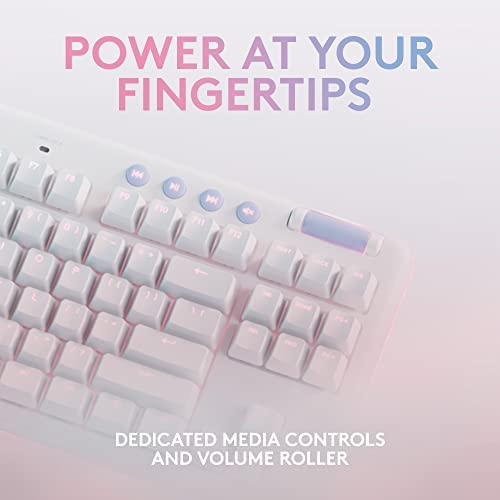
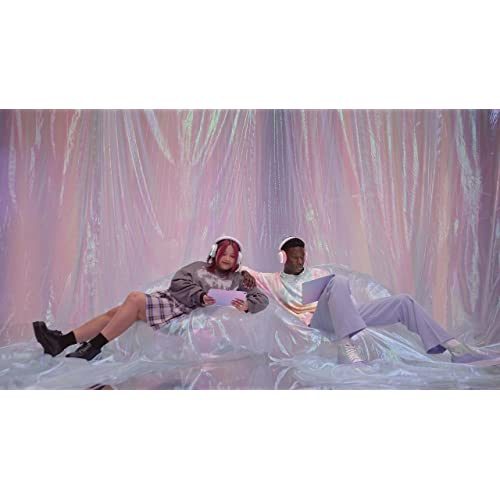





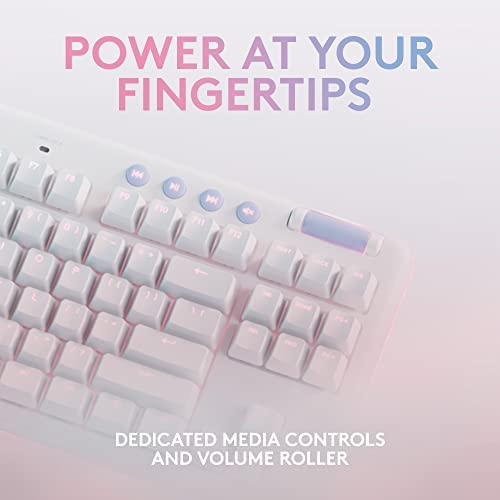
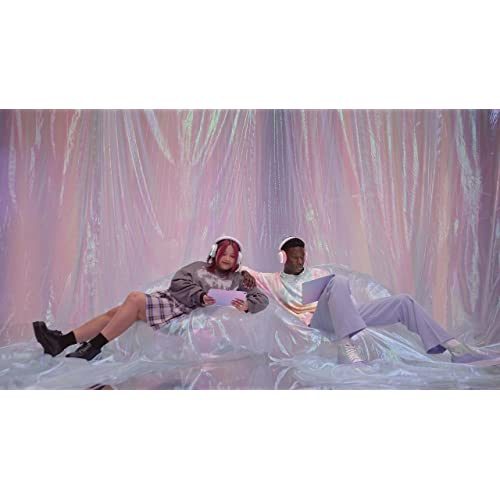
Logitech G715 Wireless Mechanical Gaming Keyboard with LIGHTSYNC RGB, LIGHTSPEED, Tactile Switches (GX Brown), and Keyboard Palm Rest, PC/Mac Compatible - White Mist
-

IWYWH
> 3 dayI first learned about Logitech Gs Aurora Collection from watching a Twitch livestream. Was very excited to be given the opportunity to review the G715 (and G705 mouse) through the Vine program. Upon opening the box, I was surprised to find that Logitech included the cloud palm rest. I thought it was just being shown in the keyboards product photos for fun, but its really nice that it doesnt have to be purchased separately if you get any keyboard from the Aurora collection. But since I was not aware of this, I had actually pre-ordered the palm rest on Logitechs website and been using it for a few days before receiving the G715 and G705. There have been mixed reactions to it, but its actually been great for me as someone who has really weak and thin wrists. The cushioning really helps with preventing straining and is just the right amount of softness. And yes I do worry about it getting dirty, but I dont eat or snack while using the computer, so its not a major issue for me. As for the G715 itself, I was disappointed with how heavy it is. As mentioned I have weak wrists, so the weight of the keyboard is a major drawback. But build quality is good overall. Charging took over two hours and I first tried to connect via Bluetooth. Having connected the G705 mouse first to my PC, I thought there wouldnt be any issues connecting the keyboard. WELLLL... Maybe its a Windows 11 issue, but it just would NOT detect the G715. I then tried removing the G705 and that finally worked... sort of. Now that the keyboard was connected via Bluetooth, the mouse wasnt being detected. After several hours of trying to connect BOTH devices via Bluetooth, I ultimately gave up and am using the USB dongle for the mouse, and only the keyboard is on Bluetooth. Now again Im not sure if its an issue with my PC or Windows 11 or Logitech, but this was another major drawback. I dont even have many devices on Bluetooth, so why I cant use two devices from the same company on the same connection is mindboggling. Going into usage, the keys are difficult to press for me. Im usually a fan of linear keys, but Vine only had the tactile version available so I didnt have a choice. But in my experience I dont think tactile keys were this difficult to use? The sound doesnt really bother me, but as someone who has small hands and weak wrists, its not ideal to be typing for several hours a day on a keyboard that has such stiff keys. Overall the aesthetics are nice for the keyboard and collection, but Logitech really needs to get actual gamers to design their products. I thought this would be an improvement from all their other Logitech G products Ive tried (like the mediocre StreamCam), but they still have a long way to go if they really want serious gamers to buy their products. For $200 USD there are far better gaming keyboards out there. With that money I would just get a cheaper keyboard and the cloud palm rest since thats $20 USD (and hope it will be made in more colors!).
-

Rishi
> 3 dayGreat for gaming. Great battery life! This keyboard is the first wireless keyboard Ive owned and I will never go back to wired.
-

Armin
> 3 dayOne of the best keyboards I have bought and it’s very pretty.
-

Fiona
> 3 dayI got the linear style since my hands are smaller and the wrist rest is so good, I love this so much. The price is kind of high but its around the higher end gaming keyboards and the quality makes the price understandable. I adore it for gaming and casual computer time
-

JSRReactions
> 3 dayThis keyboard is like a modern, silent version of the old mechanical keyboards that I grew up with, and I love it. The keys are full size with silent mechanical GX brown switches and customizable RGB backlighting. Button response is quick and seemingly lag free using either the USB dongle or bluetooth connection. There isn’t much to set up for basic typing, but you’ll need to download Logitech’s G-Hub app to create macros, customize buttons, and of course, customize the lighting.
-

Jessica
> 3 dayFor wireless you have to charge it! So even though it’s wireless I end up just leaving my keyboard plugged in so it doesn’t die. But I still love the keyb regardless!
-

Kelli_2000
> 3 dayI love this set! I switched from a wired mouse and I really like the wireless mouse more! It gives you more freedom and it lasts hours without having to be charged! I definitely recommend this mouse and keyboard if youre looking to size down (Due to the number pad being removed). Very sleek and compact set!
-

Candice
> 3 dayI ordered this keyboard and returned it for a key not registering after troubleshooting. I then reorder it, only for it to have the exact same issue with a different key. I didnt want to be disappointed so I didnt try a third time.
-

I love Stuff
> 3 dayIf you use and like non custom keyboards, then this is a good choice. Well, a good choice if excluding price. The switches are decent in the tactile configuration. The keyboard is quite hollow, so you will get a clacky sound from keystrokes and not the deeper sound custom keyboards can deliver. Thats to be expected though for keyboards like this and the audience they represent. Not everyone cares about sound either. The LEDs are bright and that along with the white keyboard, you get a pretty even and satisfying light show. G software has decent lighting option and the options configure your own custom settings. Typing is a decent experience. Not in the custom league where you choose your own switches and keycaps, but nice for a prebuilt. The cloud armrest. I love it. The padding is nice and firm enough to give you comfort while raising your typing angle. It is perfectly suited for the height of the keyboard. Its white, so yeah... How long is that going to look white is the question. I dont know, but if I were to guess, not long. Its a cloud though, so what other color could it be? Software. Logitech software is decent at best. It is better on the keyboard side of things, but it isnt my favorite software suite in terms of peripherals. Custom settings disappear after some updates and the software is often updated. It is the last thing to load when starting up in terms of speed and it is just far clunkier than it should be. I also hate that it sends out data often. Why is uploading data to the web? Information collection? Selling my personal info? I dont know, but I would prefer more transparency. Lightspeed: This is by far my favorite connection out of all the main keyboard makers. It has the lowest battery draining from the wireless connection while giving excellent performance. You could probably get a month without recharging with all LEDS off and a low polling rate. That is amazing. Overall this is a good keyboard. At $125-$150 it is a a good buy. At $200 the field of good gaming keyboards gets crowded. If you like the cloud design and white motif, then this is your only option. If you just want a good gaming keyboard, you can get similar performance for a lesser price. Lightspeed is worth a little bit extra over the competition so if you like long battery life and a solid wireless connection, its hard to say no to Lightspeed. 1 star deduction for the price. I hop they can get this one down to $150.
-

Nyx
Greater than one weekBought this keyboard with a good amount of skepticism for the price. I still think it’s a bit overpriced just to say it came with a cloud wrist rest but I have been extremely pleased with it. Typing on this keeb has been an absolute buttery pleasure.
