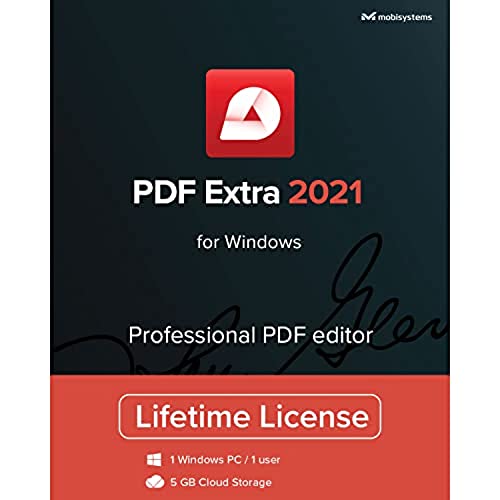




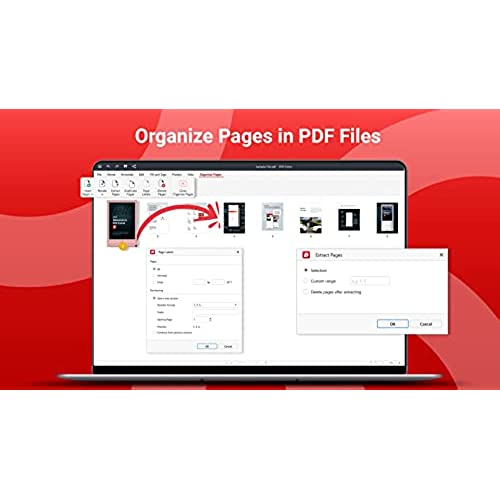
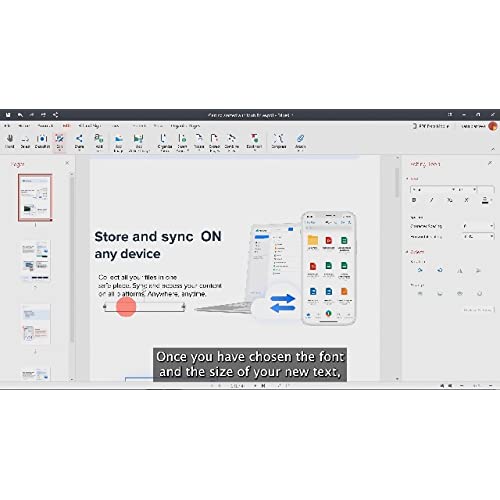
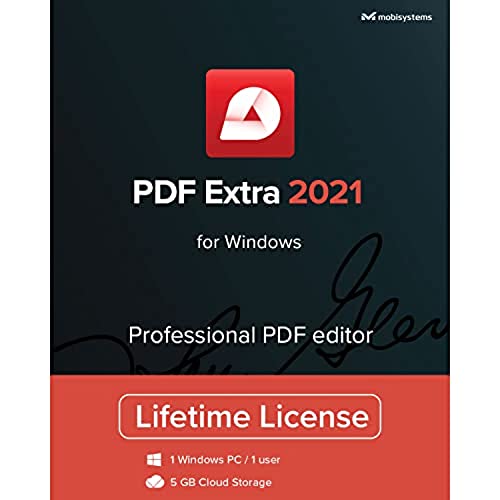




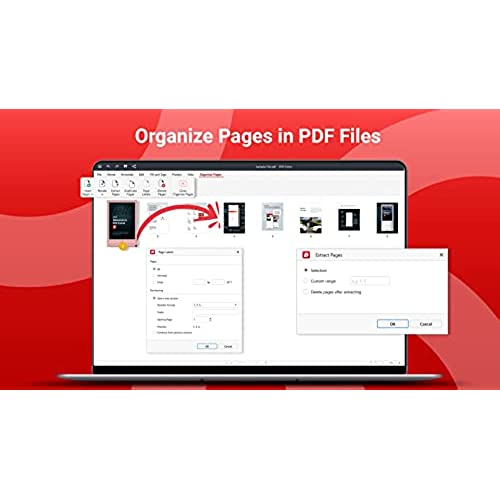
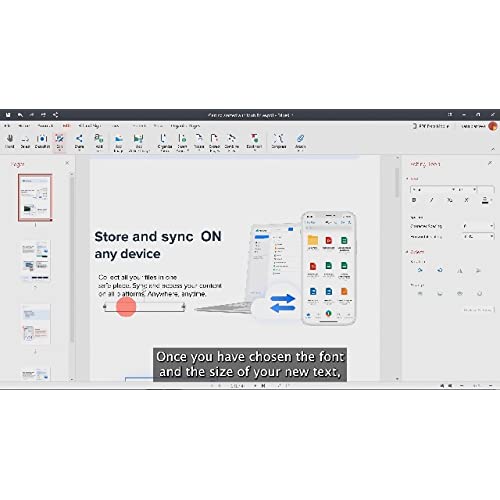
PDF Extra 2021 - Professional PDF Editor – Edit, Protect, Annotate, Fill and Sign PDFs - 1 Windows PC/1 User/Lifetime license
-

K & C
> 3 dayA give it a thumbs up. However, one feature seems to be missing or I have missed it in the application. For me, I am unable to highlight text in a document and insert a hyperlink in the highlighted text. This is something that I used a lot with Adobe.
-

BusyJoe
> 3 dayWorks ok. However, I wanted to be able to edit text in documents, which it does in some cases, but most documents I use, it feels like the text is treated as an image. Im only able to edit one letter at a time, as opposed to editing words and sentences.
-

daniel mcvay
Greater than one weekAdobe can take some lessons from this program. Although it took a second to get used to the layout of the program after switching from Adobe, it was very intuitive and straightforward. The program in my opinion made improvements where Adobe has failed. Specifically, on the organization of pages, this program allows for editing placement while without changing tabs back and forth. This alone with the work I do is a huge game-changer. Although it is missing a few features such as color editor for annotations, and custom stamps, I havent seen a feature that is vital to what I do. The layout is very sleek and reminds me of the Microsoft Office suite of products. It is pleasant to look at and makes going to any other Adobe alternative a visual nightmare. If the developers are reading this please make a dark mode for the application. it would make a world of difference. The affordability of a lifetime one-time purchase has fallen to the wayside and I am so glad to see it in this. I will be purchasing a few times for my business and it will make all the difference in the monthly fees. I recommend this to anyone who uses light-medium editing on their PDFs. It can make a world of difference in price over time for small businesses and individuals so the single purchase is perfect.
-

LWT50
> 3 dayAdobe is a great product, but they have gone subscription on just about all of their products. There was a time when you could buy a piece of their software and you were good to go. Now their software is super expensive thanks to having to pay every month. PDF Extra 2021 provides basic PDF editing for under $100. This will get you through most basic editing jobs. The code seems to be one use. If you need to register this on another PC, Ive read that the company can be difficult to reach. Overall, this is a good piece of Adobe editing software.
-

MG
> 3 dayPDFExtra worked for approx. two weeks (Trial Period, even though I paid for lifetime license “Subscription”), until Mobi Updated item & took away the items abilities to function as advertised, then began sending marketing messages for me to pay up at open of every click. MobiSystems website shows everything is fine with my Subscription but PDFExtra is dead as a hammer on my pc machine. I really… do not care to be a Beta Tester for MobiSytems to build their programs that I pay money to “Subscribe” to.
-

bwbartsch
> 3 dayI quickly purchased not realizing it wasn’t an Abobe product. I was hoping it would do the job for me. Editing was not better than free software out there. Bit the bullet and purchased a lifetime Adobe product (I hate the monthly fees).
-

MLH
> 3 dayEASY TO EDIT AND CREATE DOCUMENTS AND SIGN ONLINE THANK YOU
-

robert.j.brennan
Greater than one weekdoes not accept new mexico gaming work permit pdf document other forms are functional.
-

Yngve Mydland
Greater than one weekI am missing the export function: jpg, png, eps an so on :-)
-

KNDY
> 3 dayI have used a well-known PDF software which I had to pay yearly and usually got it with my graphic design package software for my business. There werent many options at the time and primarily, you had to use this well-known software to ensure that your PDFs worked on both Mac and PC. Until the company went to a subscription-based service and noticed that if you didnt upgrade to this service, your software tends to have problems. Fastforward to 2021, you have options and one of those options that I decided to try is PDF Extra 2021 for Windows from mobisystems, a professional PDF Editor and it comes with a lifetime license for a one time cost of $99.99. For the most part, this software is comparable to the other PDF software in the fact that you can: Open PDFs, made on other software. Allows to view as continuous, two-pages and two-pages continuous The ability to export to Word, Excel and ePub The ability to allow Signatures (draw, type, image) and also do a digitally sign and time stamp. The ability to type text to a PDF The ability to allow for check marks or Xs on bullet points. The ability to add shapes (free draw, line, rectangle or ellipse) with control on solid shapes or strokes and comment boxes You can insert pages, bookmarks, pictures You can add text boxes You can protect your PDF document The ability to save in a reduced size And the company throws in a 5GB Cloud Storage While you may not be able to redact, the majority for what I need a PDF software, PDF Extra 2021 for Windows has it. And the fact that it has a lifetime license, is a major plus. The fact that I can make a PDF editable is a plus. The fact that I can digitally signed a PDF is a plus. The ability to edit a PDF is a plus. And the fact that its a one time cost for much less than what I would have paid for the other software is a plus. For my needs, PDF Extra 2021 for Windows is no doubt a fantastic alternative to the other well-known PDF software and at $99 for a lifetime license. It may not have certain things that the other well-known software has, but it has most of the primary functions that youll need, so its definitely well worth it! The mobisystems PDF Extra 2021 for Windows is recommended!
