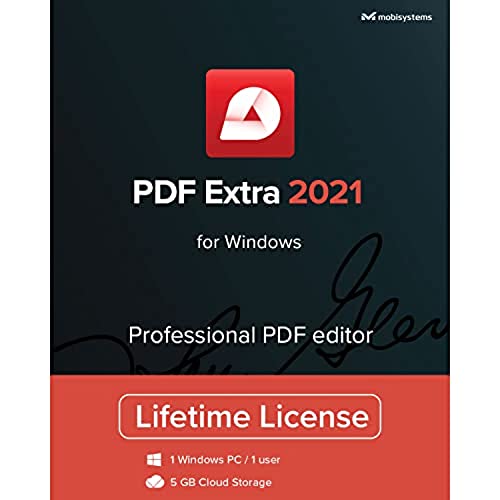




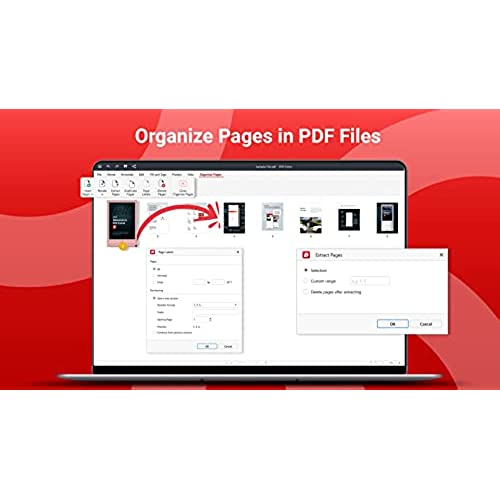
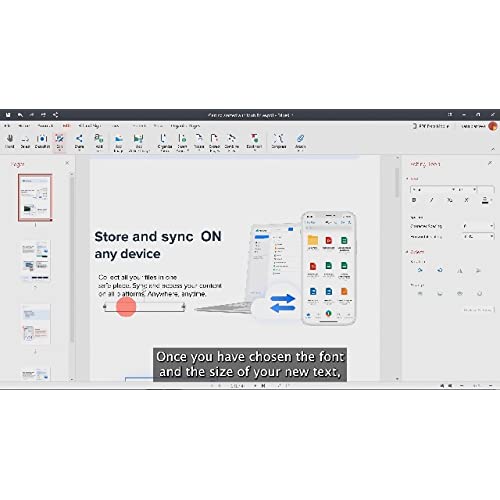
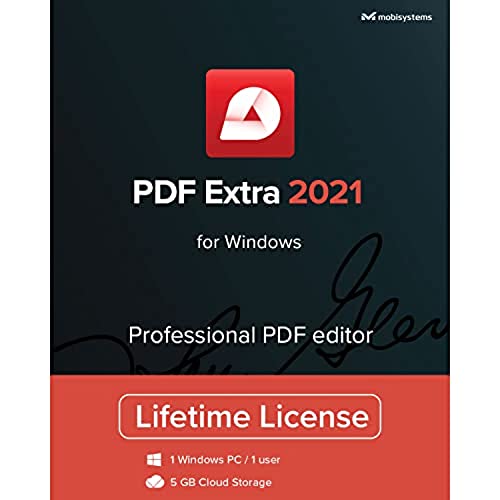




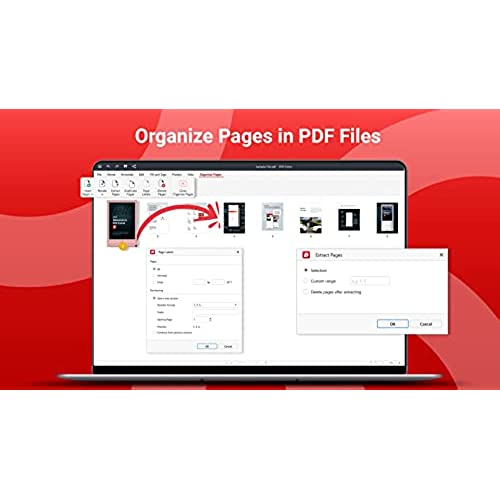
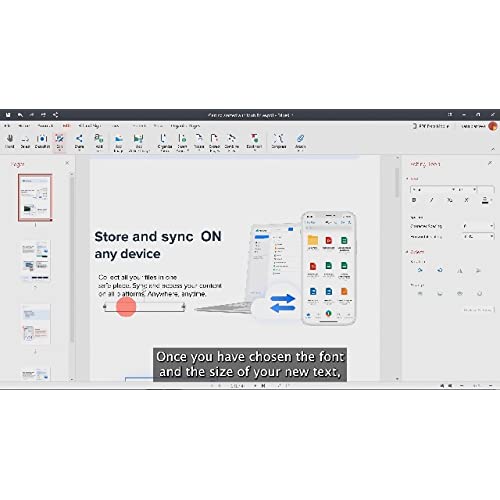
PDF Extra 2021 - Professional PDF Editor – Edit, Protect, Annotate, Fill and Sign PDFs - 1 Windows PC/1 User/Lifetime license
-

Chicago
> 3 dayVery easy to use and install
-

BusyJoe
> 3 dayWorks ok. However, I wanted to be able to edit text in documents, which it does in some cases, but most documents I use, it feels like the text is treated as an image. Im only able to edit one letter at a time, as opposed to editing words and sentences.
-

Nala
Greater than one weekSpecial forms to sign
-

Andrew A. Russell
> 3 dayIve been using Adobe Acrobat Pro since the mid-1990s, and I owned the Adobe Creative Suites with all their programs (1 through 5). Since Adobe shifted to the subscription based model, Ive been looking for a tool that can easily create, edit, and resave PDFs without ever expiring. Although I was unfamiliar with this company or this software, I found it easy to open, edit, and modify documents. I was able to make simple text modifications and adjustments through their intuitive interface, and I was able to overlay text on a non-fillable PDF to save the results. Ive only used the software for about 90 minutes, but in that time I was able to do the 3 things that I wanted to do... without reading any instructions. I was able to change a digital PDF. I was able to add responses to a form-based PDF that was not fillable. And, I was able to combine pages from 2 different PDFs. Im sure it can do more, and I look forward to learning how to use the other features. Im just happy to find something to replace my now (ancient) Acrobat Pro 10.
-

James Anderson
> 3 dayWhats there not to like about PDF Extra? Not too much. While some other reviewers rightly commented that there are some serious deficiencies (image editing, etc..) What you CAN do is edit the images OUT of the PDFs and then put them back in. I opted not to do the windows full installation, and instead grab it from the microsoft store. Now it easily follows me across all my devices, and I registered within the web portal using my gmail account. What this does it lets me quickly download and activate anywhere Im at in the future. Very efficient! I will be using this to edit PDFs and view them in the future. The nice thing about this, is the way it copies text efficiently out of PDFs or converts them to word documents while keeping the right spacing and formatting. This is a major frustration of mine when copying from PDFs and it solved my problem.
-

Erin Penn
03-04-2025I have the following needs for a PDF editor 1. One time cost ($99 for a lifetime) 2. Able to switch devices (once linked to the website, I can use it on multiple devices - if only on one device at a time, but that is okay - the point is when my laptop changes in five years, this will port with me, if it is still being supported). 3. Able to sign PDF documents 4. Able to merge PDF documents - Ive been struggling with this, searching for free software each time. I only need it once or twice a year, but it is a pain. 5. Editing an existing PDF document - again, about once a year, I need to do a PDF document into an editable format. Ive been recreating the document in MSWord. This will save keystrokes. Downsides - Professional 1. One assumes under Professional quality product, a bunch of other aspects over and above the bare minimum of my needs will also be available - this really doesnt go there far. See the reviews at the 2 and 3 star level for people who want something above and beyond the basics. Professional implies that someone will pay you to interact with PDF documents, and this product only delivers the basic product. Final - It meets my needs, and is surprisingly versatile in letting me use multiple machines (extra star for that!). The upload is quick and easy and the initial use fine. Im happy.
-

Rose Blue
> 3 dayI occasionally have need of a pdf editing program in order to combine files, or insert pages, nothing too complicated. When I saw that this program did these functions, as well as being able to convert a PDF to Word or Excel, I was anxious to try it. The program installed very easily using the code on the back of the card. I like that its a lifetime license. The user interface is set up with menus similar to windows products, so its pretty intuitive to use. I was able to perform the simple functions I needed, then I experimented a bit. The editing availability seems endless with so many possibilities. My experience with converting a PDF to Excel, though, required a ton of editing of the Excel file created. Every file will be different, of course, depending on whats there. I anticipate using this program a lot in future as I learn more of its many features, and Im happy with what Ive seen so far.
-

@TrevorHikes
> 3 dayAt best this is a mediocre PDF reader. Useless for anything else. Not even sure how long the license is good for. Just the 2021 version?
-

Tori
> 3 dayused for work. gets me paperless.
-

cwaustin99
> 3 dayDownloaded the software. Was told I had to upgrade the software to a current version. When I tried to do this, it said the key was already used. Sent a trouble ticket to the company and there has been no response to fix this after 2 weeks.
