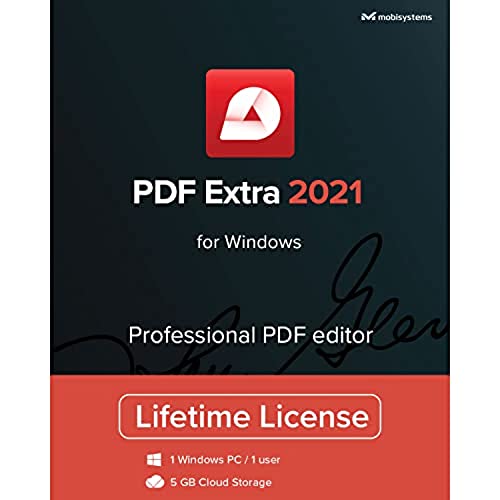




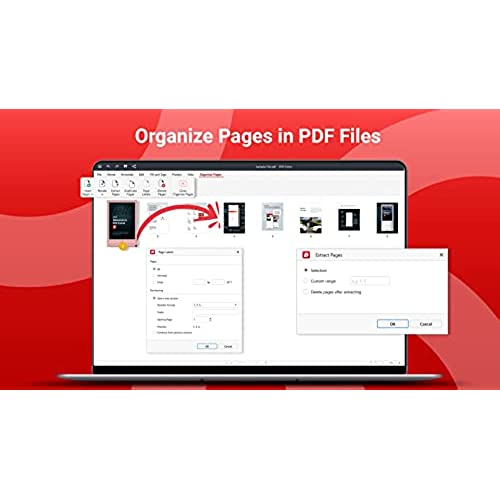
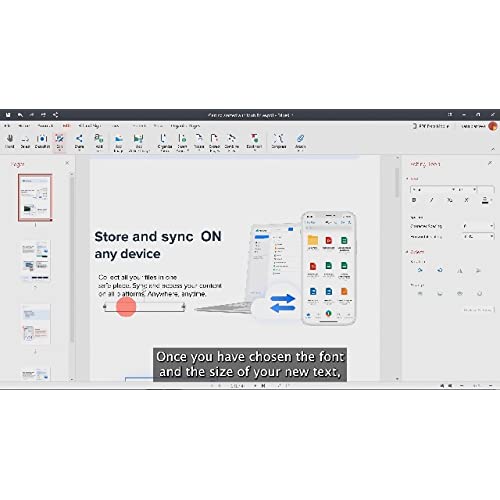
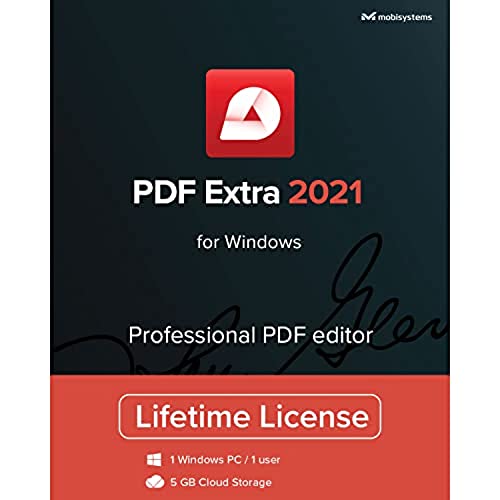




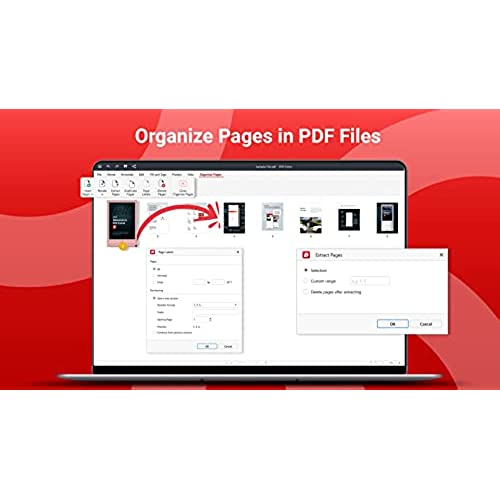
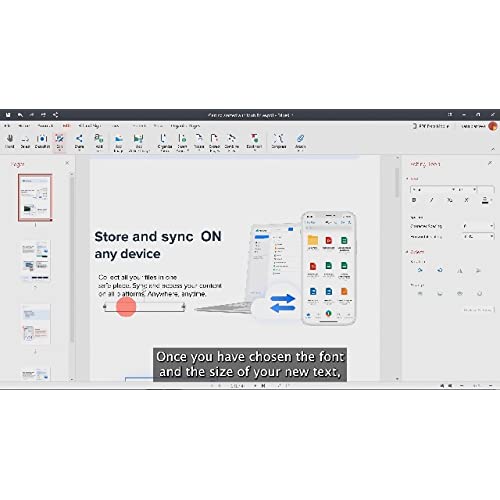
PDF Extra 2021 - Professional PDF Editor – Edit, Protect, Annotate, Fill and Sign PDFs - 1 Windows PC/1 User/Lifetime license
-

BusyJoe
> 3 dayWorks ok. However, I wanted to be able to edit text in documents, which it does in some cases, but most documents I use, it feels like the text is treated as an image. Im only able to edit one letter at a time, as opposed to editing words and sentences.
-

Psychic Cypher
> 3 dayThis is a great alternative to Acrobat. Not quite as many bells and whistles, but for all of the major stuff you need, its here. Recommended.
-

A.H.
> 3 dayIt was easy to install and activate, works great and I dont have to buy another adobe, since this is for a lifetime.
-

Angelia Vernon Menchan
> 3 dayThis is not as user friendly as it can be. After the ease of using PDF products for years this one is pretty cumbersome. Doesn’t feel modern.
-

Ron Schmith
> 3 dayOriginal Download allowed multiple PDFs to be combined. upgrade 7.20.49213.0 removed that ability. Upgrade 7.20.49259.0 restored this feature. Thank you for bringing back my ability to combine several PDFs. (Adobe has gone to monthly/yearly subscription - I want to thank PDF Extra for giving me to option to get away from subscriptions.)
-

Cee Cee
> 3 dayVery easy to install and I LOVE that its a lifetime license.
-

WRT54GL
04-04-2025Does not work, no support, worthless
-

cwaustin99
> 3 dayDownloaded the software. Was told I had to upgrade the software to a current version. When I tried to do this, it said the key was already used. Sent a trouble ticket to the company and there has been no response to fix this after 2 weeks.
-

MLH
> 3 dayEASY TO EDIT AND CREATE DOCUMENTS AND SIGN ONLINE THANK YOU
-

Andrew A. Russell
> 3 dayIve been using Adobe Acrobat Pro since the mid-1990s, and I owned the Adobe Creative Suites with all their programs (1 through 5). Since Adobe shifted to the subscription based model, Ive been looking for a tool that can easily create, edit, and resave PDFs without ever expiring. Although I was unfamiliar with this company or this software, I found it easy to open, edit, and modify documents. I was able to make simple text modifications and adjustments through their intuitive interface, and I was able to overlay text on a non-fillable PDF to save the results. Ive only used the software for about 90 minutes, but in that time I was able to do the 3 things that I wanted to do... without reading any instructions. I was able to change a digital PDF. I was able to add responses to a form-based PDF that was not fillable. And, I was able to combine pages from 2 different PDFs. Im sure it can do more, and I look forward to learning how to use the other features. Im just happy to find something to replace my now (ancient) Acrobat Pro 10.
