
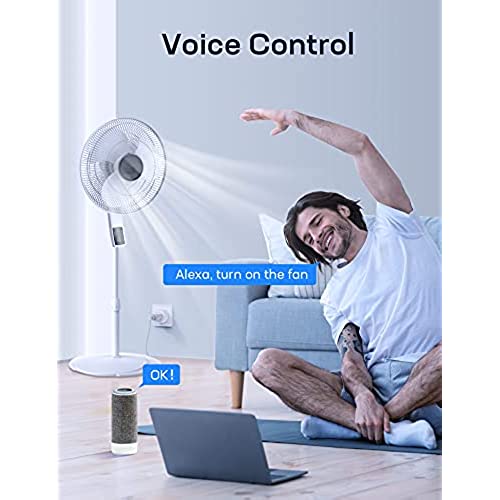

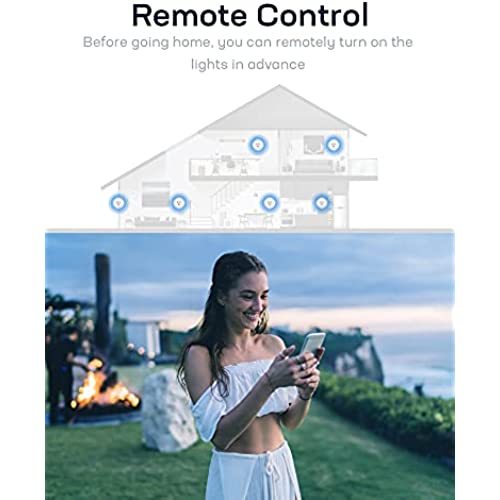




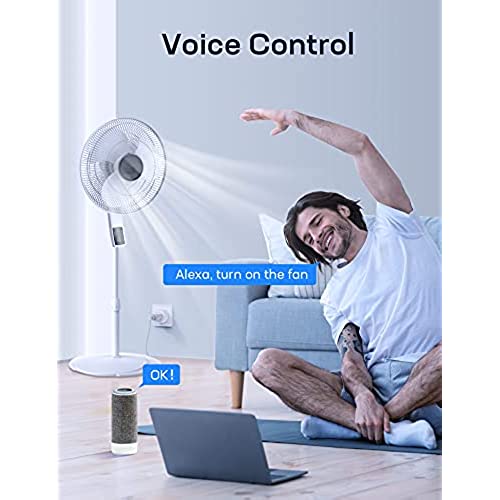

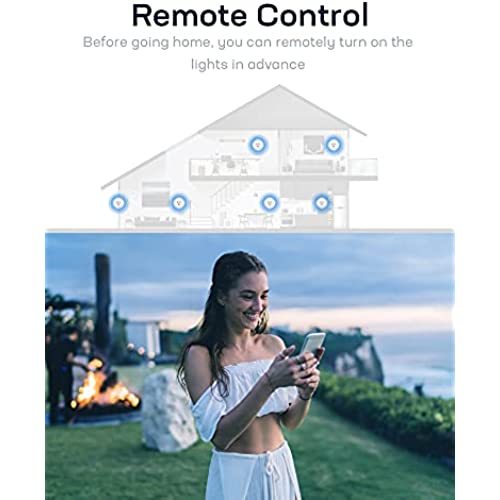



Smart Plug Compatible with Alexa and Google Home for Voice Control, Mini Smart Outlet WiFi Socket with Timer Function, Romte Control,No Hub Required, White FCC ETL Certified (4)
-

Nav
> 3 dayDon’t work. Takes forever to set up to just not work at all after a couple days of use
-

Ezequiel Schaefer
> 3 dayYes It doesn’t work with Alexa . I read that and I thought they might mistakenly used it. It’s true! It doesn’t work with Alexa. I installed all needed app and it’s still not working. I returned it!
-

Richard Castilla
> 3 dayDid not want to to download the manufacturers app but had to at the end.
-

Roderick Manke
> 3 dayThey will not SYNC with the TECKIN App you must download and use the Smart Life App.
-

John Little
07-04-2025I purchased a set of four Teckin SP10 in 2019 but didnt find a need for them until 12/2022 - to control Christmas tree and other decoration lights. It works well for my purposes, including Alexa integration. Putting multiple sockets in the same group gives an easy way for any family member to turn everything on/off without needing any cellphone app. My only complaint is that the app promotes quick setup that never worked for me and wasted far too much time. Slow setup was pretty quick and easy when I finally tried it. I like that in addition to the indicator light the sockets give an audible click when they switch modes (on/off/fast/slow); you can also feel it if holding the device. When the sockets were first connected to my network, they automatically became available to Alexa, probably because I had previously setup the SmartLife app for other devices. Things I learned: * Turn on unit, hold button for five seconds to get fast pulsing indicator light; release and then hold button for another five seconds or so to get a slow pulsing light. * The sockets must connect to a WiFi network that is 2.4ghz only, like most smart devices. The cell phone must be connected to that same 2.4ghz network to connect the device. * My TP-Link Deco X68 router cant create a second WiFi network; some routers allow multiple WiFi networks for 2.4ghz, 5ghz, or dual band with useful naming conventions such as MyHome-2.4ghz. However, I was able to use the Guest function of my router and change WiFi settings on it to 2.4ghz. Moving forward, I will try to leave the guest network at 2.4 and connect new smart devices to it. Switching between dual mode and 2.4ghz on the primary WiFi network upsets streaming to other devices such as the TV and other cell phones. * The sockets dont need to be close to the router for setup as long as there is a strong WiFi signal.
-

Peter B.
Greater than one weekTried to pair each one of the box of 4 with no success. I used both methods suggested in the instructions (Ez & AP) several times with no joy. I even rebooted my router and switched off 5Ghz wireless. No luck. Fail.
-

F.Stearns
> 3 dayI consider myself a tech capable person & after following the directions carefully, attempting over and over I was unable to get these to work. Side note- the directions are understandable even though they are not perfectly translated. Not sure if the set I received were defective but I think I’ll try a different brand.
-

Daren
> 3 dayI purchased 4 of these about a year ago for last years christmas lights. Worked great, so I bought 8 more for a total of 12. Overall, theyve worked fine. The app allowed me to group several smart outlets into one room so it was quick and easy to turn them all on or off with one touch. However, at times, I will get an error. Like one plug in the group will fail to turn on/off. Sometimes, there is a big delay when I turn something off and it takes 30 seconds. Ive used the Smart feature in the app to turn on at specific times. However, it doesnt always work! At night, some of my christmas lights arent on. And in the morning, some fail to automatically turn off. Fairly inconsistent results. I dont blame the wifi signal, because sometimes the outlet is in the same room as the router.
-

Rachelle
> 3 dayNone of my Teckin plugs older than 18 months will connect anymore. Seems to be a thing w smart home products.... upgrade and abandon. This has happened with other brands and devices. My advice is dont buy a bunch unless you want them in the trash long before theyve gone physically bad. Into the landfill
-

SenseisMom
> 3 dayThese didn’t even last more than a year.
