
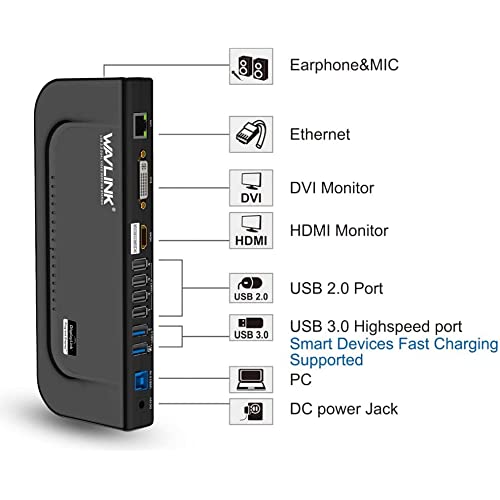




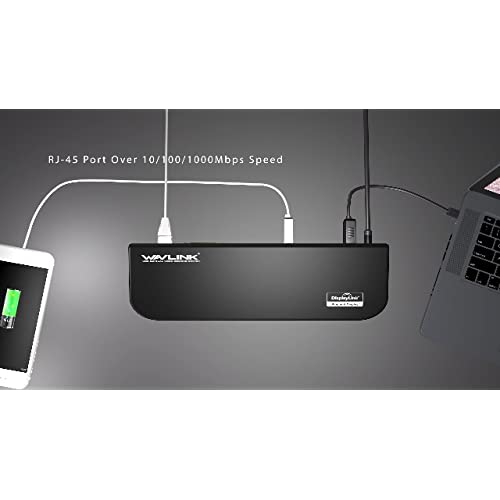

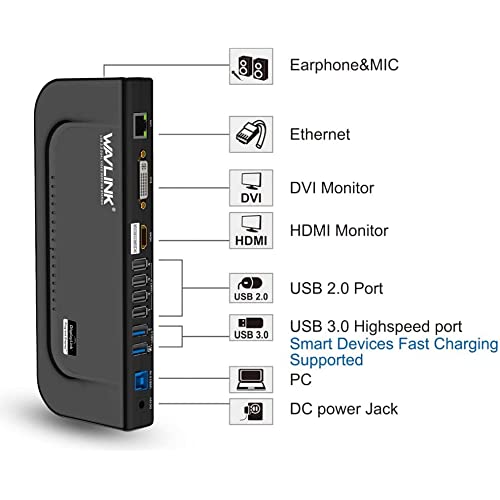




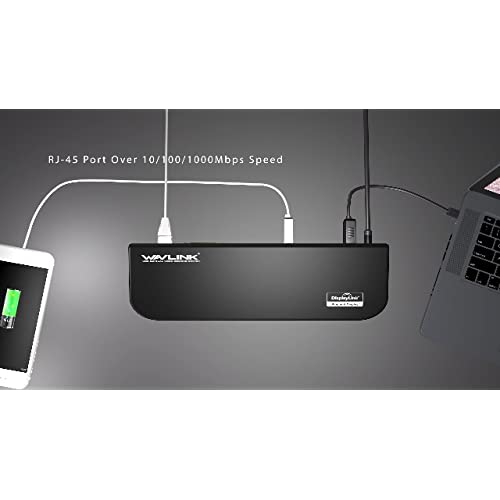
WAVLINK USB 3.0 Universal Laptop Docking Station Dual Monitor for Windows and Mac, USB 3.0 or USB-C Dock Video Display Outputs HDMI/DVI/VGA, Gigabit Ethernet, 6 USB Ports, Audio
-

Adex
> 24 hourIt works perfectly, allowing me to stretch my laptop to two displays and link it to a webcam and mouse. It allows for two monitors at 1920 x 1200@60Hz. Good product, lightweight, and has functional ports. To make it operate, the driver must first be installed. Good display.
-

Josh Hoffner
> 24 hourThis is a really nice docking station by WAVLINK. It is very sturdy and i would definitely consider it a premium docking station because of the quality, the amount of ports, and the functionality available. With this in mind It is definitely premium and I had no problem giving it 5 stars. You can use this to display your laptop screen on up to two other monitors/tvs by mirroring it or creating extra spaces so you can do multiple things at once depending which monitor/tv you are looking at. This also comes with three adapters one for DVI to VGA, one for DVI to HDMI, and one adapter to switch a USB-A cable to USB-C. So you have multiple options and possibilities depending on your equipment right out of the box. It has 6 USB ports, and Gigabit Ethernet port, and a microphone jack. it has a sleek and premium look and feel and if you are looking for a way to display your laptop on more than one screen while getting an amazing docking station as well this is for you, especially because Its a WAVLINK product who have always made quality tech equipment.
-

Ted Hampton Jr
> 24 hourI have no issues with this product. It does as it is supposed to. I appreciate the USB ports immensely. You can never have enough USB ports these days.
-

Jeff
> 24 hourI love that the cable that connects to my older laptop is a USB-A and not C, although an A to C adapter is included. I am using HDMI connection for my TV, and wireless mouse and keyboard adapters plugged into the USB ports. The external power supply helps the video signal will stay strong.
-

Riven
> 24 hourIt seems that all docking stations right now are meant to be used with a usb-c port. So I was pretty happy to find this one that just uses a good old usb port. I’m using three older laptops, two converted hp and dell linux laptops and a MacBook from 2015 running Monterey. With my converted linux laptops Im running Ubuntu 20.4. Everything except the displays worked. I tried to install drivers but I ended up having to reinstall Ubuntu. I don’t think it has to do with this docking station, it looks like there’s some issues with Ubuntu 20.4 with displaylink drivers and hardware that they are trying to fix. Same problem with my MacBook. All of my accessories worked except the displays. The reason for this was also not the dock’s fault but an issue with Monterey if that’s your current OS. Apple is working on a fix right now but anything using displayLink will not work as of now. The accessories I have running through the docking station are my iphone, which was visible on all three laptops, a microphone, a soundbar, keyboard and mouse, as well as an external hard drive. They all worked flawlessly on this docking station. This docking station is also lightweight. I love all the adapters that are included with it. If you aren’t going to use them with this docking station you can use them for something else. Usually you don’t get these types of adapters included so i was stoked! The power cord is way too short which is weird because they give you a super long usb cable… All in all it’s a good docking station. Just be aware the displays might or might not work and can change with system updates. A lot of people who had display link devices before an upgrade said they were working before the upgrade and then stopped working after. It’s just something to be aware of and look into before upgrading your OS.
-

B Wallis
> 24 hourThis one is easy to use and we set up with the kids gaming and homework setup easily. Solid build. It does not play well with Macbooks, but with PC it did just fine. Be sure to read the specs on this one. It does what its meant for well, but it does not like newer tech. Does not support Displayport, 4K monitors, and does not offer power.
-

General Patton
> 24 hourThis unit has great compatibility compared to Several have tried. And being vertical, it takes much less space. I tested it on an HP Pavilion, which is almost never compatible with most docks, running windows 11. It worked even before I installed the display link drivers. Was able to run 2 external monitors as well as the laptop display. The Ethernet worked great as well. Tested both in a USB 3.0 port and USB C. Same in either. Also tested on a 3rd gen Lenovo ThinkPad E15 and it worked well. Only took a pic with all 3 screens mirrored on that one, but they worked in extended mode as well. If you do not need power delivery and want almost guaranteed compatibility, get this dock.
-

litig8r
> 24 hourI bought this docking station for my home so I can easily telework using the same Windows laptop between my home and office. I have a different docking station at work that wasnt compatible with my very old home monitor (seriously - its from 2008), so I had to find another dock to try. I thought I might have to just buy a new monitor, but nope! With the adapter thats included with this dock, this docking station works like a charm with my old monitor. Im not super tech savvy, but I was able to setup everything with this dock in just minutes. Everything works exactly as it should, the dock looks great, it has a ton of USB ports, and theres no delays between the devices - I couldnt be happier with this docking station.
-

BHP
> 24 hourVery impressed. Easy setup with my USB -C Lenovo 480 or my MS Surface 7 after installing driver recognized 4 Viewsonics via DP. Win 11 allows for lots of configurations of the 4. Works as advertised !!
-

Code
> 24 hourI recently picked up a 13.3 laptop and it is severely lacking in connection options. It has 2 USB-A ports, a USB-C port and 3.5mm jack, besides the power connection thats it. This is working perfectly to keep everything connected AND to keep me from having unplug disconnect a bunch of wires every time I need to pick it up and walk into a conference room or head out to meet with a client. This is precisely what I needed AND the fact that it is powered from a connection through the USB-A port means that it isnt monopolizing the USB-C / Thunderbolt connection. The only issue I had with it was that connecting a Logitech USB Wireless Dongle. Trying to run the wireless mouse through this was SUPER SUPER laggy. It was almost unusable. Outside of that, very pleased with it. Very pleased with it.
