
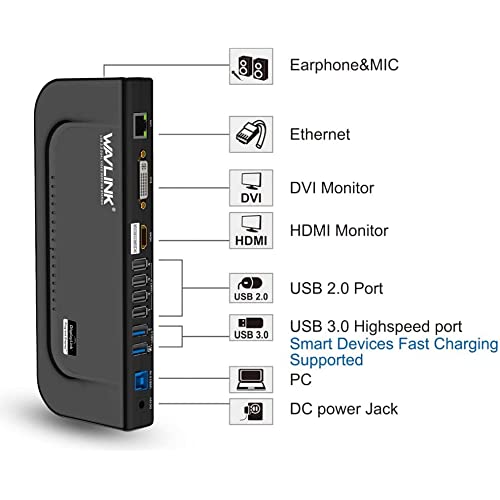




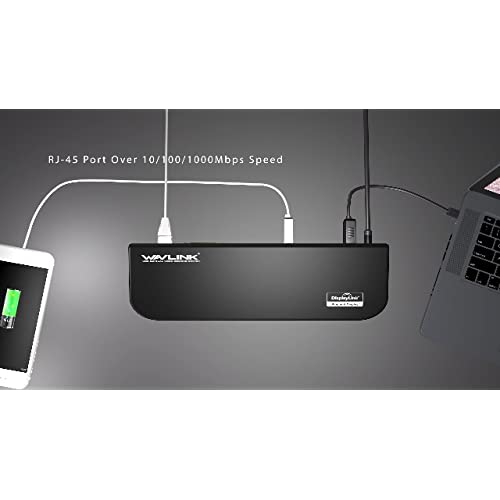

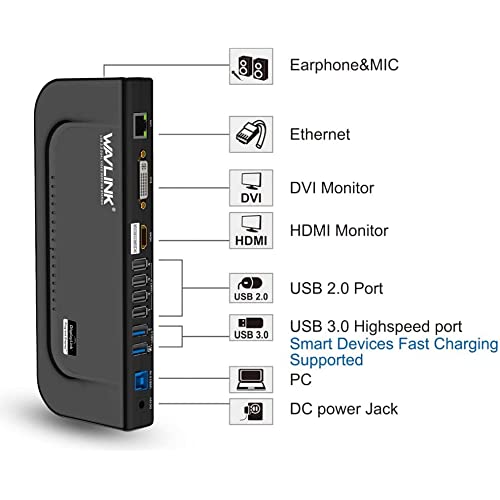




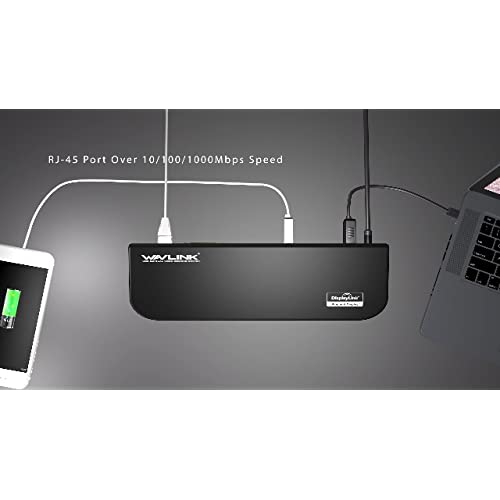
WAVLINK USB 3.0 Universal Laptop Docking Station Dual Monitor for Windows and Mac, USB 3.0 or USB-C Dock Video Display Outputs HDMI/DVI/VGA, Gigabit Ethernet, 6 USB Ports, Audio
-

mdgarnett
> 3 daySome would sayI have too many devices attached to my laptop which has only 2 Thunderbolt 4 ports. This product is my latest attempt to find something that works well for me both in terms of functionality and physical characteristics. This docking station gives me enough USB ports to supplement what I already have in a Thunderbolt dock and that is just what I wanted it for. I didnt measure data transfer rates and other performance factors but I also didnt notice any issues. There is a bonus feature I didnt expect: Display Link support lets me use an additional monitor. The laptop I have supports only two screens - the laptop screen itself and one additional monitor. Having two real monitors is a nice luxury that one can get attached to. Seeing the DL capability, I pulled an older monitor out of the closet and connected it to the HDMI port on the docking station. Once I installed the DL driver I downloaded from Synaptics and configured the set up I had two 24 monitors up and running. (FWIW I have the laptop on a shelf - its open and sometimes I do use it as a third screen.) [A note to Mac users. Apple TV+ on a Mac will not work with DL so when I want to watch TV+ I have to stop the driver. It is easy to start and restart so it isnt a big issue but it did take a little Internet searching to figure out. The problem has nothing to do with the docking station itself.] The photos in the product listing do a good job of showing the docking station from different angles so you can see the connections so I just provided a single image so you can see how Im using it. I think this is a great product.
-

Mayra Garcia
> 3 dayI believe this does what its supposed to do but I got it mainly because I wanted to connect my switch to my computer without having to disconnect my 2nd monitor but i connected my switch to it and it didnt work so IDK if I was doing something wrong but I really wanted it to work
-

Rigbly
> 3 daySupports a clean asthetic. True plug and play. Combo hdmi and display port for mixed environments. I did not need to install their driver and was able to set it up in minutes.
-

Knowlengr
> 3 dayThis is a niche hub product, but it might suit you very well. PRO -Lots of USB 3 ports -3.5mm audio -Comparatively sturdy upright design for cable-heavy installations -HD @ 60hz, single monitor options somewhat better -2 year warranty CON -No support for HDCP -No host power -No DisplayPort -No 4K monitor support -No USB-C ports -Probably no fast-charge ports Im not certain, but I wonder whether this model is a transitional one? Perhaps thats the reason for the omitted port options. The niche appears to be this: -You have USB 3 and its your fastest available USB port -You have few USB-C format adapters -Youre not using DisplayPort -Your hub isnt going to be used for power (typically, Thunderbolt host hubs) For more, check the Synaptics / DisplayLink Wikipedia page to better understand the standard which certifies this device.
-

RU!-Entertained
> 3 dayHavent had any issues using this for one of our basic PXIe chassis setups to extend to a second 1080p monitor. All the ports seem to be working fine. So far, it is a good item.
-

JCMobile
> 3 dayWAVLINK makes solid products. I got this as a replacement for my last WAVLINK docking station that served me faithfully for 10 years. I have a dual monitor setup and use both PC and Mac. As usual, setup was a breeze and everything just worked as it should. Ive tried other docking stations, but it was hard to find a good one that supported extended desktop on multiple monitors for Mac. This worked out perfectly.
-

Steve&Mj
Greater than one weekMy 10yo Lenovo laptop dock was starting to malfunction, so I grabbed this unit hoping it would work as a replacement and Im definitely pleased at the ease of setup and use. It even came with VGA-DVI-D, HDMI-DVI-D, and USB-AUSB-C adapters to make all my peripheral connections much easier w/o having to go buy extra parts. Driver download was automatic in Windows 10, so I was up & running almost immediately. Excellent docking station!
-

Boelke Family
16-04-2025This docking station does exactly as it says and works very well
-

Steven M. Silverman
> 3 dayI have a desktop and a laptop. I wanted to set up a 2nd workstation in my office for the laptop. The laptop is an older ThinkPad but still works very well. I saw this WavLink docking station. Since Ive successfully use their network products for a while now I trusted that it would work as advertised and I was right. This docking station fits my need perfectly. I have 2 older 24 monitors that have HDMI inputs. I also have an extra wired keyboard and mouse. I figured I was set. I hooked up the docking station to the laptop with the supplied high speed USB cable. One monitor I connected direct to the HDMI port on the docking station and the other to the DVI port using the DVI to HDMI adapter supplied with the docking station. Plugged in the power supply. I connected the keyboard and mouse to 2 of the USB 2.0 ports on the docking station. Since I use the laptop in the office on WiFi and the printer connected to the laptop by WiFi I didnt have to worry about the network connection or configuring the printer.. I fired it up and everything was groovy. I set up the laptop for dual monitor use and extended the desktop onto the 2nd monitor. I then set up the laptop so I could close the top and still work. Instant 2nd workstation! Best of all, all I need to do is detach the USB adapter from the laptop and take it when I want and just plug it when Im back. This is an ideal solution!
-

B Wallis
> 3 dayThis one is easy to use and we set up with the kids gaming and homework setup easily. Solid build. It does not play well with Macbooks, but with PC it did just fine. Be sure to read the specs on this one. It does what its meant for well, but it does not like newer tech. Does not support Displayport, 4K monitors, and does not offer power.
