

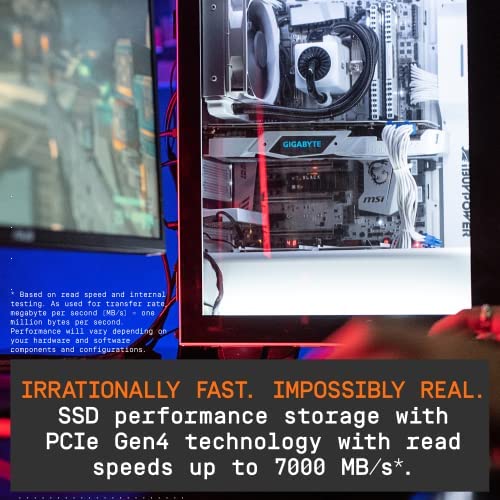






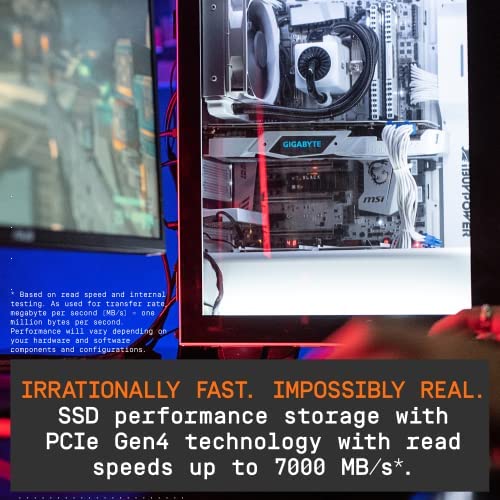




WD_BLACK 1TB SN850 NVMe Internal Gaming SSD Solid State Drive with Heatsink - Works with Playstation 5, Gen4 PCIe, M.2 2280, Up to 7,000 MB/s - WDS100T1XHE
-

K C
02-04-2025This is a fantastic addition to my ps5. Provides a whole terabyte of space (no system UI or stuff to take up memory) and is insanely easy to install. Took me about 5 minutes, and everything runs perfectly!
-

Jason D.
Greater than one weekFirst and foremost this is a pcie Gen4 drive so check to make sure you have pcie Gen4 on your motherboard or you wont be able to reach the advertised speeds of this crazy fast drive. Other reviews show all the various benchmarks so theres no point in going over those again, but I can tell you that the speed of this little drive is mind blowing. What really surprised me were the 4K random read and write IOPS. I got 675K reads and 550K writes. Thats actually faster than my 980 Pro!! I cant say enough good things about this drive, it just works and its faster than anything else Ive tested.
-

Sam Elia
> 3 dayThis SSD has the best value I have seen. Pretty much worth it for upgrading the PS5 storage and building a pc.
-

TK
> 3 dayGot this drive to use for my Steam library and it’s very fast compared to my previous gen 3 drive.
-

Humphrey Raven
> 3 dayVery easy to install, Recommended..
-

David
> 3 dayGreat if your trying upgrade your storage. I got the 1tb which is more than enough for me
-

Dmitry
> 3 dayOther than the lack of screws, a solid purchase.
-

brian S.
> 3 dayThis is the best gaming ssd for the price for blazing fast speeds. Persfect for Playstation 5. You cant go wrong with Wd ssd.
-

Luis Carlos Pinto
> 3 dayFunciona perfecto en la PS5. Los juegos tienen el mismo rendimiento que con el almacenamiento interno de la consola.
-

Tim
> 3 dayLike any other m.2 storage device this came with no m.2 screw and was not initialized/formatted for immediate use on a PC/laptop. So any potential buyer will need to provide their own, and Windows users planning to use this device as a secondary storage device will need to initiate the drive in the Disk Management program much like any other new in box storage device. If installing Windows on this device or using it with a console it ought to work just fine and will walk the user through setup.
