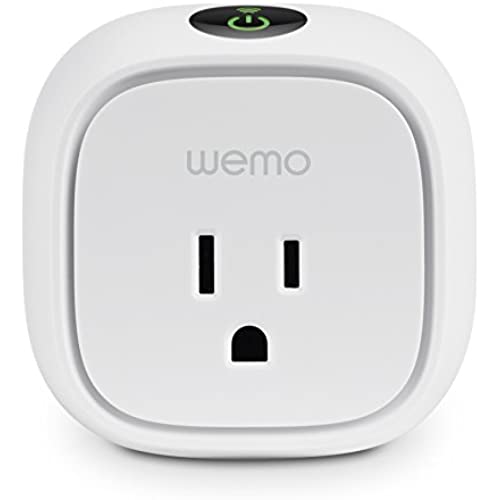






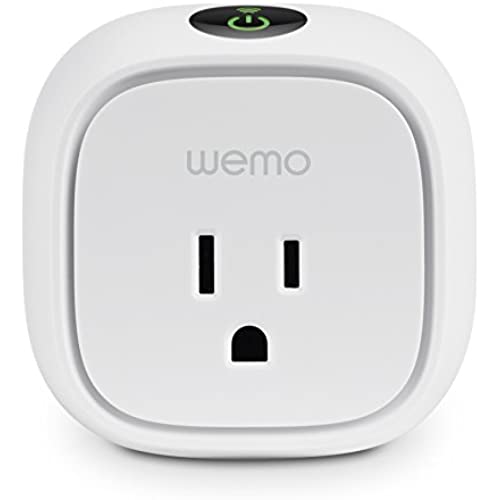






Wemo Insight WiFi Enabled Smart Plug, with Energy Monitoring, Works with Alexa (Discontinued by Manufacturer - Newer Version Available)
-

John R
> 24 hourThis is a great alternative to a remotely managed PSU for my home computer. I leave my computer running 24/7 as I remotely access it during the day. Sometimes my desktop will become frozen or blue screen and cannot be rebooted remotely, only by physically depressing the power button. This device will allow me to remotely reboot my computer with ease. Also, I can really see how much my 24/7 computer is costing for electricity per month. One issue that was finally resolved with the newest firmware, is that the device will have intermittent wireless connectivity issues. At first I thought it was my wireless router, until that was replaced and a support ticket was opened with the company. The most recent firmware appears to have resolved the issue!
-

Ecovet
> 24 hourThis is the 4th Wemo product I have purchased and I love these products. The only downside is the app to set the rules is a bit cumbersome. The devices set up easily with your wifi system and reconnect automatically after power outages or wifi interruptions. They have a good range pickup equal to that of my iPhone or better. They respond quickly to the app when using the power override from the app. Setting the rules takes a bit of thought on how to get what you want programmed but there are lots of options on what you want the device to do. You can also set multiple rules on one device allowing you to turn it on or off multiple times daily or different patterns on different days. The power tracking utility of the insight switch is awesome! You can even set a watt threshold where the outlet will not allow power out unless the demand is greater than the watts you set it at. This keeps your outlet from leaking power to devices not being used. I wish they were a little cheaper or you could get a good discount for purchasing several devices at once but after using Wemo for just over a year with flawless operation, its money well spent.
-

S. Siegel
> 24 hourI use this to control a tower fan in my bedroom. I use the iPhone app to set a timer (to turn it on around bedtime and to turn if off in the AM just before my alarm clock goes off). I used to use an old school timer (the one with a dial where you had to pull out plastic notches whenever you wanted the outlet to turn on and off) but if we had a power outage, it would lose track of time. This one solves that problem. Also, you can manually turn on and off using the app or touching the power button on top, so you arent beholden to the scheduler. It was fairly easy to set up, easy to update the firmware when needed. Lastly, it tracks usage (watts), which is interesting to look at. The iphone app is a bit slow to load on my 4S and if you leave the app to go do something else and come back to it, it has to open from scratch, but all in all Im real happy with how it works. Then again, my phone device is a few years outdated, so that may be cause. If they could get the cost down, Id buy more of them for my home, but in the meantime this is really the only device I need on a timer so...
-

Heather B.
> 24 hourIm confused by the negative reviews and I think because the reviews are regarding all the WeMo products listed-- I am writing in reference to the WeMo OUTLET-- there was NO WIRING-- I stuck it in my living room outlet, downloaded the WeMo app, set that up in about 5 minutes. Named the outlet. Went to my Echo: Alexa app, had her find it. Done. No more crawling under the tree to get the lights off and on- Alexa. turn on Christmas tree. does it. I currently am using 3 of them, all have worked great, the Echo hasnt lost synchronization with them and its been 4 weeks. I knocked it a star for having to use 2 apps to get the job done, but I also realize that was going to be inevitable. I would send one to my parents but their not tech savvy enough to want to deal with toggling between 2 apps to get the set up done. So, in a nutshell-- its doing exactly what I wanted, and took all of 8 minutes to get it going.
-

Wolfhard Homma
> 24 hourI bought the WEMO Insight about a month ago, installed it (it took a few minutes for the device to be recognized by my router) , and made a few power measurements with it. This was fun and informative. The list of features is impressive, since you can use it as a timer, a rule-based controller, a device to alert you when something happens to the power system, for power measurements, and more. What is problematic with the device is its frequent lock ups and inability to be recognized by my wireless router (one of the latest Netgear products) when further away than 20 feet (on the same floor of the building), while my laptops work flawlessly off the Wifi network in the whole house. A few weeks ago I came home to see the devices powered by the WEMO switched off with no warning on my WEMO app. What if it had been my refrigerator or some other vital appliance? This, and the too frequent software updates that take minutes to complete make the WEMO almost useless, because I bet if you really need it, say in a remote location you want to control and/or monitor, it will freeze up and will need some sort of hardware reset. It is unfortunate that green energy enthusiasts who want to do something intelligent and useful with a device like this get frustrated by a device that needs endless troubleshooting and coaching just to work as expected. Nobody would buy a refrigerator that shuts down every two weeks and needs some procedure to get going again, but apparently in the high-tech world we are expected to spend our free time tinkering with all sorts of half baked pseudo solutions. In conclusion, I think the WEMO Insight is a nice idea that suffers from bad execution.
-

Andrew D. Rodney
> 24 hourUPDATE December 2014. Several more software and firmware updates (10.1.1 latest) and the product is now working as expected and deserves 5 stars. 99%+ the phone app works to connect (quickly) to devices and control. Insight is still a tad slower. We now have 7 different WeMo products and all are working very well. I wish I didnt have to go through the months of agony when we first got them. The current functionality is excellent. Working very well on both iPhone 5 and 6. UPDATE September 2014. In the last two weeks, Belkin has provided two iOS updates (1.8.X) and one or two firmware updates. The connectivity issues are nearly gone now. As I suspected, the issue was with the iPhone app that couldnt connect 8 times out of ten. With the new updates, connectivity is very fast and pretty reliable. Im still only giving the product 4 starts out of five for the months and months of issues I had with the product. The software is still not perfect with the Insight switches in terms of getting the update of data used, time on etc, but turning on and off all switches is now nearly instant as it should have been back in May of 2014 when I first purchased the products. Hopefully this new behavior will remain and I can now be happy with the product. ORIGINAL REVIEW: This generous 1 star is for the WeMo Insight switch. I also have two of the Light switches and one of the older plug-in units which would rate maybe 3.5 to four stars. The Insight is pretty much a piece of junk. I purchased two in May of 2014 and have had nothing but problems with them. In fact, Ive had to send both back to WeMo for replacement, one is due to arrive tomorrow. In a nutshell, the WiFi connectively with this product is simply awful. More than half the time, the silly device doesnt show up on the iPhone or iPad. Quit the app, reboot the phone, try using the Airport utility as recommended, no amount of fuzing around gets the unit to show up. Its just easier to walk to the device and manually turn the unit on and off. Belkin support has ranged from just awful to decent. Getting the last unit replaced due to its inability to be reset and then send out a signal was pretty bad. I had to keep calling and calling to finally get an RMA. The other two light switches and the one original switch work pretty well but not perfectly. At first I blamed their app which is pretty awful at updating itself. Then two Insight switches just flat out failed. Do not buy one! Try the other lesser expensive switch first and understand that the WeMo app is not very good. My wife and I have a good wireless network, weve got Airport Expresses (newer units) to extend the range, that didnt do a thing to fix the issues with the phone app and the Insights from communicating. The time Ive wasted with Belkin support, frustration trying to get the switch to operate isnt worth it, Ill just get up and do this myself with far less issues. Too bad because when the unit works, it is pretty slick. If it actuall worked 50% of the time, Id be in better shape than I am now, the Insight fails far more often than it works.
-

Mr. Sensitive
> 24 hourEasy setup, schedule is great, works as advertised with iOS. Setup: It was four steps. I dont think the first two should even count. 1: Plug it in. 2: Down and install app on your device 3: On your phone, select the wifi created by Wemo 4: Launch the app and follow instructions. The only issues I could imagine would be caused by poor wifi, or failing to select the wifi created by WeMo for setup. I kept my phone close to it for setup since I figured it wouldnt make a powerful wifi. Then I moved them where I needed including one outside in my shed. Now I use two of them to run my landscape lights and a lamp. I love that the schedule includes a sunrise/sunset that takes into account your location. It can also be set to turn on/off some period of time before or after sunrise/sunset. Ive used them for a few weeks and havent needed to touch them since the setup.
-

VanHouten
> 24 hourI purchased one of these on a price dip, thinking it was time to give this technology a try. Its a rather clever device, providing integration of home automation controls and energy monitoring, with capable notifications, actionable rules and remote management. However, execution does have a few flaws. The limitations become more apparent in a more complex scenarios: no support for hidden wireless networks, inability of software to deal with multiple access points, or recognize home and remote wireless networks if they share the same network name. This device would likely perform much better in a country home with just one wireless access point and little interference, but in a dense urban environment, where 2.4GHz wireless spectrum is heavily congested (with up to 4 wireless stations visible on every Wi-Fi channel), the device seems to have connectivity issues. To provide adequate signal coverage, I already had a couple of access points on dynamically selected channels - but after installing this WeMo Switch, I had to add another one just 4 fee away from it, otherwise it would drop off the network every couple of hours. Even with an access point so close, I still end up having to pull it out and reconnect every couple of days, as it still drops the wireless connection. The vendor specifically states that multiple access points could cause a smartphone application not to find the device - that is definitely the case, as on many occasions I could not see the device while on Wi-Fi, but by shutting off Wi-Fi on my smartphone, I could manage it as if I were remote. The vendor should definitely invest additional effort into application (to remove constraints related to access point / Wi-Fi network name and visibility), as well as explore other connectivity options for urban dwellers, either by supporting 5GHz network band or by integrating PowerLine support.
-

J. M. Anderson
> 24 hourI purchased the Amazon Echo ( Alexa ) and these WeMo WIFI switches x 2 I just wanted to see how this home automation is coming along. I will say that getting these switches up and running for the first time user can be a bit daunting..... The app you download to your phone or tablet from Google play store for Android is a bit frustrating and needs some more fine tuning I am sure Belkin is aware of this and will have updates in the future. Also my WiFi was fighting to make a connection with the switch and until you find the WeMo switch in your WIFI settings and make the connection the app stays on the HOW TO page. Anyway a bit of a learning curve however once the connection is made its smooth sailing. Once the switches were up and running on my network all I had to do next was ask Alexa to search for new devices and she found them. I then reopened the WeMo app and gave my switches names Like for example ( Table Light ) Then you just simply tell or ask Alexa turn on table light and wallah!! the table light comes on. And the same thing in reveres Alexa turn off table light and again Wallah off goes the light. I really love the automation and they do work very well I will be purchasing more when I feel I have the need for more Automation. So you have two ways to control these switched outlets Number One app on your Phone or Tablet Android or IOS or my favorite Voice control with Alexa (Amazon Echo) I only gave this a 4 Star just because of the not so streamlined configuration. But once you get the hang off making the connection its not so bad.. Belkin WeMo Insight Switch, Control Your Electronics and Monitor Energy Usage From Anywhere with the Home Automation App for Smartphones and Tablets, Wi-Fi Enabled, Compatible with Amazon Echo]]
-

Z.
> 24 hourThe device itself works well once its set up, but the setup process was very buggy, for which I dinged it a star. I actually had to uninstall the software from my android phone, reinstall it, and go through the entire tedious process a second time (after spending a half-hour troubleshooting) because it somehow flaked out the first time through and just would. not. work. Once configured, the WeMo has worked pretty flawlessly. I use mine with my Flavia coffee maker, since I have Hue bulbs for my lights. I can tell Alexa to turn the coffee maker on from anywhere in the house thanks to our two Amazon Echos. Could I live without that functionality? Of course. But it does save me some time and effort, so I can be doing other things. By the time I get to the kitchen, the water is hot and I can immediately use my beloved Flavia machine to make my coffee, tea or cocoa.
