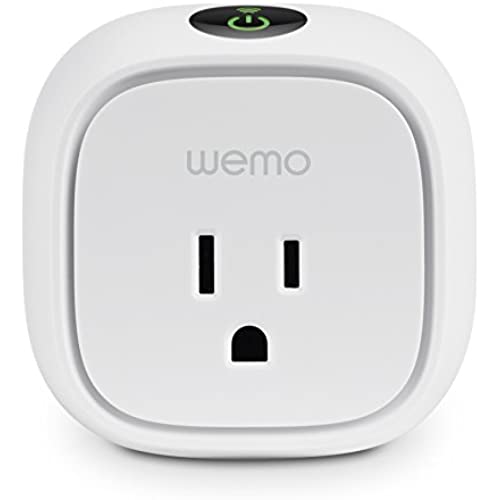






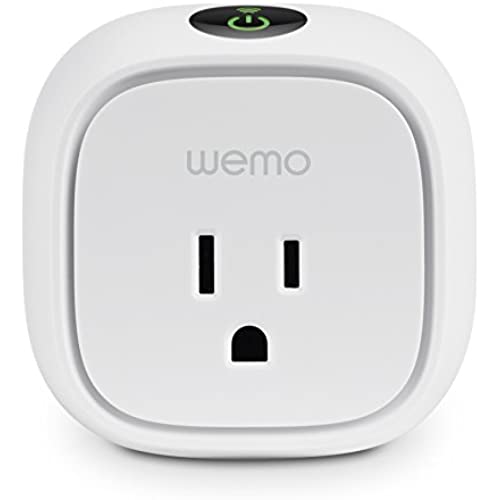






Wemo Insight WiFi Enabled Smart Plug, with Energy Monitoring, Works with Alexa (Discontinued by Manufacturer - Newer Version Available)
-

Scott
Greater than one weekIve had this insight switch for about 6 months now and I find it very useful. It was easy to setup but it did take longer than I expected to connect to my wifi and be up and running. Not a lot of steps, just a lot of waiting. The app lets you know how much power it uses on average and how much it is currently using which is kind of a cool feature. I have the Wemo connected to the main TV in the house. I have little kids that sometimes will constantly turn on the TV. When that happens, I can open the app, tap the power button and the battle is over. There is so much you can do with this thing. The app is pretty basic but you can use the Wemo with the IFTTT app and get creative. So while the Wemo app could use some more features and sometimes takes a while to connect to my device, Im overall happy with it. Update 7/16/15: I purchased the WeMo Light Switch recently and Amazon wont allow me to review them separately. I had the Chamberlain switch that worked with my garage door opener and app for my outside lights. It worked well but lacked any integration with IFTTT or any other features besides on and off. I wanted to turn on the outside lights at dusk and then turn them off at dawn since my car was broken into while the lights were off late one night. I felt like I was wasting money leaving the lights on until I woke up when it gets light so early in the summer. So I tried the Wemo light switch. The Wemo light switch was easy to install. (It did require a neutral wire which the Chamberlain switch did not). It connected pretty easily and works well. It was super easy to setup a rule in the Wemo app to turn on the light switch at sunset and off at sunrise. It even gives you the option to turn it on or off a certain amount of minutes before or after sunrise/sunset. The specific time changes based on your location. You can setup rules in the Wemo app to have it turn off after its been on for a specific amount time, with motion (if you have a motion sensor), and more. The switch is more stylish than the Chamberlain switch. The app is still slow especially trying to edit rules when I am outside my home network but it does work. I also have an Amazon Echo and it is great that it works with the Wemo products. Not that I use it much but its fun to turn on and off lights by asking Alexa to turn on the outside lights. I do wish it could tell me how long the light has been on or off like the Chamberlain switch did or gave me all the info the insight switch does but thats not a deal breaker. Im happy with my 2nd Belkin Wemo product and will likely get more.
-

Douglas B.
> 3 dayI bought two of these babies. I use one for an appliance that uses a lot of electricity. Its really cool that I can now see how much its costing each day. The app works pretty well. I did have an issue at first and it would turn all the time after a minute. I had initially set that rule up to test the unit but forgot about it. It took me a little while to figure out what I had done and to turn that rule off. They call that user error :) One complaint that I have is that the button on the unit itself is too sensitive. I have inadvertently turned things off just by a slight accidental touch. I wish the button was recessed or something to prevent that from happening. This could potentially be a big problem if the unit is connected to something very important. A slight touch from a child or someone would turn it off unexpectedly. For that reason, I think I am going to make something to protect the switch. Minus only one star for that even though it could be a big deal to some people. I love the functionality of the unit too much to take any more off. Its also something that can be corrected with a little inginuity.
-

Adam Chesterton
Greater than one weekManaged to a few more Wemo switches while they were on sale - I already have a few around my apartment and are so easy to control via the WEMO app or IFTTT app for extra features. One is plugged into my air conditioner and will automatically turn on when I am a few minutes from home thanks to the location detector on the iPhone (Download the free IF by IFTTT app) there is also great Android support too. You can also add timers through the IF app so you can have your lamp turn on at a certain time each day or just remotely turn it on/off through the Wemo app. The Insight switch gives extra features through the Wemo app including the power usage and estimated average cost - it works outside the home so you can check easily if you accidentally left a device switched on and just with a tap can turn it off. These switches are also fully compatible with Amazon Echo to switch on and off devices - I can now turn on my bedroom lamp before entering the room.
-

markoinpanama
> 3 dayI purchased a selection of these WeMo products to try them out, including the Insight switch, normal switch, motion and wall switch. I also noticed that the last review was a year old, so let me update things a little. First, let me calibrate my point of view: Home automation is like cell phones before the iPhone - crappy industrial design, abysmal user interface/experience/configuration - zero integration of devices and software. Some have tried with home hubs but this is itself an arcane and user unfriendly concept. Into this environment, WeMo today brings a true breath of fresh air. The products are clean designs, work as expected, are packaged and presented clearly so anyone can get them to work. As close to zero configuration as possible. Help is right up front. The applications are only limited by our imaginations, and I look forward to hearing about creative applications. We all know that The Internet of things is the next big wave. The question is, who will lead this wave? I would submit that the model Apple has set - making products truly useful for ordinary people - is the key indicator of future success. In this, WeMo has made a great start and deserves to be recognized. But of course, we are only at the beginning. From my experience with WeMo so far, the things part is working pretty well. Bugs are to be expected. The real question is how fast they are noticed and corrected. The frequent firmware updates speak of a dynamic and energetic development effort. That is a good thing. Software and apps are the next frontier. Of course there is lots of hardware and software yet to be developed - I would like to be able to build an energy profile of my entire home and all the appliances, for example - oh and integrate with (or better yet, provide) my security system. As a consumer, what I need is a company who shares the vision and provides the hardware and software - including access by third party apps - to make it happen. WeMo? Quite possible.
-

Doug in ATL
> 3 dayWhen the WeMo Insight is working, it works great and is incredibly convenient. On the other hand, its flakey, a pain to setup, and hard to troubleshoot when something (frequently) goes wrong. Most recently, after about four months of working flawlessly, a power outage today somehow put the device into factory reset mode. After setting it back up again, now its being flakey about connecting to my network. <sigh> Pros: Very convenient to be able to turn things on from anywhere, even when not home or laying in bed. Scheduling feature is great and lets things just magically be ready for you when you want them. Cons: WiFi connectivity is horrible. There are spots in my house where my phone gets wifi just fine but this Insight switch cant connect. LED indicator lights arent terribly helpful when trying to debug all but the simplest of problems. Very touchy when it comes to two phones separately controlling it. Gets very confused if you turn it on with one phone but family member tries to turn it off later with another. Boot up time is slow, adding frustration when trying to troubleshoot problems. If Belkin would work out the kinks in this device, itd be awesome. Until then, I cant recommend it.
-

Derek G. Weber
> 3 dayI purchased a WeMo switch on its own some time ago and six months ago Costco had a deal on a Belkin Netcam HD+ with WeMo switch. Ive actually went the route of plugging the Netcams into the WeMo switch so I could time when the cameras were functional during the day. (ie: out of the house then house cameras turn on. Garage camera shuts off for a minute daily to reset) In addition to this I did install a WeMo light switch to control some porch lights. Belkin definitely has issues with their firmware updates. At times the device will seem like its completely blown away. When this has happened Ive just left it sit out of frustration and have come back to it an hour later, it was fine at that point. Other times Ive had to reset at which point sometimes it signs back onto my network and wants to do the firmware update again like nothing happened and other times (though less and less frequently now) Ive had to completely reconfigure the switch. I have not messed with motion detection on the cameras ... But Im thinking about doing that soon for the garage. Motion in the garage == lights on in garage :) IFTTT integration can be a little iffy .... Ill explain below The additional Wemo switch I have I wasnt sure what to do with so I plugged it into our washer/dryer combo to see when it turns off and send a notification. That seems to work well .... If youre having the notification done through the WeMo app. If you link that through IFTTT youll get that notification about an hour later. Since our washing machine drains into a washing tub there are times where that will overflow. I plan to get a moisture sensor at some point set to cut off power to the washing machine wemo switch if it detects an overflow. Looks like Belkin isnt planning on offering one that I can see so it would need to be something else tied to IFTTT. Something like that I would trust the IFTTT integration to handle even with a 10-60 second delay. The switch that controls porch lights controls an outlet and works perfectly for that. Theres also a light fixture that I stuck a Philips Hue bulb in. I set it up so when the switch is tapped it would tell IFTTT to turn the bulb on to a specific brightness and color and when the switch is tapped off it would turn that light off. That works well with about a 10-20 second delay which I find reasonable considering the trip the command has to take. All in all Im mostly happy and will be adding more WeMo devices to our home for various purposes.
-

moonshadow
> 3 dayTheres a lot to like about the updated Belkin WeMo Insight Switch. It is compact, and the process of installing, handshaking, and setting preferences is designed to be streamlined. Unfortunately, however, as of the early-February app and firmware updates, Belkin is still leaving a lot of functionality and dependability issues on the table. Thus, the brief version of my recommendation is to start with one or two units for which you have specific uses. Watch for and download any future updates that address stability and functionality, and when the product is performing to your standards, buy any additional units that youd like. And note that after you put your initial units through their paces, you may well be satisfied as-is. Following is the longer version of my experience with the WeMo Insight outlet switch. I will add to it over time, and if you have questions, please add them to the comments and I will respond as quickly as possible. I have posted a few images showing app messages on the product page. SETUP. Belkin focused on making setup smooth and intuitive, and your switched outlet comes with a quick-start card that takes you through the process. These instructions are mirrored in the app, once you download and launch it. I suggest that when you start, you plug your new Insight into an electrical outlet thats as near as conveniently possible to your router, because youll probably be provided with the option of downloading a firmware update (say yes). Ive provided two customer images of what my phone displayed during the update process. SIZE, PORTABILITY. The Insight is a grounded, pass-through plug. If you put it in the top outlet of a vertical two-outlet receptacle, you will still have clear access to the outlet beneath it. Once I got my Insight up and running, I moved it to other outlets that are neither near nor line-of-sight, and they did communicate acceptably with my wireless network. MONITORING. Part of the reason I addressed the units portability is that I have used it to spot-check electricity consumption of everything from a chest freezer to a recumbent bike. I also checked its accuracy and calibration by testing it with a number of lamps. The WeMo was correct about every device for which I had wattage information, even when I swapped bulb strengths in the same device. CONVENIENCE. One of this units best attributes is its convenience. I appreciate not walking into a dark house, especially during rainy season. I like the ability to modify the programming on the fly, as well as to set a weekly schedule. However, I think Belkin needs to up its game with this aspect of the WeMo family, and I address that in the Concerns section below. CONCERNS. - Consistent first-attempt error where the app doesnt find the WeMo Insight unit. My solution thus far has been to refresh the screen, but this ongoing problem should have been addressed in the firmware update earlier this month. - Programming gives you one choice per day. Contrast this with the old-fashioned physical switches, which let you set two to four on/off cycles per 24-hour period. - Security/privacy issues surrounding having the unit logged on to my password-protected wireless network. One workaround I will be testing is to log on to my guest network and whether the restrictions weve set up in our guest permissions hamper the unit from working when I communicate with it remotely.
-

Jarrod A Melhuish
> 3 dayI tried to use this on multiple objects in my room, and I ended up having it sit on my side dresser for awhile after being disappointed. Kind of thick, so if you have an outlet behind something against the wall, be prepared not to use it there or to have it sticking out a good amount. For some reason, some of things I tried to use this on was hard to plug into. Bad planning on my part and even stupidity, but for some reason didnt expect this to be 3 prongs. After having to do some cleaning and moving around, I was able to set this up to my main bedroom light. Setup was a little wonky at first, but it was pretty easy and painless in the long run. Thought I read somewhere that you could walk into room with this, and it would pick up your phone and turn the light on for you. Didnt see this option in setting unfortunately. Man am I satisfied though! There was some disappointed with the setup of things, expectations, and settings.. but overall I would recommend this. So far one of the cheapest routes for this type of thing for lights, and one of the few at this time that work with Amazon Echo. Love it with my Alexa!
-

The short guy with big feet
> 3 dayI like that the Insight switch lets me see the energy consumption of the device attached, and that I can control it with weather events through IFTTT. I use this one to turn off our whole-house fresh air ventilator when the outside humidity gets too high, the temperature gets too low, or the pollen count reaches a certain point. But there is a flaw in the entire WeMo operational model if you want to use it for any kind of large scale use. You must have a smartphone or tablet to control any of the WeMo devices. More importantly, for any given phone (or table), you can only control the devices at one location. Why does this matter? Because if you plan to use WeMo devices to control functions at your vacation home as well as your regular home, youll need two phones - one for each house. Im not sure of the technical model, but it seems that the phone apps can only connect to one location at a time. So you can see all the devices at the Vacation home if you just installed a bunch there and set them up with your phone. But if you come home and install a device in your home, it will forget all the devices at your vacation home - and the only way to get them back is to go to your vacation home and set them up again. At which point it will forget all the devices you set up at your regular home. In fact, at least for us, it even dropped all the programming for the vacation home devices and they were no longer controllable from IFTTT. The only solution is to have two phones, or a phone and a tablet - one for each location. I had hoped to use WeMo to control our 3 vacation rental houses. But Im not about to set aside 3 separate tables for each, as well as a phone for my own home. Sigh. So close.....


