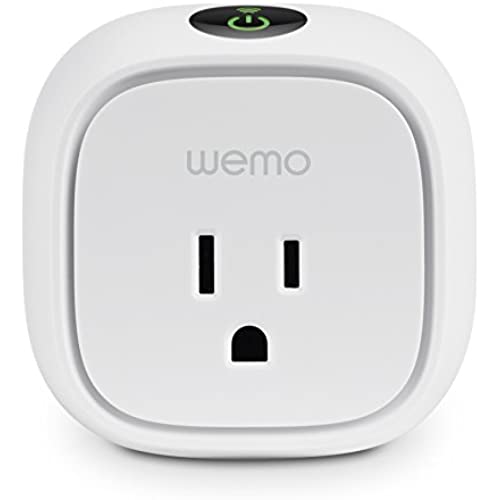Wemo Insight WiFi Enabled Smart Plug, with Energy Monitoring, Works with Alexa (Discontinued by Manufacturer - Newer Version Available)
-

Tim B
> 3 dayIve tried many (over 10) different remote controls outlets, and this WeMo outlet is clearly the best. Its realiable, does not require a separate hub (other than your wifi AP), has great support from 3rd parties (I.e. IFTTT), and the power usage tracking feature is worth the cost alone. The programming capabilities (rules) are somewhat basic, but by using a combination of other WeMo products and 3rd party apps you can do nearly everything. For example, I tend to forget things on. Asimple rule can be set that automatically turns off the controlled device after a set number of hours every time you turn it on. For the more advances applications, by pairing with the WeMo Maker, you can activate this unit by virtually any electrical signal or sensor (when I enter the room and the existing brightness is less than a set value, turn on the light for 30 minutes). The integration with IFTTT allow you the ability to control the outlet based on many external conditions, such as turning on the outlet if the outside temperature drops below freezing. The power usage feature tracks power usage when the load is turned on (threshold is adjustable) and displays both power consumed and approximate monthly cost. Data is exportable via email. Provides a quick look into how many hours the outlet was on, how much power was used since the last time it was turned on, and daily totals. Note these units are not sealed, and therefore shouldnt be used outside unless protected. As with all wifi devices, the are multiple factors that make it less than 100% reliable, and therefore shouldnt be used in critical applications.
-

sdvsth
> 3 dayDO NOT BUY THIS - There are better products available. Do not get sucked in to the Wemo ecosystem like I did - there are better, more reliable and - most importantly - flexible systems out there. Belkins support for this product is near zilch. The iPhone app crashes constantly at startup - very frustrating when I just want to turn on my bedroom lights in the morning. IFTTT support is now completely gone - whenever I try I receive This is not a valid IFTT code or similar. 10% of the time Wemo works, 90% of the time Wemo crashes (the app). More times than not, the app launches, crashes, and after many many times of relaunching/manually quitting on the iPhone, it finally connects to all devices. (Let me be clear here - the app CRASHES A LOT. A LOT. Ive given up on the damn app and just go to the switch and manually turn it on) Point is - way, way more frustrating than simply turning on a light. If the Insight feature is what youre after, save yourself from this junk and just get http://www.amazon.com/P3-P4400-Electricity-Usage-Monitor/dp/B00009MDBU/ref=sr_1_3?ie=UTF8&qid=1418942439&sr=8-3&keywords=power+wattage+meter for $15 to measure your usage in spots. Instead, heres what you should look into - Ive had GREAT success with GEs Wink platform, mostly because its open to other Z-Wave (aka generalized/standard home automation protocol) products which makes it easy to add other random devices without worrying about the Belkin ecosystem. Luton, GE, etc products are all supported with this purchase. Dont buy in to Belkins home automation products. Theyre horribly buggy, completely unreliable and the lack of media/app updates makes me think Belkin is slowly backing off this entire thing. Home automation has been around for a while now and perfected by companies like Lutron, Z-Wave products, etc. Look to those first and take the time to research what you really want. The open protocol devices are far more future proof than Belkins very weak attempt in this market.
-

Grimmace
> 3 dayIve had the original switches for about a year and now the insights. The app software is getting better and that is the real issue. When they connect I have no problems using them. The smaller size and usage info of the insight is a real plus. As the software improves, I expect connectivity to the app to get better. I can see all of my wemo (5) on my network all the time, its just whether the app will. Sometimes my phone sees them all, sometimes my tablet, its still a guessing game. Belkin is making the app better, so Ill keep using them. I only wish there was a way to control through my PC. My using Wi-Fi, they are easy to setup and configure.
-

Makaren
> 3 dayI had an old X10 system Id been using for years and it finally gave up the ghost. The appeal of the Wemo system being wireless and with a phone/tablet app was what drew me. The units -- two of them -- arrived today. The setup is easy enough, if a bit cryptic. The instructions are in the app and are basic, basic, basic. Setting up a timer to turn the lights on and off took a bit of figuring out since the screen on the app is not what I call intuitive. Luckily its simple enough to finally puzzle out. I dont require much. I just want the living room lights, which are in an inconvenient location, to turn on and off without being fussed with. This system seems to work to do that. I just hope at $55 per unit they last a while. If they dont, you can be sure Ill be online voicing my displeasure. Nov. 16, 2014 -- The units have been working without fail for a month. My old ones were remote controlled so its a bit of a hassle to find my phone or a tablet when I want to turn them on or off outside of the timer but not that bad. Im considering more units.
-

Jessica V. Mudd
> 3 dayThe switch basically does what its supposed to however Ive run into several bugs in the Android app that make me question its design and long term usability. For example, when you go to change the default cost of a kWh, the app makes you use a set of four wheels to enter the value rather than just having you type it into a box using the keyboard. Also, when I saved the new value of $0.098, saved, and went back into the settings, the value displayed as $9.8 even though the calculations based off that value were still correct. That said, Ive been running around the house plugging all kinds of things into the Insight Switch to see how much power theyre using and its been a lot of fun to see where I can get the best energy savings by putting devices into standby or turning them off entirely. Ultimately the switch will end up on a dehumidifier in the basement and programmed to only turn on at night when no one will be disturbed by the noise it makes. Integration with IFTTT.com makes this a desirable item although I have a feeling that someone will come along and be able to make a better one. I would give the item an additional star if there was a sufficient web interface to control the product similar to the Nest or Dropcam however I have yet to find one other than using the aforementioned IFTTT. All in all I can recommend this product to anyone looking to tinker with and automate their home appliances but there are probably better options for a lot of use cases that are cheaper and easier to use.
-

John
> 3 dayThe idea behind these WeMo plugs is great. If Belkin could have made an app that was solid I would give this a better review. Set-up was a pain in the rear. I am pretty good with this kind of stuff and was baffled at how confusing the initial set-up was to configure this device. It took me a solid 10 minutes to realize that this device was actually emitting a wifi signal and that I needed to connect to it in order to set it up. I kept wondering why it wasnt connecting with my phone or why the app wasnt connecting to my router. Anyhow, once I got it set up and working properly (so I thought), I plugged my whole house fan into it. Great, now I can control my whole house fan and (which is in my attic) and then have the time set to turn it off. Well... the app is clunky. It wasnt easy and straight forward to set up the timer. It wasnt easy to distinguish if the timer was even enabled or not. Belkin calls it setting a rule. This doesnt seem very consumer friendly to me. Why not just have an option to set a timer and then see a count down? After playing around with it for a bit (turning the whole house fan off and on) I settled into the first evening having this device and a few hours after letting it do its thing I opened up the app to turn off the whole house fan. To my dismay I had discovered that the WeMo was no longer listed as an active device. I spent the better part of half an hour trying to fix the issue with the app before getting the ladder out, climbing in the attic and disconnecting the whole house fan from it. The next day I boxed it up and sent it back.... I hard wired the whole house fan :)
-

chrpotr
05-04-2025The Insight Switch is another great WeMo product made by Belkin. Having several of the light switches and plug switches, I decided to try the Insight after the price dropped in line with the other two. Prior to the price reduction, the ability to meter the electricity the connected device(s) use(s) wasnt worth the extra $10. Setup of the Insight Switch was as easy. I had come to expect easy setup from setup other WeMo products. Device setup requires a working wifi (Wi-Fi: 2.4 GHz 802.11n), a mobile device with the WeMo app installed, and a 120V AC plug. Prior to purchase and setup, I would recommend checking that your wireless router is setup for 2.4 GHz 802.11n. If youve purchased your router in the last 2 years, my guess is that it probably supports 802.11n. After plugging the switch into the plug, the Insight switch will create its own wireless network. Joining the network and connecting the device to your own wifi is simple and easy. My favorite part of owning these devices is connecting them to IFTTT (if this, then that). Its a free automation service that allows you to connect a myriad of channels which allow you to operate your WeMo devices remotely (or automatically). I have connected this switch to my dehumidifier. When my Ecobee thermostat detects that the humidity in my home is above a certain threshold, it turns on the switch (and consequently the dehumidifier). When the humidity falls below a separate threshold, it turns the switch off. This lowers my electric bill by only running the dehumidifier when its necessary, and it keeps the humidity in my home at a comfortable level. The Insight (metering) functionality is a neat add-on. Im able to see just how much electricity the dehumidifier uses (all within the WeMo app). While I think that the usage information is nifty, I dont think it adds a lot of value (unless you lay awake at night wondering how much electricity your appliances are using). While I think WeMo is a pioneer of home automation and I would strongly recommend their products to anyone, I dont know of many situations where I would recommend this particular model over WeMos less expensive Switch.
-

Derek G. Weber
> 3 dayI purchased a WeMo switch on its own some time ago and six months ago Costco had a deal on a Belkin Netcam HD+ with WeMo switch. Ive actually went the route of plugging the Netcams into the WeMo switch so I could time when the cameras were functional during the day. (ie: out of the house then house cameras turn on. Garage camera shuts off for a minute daily to reset) In addition to this I did install a WeMo light switch to control some porch lights. Belkin definitely has issues with their firmware updates. At times the device will seem like its completely blown away. When this has happened Ive just left it sit out of frustration and have come back to it an hour later, it was fine at that point. Other times Ive had to reset at which point sometimes it signs back onto my network and wants to do the firmware update again like nothing happened and other times (though less and less frequently now) Ive had to completely reconfigure the switch. I have not messed with motion detection on the cameras ... But Im thinking about doing that soon for the garage. Motion in the garage == lights on in garage :) IFTTT integration can be a little iffy .... Ill explain below The additional Wemo switch I have I wasnt sure what to do with so I plugged it into our washer/dryer combo to see when it turns off and send a notification. That seems to work well .... If youre having the notification done through the WeMo app. If you link that through IFTTT youll get that notification about an hour later. Since our washing machine drains into a washing tub there are times where that will overflow. I plan to get a moisture sensor at some point set to cut off power to the washing machine wemo switch if it detects an overflow. Looks like Belkin isnt planning on offering one that I can see so it would need to be something else tied to IFTTT. Something like that I would trust the IFTTT integration to handle even with a 10-60 second delay. The switch that controls porch lights controls an outlet and works perfectly for that. Theres also a light fixture that I stuck a Philips Hue bulb in. I set it up so when the switch is tapped it would tell IFTTT to turn the bulb on to a specific brightness and color and when the switch is tapped off it would turn that light off. That works well with about a 10-20 second delay which I find reasonable considering the trip the command has to take. All in all Im mostly happy and will be adding more WeMo devices to our home for various purposes.
-

Aaron Corsi
> 3 dayThese arent the most reliable or stable things in the world but they get the job done. The cool thing about wemo switches is being able to set up all sorts of cool rules and have them interoperate with other online services and stuff. I use a wemo insight to give me a push notification when my electric bike is done charging which is super useful. I use a wemo insight and IFTTT to turn on and off my dehumidifier according to the humidity measured by my netatmo internet connected weather station, then it tracks usage and sends me monthly reports and even send me an alert if the daily cost of dehumidification rises over a certain level. These things are great but you have to think about creative ways to use them to really get the full value out of them. I would recommend always spending the extra money to get the insight because its not that much more expensive but its way more useful to set up interesting behaviors.
-

moonshadow
> 3 dayTheres a lot to like about the updated Belkin WeMo Insight Switch. It is compact, and the process of installing, handshaking, and setting preferences is designed to be streamlined. Unfortunately, however, as of the early-February app and firmware updates, Belkin is still leaving a lot of functionality and dependability issues on the table. Thus, the brief version of my recommendation is to start with one or two units for which you have specific uses. Watch for and download any future updates that address stability and functionality, and when the product is performing to your standards, buy any additional units that youd like. And note that after you put your initial units through their paces, you may well be satisfied as-is. Following is the longer version of my experience with the WeMo Insight outlet switch. I will add to it over time, and if you have questions, please add them to the comments and I will respond as quickly as possible. I have posted a few images showing app messages on the product page. SETUP. Belkin focused on making setup smooth and intuitive, and your switched outlet comes with a quick-start card that takes you through the process. These instructions are mirrored in the app, once you download and launch it. I suggest that when you start, you plug your new Insight into an electrical outlet thats as near as conveniently possible to your router, because youll probably be provided with the option of downloading a firmware update (say yes). Ive provided two customer images of what my phone displayed during the update process. SIZE, PORTABILITY. The Insight is a grounded, pass-through plug. If you put it in the top outlet of a vertical two-outlet receptacle, you will still have clear access to the outlet beneath it. Once I got my Insight up and running, I moved it to other outlets that are neither near nor line-of-sight, and they did communicate acceptably with my wireless network. MONITORING. Part of the reason I addressed the units portability is that I have used it to spot-check electricity consumption of everything from a chest freezer to a recumbent bike. I also checked its accuracy and calibration by testing it with a number of lamps. The WeMo was correct about every device for which I had wattage information, even when I swapped bulb strengths in the same device. CONVENIENCE. One of this units best attributes is its convenience. I appreciate not walking into a dark house, especially during rainy season. I like the ability to modify the programming on the fly, as well as to set a weekly schedule. However, I think Belkin needs to up its game with this aspect of the WeMo family, and I address that in the Concerns section below. CONCERNS. - Consistent first-attempt error where the app doesnt find the WeMo Insight unit. My solution thus far has been to refresh the screen, but this ongoing problem should have been addressed in the firmware update earlier this month. - Programming gives you one choice per day. Contrast this with the old-fashioned physical switches, which let you set two to four on/off cycles per 24-hour period. - Security/privacy issues surrounding having the unit logged on to my password-protected wireless network. One workaround I will be testing is to log on to my guest network and whether the restrictions weve set up in our guest permissions hamper the unit from working when I communicate with it remotely.