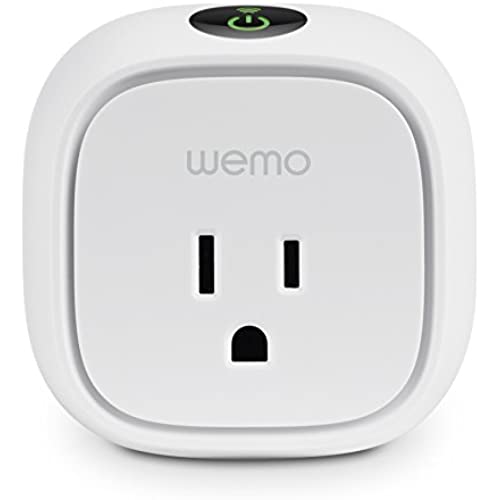






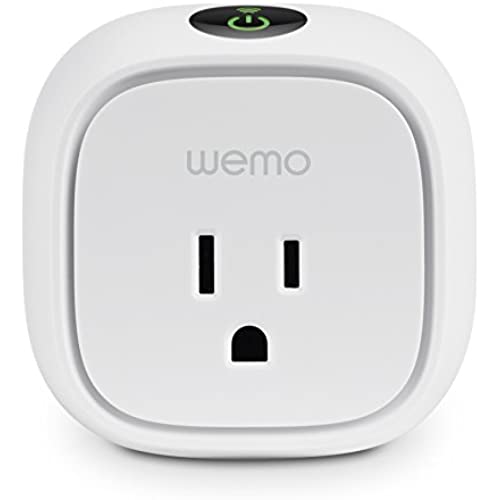






Wemo Insight WiFi Enabled Smart Plug, with Energy Monitoring, Works with Alexa (Discontinued by Manufacturer - Newer Version Available)
-

markoinpanama
> 24 hourI purchased a selection of these WeMo products to try them out, including the Insight switch, normal switch, motion and wall switch. I also noticed that the last review was a year old, so let me update things a little. First, let me calibrate my point of view: Home automation is like cell phones before the iPhone - crappy industrial design, abysmal user interface/experience/configuration - zero integration of devices and software. Some have tried with home hubs but this is itself an arcane and user unfriendly concept. Into this environment, WeMo today brings a true breath of fresh air. The products are clean designs, work as expected, are packaged and presented clearly so anyone can get them to work. As close to zero configuration as possible. Help is right up front. The applications are only limited by our imaginations, and I look forward to hearing about creative applications. We all know that The Internet of things is the next big wave. The question is, who will lead this wave? I would submit that the model Apple has set - making products truly useful for ordinary people - is the key indicator of future success. In this, WeMo has made a great start and deserves to be recognized. But of course, we are only at the beginning. From my experience with WeMo so far, the things part is working pretty well. Bugs are to be expected. The real question is how fast they are noticed and corrected. The frequent firmware updates speak of a dynamic and energetic development effort. That is a good thing. Software and apps are the next frontier. Of course there is lots of hardware and software yet to be developed - I would like to be able to build an energy profile of my entire home and all the appliances, for example - oh and integrate with (or better yet, provide) my security system. As a consumer, what I need is a company who shares the vision and provides the hardware and software - including access by third party apps - to make it happen. WeMo? Quite possible.
-

R. Pettinato
> 24 hourI bought two of these to solve a problem I was having where I needed to turn one item off when another stopped pulling as much current though it would keep pulling some. I hooked one to each item and set up some skills in IFTTT to control them. When switch A goes into on mode, so does switch B. The problem arises when trying to turn them off. For some reason IFTTT doesnt let you turn off switch B when switch A goes into standby mode. I emailed customer support and was basically given the runaround. To get around this I set up a Twitter account and had IFTTT tweet something with a certain hashtag when switch A goes into standby and then set up another skill to turn off switch B if a new tweet comes through with that hashtag. It works, though there is a bit of a delay. If either WeMos built in actions were a little more advanced or IFTTT could handle turning off one switch when another goes into standby, Id give this 5 stars. If you just want to control something with your phone, IFTTT, or something like Alexa, this product works great.
-

Ray L.
> 24 hourThe setup on this thing was a COMPLETE pain in the... To initialize the device it has to connect to your wifi. For whatever reason it didnt like my arris surfboard or my industrial grade aerohive wireless access point. Maybe my internal network isnt handing out dhcp addresses fast enough, who knows. After hours of messing with removing encryption from my wireless ssid and reboot the cable modem, wifi and factory resetting this WeMo I was able to connect it to my iPhone hotspot (of all things). Once I did that and updated the firmware this thing worked like a champ. Anyway its a nice idea but I think the app and the device needs a lot more development into it. I just wanted to be able to adjust the landscape lights on my house without having to use an old-school timer.
-

sdvsth
> 24 hourDO NOT BUY THIS - There are better products available. Do not get sucked in to the Wemo ecosystem like I did - there are better, more reliable and - most importantly - flexible systems out there. Belkins support for this product is near zilch. The iPhone app crashes constantly at startup - very frustrating when I just want to turn on my bedroom lights in the morning. IFTTT support is now completely gone - whenever I try I receive This is not a valid IFTT code or similar. 10% of the time Wemo works, 90% of the time Wemo crashes (the app). More times than not, the app launches, crashes, and after many many times of relaunching/manually quitting on the iPhone, it finally connects to all devices. (Let me be clear here - the app CRASHES A LOT. A LOT. Ive given up on the damn app and just go to the switch and manually turn it on) Point is - way, way more frustrating than simply turning on a light. If the Insight feature is what youre after, save yourself from this junk and just get http://www.amazon.com/P3-P4400-Electricity-Usage-Monitor/dp/B00009MDBU/ref=sr_1_3?ie=UTF8&qid=1418942439&sr=8-3&keywords=power+wattage+meter for $15 to measure your usage in spots. Instead, heres what you should look into - Ive had GREAT success with GEs Wink platform, mostly because its open to other Z-Wave (aka generalized/standard home automation protocol) products which makes it easy to add other random devices without worrying about the Belkin ecosystem. Luton, GE, etc products are all supported with this purchase. Dont buy in to Belkins home automation products. Theyre horribly buggy, completely unreliable and the lack of media/app updates makes me think Belkin is slowly backing off this entire thing. Home automation has been around for a while now and perfected by companies like Lutron, Z-Wave products, etc. Look to those first and take the time to research what you really want. The open protocol devices are far more future proof than Belkins very weak attempt in this market.
-

Scott
> 24 hourIve had this insight switch for about 6 months now and I find it very useful. It was easy to setup but it did take longer than I expected to connect to my wifi and be up and running. Not a lot of steps, just a lot of waiting. The app lets you know how much power it uses on average and how much it is currently using which is kind of a cool feature. I have the Wemo connected to the main TV in the house. I have little kids that sometimes will constantly turn on the TV. When that happens, I can open the app, tap the power button and the battle is over. There is so much you can do with this thing. The app is pretty basic but you can use the Wemo with the IFTTT app and get creative. So while the Wemo app could use some more features and sometimes takes a while to connect to my device, Im overall happy with it. Update 7/16/15: I purchased the WeMo Light Switch recently and Amazon wont allow me to review them separately. I had the Chamberlain switch that worked with my garage door opener and app for my outside lights. It worked well but lacked any integration with IFTTT or any other features besides on and off. I wanted to turn on the outside lights at dusk and then turn them off at dawn since my car was broken into while the lights were off late one night. I felt like I was wasting money leaving the lights on until I woke up when it gets light so early in the summer. So I tried the Wemo light switch. The Wemo light switch was easy to install. (It did require a neutral wire which the Chamberlain switch did not). It connected pretty easily and works well. It was super easy to setup a rule in the Wemo app to turn on the light switch at sunset and off at sunrise. It even gives you the option to turn it on or off a certain amount of minutes before or after sunrise/sunset. The specific time changes based on your location. You can setup rules in the Wemo app to have it turn off after its been on for a specific amount time, with motion (if you have a motion sensor), and more. The switch is more stylish than the Chamberlain switch. The app is still slow especially trying to edit rules when I am outside my home network but it does work. I also have an Amazon Echo and it is great that it works with the Wemo products. Not that I use it much but its fun to turn on and off lights by asking Alexa to turn on the outside lights. I do wish it could tell me how long the light has been on or off like the Chamberlain switch did or gave me all the info the insight switch does but thats not a deal breaker. Im happy with my 2nd Belkin Wemo product and will likely get more.
-

N. Campbell
> 24 hourBe aware that the MAC address printed on the WeMo Insight Switch is one less than the MAC address the device uses to connect to your Wifi network. This caused me a few minutes of head scratching, wondering why the device couldnt join my network. If you have MAC address access list security enabled on your wifi network, to only permit configured/expected MAC addresses to join, and enter the MAC address printed on the back of the device... it will not be able to connect. I temporarily disabled MAC address filtering on my wifi network, and the device was then able to connect without issue. Once it had connected, I checked my wifi routers list of connected devices and discovered that the MAC address used by the unit was the printed MAC address, +1. e.g. Printed MAC Address: 94:10:3E:CF:3A:22 MAC address used by the device when connecting to my wifi network: 94:10:3E:CF:3A:23 So, if you add one to the MAC address and use this value for the access list on your wifi network, it will be able to join an access list secured network. This may be why some reviewers have had issues getting the device to work on their networks. I edited the Access List entry Id added originally for the WeMo Insight Switch, added one to the last octet, saved the updated entry, re-enabled MAC Address Access List Security, and it was able to join my network with no issues at all. The MAC address printed on the unit is only used by the device when its running its own wifi network for initial device/app configuration (you have to configure your iPhone/mobile device to connect to this temporary wifi network during setup, but once the WeMo Insight Switch is configured in the app to connect to your own home wifi network, the MAC address its uses is one higher than this. Confusing, but easily solved if youre aware of it. Once connected, its been working well. Id purchased the device because Im trying to pinpoint the main reason my monthly electricity bills are so much higher than the average for my home. Thought my garage fridge might be to blame. With the Insight Switch Im now able to exclude that (only draws an average of 75 Watts)... so the hunt continues. I think this will be very useful, and also gives me an additional smart switch for home automation once Ive located the energy hogs.
-

Derek G. Weber
> 24 hourI purchased a WeMo switch on its own some time ago and six months ago Costco had a deal on a Belkin Netcam HD+ with WeMo switch. Ive actually went the route of plugging the Netcams into the WeMo switch so I could time when the cameras were functional during the day. (ie: out of the house then house cameras turn on. Garage camera shuts off for a minute daily to reset) In addition to this I did install a WeMo light switch to control some porch lights. Belkin definitely has issues with their firmware updates. At times the device will seem like its completely blown away. When this has happened Ive just left it sit out of frustration and have come back to it an hour later, it was fine at that point. Other times Ive had to reset at which point sometimes it signs back onto my network and wants to do the firmware update again like nothing happened and other times (though less and less frequently now) Ive had to completely reconfigure the switch. I have not messed with motion detection on the cameras ... But Im thinking about doing that soon for the garage. Motion in the garage == lights on in garage :) IFTTT integration can be a little iffy .... Ill explain below The additional Wemo switch I have I wasnt sure what to do with so I plugged it into our washer/dryer combo to see when it turns off and send a notification. That seems to work well .... If youre having the notification done through the WeMo app. If you link that through IFTTT youll get that notification about an hour later. Since our washing machine drains into a washing tub there are times where that will overflow. I plan to get a moisture sensor at some point set to cut off power to the washing machine wemo switch if it detects an overflow. Looks like Belkin isnt planning on offering one that I can see so it would need to be something else tied to IFTTT. Something like that I would trust the IFTTT integration to handle even with a 10-60 second delay. The switch that controls porch lights controls an outlet and works perfectly for that. Theres also a light fixture that I stuck a Philips Hue bulb in. I set it up so when the switch is tapped it would tell IFTTT to turn the bulb on to a specific brightness and color and when the switch is tapped off it would turn that light off. That works well with about a 10-20 second delay which I find reasonable considering the trip the command has to take. All in all Im mostly happy and will be adding more WeMo devices to our home for various purposes.
-

John R
> 24 hourThis is a great alternative to a remotely managed PSU for my home computer. I leave my computer running 24/7 as I remotely access it during the day. Sometimes my desktop will become frozen or blue screen and cannot be rebooted remotely, only by physically depressing the power button. This device will allow me to remotely reboot my computer with ease. Also, I can really see how much my 24/7 computer is costing for electricity per month. One issue that was finally resolved with the newest firmware, is that the device will have intermittent wireless connectivity issues. At first I thought it was my wireless router, until that was replaced and a support ticket was opened with the company. The most recent firmware appears to have resolved the issue!
-

chrpotr
> 24 hourThe Insight Switch is another great WeMo product made by Belkin. Having several of the light switches and plug switches, I decided to try the Insight after the price dropped in line with the other two. Prior to the price reduction, the ability to meter the electricity the connected device(s) use(s) wasnt worth the extra $10. Setup of the Insight Switch was as easy. I had come to expect easy setup from setup other WeMo products. Device setup requires a working wifi (Wi-Fi: 2.4 GHz 802.11n), a mobile device with the WeMo app installed, and a 120V AC plug. Prior to purchase and setup, I would recommend checking that your wireless router is setup for 2.4 GHz 802.11n. If youve purchased your router in the last 2 years, my guess is that it probably supports 802.11n. After plugging the switch into the plug, the Insight switch will create its own wireless network. Joining the network and connecting the device to your own wifi is simple and easy. My favorite part of owning these devices is connecting them to IFTTT (if this, then that). Its a free automation service that allows you to connect a myriad of channels which allow you to operate your WeMo devices remotely (or automatically). I have connected this switch to my dehumidifier. When my Ecobee thermostat detects that the humidity in my home is above a certain threshold, it turns on the switch (and consequently the dehumidifier). When the humidity falls below a separate threshold, it turns the switch off. This lowers my electric bill by only running the dehumidifier when its necessary, and it keeps the humidity in my home at a comfortable level. The Insight (metering) functionality is a neat add-on. Im able to see just how much electricity the dehumidifier uses (all within the WeMo app). While I think that the usage information is nifty, I dont think it adds a lot of value (unless you lay awake at night wondering how much electricity your appliances are using). While I think WeMo is a pioneer of home automation and I would strongly recommend their products to anyone, I dont know of many situations where I would recommend this particular model over WeMos less expensive Switch.
-

M. Fiori
> 24 hourThe following review deals with this switch, an Apple Airport Extreme (2013 model) a Nexus 7 tablet and/or a Motorola Moto X. One of the most attractive features of this and the associated WeMo devices (and the touted WeMo android app) is a theoretical set of rules that supposedly allow you to program the devices to work together. So for instance, you can get a WeMo camera which has motion sensing and you can theoretically program this light switch to turn on and off for a specified period of time when there is motion sensed by the camera sensor. On a less complicated level, you are theoretically able to set up a rule to turn the switch on at sunset for your specific geographic location. Each component works i.e. the motion sensing feature of the camera works and the turn the light on and off feature works with the switch but......the rules part does not work. Unfortunately, you go through a whole Wizard of Oz bunch of people who really seem to be honestly intent on resolving your issue with the product until you learn that your issue is actually the manufacturers issue. The advertised features simply do not work when it comes to the rules category. If you have a plethora of time and patience, you may eventually be connected to an apparently very well meaning or at least well meaning sounding person who will tell you that your case is being forwarded to the developers........Upon further research, you will find that this has been the case for some time and there is a third party Android app that you can buy which theoretically will make the devices and the rules work together. I have not tried that. As an expensive timer or an expensive remote that you can use your phone to control, it works. And it works well. If you have an android phone and use that as your alarm clock or your bedside clock, you can use the app to turn a light on and off remotely with ease and consistency. For the simple on at sunset rule, you can use IFTTT.com. That works most of the time. Maybe it works with the iPhone. Dont know but the app is supposed to communicate with some Belkin server somewhere to coordinate the rules and so there should be zero difference whether you use an android device or an IOS device to do that. There was an update to the WeMo Android App a couple of weeks ago and it made zero difference in the disfunction of the rules business. Android users (kitcat specifically)....Caveat Emptor


