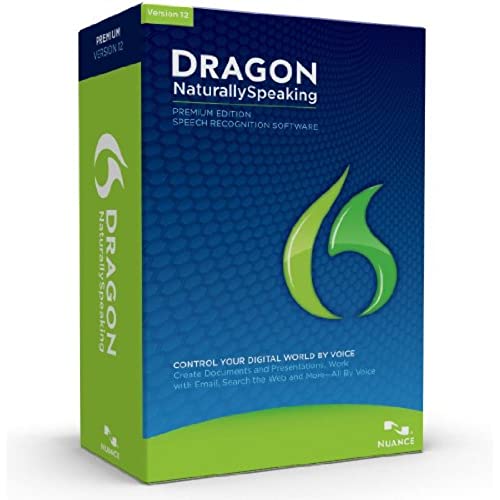
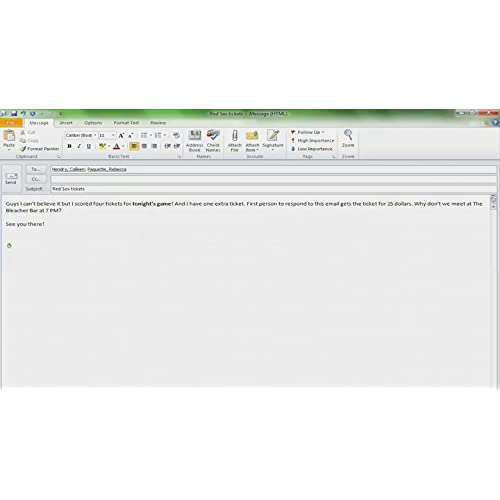
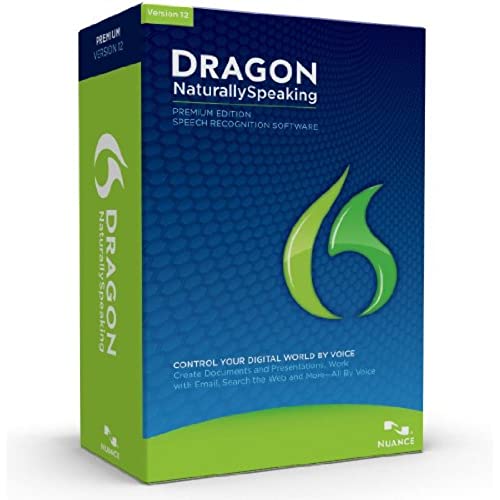
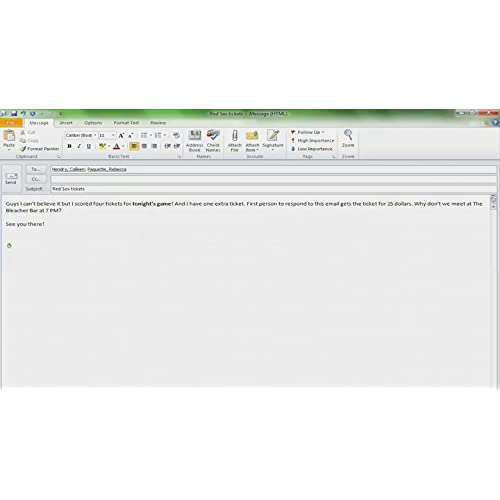
Dragon NaturallySpeaking Premium 12, English (Old Version)
-

brian mernagh
> 24 hourSo far its working really well. Granted I cannot compare it to anything else or earlier versions because I have never used any of them. As for me I have dyslexia and have become self-conscious of my ability to spell anything over the years.(Constantly using spell check or Google when spell check doesnt work in order to find definitions of a word) needless to say it has made it hard to function in a world filled with emails and Twitter accounts, or at least more time-consuming. Personally would not recommend a speech recognition program for a high school student or a child in grade school. (with a learning disability or no). For learning how to spell and type not to mention grammar is so important in this day and age.that I fear a speech recognition program would hinder their ability to do both in the long run. For there will be times when they will not have access to a speech recognition program or will have to communicate with pencil and paper.
-

Tim
> 24 hourI took delivery of the product Friday afternoon. I spent the next couple of hours Installing, updating, and training the software to understand my voice. Yes, it does need to learn your speech patterns (and any minor stuttering patterns) you have, but once i finished the first training that is required, it was amazing how accurate it was. Once I had it read through a bunch of my documents and emails to gather up some grammar and vocabulary, it got even better. Compared to the Built In voice recognition that is already inside windows, this is a 10, and Microsofts is a 2.
-

Dr Steve Clarke
> 24 hourWhen I first installed the software, there were a couple of significant glitches that upon searching the internet, were common and should not have still existed. Further, Nuance replied that my installation question, might require a fee to answer, which is a poor customer service response. Ultimately, they supplied a solution, without charge, which took two days. Then, I ran into a compatibility problem with Word 2010, which I also found was a regular problem on the internet, also took two days to get customer service response. Overall, I very much like the product, with one ongoing glitch. The dictation box, on a somewhat regular basis does not transfer to the intended application, like open word document and the dictation is loss. I find, to be comfortable, you must transfer one sentence at a time to document, so as to not lose your work. This needs to be fixed. You must insure that you place the cursor in the document, prior to dictating, but then it still happens on a regular basis.
-

Vinsol 77
> 24 hourThis review of mine is just a personal experience. Some people’s experience might be different from mine. I got this version for some time already, and I’ve only used it in the first year for a couple of reason. I put up many hours in the practice module; I even bought a sennheizer USB headset with a mic to have a better experience using it; however, the result is still subpar. Whats confusing though is that, I always do good in every practice mode, but every time I use it for my article that’s when the problem starts to happen. It’s receiving a lot of unintended words that I have to keep repeating myself over and over again. To me, the software only likes a certain kind of tone to understand the word because it can have issues when I start to speak a little bit excited or even worse such as like a conversational tone. Right now, I tried to be simple and only use an app that I bought in apple store, and it only cost me $9.99. The result is way better than my experience with the dragon software. It doesn’t even need any special headset or practice module. So to be short, my experience is just a waste of time and money.
-

Gary Emerson
> 24 hourReally need to continue to utilize and better understand the process. Was dissapointed that the training cd did not come with it. I see where I have to pay an additional $25. However, look forward to using it. My expectations may be a little high as I am trying to work it with a writing program and have not yet succeeded.
-

KTS
> 24 hourOkay, for those of you who have not read my review of DragonDictate for 3 Mac, I originally bought that piece of garbage and then discovered this marvel of technology. I cannot say in mere words, how unbelievably effective this software is. Right now I am speaking to my computer, and having grown up in New York, speaking rather fast. Nevertheless, the software keeps up with me and so far has made not one mistake in the transcription of my voice. How cool is that? When you start with this product, you MUST learn how to dictate. Being kind of an old guy, and having worked with secretaries who actually took shorthand, this is not a problem for me. For you young people out there who have no experience in dictation, this might require some time to get used to. Once you figure out exactly how to dictate, speaking clearly, enunciating, and speaking in a normal manner-no ums or you know-your writing will fly. So far Ive had to make one small correction, a spacing error and just in the sentence, it thought I said a spacious error, but that was my fault because I mumbled. And it took a nano second to correct. I still havent mastered all of the hundreds of commands available to control cursor position, move around the page, open web apps, and I havent tried it with Microsoft Excel, but I have used it with Microsoft Word 2007 and it works brilliantly. I have also obviously used it here, directly in the Amazon text box, and again it is working perfectly. I think that once I have mastered the commands designed for controlling the computer I will almost never touch mouse or keyboard again. Let me stress, there is a learning curve. But it is not bad. For anyone who has a problem typing or using a mouse-carpal tunnel syndrome or anything else similar-or anyone who just wants to forget about typing, dont hesitate, buy this product. Just remember that the faster your computer is, the more RAM you have, the greater processing power you have, the faster this product will work. I am using it right now on in Acer V5-I5 with 8 GB of RAM and it is working very well. I tried it on a cheaper Lenovo - I 3 processor equipped machine and, although I really like the new Lenovo, it was too slow so I returned it and got this. If you dont mind using a desktop, I would suggest that you build your own with a quad core and a boatload of RAM. It would probably be overkill, but at least you could try your hand at some cool gaming. Im not sure how well this product would work as a game controller but wouldnt that be awesome. Finally, Im not a great proofreader, in fact I suck at proofreading. I also cant spell worth beans. Maybe you can find a lot of mistakes in this document, but I cant, and if I really wanted to be perfect, Dragon NaturallySpeaking 12 will read the document back to you, mistakes and all, and you could fix it as you go. Once again, dont hesitate its worth every single penny. Postscript: I forgot to mention that the software comes with a pretty good headset, at least its pretty good if you computer recognizes it. I tried it on my Mac using the crappy Mac version of this software and it worked very well, but when I tried it in my Acer, it didnt work at al. l I then tried a Logitech USB headset that I had laying around and that sucked too. Finally, I was lucky enough to have a very inexpensive headset by Cyber Acoustics, that I got from I dont know where, and it is working perfectly. Several other reviews that I have read say that the headset is critical. That is absolutely true, but the headset doesnt have to be expensive. That said, I am planning to get a good Bluetooth headset for this thing and if any of you out there who own the software could give me a recommendation or two I would appreciate it. My Mac Version of Dragon came with a Plantronics Callisto and it sucked. (By the way the software recognized and correctly typed both Plantronics and Callisto without hesitation. And from those of you from Texas-I just live here-it knows how to write yall.
-

Christina
> 24 hourIve been using Dragon NaturallySpeaking since 1997 and will continue to do so. My policy is not to upgrade every time a new version comes out - its never worth it! Having use the preferred edition of 9 for a little over 4 years, I am extremely pleased with the accuracy and speed of Dragon 12. It still, however, has difficulty typing text into certain Internet places and, like before, the dictation box doesnt always help. 2 other small complaints: not enough selections in the correction box and no ability to select a phrase and have Dragon capitalize that phrase in title case. I used to be able to just say caps that, but no more. I will gladly find my way around the little problems, however, in order to gain the improved accuracy. And the Amazon price is great!
-

David G
> 24 hourI invested in a high-quality desktop mic for my computer so that I can use Dragon Naturally Speaking. However, the computer keeps telling me that the audio quality is very poor and recommends the mic be 1 to 2 inches from my face. I dont know about any of you, but my workspace is not set up so that I can have microphone an inch from my face for the entire day. I also dont want to be tethered to my desk with a headset and cord all day. the speech recognition quality actually seems to be somewhat reasonable, but the value is questionable. The biggest downside is that Dragon does not work with Microsoft Lync, which is an egregious oversight. looking online, I now see that there are articles from several years ago saying that Reagan does not work with Lync. WTF? The main reason I have carpal tunnel syndrome is because Im typing in Lync messenger all day. This was basically a waste of money.
-

Roger Farnham
> 24 hourI have used Dragon Naturally Speaking for years, starting with version 6, and, while the early versions left something to be desired, they worked pretty well. I bought Dragon Version 10 and used it for a couple of years and was very happy with it. When I got a new computer running Windows 7 my Dragon 10 would not run so I upgraded to 12. What a mistake! While it does translate speech into text it is so irritating to use that I have gone back to my old computer and version 10. Since many words sound alike (isle/aisle, to/two/too, etc.) the program will sometimes make a mistake. With my old version I could select the word and say spell that and the program would let me make a correction, either by choosing the right word from a list or actually spelling the word on the keyboard and training the program to understand it. With this one about 90% of the time it refuses to work. If I say spell that the program comes back with spell letter S, deletes the word and inserts an S. Other times it will say spell bracket and insert a bracket. Many times it refuses to do anything and just sits with the cursor blinking. I am using the same microphone I used before and have even tried a wireless USB mic with the same result. If you go to the Nuance website there are a bunch of FAQs, but no easy way to talk to customer support. Maybe version 13 is better but i am not about to plunk down another $100 to find out. I wish I could recommend it but I cant.
-

Tom Betz
> 24 hourThis is a good way to talk and compose a report or book. It does take some extra effort to educate the program to the persons speech pattern and to find ways to correct the errors that find their way into the document. At times it is a slow process, but as the program and the writer continue to practice it gets better and manageable.

